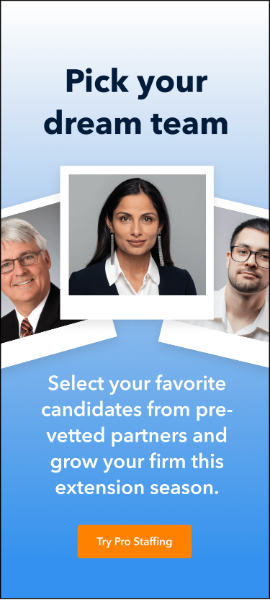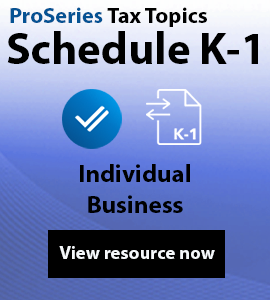- Topics
- Training
- Community
- Product Help
- Industry Discussions
- User Groups
- Discover
- Resources
- Intuit Accountants Community
- :
- ProSeries Tax
- :
- ProSeries Tax Discussions
- :
- Client Checklist error
Client Checklist error
- Mark Topic as New
- Mark Topic as Read
- Float this Topic for Current User
- Bookmark
- Subscribe
- Printer Friendly Page
- Mark as New
- Bookmark
- Subscribe
- Permalink
- Report Inappropriate Content
Hello,
My yearly pain of sending the client checklist
Proseries says "Cannot create a file when that file already exists"
Using Outlook classic 64bit checked.
- Mark as New
- Bookmark
- Subscribe
- Permalink
- Report Inappropriate Content
I have never used the client checklist, but out of curiosity, if you are having trouble with all of your clients, have you tried deleting a client and then tried doing a fresh transfer of the client to see if that does anything for you?
Slava Ukraini!
- Mark as New
- Bookmark
- Subscribe
- Permalink
- Report Inappropriate Content
Sounds like misery loves company:
Slava Ukraini!
- Mark as New
- Bookmark
- Subscribe
- Permalink
- Report Inappropriate Content
Yes, I just tried that and it did not work. same error regarding the checklist. cannot create a file when that file already exists. Out of the 980 clients at least 7 % have that error. I've called some clients to ask them if they got the email even though Outlook shows no sent item.
- Mark as New
- Bookmark
- Subscribe
- Permalink
- Report Inappropriate Content
It's apparently an Intuit problem. Whether or not they know about it is another question. I think it wouldn't be a bad idea to try and make that terrifying call to support.
Slava Ukraini!
- Mark as New
- Bookmark
- Subscribe
- Permalink
- Report Inappropriate Content
I'm having the same issue. Keep getting the error "Cannot create a file when that file already exists". I tried to rename the file then resend, but continue to get the same error.
This feature is one of the main reasons I chose ProSeries. Seems like there's a software programming issue every year. The software is too expensive to have these basic problems.
- Mark as New
- Bookmark
- Subscribe
- Permalink
- Report Inappropriate Content
Just by dumb luck I figured out that if there are emails in both taxpayer and spouse it works the first time you try. But if it fails and you get that error there is no recovery. I keep getting the same error even if I go back and put a second email in.
Way to expensive program for these errors.
- Mark as New
- Bookmark
- Subscribe
- Permalink
- Report Inappropriate Content
reboot the PC and run Homebase maintenance. I've done it a few times and it worked. but I am emailing one at a time. If that doesn't work the work around is set up the email in outlook, then create a checklist PDF and then go back to outlook and attach the .PDF to the outlook email and make sure you create the Subject line: Important information from your Tax preparer for 2024. The email will not be password protected either. most clients prefer it that way because sometimes the .pdf will turn into a win.dat and they cannot open either. Ugh... hope that helps.
- Mark as New
- Bookmark
- Subscribe
- Permalink
- Report Inappropriate Content
Hi there,
Please make sure your software is updated to version 2024.05.16 Print one as a test. Next, select all you want to print and you should be successful. Reply to this thread to let us know if you've seen improvements (or the same behavior) after updating your software. See How to update ProSeries software.
@ptax255 @LBkoolmom @sprytax @JHBrands1 @IRonMaN
- Mark as New
- Bookmark
- Subscribe
- Permalink
- Report Inappropriate Content
Thanks,
The problem is not with printing the checklist, it's with emailing the checklist. Printing works fine. It's the batch email of checklist that doesn't work.
- Mark as New
- Bookmark
- Subscribe
- Permalink
- Report Inappropriate Content
Tried this and it didn't work. Thanks though
- Mark as New
- Bookmark
- Subscribe
- Permalink
- Report Inappropriate Content
I also tried it and it didn't work.
- Mark as New
- Bookmark
- Subscribe
- Permalink
- Report Inappropriate Content
Hi @sprytax @ptax255 , the issue "Cannot create a file when that file already exists", has been resolved in latest version of ProSeries, but if the issue still persists, I would recommend you to delete the temp files.
To delete the temp files press WINDOWS + R, it'll open run dialog. Type %temp% and press enter. This opens the 'Temporary Files' or 'Temp' folder. Sort by Type and delete all the files with type BAK File.
Then from Proseries try to send the checklist again, it should word.