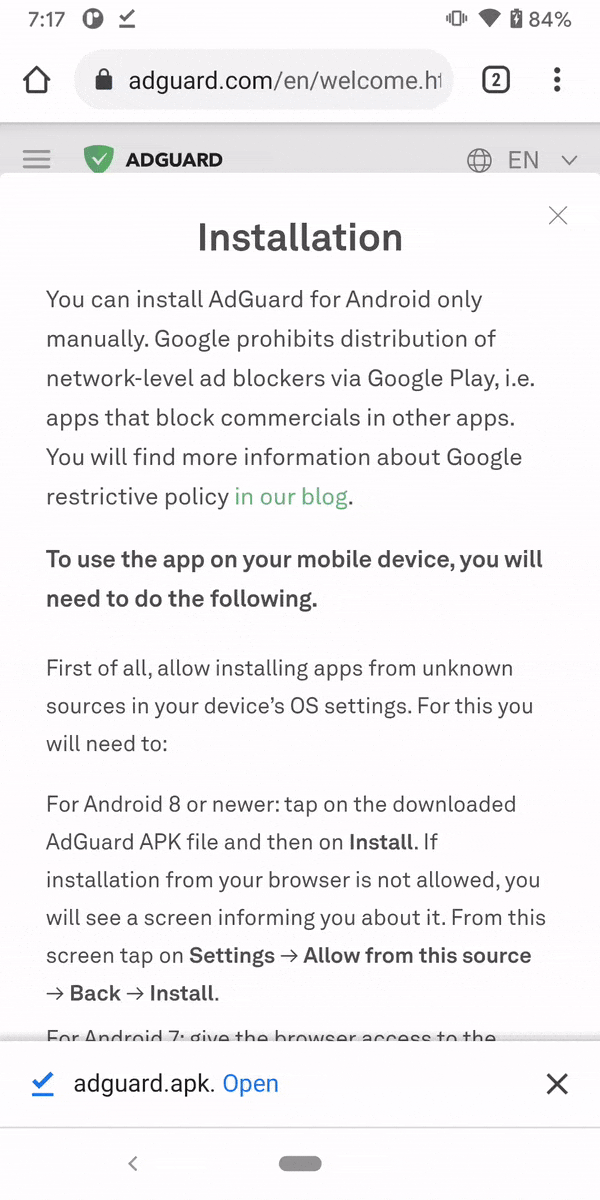AdGuard untuk Windows
AdGuard untuk Mac
AdGuard untuk Android
AdGuard untuk iOS
Pemblokir Konten AdGuard
Ekstensi peramban AdGuard
Asisten AdGuard
DNS AdGuard
AdGuard Home
AdGuard Pro untuk iOS
AdGuard untuk Safari
AdGuard untuk Android TV
AdGuard Temp Mail
AdGuard Mail β
AdGuard untuk Windows
AdGuard untuk Mac
AdGuard untuk Android
AdGuard untuk iOS
Pemblokir Konten AdGuard
Ekstensi peramban AdGuard
Asisten AdGuard
DNS AdGuard
AdGuard Home
AdGuard Pro untuk iOS
AdGuard untuk Safari
AdGuard untuk Android TV
AdGuard Temp Mail
AdGuard Mail
Pemblokir Konten AdGuard
Ekstensi peramban AdGuard
Asisten AdGuard
DNS AdGuard
AdGuard Home
AdGuard Pro untuk iOS
AdGuard untuk Safari
AdGuard untuk Android TV
AdGuard Temp Mail
AdGuard Mail
Produk lainnya
Pemblokir Konten AdGuard
Ekstensi peramban AdGuard
Asisten AdGuard
DNS AdGuard
AdGuard Home
AdGuard Pro untuk iOS
AdGuard untuk Safari
AdGuard untuk Android TV
AdGuard Temp Mail
AdGuard Mail
AdGuard untuk Windows
AdGuard untuk Windows lebih dari sekadar pemblokir iklan. Ini adalah alat serbaguna yang memblokir iklan, mengontrol akses ke situs berbahaya, mempercepat pemuatan halaman, dan melindungi anak-anak dari konten yang tidak pantas.
AdGuard untuk Mac
AdGuard untuk Mac adalah pemblokir iklan unik yang dirancang dengan mempertimbangkan macOS. Selain melindungi Anda dari iklan yang mengganggu di browser dan aplikasi, ini melindungi Anda dari pelacakan, phishing, dan penipuan.
AdGuard untuk Android
AdGuard untuk Android adalah solusi sempurna untuk perangkat Android. Tidak seperti kebanyakan pemblokir iklan lainnya, AdGuard tidak memerlukan akses root dan menyediakan berbagai opsi manajemen aplikasi.
AdGuard untuk iOS
Pemblokir iklan iOS terbaik untuk iPhone dan iPad. AdGuard menghilangkan semua jenis iklan di Safari, melindungi privasi Anda, dan mempercepat pemuatan halaman. Teknologi pemblokiran iklan AdGuard untuk iOS memastikan pemfilteran dengan kualitas terbaik dan memungkinkan Anda untuk menggunakan beberapa filter secara bersamaan
Pemblokir Konten AdGuard
AdGuard Content Blocker akan menghilangkan semua jenis iklan di browser seluler yang mendukung teknologi pemblokir konten — seperti, Samsung Internet dan Yandex.Browser. Meskipun lebih terbatas daripada AdGuard untuk Android, ini gratis, mudah dipasang dan tetap memberikan kualitas pemblokiran iklan yang tinggi.
Ekstensi peramban AdGuard
AdGuard adalah ekstensi pemblokiran iklan tercepat dan paling ringan yang secara efektif memblokir semua jenis iklan di semua halaman web! Pilih AdGuard untuk browser yang Anda gunakan dan dapatkan penjelajahan bebas iklan, cepat, dan aman.
Asisten AdGuard
Ekstensi peramban pengiring untuk aplikasi desktop AdGuard. Menawarkan akses dalam peramban untuk fitur tersebut sebagai pemblokiran elemen kustom, mendaftarkan situs web yang diizinkan atau mengirimkan laporan.
DNS AdGuard
AdGuard DNS is a foolproof way to block Internet ads that does not require installing any applications. It is easy to use, absolutely free, easily set up on any device, and provides you with minimal necessary functions to block ads, counters, malicious websites, and adult content.
AdGuard Home
AdGuard Home adalah sebuah aplikasi tingkat jaringan untuk memblokir iklan & pelacakan. Setelah Anda menyetelnya, aplikasi ini akan melindungi seluruh perangkat rumah Anda, dan Anda tidak perlu aplikasi apa pun di sisi klien untuk itu. Dengan berkembangnya Internet-Of-Things dan perangkat terkoneksi, menjadi semakin penting untuk dapat mengendalikan seluruh jaringan Anda.
AdGuard Pro untuk iOS
AdGuard Pro has much to offer on top of the excellent iOS ad blocking in Safari already known to the users of the regular version. By providing access to custom DNS settings, the app allows you to block ads, protect your kids from adult content online, and safeguard your personal data from theft.
AdGuard untuk Safari
Ekstensi pemblokiran iklan untuk Safari mengalami kesulitan sejak Apple mulai memaksa semua orang untuk menggunakan SDK baru. Ekstensi AdGuard seharusnya mengembalikan pemblokiran iklan berkualitas tinggi ke Safari.
AdGuard untuk Android TV
AdGuard untuk Android TV adalah satu-satunya aplikasi yang memblokir iklan, menjaga privasi Anda, dan bertindak sebagai firewall untuk Smart TV Anda. Dapatkan peringatan tentang ancaman web, gunakan DNS yang aman, dan dapatkan manfaatkan lalu lintas yang terenkripsi. Bersantailah dan selami acara favorit Anda dengan keamanan terbaik dan tanpa iklan!
AdGuard Temp Mail
Generator alamat e-mail sementara gratis yang membuat Anda tetap anonim dan melindungi privasi Anda. Tidak ada spam di kotak masuk utama Anda!
AdGuard Mail β
Protect your identity, avoid spam, and keep your inbox secure with our aliases and temporary email addresses. Enjoy our free email forwarding service and apps for all operating systems
-
Menghalau iklan dimana sajaBlokir iklan di mana-mana pada perangkat Anda, termasuk semua jenis iklan di aplikasi, peramban, game, dan situs web. AdGuard memiliki puluhan filter iklan yang terus diperbarui untuk menjamin kualitas penyaringan terbaik
-
Melindungi privasi AndaMelindungi data anda adalah prioritas utama kami. Dengan AdGuard, anda dan informasi sensitif anda aman dari pelacak online dan sistem analitik yang mencoba memata-matai anda saat anda berselancar di Web
-
Menghemat lalu lintas dan bateraiSemakin banyak iklan diblokir berarti lebih sedikit iklan yang dimuat. Lebih sedikit iklan berarti lebih banyak lalu lintas dan daya baterai yang disimpan. Matematika sederhana oleh AdGuard! Unduh berkas apk, pasang aplikasi, dan habiskan lalu lintas Anda untuk hal-hal yang disukai daripada membuangnya untuk iklan rakus
-
Memberi Anda kendaliAnda yang menentukan apa yang akan difilter dan diblokir pada perangkat Anda. Berbagai macam pengaturan, mulai dari yang dasar hingga yang canggih, dan alat manajemen aplikasi membantu Anda menyesuaikan pemfilteran dengan kebutuhan Anda dan mengontrol bagaimana aplikasi menggunakan lalu lintas dan mengakses Internet
Coba AdGuard — ini akan melebihi harapan Anda
Join the 160 million users who are protecting their privacy with AdGuard products!
AdGuard untuk Android di toko aplikasi
Terima kasih! Anda telah membantu kami menjadi sedikit lebih baik
Gagal mengirim ulasan
Silakan coba lagi atau hubungi dukungan

Tanya Jawab
-
Pemblokir konten biasanya terbatas pada peramban tertentu dan memiliki alat perang melawan iklan yang jauh lebih lemah. AdGuard untuk Android adalah aplikasi mandiri yang dapat memblokir iklan dan pelacak baik di peramban maupun aplikasi. Kualitas penyaringannya jauh lebih baik.
-
Google Play tidak mengizinkan aplikasi yang dapat memblokir iklan di seluruh perangkat. Kebijakan ini hanya menyisakan ruang untuk pemblokir konten khusus peramban. Itulah mengapa AdGuard, pemblokir iklan berfitur lengkap untuk Android, telah dihapus dari toko.
-
Versi gratis sangat baik dalam menghilangkan iklan dari browser, tetapi tidak bisa menyaring aplikasi dan tidak memiliki fitur seperti Keamanan Penjelajahan, perlindungan pelacakan, dan skrip pengguna. Untuk menikmati fitur canggih yang akan membantu Anda memblokir pelacak dan situs web berbahaya, dapatkan versi berbayar.
-
Kunjungi Basis pengetahuan untuk mempelajari cara menginstal Pemblokir Iklan AdGuard untuk Android.
-
Untuk mempelajari lebih lanjut tentang fitur-fitur utama AdGuard untuk Android dan cara menghilangkan iklan pada perangkat Anda, baca artikel pangkal pengetahuan kami.
-
Tidak. Tidak seperti banyak pemblokir iklan lainnya, AdGuard menggunakan apa yang disebut VPN lokal untuk memblokir iklan pada perangkat yang tidak di-root.
-
Jika Anda memiliki pertanyaan, Anda dapat menghubungi kami 24/7 di support@adguard.com. Sebaiknya periksa FAQ kami terlebih dahulu: ini berisi jawaban atas 90% pertanyaan pengguna.
AdGuard untuk Windows
AdGuard untuk Mac
AdGuard untuk Android
AdGuard untuk iOS
Pemblokir Konten AdGuard
Ekstensi peramban AdGuard
Asisten AdGuard
DNS AdGuard
AdGuard Home
AdGuard Pro untuk iOS
AdGuard untuk Safari
AdGuard untuk Android TV
AdGuard Temp Mail
AdGuard Mail β
DNS AdGuard
AdGuard Mail
Pemblokir Konten AdGuard
Ekstensi peramban AdGuard
Asisten AdGuard
DNS AdGuard
AdGuard Home
AdGuard Pro untuk iOS
AdGuard untuk Safari
AdGuard untuk Android TV
AdGuard Temp Mail
AdGuard Mail
Produk lainnya
DNS AdGuard
AdGuard Mail
AdGuard untuk Windows
AdGuard untuk Windows lebih dari sekadar pemblokir iklan. Ini adalah alat serbaguna yang memblokir iklan, mengontrol akses ke situs berbahaya, mempercepat pemuatan halaman, dan melindungi anak-anak dari konten yang tidak pantas.
AdGuard untuk Mac
AdGuard untuk Mac adalah pemblokir iklan unik yang dirancang dengan mempertimbangkan macOS. Selain melindungi Anda dari iklan yang mengganggu di browser dan aplikasi, ini melindungi Anda dari pelacakan, phishing, dan penipuan.
AdGuard untuk Android
AdGuard untuk Android adalah solusi sempurna untuk perangkat Android. Tidak seperti kebanyakan pemblokir iklan lainnya, AdGuard tidak memerlukan akses root dan menyediakan berbagai opsi manajemen aplikasi.
AdGuard untuk iOS
Pemblokir iklan iOS terbaik untuk iPhone dan iPad. AdGuard menghilangkan semua jenis iklan di Safari, melindungi privasi Anda, dan mempercepat pemuatan halaman. Teknologi pemblokiran iklan AdGuard untuk iOS memastikan pemfilteran dengan kualitas terbaik dan memungkinkan Anda untuk menggunakan beberapa filter secara bersamaan
Pemblokir Konten AdGuard
AdGuard Content Blocker akan menghilangkan semua jenis iklan di browser seluler yang mendukung teknologi pemblokir konten — seperti, Samsung Internet dan Yandex.Browser. Meskipun lebih terbatas daripada AdGuard untuk Android, ini gratis, mudah dipasang dan tetap memberikan kualitas pemblokiran iklan yang tinggi.
Ekstensi peramban AdGuard
AdGuard adalah ekstensi pemblokiran iklan tercepat dan paling ringan yang secara efektif memblokir semua jenis iklan di semua halaman web! Pilih AdGuard untuk browser yang Anda gunakan dan dapatkan penjelajahan bebas iklan, cepat, dan aman.
Asisten AdGuard
Ekstensi peramban pengiring untuk aplikasi desktop AdGuard. Menawarkan akses dalam peramban untuk fitur tersebut sebagai pemblokiran elemen kustom, mendaftarkan situs web yang diizinkan atau mengirimkan laporan.
DNS AdGuard
AdGuard DNS is a foolproof way to block Internet ads that does not require installing any applications. It is easy to use, absolutely free, easily set up on any device, and provides you with minimal necessary functions to block ads, counters, malicious websites, and adult content.
AdGuard Home
AdGuard Home adalah sebuah aplikasi tingkat jaringan untuk memblokir iklan & pelacakan. Setelah Anda menyetelnya, aplikasi ini akan melindungi seluruh perangkat rumah Anda, dan Anda tidak perlu aplikasi apa pun di sisi klien untuk itu. Dengan berkembangnya Internet-Of-Things dan perangkat terkoneksi, menjadi semakin penting untuk dapat mengendalikan seluruh jaringan Anda.
AdGuard Pro untuk iOS
AdGuard Pro has much to offer on top of the excellent iOS ad blocking in Safari already known to the users of the regular version. By providing access to custom DNS settings, the app allows you to block ads, protect your kids from adult content online, and safeguard your personal data from theft.
AdGuard untuk Safari
Ekstensi pemblokiran iklan untuk Safari mengalami kesulitan sejak Apple mulai memaksa semua orang untuk menggunakan SDK baru. Ekstensi AdGuard seharusnya mengembalikan pemblokiran iklan berkualitas tinggi ke Safari.
AdGuard untuk Android TV
AdGuard untuk Android TV adalah satu-satunya aplikasi yang memblokir iklan, menjaga privasi Anda, dan bertindak sebagai firewall untuk Smart TV Anda. Dapatkan peringatan tentang ancaman web, gunakan DNS yang aman, dan dapatkan manfaatkan lalu lintas yang terenkripsi. Bersantailah dan selami acara favorit Anda dengan keamanan terbaik dan tanpa iklan!
AdGuard Temp Mail
Generator alamat e-mail sementara gratis yang membuat Anda tetap anonim dan melindungi privasi Anda. Tidak ada spam di kotak masuk utama Anda!
AdGuard Mail β
Protect your identity, avoid spam, and keep your inbox secure with our aliases and temporary email addresses. Enjoy our free email forwarding service and apps for all operating systems
How AdGuard works
Desktop apps
Android
iOS
Desktop apps
Android
iOS
Desktop apps
Android
iOS
Your device:
Browsers
Apps
System
DNS filtering
Network filtering
HTTPS filtering
Content filtering
WWW
World Wide Web
Browsers
AdGuard "intercepts" the traffic of your browsers and leads it via its own filtering engine. Chrome, Firefox or any browser you like — you don't need to install any specific extensions to block ads there. AdGuard program works EVERYWHERE. (Although, you might want to additionally install AdGuard Browser Assistant — a small extension to the program to help you manage the filtering right in the browser).
Apps
Being a full-fledged software AdGuard is not limited in technical capabilities (while most ad blocking extensions are) and can filter outside browsers as well. AdGuard "intercepts" the traffic of all apps and leads it via its own filtering engine, so that you get them free of ads and trackers.
System
Operating system might sometimes track you and collect all kinds of telemetry (a bunch of diagnostic data). AdGuard can also prevent this.
DNS filtering
AdGuard intercepts DNS requests and can block them if it is an address of a known advertising or tracking server that is being requested. AdGuard can also automatically encrypt your DNS traffic.
Network filtering
AdGuard needs to work on a network level to control all apps on your device. To do so, we use a special network driver, which activates the actual transmission and receipt of data over the network.
HTTPS filtering
The encrypted connections are filtered right on your device. To do that, AdGuard generates a unique root certificate and installs it in the system. Then, each connection is decrypted and trackers and ads are removed locally. The connection is encrypted again for the "communication" with the server. No unencrypted data ever leaves your device. Learn more here.
Content filtering
AdGuard filters the content of web pages and removes all tracking and advertising requests from there. In browsers, it also applies additional cosmetic rules when blocking or hiding advertising elements (so that you see a nicely processed page rather than just blank spaces where ads just were).
World Wide Web
Next, websites or apps are connecting to the servers on the Internet. As all tracking and advertising requests were blocked, you don't connect to them. Thus, you get ad-free, safe, fast (as there are no extra elements to load) Web, and also save traffic.
System changes
To do the filtering, AdGuard installs a network driver. If you decide to use HTTPS filtering, AdGuard will generate and install a unique root certificate in the system. All changes in the system made by AdGuard will be reset after uninstalling the program.
Browsers
AdGuard "intercepts" the traffic of your browsers and leads it via its own filtering engine. Chrome, Firefox or any browser you like — you don't need to install any specific extensions to block ads there. AdGuard program works EVERYWHERE. (Although, you might want to additionally install AdGuard Browser Assistant — a small extension to the program to help you manage the filtering right in the browser).
Apps
Being a full-fledged software AdGuard is not limited in technical capabilities (while most ad blocking extensions are) and can filter outside browsers as well. AdGuard "intercepts" the traffic of all apps and leads it via its own filtering engine, so that you get them free of ads and trackers.
System
Operating system might sometimes track you and collect all kinds of telemetry (a bunch of diagnostic data). AdGuard can also prevent this.
DNS filtering
AdGuard intercepts DNS requests and can block them if it is an address of a known advertising or tracking server that is being requested. AdGuard can also automatically encrypt your DNS traffic.
Network filtering
AdGuard needs to work on a network level to control all apps on your device. To do so, we use a special network driver, which activates the actual transmission and receipt of data over the network.
HTTPS filtering
The encrypted connections are filtered right on your device. To do that, AdGuard generates a unique root certificate and installs it in the system. Then, each connection is decrypted and trackers and ads are removed locally. The connection is encrypted again for the "communication" with the server. No unencrypted data ever leaves your device. Learn more here.
Content filtering
AdGuard filters the content of web pages and removes all tracking and advertising requests from there. In browsers, it also applies additional cosmetic rules when blocking or hiding advertising elements (so that you see a nicely processed page rather than just blank spaces where ads just were).
World Wide Web
Next, websites or apps are connecting to the servers on the Internet. As all tracking and advertising requests were blocked, you don't connect to them. Thus, you get ad-free, safe, fast (as there are no extra elements to load) Web, and also save traffic.
System changes
To do the filtering, AdGuard installs a network driver. If you decide to use HTTPS filtering, AdGuard will generate and install a unique root certificate in the system. All changes in the system made by AdGuard will be reset after uninstalling the program.
Your device:
Browsers
Apps
System
DNS filtering
Local VPN
HTTPS filtering
Content filtering
WWW
World Wide Web
Browsers
AdGuard "intercepts" the traffic of your browsers and leads it via its own filtering engine. Chrome, Firefox or any browser you like — you don't need to install any specific extensions to block ads there. AdGuard program works EVERYWHERE. (Although, you might want to additionally install AdGuard Browser Assistant — a small extension to the program to help you manage the filtering right in the browser).
Apps
Being a full-fledged software AdGuard is not limited in technical capabilities (while most ad blocking extensions are) and can filter outside browsers as well. AdGuard "intercepts" the traffic of all apps and leads it via its own filtering engine, so that you get them free of ads and trackers.
System
Operating system might sometimes track you and collect all kinds of telemetry (a bunch of diagnostic data). AdGuard can also prevent this.
DNS filtering
AdGuard intercepts DNS requests and can block them if it is an address of a known advertising or tracking server that is being requested. AdGuard can also automatically encrypt your DNS traffic.
Local VPN
Network connections’ filtering is achieved by using a so called Local VPN. This approach means that a small VPN server is launched right on your device, and then it blocks tracking and advertising requests.
HTTPS filtering
The encrypted connections are filtered right on your device. To do that, AdGuard generates a unique root certificate and installs it in the system. Then, each connection is decrypted and trackers and ads are removed locally. The connection is encrypted again for the "communication" with the server. No unencrypted data ever leaves your device. Learn more here.
Content filtering
AdGuard filters the content of web pages and removes all tracking and advertising requests from there. In browsers, it also applies additional cosmetic rules when blocking or hiding advertising elements (so that you see a nicely processed page rather than just blank spaces where ads just were).
World Wide Web
Next, websites or apps are connecting to the servers on the Internet. As all tracking and advertising requests were blocked, you don't connect to them. Thus, you get ad-free, safe, fast (as there are no extra elements to load) Web, and also save traffic.
System changes
To do the filtering, AdGuard installs a network driver. If you decide to use HTTPS filtering, AdGuard will generate and install a unique root certificate in the system. All changes in the system made by AdGuard will be reset after uninstalling the program.
Browsers
AdGuard "intercepts" the traffic of your browsers and leads it via its own filtering engine. Chrome, Firefox or any browser you like — you don't need to install any specific extensions to block ads there. AdGuard program works EVERYWHERE. (Although, you might want to additionally install AdGuard Browser Assistant — a small extension to the program to help you manage the filtering right in the browser).
Apps
Being a full-fledged software AdGuard is not limited in technical capabilities (while most ad blocking extensions are) and can filter outside browsers as well. AdGuard "intercepts" the traffic of all apps and leads it via its own filtering engine, so that you get them free of ads and trackers.
System
Operating system might sometimes track you and collect all kinds of telemetry (a bunch of diagnostic data). AdGuard can also prevent this.
DNS filtering
AdGuard intercepts DNS requests and can block them if it is an address of a known advertising or tracking server that is being requested. AdGuard can also automatically encrypt your DNS traffic.
Local VPN
Network connections’ filtering is achieved by using a so called Local VPN. This approach means that a small VPN server is launched right on your device, and then it blocks tracking and advertising requests.
HTTPS filtering
The encrypted connections are filtered right on your device. To do that, AdGuard generates a unique root certificate and installs it in the system. Then, each connection is decrypted and trackers and ads are removed locally. The connection is encrypted again for the "communication" with the server. No unencrypted data ever leaves your device. Learn more here.
Content filtering
AdGuard filters the content of web pages and removes all tracking and advertising requests from there. In browsers, it also applies additional cosmetic rules when blocking or hiding advertising elements (so that you see a nicely processed page rather than just blank spaces where ads just were).
World Wide Web
Next, websites or apps are connecting to the servers on the Internet. As all tracking and advertising requests were blocked, you don't connect to them. Thus, you get ad-free, safe, fast (as there are no extra elements to load) Web, and also save traffic.
System changes
To do the filtering, AdGuard installs a network driver. If you decide to use HTTPS filtering, AdGuard will generate and install a unique root certificate in the system. All changes in the system made by AdGuard will be reset after uninstalling the program.
Your device:
Safari
Apps
System
Content Blocking
Local VPN
DNS filtering
WWW
World Wide Web
Browsers
AdGuard "intercepts" the traffic of your browsers and leads it via its own filtering engine. Chrome, Firefox or any browser you like — you don't need to install any specific extensions to block ads there. AdGuard program works EVERYWHERE. (Although, you might want to additionally install AdGuard Browser Assistant — a small extension to the program to help you manage the filtering right in the browser).
Apps
Being a full-fledged software AdGuard is not limited in technical capabilities (while most ad blocking extensions are) and can filter outside browsers as well. AdGuard "intercepts" the traffic of all apps and leads it via its own filtering engine, so that you get them free of ads and trackers.
System
Operating system might sometimes track you and collect all kinds of telemetry (a bunch of diagnostic data). AdGuard can also prevent this.
Content Blocking
AdGuard filters the content of web pages and removes all tracking and advertising requests from there. Thanks to its advanced technology, AdGuard is able to use 300k filtering rules (which is a lot, compared to only 50k rules that other ad blockers exploit).
Local VPN
Network connections’ filtering is achieved by using a so called Local VPN. This approach means that a small VPN server is launched right on your device, and then it blocks tracking and advertising requests.
DNS filtering
AdGuard intercepts DNS requests and can block them if it is an address of a known advertising or tracking server that is being requested. AdGuard can also automatically encrypt your DNS traffic.
World Wide Web
Next, websites or apps are connecting to the servers on the Internet. As all tracking and advertising requests were blocked, you don't connect to them. Thus, you get ad-free, safe, fast (as there are no extra elements to load) Web, and also save traffic.
System changes
To do the filtering, AdGuard installs a network driver. If you decide to use HTTPS filtering, AdGuard will generate and install a unique root certificate in the system. All changes in the system made by AdGuard will be reset after uninstalling the program.
Browsers
AdGuard "intercepts" the traffic of your browsers and leads it via its own filtering engine. Chrome, Firefox or any browser you like — you don't need to install any specific extensions to block ads there. AdGuard program works EVERYWHERE. (Although, you might want to additionally install AdGuard Browser Assistant — a small extension to the program to help you manage the filtering right in the browser).
Apps
Being a full-fledged software AdGuard is not limited in technical capabilities (while most ad blocking extensions are) and can filter outside browsers as well. AdGuard "intercepts" the traffic of all apps and leads it via its own filtering engine, so that you get them free of ads and trackers.
System
Operating system might sometimes track you and collect all kinds of telemetry (a bunch of diagnostic data). AdGuard can also prevent this.
Content Blocking
AdGuard filters the content of web pages and removes all tracking and advertising requests from there. Thanks to its advanced technology, AdGuard is able to use 300k filtering rules (which is a lot, compared to only 50k rules that other ad blockers exploit).
Local VPN
Network connections’ filtering is achieved by using a so called Local VPN. This approach means that a small VPN server is launched right on your device, and then it blocks tracking and advertising requests.
DNS filtering
AdGuard intercepts DNS requests and can block them if it is an address of a known advertising or tracking server that is being requested. AdGuard can also automatically encrypt your DNS traffic.
World Wide Web
Next, websites or apps are connecting to the servers on the Internet. As all tracking and advertising requests were blocked, you don't connect to them. Thus, you get ad-free, safe, fast (as there are no extra elements to load) Web, and also save traffic.
System changes
To do the filtering, AdGuard installs a network driver. If you decide to use HTTPS filtering, AdGuard will generate and install a unique root certificate in the system. All changes in the system made by AdGuard will be reset after uninstalling the program.