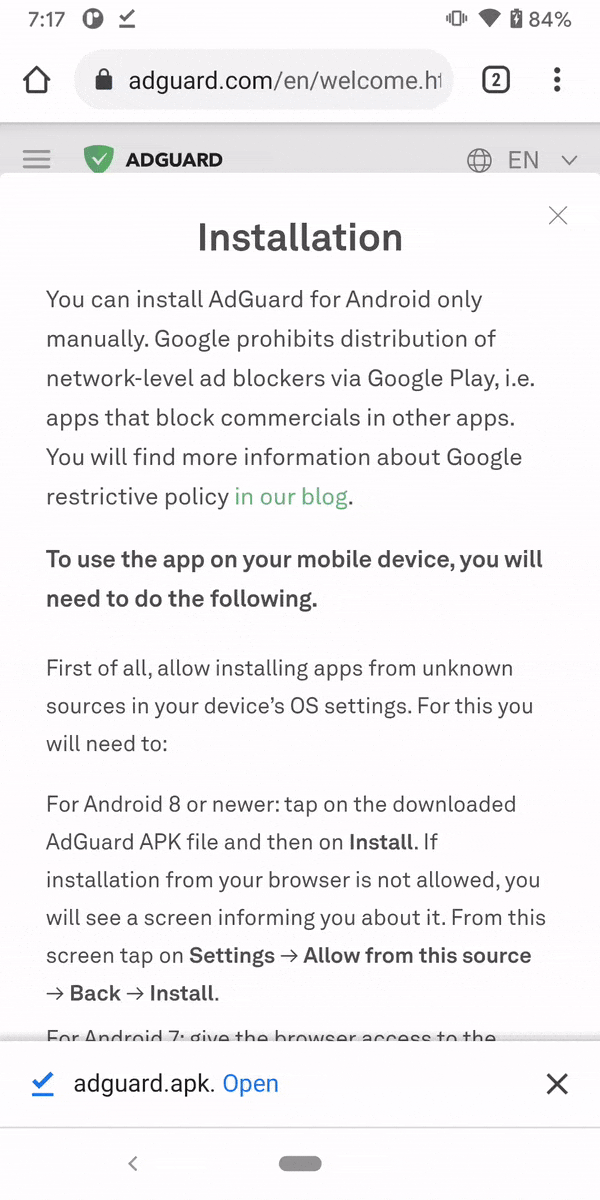AdGuard diagnostics
Pemblokir Iklan AdGuard
The best way to get rid of intrusive ads and online tracking and protect your computer from malware. Pelajari lainnya
Cara terbaik untuk menghilangkan iklan yang mengganggu dan pelacakan online serta melindungi komputer Anda dari malware
Tidak berjalan
AdGuard Extra
An extension to solve complicated cases when regular ad-blocking rules aren’t enough
App: running
HTTPS filtering is off. Enable it for the best ad blocking quality
AdGuard Extra
An extension to solve complicated cases when regular ad-blocking rules aren’t enough
An extension to solve complicated cases when regular ad-blocking rules aren’t enough.
Pemblokiran Iklan
Blocks ads on the websites you visit
Proteksi pelacakan
Blocks online counters and web analytics tools that can be used to track your online activities
Annoyance blocking
Blocks cookie consent forms, popups, online assistant tools, and mobile app banners
Perlindungan tingkat lanjut
Advanced protection module allows AdGuard to apply advanced filtering rules, such as CSS rules, CSS selectors, and scriptlets, and therefore to deal even with the complex ads, such as YouTube ads.
Extension: running
AdGuard Extra
An extension to solve complicated cases when regular ad-blocking rules aren’t enough
An extension to solve complicated cases when regular ad-blocking rules aren’t enough.
Pemblokiran Iklan
Blocks ads on the websites you visit
Proteksi pelacakan
Blocks online counters and web analytics tools that can be used to track your online activities
Annoyance blocking
Blocks cookie consent forms, popups, online assistant tools, and mobile app banners
Upgrade available
A full-fledged AdGuard app blocks ads and trackers before the website loads, warns you about dangerous websites, and offers in-app support. Compare
Dengan mengunduhnya Anda menerima ketentuan Perjanjian lisensi
Dengan mengunduhnya Anda menerima ketentuan Perjanjian lisensi
How to install AdGuard Extra
AdGuard Extra is pre-installed in AdGuard for Android, Mac, and Windows
Chrome or Chromium-based browser
Firefox
Userscript
Install Tampermonkey.
Open Settings and change the mode to Advanced.
Scroll down to Inject Mode and change it to Instant.
Install AdGuard Extra:
AdGuard VPN
The ultimate choice for staying anonymous and safe online while accessing the content you want
Tidak berjalan
IP: 222.178.203.72
Location: China, Chongqing
AdGuard DNS
An exceptional service that blocks ads and protects every device on your network. Pelajari lainnya
An exceptional service that blocks ads and protects every device on your network
AdGuard DNS can’t recognize your device and apply device-specific rules. Please reconfigure it on your dashboard
Private server: running
Public server: running
Tidak berjalan