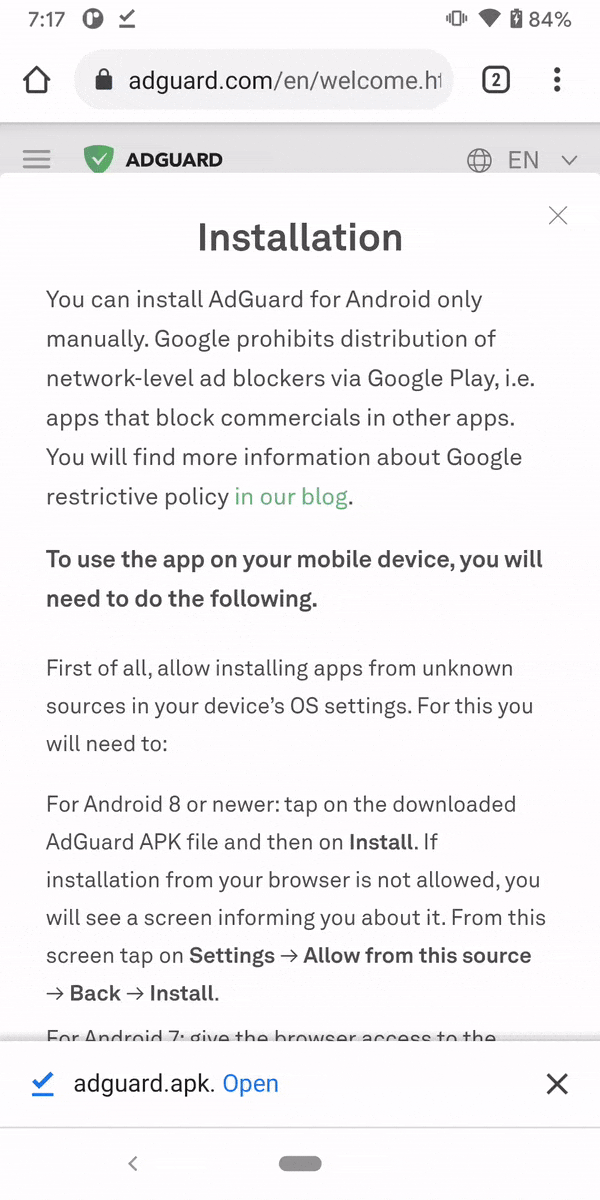AdGuard dla Android TV 4.7.1

Data wydania: 11 grudnia 2024
In this update we've improved the stability of the app and fixed some minor bugs.
AdGuard dla Android TV 4.7

Data wydania: 3 grudnia 2024
Today’s version is exactly what we love: it introduces a fresh feature we couldn’t wait to see on the app. And it’s no small release – we’re introducing an in-app privacy browser to the app! Let’s take a closer look at what’s new.
AdGuard v4.7 is the last version that supports Android 7 and 8. Starting with the next release, we will only offer support for Android 9 or higher.
A private browser, because there’s no such thing as too much privacy

Keeping privacy in mind while browsing has become an essential part of many users’ everyday life. We want our app to be part of that routine, and that’s why we’re rolling out the AdGuard private browser, bringing an extra layer of privacy to your daily web experience.
So, what’s so cool about this browser?
Ad and tracker blocking (of course!)
Easy history deletion with a visible, accessible button. Also, your browser history is automatically cleared when you close the browser
To explore this new feature, tap Try our private browser on the app's home screen. You can also access the browser through the Protection tab, where you can set a default search engine and even create a browser widget.

Just a heads-up: our private browser is still in the early stages of development and has a few limitations, like the inability to handle multiple sessions at once. In the future, we’ll offer a more comprehensive browsing experience, but for now, we suggest using it as a supplement to your usual browser’s Incognito Mode, rather than a replacement. Sounds good?
Changelog
Improvements
Incorrect translation of Fanboy's Annoyance List description #5423
Fixes
“Allow app usage access” popup does not disappear after enabling the corresponding switch in the system settings on Android 9 #4906
Almost all apps are no longer logged as filtered #5426
Cursor barely visible at search bars in the Dark theme #5397
Enabling/disabling the switch “Trusted filter” doesn’t make protection restart #5202
Incorrect error message when trying to send a report with an invalid email on the Report a bug screen #5160
Magenta color of AdGuard notification if protection is paused #5449
Routing for problem apps in groups is enabled when you turn on this option for problem-free apps #4918
TCP keepalive for outgoing sockets screen doesn't scroll #5415
The user rules are positioned in the middle of the editor #5422
Translations are missing for Annoyances blocking notice #5388
The app crashes when Android WebView is unloaded #5521
Other
it.labfabrici.hub does not work when protection is working #5284
AdGuard dla Android TV 4.6.5

Data wydania: 12 listopada 2024
Minor improvements to the statistics module.
AdGuard dla Android TV 4.6.4

Data wydania: 4 listopada 2024
If this release were a UFC fighter, it would go by the name “The Bugfixer” because it is all about squashing bugs. Let’s break down what we’ve accomplished here.
DNS bug
We’ve tackled a particularly eye-twitching bug that caused DNS — and, as a result, the Internet — to randomly fail when switching networks. It took some detective work on our part since the issue was unpredictable and only impacted a small number of users. But hey, no one should be left without DNS protection!
Battery drain bug
Another irritating bug we discovered during beta testing: incorrect statistics calculations were leading to excessive battery drain. The system code was unable to calculate the date necessary for accurate statistics below a certain value. Thankfully, we’ve managed to work around this odd behavior in the system code, and now the stats are calculated correctly. They also now load faster and take up less RAM.
This issue seemed to affect users on specific versions of Android. If you were using the nightly or beta version of AdGuard and ran into this problem, we recommend updating to the stable release.
Other fixes
A number of bug fixes and improvements come with the latest version of the CoreLibs, along with improved filtering quality — you can see the details in the changelog below.
Changelog
Fixes
AdGuard fails to export logs and settings due to statistics size #5458
AdGuard crashes when Recent activity log is opened in split screen #5481
AdGuard consumes too much battery since v4.6 #5460
CoreLibs (Filtering engine)
CoreLibs updated to v1.16.44
Improvements
Enable post-quantum cryptography when it’s used by the filtered app #1916
Added possibility to allowlist scriptlets #1862
Support redirection to the destination without tracking services as middleman #1557
Fixes
AdGuard content script is blocked by CSP on
uber.com #1903Login is broken in Firefox on
sony.de #1867Scriptlets (JavaScript enhancement for filtering rules)
Scriptlets updated to v1.11.27
Improvements
Added new scriptlet
trusted-set-session-storage-item #426set-cookie — added more supported values #433set-local-storage-item — added more supported values #429Improve logging in scriptlets #411
Show cosmetic rules in the filtering log #180
Added new scriptlet
trusted-dispatch-event #382Added new scriptlet
trusted-replace-outbound-text #410Added ability to validate redirects for AdGuard compatibility without the full rule text #420
trusted-click-element — added support for closed ShadowRoot #423trusted-click-element — added an ability to click an element containing a given text #409Fixes
AdGuard dla Android TV 4.6.3

Data wydania: 9 września 2024
Here’s an additional technical update following the previous one. In it, we’ve fixed bugs and kept working on the app stability.
AdGuard dla Android TV 4.6.2

Data wydania: 21 sierpnia 2024
Have you ever noticed how the app crashes even when you have a freshly updated version? Well, notice no more! This hotfix solves that problem. From now on, just pure ad blocking all the way.
AdGuard dla Android TV 4.6.1

Data wydania: 26 lipca 2024
Filtering engines have been hit by enemy bugs, but AdGuard is stronger than that. With this hotfix, updated libraries bring you a cleaner and safer web.
AdGuard dla Android TV 4.6

Data wydania: 24 lipca 2024
This is the Android TV version of the AdGuard app. The main changes have been made to the mobile version and are listed below.
Changelog
Fixes
AdGuard YouTube player cannot open YouTube links or play the playlist #5348
App crashes when tapping the protection notification after quitting AdGuard #5366
Translations do not fit in the field #5324
The warning text “Not routed through AdGuard” does not disappear after resetting settings to default #5340
CoreLibs (filtering engine)
CoreLibs updated to v1.15.59
Improvements
Added
$urltransform (trusted) modifier support #1364Added
$xmlprune modifier support #473Added mobile browsers to the list of user agents that support
:has() natively #1870Allowed ECDSA ciphers on the local side #360
Set up
Sec-Fetch-Dest header: fencedframe #1853Support uBO's
/regex/ cosmetic rule format #1844Fixes
Adblock syntax rules with FQDN do not work #210
AdGuard and FTP connection error #1864
Userscript XHR error #1876
$all modifier does not work with non-domain-like URL part #1860URL blocking rules do not work correctly with the
$generichide modifier #1857DnsLibs (DNS filtering engine)
DnsLibs updated to v2.5.33
UserscriptsWrapper
UserscriptsWrapper updated to v1.2.24
Fixes
vk-metabot.user.js does not work via AdGuard #1871ContentScript
ContentScript updated to v2.0.6
Fixes
AdGuard dla Android TV 4.5

Data wydania: 5 czerwca 2024
We present you the new version of AdGuard v4.5 for Android TV.
In this update, the main changes have been made to the mobile version.
Changelog
Improvements
Focus now stays in the same place after opening the left-side menu of AdGuard for Android TV and closing it back #5271
Fixes
DNS protection settings fail to reset to default #5322
"Show DevTools on the main screen" toggle starts blinking after interacting with other toggles on the same screen #5332
Language-specific filter “Other, Other” #5232
Failed to reset to default the “Show DevTools on the main screen” option in Low-level settings #5331
AdGuard for Android TV crashes when you try to add a custom DNS server using a link with "adguard:add_dns_server?address=" prefix #5264
AdGuard dla Android TV 4.4.1

Data wydania: 23 maja 2024
This is a technical update aimed to increase the app stability and fix minor bugs.
AdGuard dla Android TV 4.4

Data wydania: 17 maja 2024
We present you the new version of AdGuard v4.4 for Android TV.
In this update, the main changes have been made to the mobile version.
We also fixed some minor bugs and updated UserscriptsWrapper, CoreLibs, and DnsLibs.
Changelog
Improvements
Enable HTTPS filtering on the Chromite browser for free #4997
Improved Developer Tools section #5173
Add the "Nothing to export" snack when trying to export rules with empty User rules list #5176
Added com.klook app to default HTTPS filtering exclusions #5143
Include com.nekki.shadowfightarena to QUIC bypass packages by default #5158
Fixes
The license key is not hidden #4496
Fixed the translation on
it locale #5180Autorun doesn’t work after rebooting Chromecast and Sony TV #5156
Large battery consumption #4960
Cache size grows quickly #5125
App crashes when making changes on the Userscript state and returning back #5131
App crashes when choosing the Indonesian language #5236
DNS server settings reset after resetting the settings in DNS filters tab #5142
Dialog about the certificate installation failure does not disappear after successful installation #5194
Downloading the application update takes more than 400 mAh of battery capacity #5259
Duplicates can be added to Websites allowlist using case difference #5037
Error while exporting settings #5069
Background images are blocked on com.opera.browser #5096
Meross device pairing error (com.meross.meross) #4989
Recent activity of the selected company with two components is not displayed #5067
Remove (.) character for all DNS entries #4824
Scroll area issue on the Browsing security screen #5195
Scrollbar thumb goes behind the bottom menu in Recent activity #4901
Snacks close due to minimizing the application #5018
Some custom filter properties don’t update properly #5171
Statistic cards on main screen doesn't fill full screen width #5118
The popups are displayed in the system language, while the whole application is in English #5168
The radio button state is not imported for the Bootstrap upstreams option #5239
Update loader is not working correctly #5028
Disabling via the notification shade will auto enable itself upon re-opening the app #5146
With AdGuard protection enabled, the app reports that there is no Internet connection #5209
Santander and Sainsburys Bank apps are breaking with HTTPS filtering on #5058
Update progress bar has wrong colors #5308
CoreLibs (Filtering engine) updated to v1.14.59 #5316
Improvements
Added on-the-fly filtering of DoH connections #198
Indicate that outbound proxy is used in the request processed event #1385
Added support for passing host to outbound proxy #1386
Added Firefox 121.0+ to the list of user agents, that natively support
:has() #1840Added ECH parameters from intercepted DNS HTTPS queries #1794
Improved HTML filtering performance #1855
Fixes
Cannot parse QUIC ClientHello split into two packets #1861
VOT script doesn’t work in Google chrome #1665
Request with Authorization header is not redirected #1851
Support anti-DPI feature for Korea Telecom #1789
Cosmetic rules are not applied in some cases when AdGuard works alongside AdGuard VPN browser extension #1791
One of the subdomains is not filtered due to different site certificates #1839
$all modifier does not work correctly #1842mall.sk content script is not injected #1834Blocking regex rule that has escaped slash in a character class doesn’t work #1831
Content script is not injected if there is a tag (with embed attribute) before doctype declaration #1825
$path modifier doesn’t work with query params #1817$removeparam on url with port redirects to url without port #1818android-hilfe.de brakes website #1800Cannot connect to wiki.cemu.info securely #1821
AdGuard systematically crashes and freezes #1880
Scriptlets (JavaScript enhancement for filtering rules) updated to v1.10.25
Improvements
Improved google-analytics, added
ga.q property #355Improved google-ima3, added
OmidVerificationVendor property #353Added compatibility with uBO's set-cookie scriptlet #332
Added new scriptlet
href-sanitizer #327Added new scriptlet
json-prune-fetch-response #361Added new scriptlet
json-prune-xhr-response #360Added new scriptlet
trusted-suppress-native-method #383Added new scriptlet
no-protected-audience #395Improved
set-cookie, increased a possible numeric value #388Improved
trusted-click-element, added support for finding selectors in shadowRoot #323Use some redirects resources as scriptlets as well #300
Added possibility to allowlist scriptlets #377
Added new scriptlet
call-nothrow.js #333Added new scriptlet
spoof-css #317Added new scriptlet
trusted-create-element #278Improved
set-cookie, added more supported values #379Added new scriptlet
trusted-set-attr #281Fixes
UserscriptsWrapper updated to v1.2.23
DnsLibs (DNS filtering engine) updated to v2.5.25 #5306
Improvements
Allowed specifying tcp-only and udp-only DNS upstreams #208
Support passing hostname to outbound proxy instead of bootstrapping #197
Improved handling of HTTPS RRType #215
Restrict host normalization to DoH only #219
Fixes
AdGuard dla Android TV 4.3.1

Data wydania: 27 grudnia 2023
Sometimes a release is so significant and exciting that it’s easy for a bug to slip through. The only thing left to do is to release a new version as quickly as possible. In this hotfix, we’ve fixed a major issue: the app would crash when HTTPS proxy is enabled in a browser. We also made sure that the
$all modifier now works correctly, updated the CoreLibs and DnsLibs — our beloved filtering engines — and added a few improvements along the way. What else is there to say? Update and see for yourself!Changelog
Fixes
AdGuard crashes when HTTPS proxy is set in a browser #5130
“Stay always protected” card re-appears on Xiaomi devices #5126
CoreLibs (Filtering engine)
DnsLibs (DNS filtering engine)
DnsLibs updated to v2.4.37 #5123