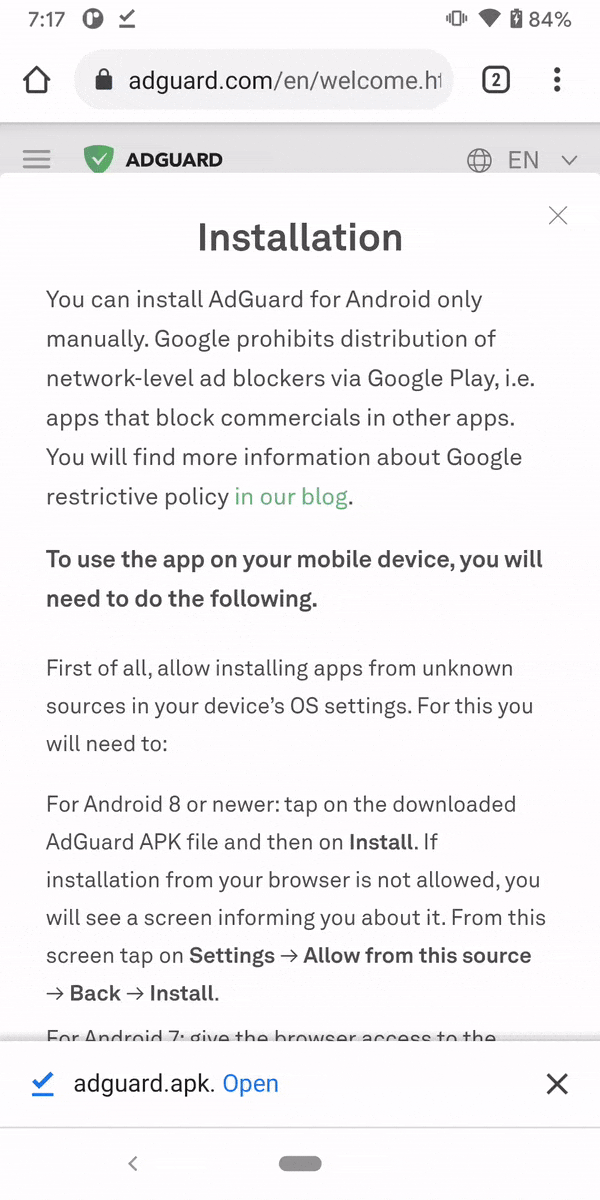AdGuard na Mac 2.16 RC

Data wydania: 9 grudnia 2024
The differential filters update is now available in AdGuard for Mac. We wrote about it in detail when we released the extension, but in a nutshell, it helps to update filter lists faster and more efficiently, which means that filtering rules will be up to date and ads will be better blocked. As for the more trivial changes, we've updated the DnsLibs and fixed a few bugs.
Changelog
Improvements
Added support for the Floorp browser (Firefox fork) #1446
Fixes
Unable to complete installation of AdGuard v2.15 on macOS Catalina #1503
With iCloud Private Relay enabled, ads are not blocked in Safari on macOS Sequoia #1467
DnsLibs
Updated DnsLibs to v2.5.51 #1502
AdGuard na Mac 2.16 beta

Data wydania: 1 października 2024
There are two major changes in the new version: support for differential filter updates and userstyles.
Speed up filter updates
We continue to add differential filter updates to our apps: now AdGuard for Mac will also update filters more frequently, which means filtering rules will be the most up-to-date and ads will be better blocked.
Add colors to your browsing
Userstyles are like userscripts that allow you to change how web pages look in your browser without changing their content. Add new colors to your browser pages by uploading or writing your own userstyle directly in the app!
To add a userstyle, go to Settings → Extensions → Add → Import from file or URL. You can find ready userstyles online.
Now it's possible to add not only js scripts but also CSS files.
To create your own userstyle, click Add → Create userstyle.
As for constant changes, we updated DnsLibs, CoreLibs, Scriplets and fixed a few bugs. Overall, the application is more stable, updates filters faster, and can make your browser look nicer. But don't just take our word for it, try the new version for yourself!
Changelog
Improvements
Fixes
Incorrect
Network Extension permission path in macOS Sequoia #1434DnsLibs (DNS filtering engine)
DnsLibs updated to v2.5.46 #1480
Block RFC9462 (_dns.resolver.arpa) queries #228
$dnsrewrite=IPv4 rule does not block IPv6 resolution #224CoreLibs (Filtering engine)
CoreLibs updated to v1.16.45 #1487
Improvements
Support redirection to destination, without tracking services as intermediary #1557
Enabled Post-Quantum cryptography when it's used by the filtered app #1916
GM_xmlhttpRequest supports the referer header #1899
Fixes
sony.de — login is broken in Firefox #1867
AdGuard "content script" is blocked by CSP on uber.com #1903
the "K" string is removed #1910
Scriptlets (JavaScript enhancement for filtering rules)
Scriptlets updated to v1.11.27 1472
Improvements
Fixes
log-on-stack-trace — player is broken on deltabit.co #384
AdGuard na Mac 2.15 beta

Data wydania: 18 lipca 2024
Have you ever shared your settings? This feature comes in handy when you don't want to reconfigure everything on a new device, or when you want to report missed ads. In the new version, sharing settings has become even easier: to export settings, simply go to Settings → Advanced → Share settings…, and to import them, open the resulting link in your browser and click Import.
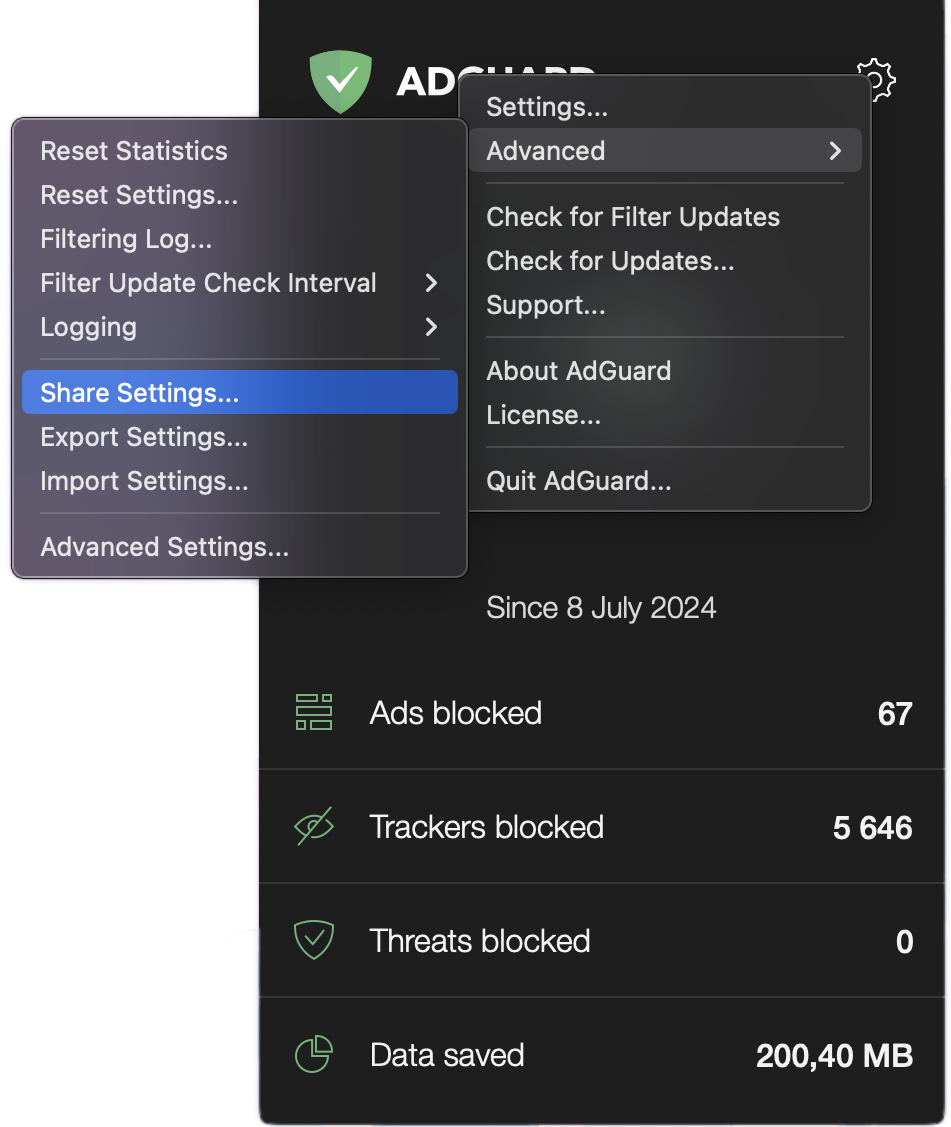
There have also been updates to the CoreLibs filtering engine, so there will be fewer crashes and more modifiers: $xmlprune and $urltransform. Now even more distracting page elements will be blocked.
Changelog
Improvements
Implemented Configuration import via URL for macOS #1428
CoreLibs (filtering engine)
CoreLibs updated to v1.15.57 #1449
Improvements
Added $urltransform (trusted) modifier support #1364
Added $xmlprune modifier support #473
Added mobile browsers to the list of user agents that natively support ':has()'. #1870
Allowed ECDSA ciphers on local side #360
Set up
Sec-Fetch-Dest: fencedframe #1853Added support for the uBO
/regex/ format (cosmetic rules) #1844URL blocking rules do not work correctly with the
$generichide modifier
#1857Fixes
AdGuard filtering stops working after VPN is enabled #1189
Adblock syntax rules with FQDN do not work #210
AdGuard and FTP connection error #1864
Userscript XHR errors #1876
$all modifier does not work with non-domain URL part#1860UserscriptsWrapper
UserscriptsWrapper updated to v1.2.24
Fixes
vk-metabot.user.js does not work with AdGuard #1871ContentScript
ContentScript updated to v2.0.6
Fixes
DnsLibs (DNS filtering engine)
DnsLibs updated to v2.5.34 #1436
AdGuard na Mac 2.14.1 beta

Data wydania: 8 maja 2024
If you were one of the few users who experienced high CPU usage by AdGuard, we are happy to inform you that we have fixed it in this beta, as well as updated CoreLibs and DnsLibs.
Changelog
Fixes
High CPU usage #1407
CoreLibs (Filtering engine)
Updated CoreLibs to
v1.14.57 #1423
DnsLibs (DNS filtering engine)
Updated DnsLibs to v2.5.25 #1421
AdGuard na Mac 2.14 beta

Data wydania: 10 kwietnia 2024
The AdGuard v2.14 for Mac beta 1 features the usual bug-fixes-for-better-performance changes, but not only that! This time, the star of the show is the CoreLibs update, which brings improvements to the app overall, with two notable features in particular.
First up, we've fine-tuned the Encrypted Client Hello support. Yes, it’s still in the experimental phase, but our team has identified several issues that were holding back the seamless activation of ECH by default. With this beta, we've addressed them and paved the way for enhanced performance.
Additionally, the updated CoreLibs now provide the ability to filter DNS-over-HTTPS requests on the fly. This means that AdGuard by default won't redirect DoH queries to another DNS server, and instead queries will still be sent to the server chosen in the browser. The old behavior may be restored by turning off
network.dns.filter.secure.request.transparently.enabled in the advanced settings.
This update also includes other minor changes. If you'd like to, feel free to dig into each one of them by reading our extensive changelog below.Changelog
Fixes
Buttons do not respond on the Proxy Configuration screen in some cases #1327
CoreLibs (Filtering engine) updated to v1.14.51
Improvements
CoreLibs updated to 1.14.51 #1404
Indicate that outbound proxy is used in the request processed event #1385
Support for passing host to outbound proxy #1386
User rules editor #1402
Fixes
Cannot parse QUIC ClientHello split into two packets #1861
Cosmetic rules are not applied in some cases when AdGuard works alongside AdGuard VPN browser extension #1791
VOT "Voice over translation" script does not work in Google chrome #1665
$all modifier does not work correctly #1842mall.sk - content script is not injected #1834
Other
Added Firefox 121.0+ to the list of user agents, which support
:has() natively #1840Added GM.xmlhttpRequest as alias of GM_xmlhttpRequest #1785
Blocking regex rule that has escaped slash in a character class does not work #1831
Content script is not injected if there is a tag (with embed attribute) before doctype declaration #1825
Get ECH parameters from intercepted DNS HTTPS queries #1794
Improved HTML filtering performance #1855
On-the-fly filtering of DoH connections #198
Support anti-DPI feature for Korea Telecom #1789
$path modifier does not work with query params #1817$removeparam on url with port redirects to url without port #1818android-hilfe.de - broken website #1800
Cannot connect to wiki.cemu.info securely #1821
DnsLibs (DNS filtering engine) updated to v2.5.8
Improvements
DnsLibs updated to 2.5.8 #1388
Allow specifying tcp-only and udp-only DNS upstreams #208
Support passing hostname to outbound proxy instead of bootstrapping #197
Fixes
Cannot use DoH DNS server that use HTTP/1.1 since updating to version 4.3 #216
Other
UserscriptsWrapper updated to v1.2.23
Fixes
VOT "Voice over translation" script does not work in Google chrome #1665
Other
Added GM.xmlhttpRequest as alias of GM_xmlhttpRequest #1785
Scriptlets (JavaScript enhancement for filtering rules) updated to v1.10.25
Improvements
Added compatibility with uBO's set-cookie scriptlet #332
Added new scriptlet —
call-nothrow.js #333Added new scriptlet —
spoof-css #317Added new scriptlet —
trusted-create-element #278Set-cookie — added more supported values #379
Google-analytics — added
ga.q property #355Google-ima3 — added
OmidVerificationVendor property #353Added new scriptlet —
href-sanitizer #327Added new scriptlet —
json-prune-fetch-response #361Added new scriptlet —
json-prune-xhr-response #360Added new scriptlet —
trusted-suppress-native-method #383set-cookie — increase a possible numeric value #388trusted-click-element — add support for finding selectors in shadowRoot #323Use some redirects resources as scriptlets as well #300
Fixes
Other
AdGuard na Mac 2.13 beta 2

Data wydania: 18 grudnia 2023
Christmas is coming and so is the next beta version of AdGuard v2.13 for Mac. This time we’ve fixed some issues that we found after the previous release. We've also fixed the problem that caused AdGuard to detect websites with recently updated certificates as websites with expired certificates, so users would see ads on them. We’ve fixed this, so now you can enjoy a clean ad-free web again.
We’ve also updated Scriptlets, CoreLibs, and DnsLibs to provide you with a better user experience. Don’t miss the new update.
Changelog
Improvements
Added the Sidekick browser support #1350
Fixes
The “Pause AdGuard” button in AdGuard Browser Assistant for Safari is misplaced #1349
CoreLibs (Filtering engine)
Fixes
Certificate verification fails on websites with recently updated certs #1833
unicode.org is not loading when AdGuard for Windows is enabled #1830DnsLibs (DNS filtering engine)
Fixes
adguard_dns segfaults while acquiring mutex in ag::dns::DohUpstream::Http3Connection::on_expiry_update() #212A domain name or IP address is not allowed in the plain-DNS server address #213
Scriptlets (JavaScript enhancement for filtering rules)
Updated Scriptlets to v1.9.101
AdGuard na Mac 2.13 beta

Data wydania: 8 grudnia 2023
We are excited to announce AdGuard v2.13 for Mac beta 1. This version contains several under-the-hood improvements and bug fixes to enhance your browsing experience. But more importantly, we have implemented a useful ad blocking tool. Let’s take a closer look at it.
Support for selectors in HTML filtering rules
The big change in this version is the improved HTML filtering. We’ve added support for selectors in HTML filtering rules, which helps block ads more effectively.
New DnsLibs and Basic HTTP authentication
With this DnsLibs update, AdGuard for Mac users gain access to a new feature: Basic HTTP authentication. What does it mean?
Imagine you have a custom DNS server and want to restrict access to it. You could restrict access by IP address (for example, only allow your home IP to connect to the DNS server), but what if you have a mobile device that frequently changes networks?
Luckily, DNS-over-HTTPS protocol allows us to benefit from features of HTTP protocol, and one of them is the authentication option. When adding a custom DNS server that supports HTTP authentication in AdGuard for Mac, you can now include authentication information that will be used to connect to that server.
Soon Basic HTTP authentication will be available on AdGuard Home and AdGuard DNS, you will be the first to know!
New CoreLibs and HTTPS filtering state identification
The drawback of HTTPS filtering is that it’s not easy to see the original domain certificate. AdGuard does verify its validity, but you may want to check it yourself. We have partially solved this problem in our desktop applications. If you are using a browser, you can use a browser assistant to check the original certificate, but what if you are using an application where there is no assistant? With the latest CoreLibs update users can view the original certificate information in the Filtering log.
We have also fixed some minor issues as well as improved AdGuard's performance and stability. We hope you’ll enjoy the new version of AdGuard v2.13 for Mac beta 1. We would be grateful if you could help us with the beta testing and provide us with your feedback.
Changelog
Improvements
Add Vivaldi support for AdGuard Assistant #998
Indicate the HTTPS filtering state and the original certificate in the Filtering log #1284
Fixes
Failed to stop/start the DNS service #1311
WARP gets the"Unable to connect" error if AdGuard is running #1234
Wi-Fi authorization popup doesn't show up while AdGuard is on #892
DNS filtering breaks Tunnelblick VPN #1310
CoreLibs (Filtering engine)
Updated CoreLibs to v1.13.96
Removed an option to move a certificate #277
Added support anti-DPI feature for Korea Telecom #1789
Improvements
Added
!#else preprocessor directive support #1806Adopted new rule priority scheme #1768
Changed sec-ch-ua headers to match user-agent when Stealth Mode is active #1764
Improved HTML filtering performance #1772
Improved usage of ECH retry_configs #1793
Fixes
Images are not displayed in Edge Bing Chat #1744
Websites using SXG have no cosmetic filtering when opened from Google search #1812
The filtering on the
macperformanceguide.com website doesn't work #1810UDP timeout is too small in TCP/IP stack #1796
DnsLibs (DNS filtering engine)
Updated DnsLibs to v2.4.18
Improvements
Fixes
Possible DoS attack against the local DNS proxy when it's using a plain DNS upstream #202
DoH is trying to use stale connection for too long #200
Made so that type=HTTPS requests are now filtered properly #199
Important for filter maintainers
Added
$extension modifier disabling specific userscript #1706Added support for cap_html_filtering condition #1758
$denyallow does not allow blocking documents #1809
[$stealth exceptions do not work on the TCP stack level where we block STUN/TURN #1737
Content script is not injected into elements loaded in
object tag #1769Detect website locale based on HTML "lang" attribute and language request HTTP headers, automatically activates the language-specific filters #1736
Scriptlets (JavaScript enhancement for filtering rules)
Updated Scriptlets to v1.9.101
Improvements
Improved
prevent-fetch #364Improved storage item scriptlets — add regexp support for items removing #256
Added new trusted scriptlet
trusted-prune-inbound-object #372Added more supported values for
set-cookie #375Handle uBO's syntax
$redirect priorities #59Improved
xml-prune — support xpath for text content matching #325Added API method to convert redirects based on their name #346
Improved
json-prune — stack #348Improved
prevent-xhr — multiple requests #347Fixes
set-constant scriptlet breaks vimeo.com #380Fixed
set-constant scriptlet when maximum call stack size is exceeded #373Fixed
set-constant — no value override #330Fixed
trusted-replace-xhr-response — breakage on music.youtube.com #359Improved
m3u-prune — content is not pruned if contains carriage return #354Improved
trusted-replace-fetch-response — do not replace content if URL is set by Object.defineProperty #367Escaped commas in the params during conversion to uBO rules #343
UserscriptsWrapper
Updated UserscriptsWrapper to v1.2.21
The
网盘直链下载助手 userscript is not working with AdGuard #1780
AdGuard na Mac 2.12.2 beta

Data wydania: 24 października 2023
Attention Mac users, we have an urgent release!
AdGuard v2.12.2 beta for Mac addresses a critical issue affecting Firefox users. With AdGuard enabled, some websites would not load and would display the error about a potential security risk.
Changelog
Fixes
HSTS/SSL errors in Firefox #1326
CoreLibs (Filtering engine)
CoreLibs updated to v1.12.83 #1324
AdGuard na Mac 2.12.1 beta

Data wydania: 11 października 2023
In the previous version of AdGuard for Mac, some users encountered the issue when the “AdGuard wants to make changes” prompt appeared after every system reboot. In AdGuard v2.12.1 for Mac, we’ve fixed this bug and updated CoreLibs and DnsLibs.
Changelog
Fixes
AdGuard constantly asks to enter administrator password after reboot #1307
In 'have-result' state the connection has timed out #1180
AdGuard blocks all the requests to a .local domain when you use
127.0.0.1 local rule #207CoreLibs
Updated CoreLibs to v1.12.78 #1308
DnsLibs
Updated DnsLibs to v2.2.36 #1314
AdGuard na Mac 2.12 beta 2

Data wydania: 21 września 2023
The release of AdGuard v2.12 for Mac is right around the corner, but first, we have a small update to make the app more stable.
Changelog
Versions
Updated DnsLibs to v2.2.27 #1299
AdGuard na Mac 2.12 beta

Data wydania: 11 września 2023
We are happy to announce the release of AdGuard v2.12 for Mac beta! This time we have worked a lot to improve your privacy and user experience. Please note that this version of AdGuard for Mac no longer supports macOS High Sierra 10.13 and Mojave 10.14. If you are currently using an older version of Mac, please download the previous version of AdGuard.
AdGuard v2.12 for Mac beta boasts significant improvements. Before AdGuard for Mac could only filter HTTP/1 and HTTP/2 traffic. In v2.12 we have updated CoreLibs so now users can enable HTTP/3 filtering. HTTP/3 (HTTP-over-QUIC) is the latest version of the HTTP protocol that uses QUIC instead of TCP. The QUIC network protocol has a lot of advantages over the TCP transport layer protocol. It provides increased privacy and security, a more stable and faster Internet connection, etc. Enabling HTTP/3 filtering allows you not just to use all the advantages of QUIC protocol, but also block advertisements and trackers! Now our users can enjoy fast Internet connection without any disturbance.
Currently, HTTP/3 filtering is an experimental feature, and we’ll evaluate its stability during the beta phase. Also, due to a browser-specific bug, this feature is now broken in Chrome. However, it should work fine in Safari and Firefox. To use HTTP/3 filtering, go to Advanced → Advanced Settings → network.https.filter.http3.enabled.

We have also fixed compatibility issues with WARP, updated Scriptlets, CoreLibs and DnsLibs.
Changelog
Features
Experimental HTTP/3 filtering support #1253
Fixes
AdGuard is not blocking ads in "Web Apps" on macOS Sonoma by default #1292
The pointer does not change when hovering over the update button #1244
The app is installed with one non-recommended annoyances filter instead of 5 recommended ones #1263
Important for filter maintainers
Features
Fixes
$network rules does not work on macOS with kext #1773Consider
:has(), :not(), :is() as a standard pseudo-class if ExtendedCss usage is not forced by #?# rule marker #1683Scriptlets updated to v1.9.62
Features
Added API method to convert redirects based on their name #346
Improved
trusted-replace-fetch-response/trusted-replace-xhr-response — add ability to replace all matched content #303Added new scriptlet
evaldata-prune #322Added new scriptlet
remove-node-text #318Add new scriptlet —
trusted-replace-node-text #319Fixes
Added new way for returning supported values of
set-constant scriptlet #316cannot apply rule message removed for logging scriptlets #313Escaped commas in the params during conversion to uBO rules #343
Improved
prevent-xhr scriplet #347log-addEventListener — a lot of errors are printed to console #335Scriptlets
prevent-fetch, prevent-xhr do not help if a request/domain is blocked by DNS filtering #334Made case-insensitive values for
set-cookie #342Modified
google-ima3 to avoid conflict with the DAI SDK #331Modified storage item scriptlets to add ability to remove item by key #338
Mock
getResponseHeader() and getAllResponseHeaders() methods for prevent-xhr and trusted-replace-xhr-response #295Fixed issue with pruning when
addEventListener was used before calling send() method in m3u-prune and xml-prune scriptlets #315Added ability for
prevent-element-src-loading scriptlet to prevent inline onerror and match link tag #276Cookie setting scriptlets — name and value encoding problem #311
Instance properties of
Response issue in scriptlet and redirect #297Fixed
googletagservices-gpt — updateTargetingFromMap() #293Scriptlets should handle escaped quotes correctly #286
The version that declares support for scriptlets or redirect is specified #273
Versions
Updated CoreLibs to v1.12.75 #1294
Added support for HTTP/3 (IETF QUIC) ("h3" protocol) #487
Migrated to the new XPC interprocess communication system #1675
Added more information on the TLS properties to the filtering log [#1171]
Added
$to modifier #1714uBO media queries are not supported #1707
WARP gets an error "unable to connect" if AdGuard is already running #1234
A few seconds delay when visiting ipTIME home routers #1756
AdGuard desktop version with ECH setting blocks access to domains if VPN extension is enabled #1751
AdGuard slows down WebPage loading time #1522
Exception rules interfere with each other #1749
Hide referer with "Hide your search queries" option enabled if request made by click #1766
Cosmetic rules don't work at
mypikpak.com #1767When the
network.https.ech.enabled setting is enabled, ECH GREASE is enabled for sites that do not support ECH #1781Error when processing script
text decryption key not found #1750Sometimes DNS fallbacks helper returns 127.0.0.1 instead of provider's servers #1687
TCP/IP: Added new reject mode - ICMP administratively prohibited #1774
UDP timeout is too small in TcpIpStack #1796
DnsLibs
Features
Add "lb._dns-sd._udp.*.in-addr.arpa" to the default list of exclusions #194
Fixes
DoH tries to use stale connection too much time #200
sdns:// cert pinning is incorrect #205Do not direct 127.0.0.1 into outbound proxy #195
UserscriptsWrapper
UserscriptsWrapper updated to v1.2.20
Fixes
User script for
imdb.com doesn’t work #1729
AdGuard na Mac 2.11 beta

Data wydania: 21 czerwca 2023
In this beta we've made it easier to navigate the Advanced settings: they are sorted in alphabetical order, their names can be copied, and column width can be adjusted. Plus, now there is a link to the dedicated Knowledge base article. Besides, we've fixed a few bugs and updated Dnslibs.
Changelog
Features
Fixes
Browser Assistant icon randomly turns gray in v2.10.1 #1247
Can't select items to block on baidu.com in Safari #1246
Can't export settings while using outbound proxy #1249
Typo in the About section in Czech #1225
Versions
Updated DnsLibs to 2.2.5 #1243
AdGuard na Mac 2.10.1 beta

Data wydania: 23 maja 2023
With this beta, we've fixed a bug that caused some userscripts with unicode in the name of the main userscript not to work. We've also made some changes to the experimental support for Encrypted ClientHello (ECH) to ensure that it now works in Kext and Automatic Proxy filtering modes. Finally, as usual, we have updated CoreLibs and DNSLibs.
Changelog
Fixes
The ECH feature does not work with Kext and PAC filtering mode #1226
The
path modifier does not work on yandex.ru/images #1738Custom userscripts do not work after updating to v2.10 #1229
Important for filter maintainers
$permissions now use Structured Field Values syntax instead of CSP syntax #1748Versions
AdGuard na Mac 2.10 beta 2

Data wydania: 4 kwietnia 2023
A new beta version of AdGuard for Mac is now available! We've made some improvements and fixed a few pesky bugs, so you can expect the app to run even more smoothly now. Plus, we've updated CoreLibs to enhance filtering.
Changelog
Versions
CoreLibs
AdGuard na Mac 2.10 beta

Data wydania: 22 marca 2023
New beta version of AdGuard v2.10 for Mac brings many changes and new features.
Now the DNS filtering will be enabled by default and if you are not using any DNS server, the system DNS server with the AdGuard DNS filter will be automatically selected.
New features can be found in the Advanced settings, divided into 4 categories:
Anti-DPI options allow low-level modification of filtering requests to protect user traffic from DPI packet inspection
Keep-Alive options let you configure settings for working with Keep-Alive connections
DNS-related options help you fine-tune DNS settings
Certificate security options allow you to check the certificates of websites and web services by various criteria
AdGuard has also implemented support for Encrypted ClientHello, a new technology that encrypts all information about your connection. Now your ISP won't even know which site you're communicating with.
Many changes have been made to CoreLibs, DnsLibs, Scriptlets and ExtendedCSS as well. And we`ve added the Ukrainian filter.
Changelog
Features
DNS filtering and system DNS are enabled by default for all users #1217
Added Tor Browser support #1045
Added Arc Browser support #1188
When reporting in Safari, a new tab opens by default instead of a window #1100
Fixes
Export fails when object names contain invalid characters for a file system #1198
Network service is not connected if the app starts with Filter update check interval disabled #1190
The number of remaining days of the license period on the main screen and the License screen does not match #1177
The filtering service crashes when reading the system certificate store on MacOS 13 #1151
Versions
CoreLibs
Updated CoreLibs to v1.11.69 #1216
Added
$permissions modifier #419Added regexp support for
$domain modifier #1550Added
$url modifier #1551Added exact match syntax for HTTPS exclusions #1691
Implemented Anti-DPI for plain HTTP #1629
Improved compatibility of
$redirect syntax with uBO #1605Improved
$jsonprune #1710Improved failure detection when starting network extension due to "no network" #1679
Anti-DPI allows to configure HTTPS fragmentation #1649
Signed Certificate Timestamps support #1529
AdGuard works as an ECH-client #1565
Netbiosd process starts using a lot of CPU when pausing AdGuard #937
$jsonprune modifier should be able to handle jsonp [#1717](https://github.com/AdguardTeam/CoreLibs/issues/1717 )Fixed dropped TCP/HTTP connections #1658
Send the original rule to the filtering log when applying the converted uBO-syntax HTML rule
##^script:has-text()#1709The problem of converting HTML filtering to uBO has been solved #1708
Ads are not blocked by Brook #1641
In some cases
$important modifier doesn't work #1695$removeparam exclusions do not work #1704The correct rule is marked as invalid #1625
The element hiding exception doesn't work if the rule contains
~domain #1673Using NEAppProxyFlow.networkInterface, if installed, instead of RouteResolver
#1677
Fixed incorrect work of the
@match field for userscripts #1650HTTPS filtration breaks trading.finam.ru #1724
elearning.ual.pt doesn't open with "Protect from DPI" enabled #4451
DnsLibs
Updated DnsLibs to v2.1.27 #1211
Added tplinkdeco.net to fallback domains #175
Added tplinkextender.net to fallback domains #183
Crash in IPv6-only networks on Android #182
Timing out DNS upstream leads to many requests pending #40
Scriptlets
Updated Scriptlets to v1.9.1
Added new 'm3u-prune' scriptlet #277
Added more possible values in the 'set-attr' scriptlet
#283
Improved 'adjust-setTimeout' and 'adjust-setInterval' scriptlets #262
Improved 'json-prune' scriptlet #282
Fixed compatibility for the 'noopcss' redirect #299
Fixed compatibility issue for the 'google-ima' redirect #272
Fixed compatibility issue between 'prevent-addEventListener' and userscripts #271
Fixed error in 'prevent-element-src-loading' #270
Fixed 'xml-prune'-related errors #289
ExtendedCss
Updated ExtendedCss to v2.0.51
The 'content' property in 'style' in 'IAffectedElement' is now optional
#163
AdGuard na Mac 2.9.2 beta

Data wydania: 27 grudnia 2022
Meet the first beta of AdGuard v2.9.2 for Mac! DNS protection is now enabled automatically when you install the app. By default the ISP's DNS server is used, and AdGuard DNS filter is enabled for security. In addition, we have added new translations of General settings, fixed several bugs, and updated CoreLibs and DnsLibs.
Changelog
Enhancement
DNS protection is enabled by default
Updated
AdGuard na Mac 2.9.0 RC 2

Data wydania: 20 października 2022
One release candidate is good, but two are better. We are on the verge of a AdGuard v2.9.0 for Mac release. In this version we've fixed small but important bugs and updated both CoreLibs and DnsLibs.
Changelog
AdGuard na Mac 2.9.0 RC

Data wydania: 6 października 2022
Meet the release candidate, AdGuard for Mac soon-to-be v2.9.0! For this version we’ve updated CoreLibs and DnsLibs, fixed a few minor issues and made one notable improvement.
[Enhancement] A new Logging section is added to the Advanced menu

Now you can select the logging level, export logs and system information, and reset logs in one place. We'd like to remind you to switch to the Debug logging level only if our support team asked you to do so, otherwise use the Default level.
Changelog
AdGuard na Mac 2.9.0 beta 3

Data wydania: 15 września 2022
This is the third beta of AdGuard v2.9.0 for Mac. It doesn't boast of many changes but it makes the application more stable thanks to the updated Corelibs and DnsLibs.
Changelog
[Enhancement] Updated CoreLibs to v1.10.89 #1130
[Enhancement] Updated DnsLibs to v2.0.13
[Enhancement] Removed the word
release from the number of the stable (release) version of AdGuard #1099[Fixed] Confirmation about closing AdGuard doesn't appear on top of other apps #1058
[Fixed] Error with filtering initialization through Network Extension when network is off #1124
AdGuard na Mac 2.9.0 beta 2

Data wydania: 3 sierpnia 2022
This is a technical update aimed to increase the app stability and fix minor bugs.
AdGuard na Mac 2.9.0 beta

Data wydania: 12 lipca 2022
The new beta of AdGuard for Mac is ready to please you with useful improvements! We've upgraded the Filtering log functionality: now you can add rules directly from it with just a click of a button. We've also moved proxy settings from the Advanced settings, which are rarely accessed by the average user, to the Network tab in the app's Settings. We’ve also updated the filtering engine, CoreLibs.
Changelog
[Enhancement] Implemented the ability to add rules via Filter Log #925
[Enhancement] Upstream proxy settings moved to the Network tab #734
[Enhancement] Add "Unencrypted" icon for "Regular" DNS servers description in the DNS tab #1034
[Enhancement] App exit confirmation is no longer displayed if AdGuard protection is disabled #1079
[Fixed] When adding a new site to the whitelist, the previously added site is removed #1056
CoreLibs updated to v1.10.28
[Enhancement] Added support for editing JSON responses using
$jsonprune rules #1447[Enhancement] Expanded capabilities of the
$stealth modifier #1224[Fixed] The rule with
$third-party modifier blocks resources from site's own subdomain #1637[Fixed]
Hide your Referrer from third-parties Stealth mode option interferes with $third-party modifier #1640[Fixed] Memory leaks when processing bypassed connections on macOS #1643
[Fixed] AdGuard for Mac blocks access to wwww.mindray.com #1648
[Fixed] Rules with
$all modifier do not block explicitly visited sites #1590
AdGuard na Mac 2.8.0 beta 2

Data wydania: 6 kwietnia 2022
In this update, we have added an option that will hopefully improve your privacy — anti-DPI. Partially, it will prevent the Deep Packet Inspection systems of your ISP from detecting the websites you visit. And we've also updated CoreLibs and fixed some minor bugs. Thank you for your feedback — it helps AdGuard become better.
AdGuard na Mac 2.8.0 beta

Data wydania: 30 marca 2022
This beta boasts two important features that we would like to put forward.
[Enhancement] Add settings export #514
First off: the long-coveted settings export/import feature, that’s already been implemented in every AdGuard product but the MacOS version, is here. Yes indeed, now macOS users too can finally export and import their settings in bulk, we can hardly believe it ourselves!
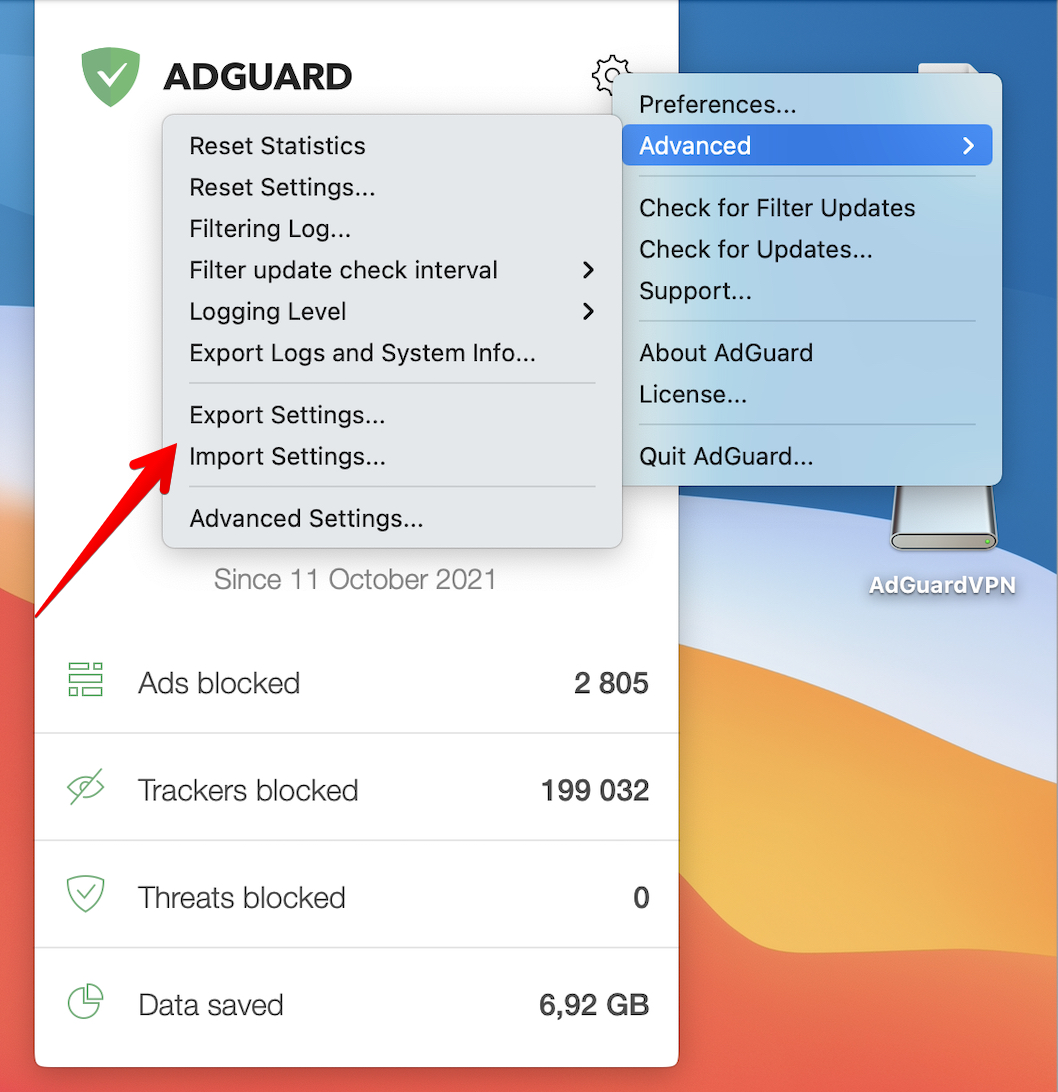
[Enhancement] Add a dialog that explains that AdGuard needs to run a rooted tool to configure the system #977
And for the second feature — now you will be seeing several (more) dialog screens while installing AdGuard. We can foresee a “why?” at this point, so here goes: AdGuard asks a lot of permissions upon installation, it is true. And it does make a lot of changes to your system configuration, more importantly, it generates and installs a certificate to perform HTTPS filtering. That knowledge is enough to cause some jitters, we get that. And so it is very important for us to explain to our users that those permissions AdGuard asks are crucial for quality filtering. After all, quality ad filtering is the reason behind installing AdGuard in the first place, right? In these dialog screens, we firmly state our policy again: despite the permissions asked, we do not use the power gained over your system for any purpose whatsoever except filtering ads. Ever.
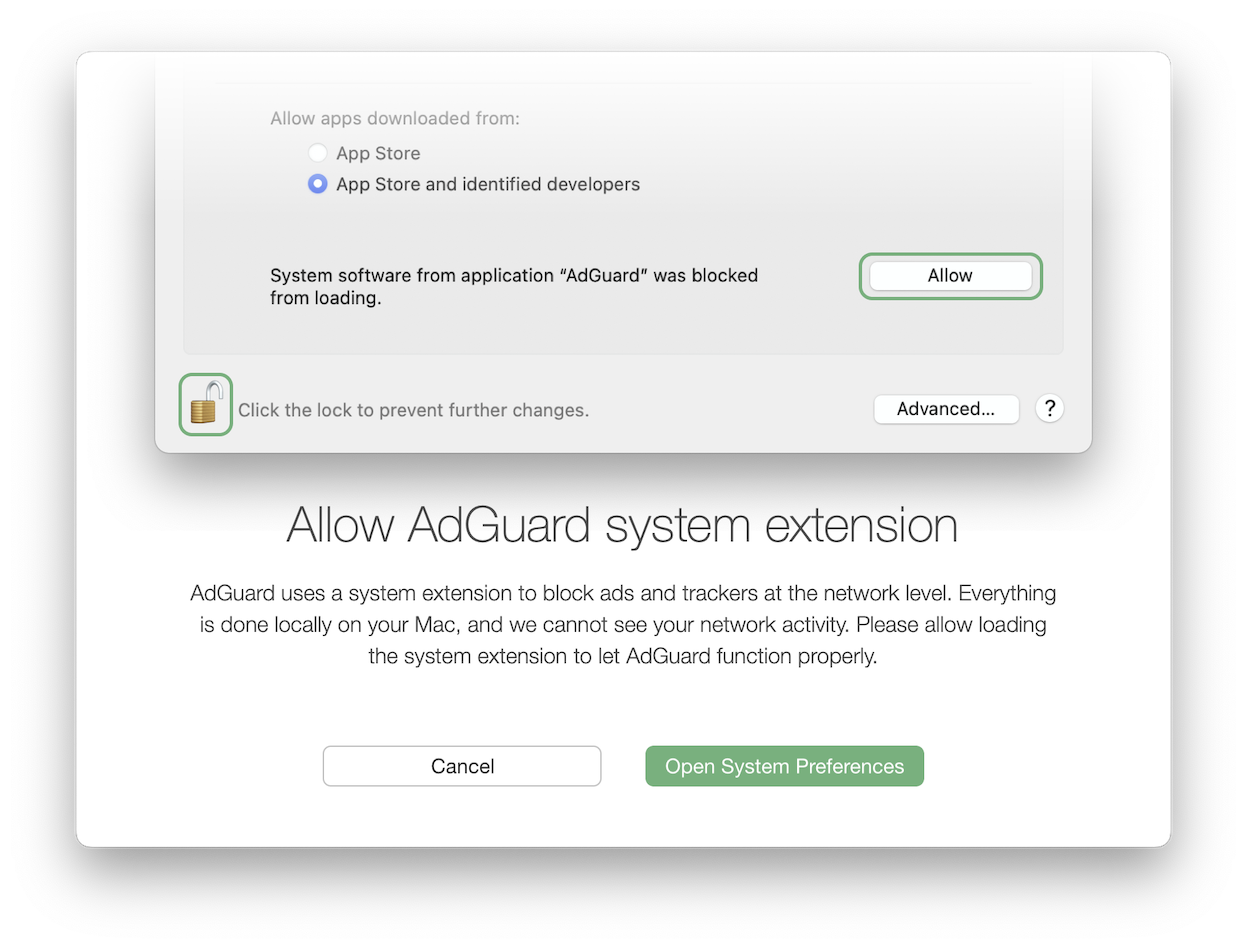
These were the two main points of this beta, but as per usual, we also did some bug-fixing and then updated CoreLibs and DNSLibs. Hopefully, the beta version will blossom into a full-fledged release soon!
Changelog
[Enhancement] Shortcuts for enabling and disabling protection #879
[Fixed] Browser assistant icon goes gray randomly #1025
[Fixed] Do not show last updated if list does not include it #1022
[Fixed] Missing user scripts when reporting issue to AdguardFilters #1033
[Other] AdGuard sometimes crashes when opening AdGuard Assistant in Safari #1016
CoreLibs updated to v1.9.51
AdGuard na Mac 2.7.0 beta 2

Data wydania: 10 grudnia 2021
All betas matter, big or small. This version brings a couple of nice enhancements and minor bug fixes that make that will certainly improve the app’s performance.
Changelog
AdGuard na Mac 2.7.0 beta

Data wydania: 1 grudnia 2021
New month, new update. Meet AdGuard v2.7.0 beta for Mac! Among the highlights of this release is an upgraded mechanism of Safebrowsing, thanks to which surfing the Internet has become much safer. Also, we've added Social Login so that now you can log in to your AdGuard account and activate your license via social networks, updated CoreLibs and DNSLibs, and fixed various minor bugs. And... drumroll... Finally, users of AdGuard for Mac can enjoy the option to choose the filter update check interval. We were a little late with the implementation... Thanks for waiting! Hope you’ll enjoy the new version of AdGuard for Mac!
[Enhancement] Safebrowsing v2.0
Safebrowsing, which is responsible for blocking requests to malicious and phishing sites, has been upgraded. The new version of this module makes browsing the Internet safer than ever.
[Enhancement] Social login for license activation
We’ve implemented the ability to activate AdGuard license via Google, Facebook, or Apple account.
[Enhancement] Add option to choose filters update check period #146
A long-awaited feature is finally here!
Changelog
[Fixed] Incompatibility with AirDrop on macOS Monterey #973
[Fixed] Issue with displaying the certificate chain through the browser assistant #836
[Fixed] AdGuard DNS crashes after waking MacBook Pro up from sleep mode #962
[Enhancement] Refined color scheme of filtering rules in Dark mode #863
[Enhancement] Started using
FilterlistProcessor for downloading filter lists #995[Enhancement] Updated CoreLibs to v1.8.256 #1000
[Enhancement] Updated DnsLibs to v1.6.66 #989
AdGuard na Mac 2.6.0 beta RC 2

Data wydania: 13 października 2021
And here it comes — the second release candidate of AdGuard 2.6 for Mac. One RC just wasn't enough for us, so we release another one, which gives us an opportunity to update the CoreLibs (and thus improve filtering quality) once again. Also in this version we have added the ability to install AdGuard Browser Assistant in beta- and dev versions of Chrome browser. It seems now that the release is definitely just around the corner.
Changelog
AdGuard na Mac 2.6.0 beta RC

Data wydania: 7 października 2021
The release candidate can only mean one thing — the release version is coming. In this RC, we’ve updated CoreLibs and polished things up.
So buckle up and prepare for the new version of AdGuard for Mac, it’s on the way!
Changelog
[Other] Updated CoreLibs to v1.8.199 #952
AdGuard na Mac 2.6.0 beta 3

Data wydania: 4 października 2021
Here comes beta 3 for the upcoming AdGuard v2.6 for Mac. We tested the app’s compatibility with macOS Monterey, and they work seamlessly together. All you need to do is wait for the newest macOS 12 to be released – to try AdGuard on it, among other things.
Changelog
AdGuard na Mac 2.6.0 beta 2

Data wydania: 15 września 2021
AdGuard na Mac 2.6.0 beta 1

Data wydania: 2 września 2021
We are happy to announce that such features as DNS filtering and Native Apple Silicon support have been added to AdGuard for Mac. We know you've been waiting for this feature so long, and so have we.
DNS filtering support #685
<img src="https://cdn.adtidy.org/public/Adguard/mac/2-6-0.en.png" max-height: 700px; max-width: 350px;>
We've used the same approach as in AdGuard for Windows, Android, and iOS, bringing to the app for Mac DNS servers, DNS blocklists and allowlists. One of feature requests from users was adding DNSCrypt, DoH, and DoT support. Finally, it's all there, DoT included. AdGuard DNS has become the first public DNS resolver to support the cutting-edge DNS-over-QUIC protocol.
Now you needn't rely on a DNS server provided by your ISP by default, you can choose DNS servers from known DNS providers and add custom DNS servers. You can also add domains to DNS blocklist or allowlist and add complicated rules using DNS rules syntax.
Besides, you can add DNS filters of your choice. You can find various filters and links to them here.
Native Apple Silicon support #801
Another great news is that we're added М1 support, now AdGuard for Mac is fully optimized to run on Apple Silicon.
Changelog
[Fixed] AdGuard no longer filters Brave Browser on Big Sur #746
[Fixed] AdGuard cannot detect that AdGuard Browser Assistant is installed in Chrome #907
[Fixed] AdGuard stops running after the Mac is out of sleep mode #781
[Fixed] AdGuard crashes when updating filters #911
[Fixed] Change the KEXT behavior in case of switching between users #769
[Fixed] Editing an allowlist causes the app to crash #860
[Fixed] Fast user switching might corrupt the certificate database #675
[Fixed] The Vivaldi Browser traffic is not filtered #852
[Enhancement] CoreLibs updated to v1.8.166 #918
[Enhancement] DNSlibs updated to v1.6.31 #921
AdGuard na Mac 2.5.2 beta 2

Data wydania: 15 lutego 2021
Hotfix to deal with the occasional crashes that happened in the previous Beta.
Changelog
[Other] CoreLibs updated to v1.7.188
AdGuard na Mac 2.5.2 beta 1

Data wydania: 10 lutego 2021
This beta fixes a couple of bugs and overall improves the app. Needs to be mentioned that most of the existing Big Sur-related issues are also resolved, thanks to the release of Big Sur 11.2.
Important! Starting with this update, AdGuard will only work on macOS 10.12+. Unfortunately, the older macOS versions do not have capabilities to support the advanced techniques we use in our filtering engine.
Changelog
[Fixed] Some text strings on the initial setup screen are clipped #785
[Fixed] Opera browser isn't filtered in Network extension mode #800
[Fixed] Switching between system profiles causes AdGuard to crash #805
[Other] CoreLibs updated to v1.7.180 #826
[Other] Added Dutch localization
[Other] Microsoft Outlook removed from the list of applications filtered by default
[Other] Added AdGuard Browser Assistant extension support in Edge browser
AdGuard na Mac 2.5.1 RC

Data wydania: 6 listopada 2020
This patch is simple and clear: only four fixes in the main changelog and three ones in the CoreLibs section. In case you've never heard of it, CoreLibs is our filtering engine that affects filtering quality of our apps so we try to upgrade it regularly.
Changelog
[Fixed] The DeepL app won't connect #763
[Fixed] No HTTPS connectivity in browser #755
[Fixed] Nord VPN breaks connection when AdGuard uses KEXT
[Fixed] AdGuard blocks Facebook images from loading
CoreLibs updated to v1.7.134
AdGuard na Mac 2.5.1 beta 1

Data wydania: 2 listopada 2020
This beta is rather boring for an average user, mostly bugfixes and CoreLibs enhancements.
Changelog
[Fixed] The DeepL app won't connect #763
[Fixed] No HTTPS connectivity in browser #755
[Fixed] Nord VPN breaks connection when AdGuard uses KEXT
[Fixed] AdGuard blocks Facebook images from loading
CoreLibs updated to v1.7.134
[Fixed] Issues with web filtering
[Enhancement] Improved behavior in Proxy mode when server addresses are partly unavailable #123
AdGuard na Mac 2.5 RC

Data wydania: 7 października 2020
AdGuard na Mac 2.5.0 beta 1

Data wydania: 29 września 2020
This is the first beta version of AdGuard v2.5 for Mac. As any beta update, this one has a purpose, and, in fact, a highly important this time: it resolves many of the compatibility problems that macOS Big Sur users are encountering.
[Enhancement] System Extensions support in Big Sur #692
First of all, what are System Extensions? It all started in 2019 when Apple decided to minimize the amount of code that's executed in kernel. The old framework — Kernel Extensions — was declared as deprecated. As an alternative, Apple offered System Extensions, and specifically Network Extensions as a framework for apps that filter traffic.
In macOS 11 (Big Sur), the old Kernel Extensions will not be supported (partly or at all), so we are adding support for the new framework. If you're already on Big Sur preview, make sure your AdGuard works in Network Extensions mode: open AdGuard's menu -> Select Preferences... -> Network -> Select Mode.... "Kernel Extension" mode should be grayed out, and "Network Extension" mode should be selected.

Unfortunately, as a replacement for Kernel Extensions, Network Extensions aren't around for long yet (they first appeared in this role in macOS 10.15). They are still being actively developed by Apple, so there is a significant amount of various issues associated with them. If you're facing any, please check out our problem solving guide.
Other changes
[Enhancement] AdGuard icon hidden from menu bar #265
[Fixed] The protection is automatically deactivated when the system goes into sleep mode #722
[Fixed] Enable/disable protection in main menu is available when the app starts
[Fixed] Parameters stripped by Stealth Mode are not visible in filtering log
[Fixed] Incorrect behavior of EV-certs filtering feature
[Fixed] Switching between logging modes is not working with kext
[Fixed] Trackers counter doesn't work
[Other] Upstream Proxy added for AdGuard #731
[Other] Added "How to enable Network extension" screen
[Other] New app icons for Big Sur
[Other] Added handling for
adguard:license=AAAA URLs[Other] Added "Localproxy" and "Only local HTTP\HTTPS proxy" modes
CoreLibs updated to v1.7.114
[Enhancement] Added
$ping content type #1258[Enhacement] Added
$redirect-rule modifier #1303[Enhancement] Trusted-types CSP does not break the content script #1320
[Fixed] AGFDVSocket doesn't return the original peer address in case of outbound proxy set #1330
[Fixed] AdGuard doesn't filter domains when HTTPS filtering is disabled #1343
[Fixed] Exclusions with
$elemhide,jsinject,extension disable HTML filtering rules #1337[Fixed] Filtering log doesn't show information about cookies #3406
[Fixed] Problematic userscripts #1273
[Fixed] Regexp rule doesn't match URL #1311
[Fixed] Path combining helper adds an extra slash #1338
[Fixed] The filter ID of the triggered rule for a blocked request is not defined correctly #1312
[Fixed] Foreign requests get into filtering log with enabled DNS module #3411
[Fixed] Issue with hkclubs.samsung.com #1340
[Fixed] Encoding errors #79
[Other] Partial HTML processing issues #1308
AdGuard na Mac 2.4.7 beta 2

Data wydania: 18 maja 2020
This beta serves as a last check before the release of AdGuard v2.4 for Mac. As usual, at this point we're mostly fixing the remaining bugs and making other minor changes. If all is good, this beta is going to become the next release.
Changelog
[Bug] Incorrect information about QUIC connections is displayed in filtering log #532
[Bug] AdGuard doesn't work in Brave Beta v1.7.64 #689
[Enhancement] Different build configurations for beta/release/nightly #615
[Other] New localizations: Croatian, Persian, Romanian, Thai #678
CoreLibs has been updated to v1.5.267
[Bug] Incorrect extended CSS rule causes problems with JS rules' work #1147
[Bug] Rules with
:style() are converted incorrectly #1149[Bug] Cosmetic rules can be used as CSS rules #1293
[Bug] Basic rules with wilcard in top level domains are not working #1298
[Enhancement] "Proceed anyway" option doesn't work correctly if website is blocked by a rule with
$all modifier #1267
AdGuard na Mac 2.4.7.773

Data wydania: 22 kwietnia 2020
In this beta version, we introduce AdGuard Browser Assistant, which will replace the old Assistant extension. Aside from that, we've fixed some bugs and further improved CoreLibs.
[Enhancement] The old Assistant has been replaced with a native Assistant browser extension #669, #670
AdGuard Browser Assistant is a new browser extension that replaces both the old Assistant and the integration mode at the same time. We decided that there was no need to keep both when one new extension can do all the job, and do it better. So what can AdGuard Browser Assistant do?
Everything you might need when you browse the Web: enable/disable filtering on the current website, manually block any element on the page, view the filtering log or report the website. Basically, all the familiar features but without the limitations that integration mode and the old Assistant have.
When you install AdGuard for Mac for the first time (or update it to the new version), the Safari Assistant will be installed automatically. For other browsers, you need to go to their respective add-on stores, search for 'AdGuard Browser Assistant' and install it. Alternatively, you can install the Assistant for your default browser via app settings or during the onboarding process.
Changelog
[Bug] Filtering in Microsoft Edge Beta browser doesn't turn off when removing the browser from filtered applications #663
[Bug] AdGuard does not preserve the Whitelist #674
[Bug] Fast user switching might corrupt certificate database #675
[Enhancement] "What's new" screen now shows up after major app updates #671
CoreLibs has been updated to v1.5.247
AdGuard na Mac 2.3.2.710

Data wydania: 23 grudnia 2019
A small update for v2.3:
[Added] HTTPS filtering step to the initial wizard #659
AdGuard na Mac 2.3.1

Data wydania: 9 grudnia 2019
To kick things off for AdGuard v2.3 for Mac we release this small-ish beta. It’s mostly focused on fixing network- and UI-related bugs, there’s also a new Stealth Mode parameter to block Java.
[Added] “Block Java” option to Stealth Mode #476
[Changed] Discord, Steam and Outlook added to the list of apps filtered by default #483
[Fixed] Several minor UI issues in Filters window #422
[Fixed] The text for onboarding tips is truncated in some localizations #616
[Fixed] AdGuard reinstalls SSL certificates upon each system reboot #628
[Fixed] Onboarding screen turns black #629
[Fixed] Menubar icon becomes semi-transparent #650
[Fixed] AdGuard is irresponsive after pressing "Ignore" button during settings reset #651
[Fixed] "Next" button unavailable during extension reinstall #652
[Improved] After adding a custom filter the focus is switched to that filter #441
[Improved] Certificate page design #451
[Improved] CoreLibs has been updated to v1.5.141 #649
AdGuard na Mac 2.2.3

Data wydania: 20 listopada 2019
We’re making final touches in our preparation for v2.2 release: a few minor changes and the ever present CoreLibs update. This time, there’s a couple of really important CL changes:
[Added] Scriptlets support
Scriptlets is a powerful ad blocking instrument. You can say that scriptlet is an internal script (a mini-program) that we install with the app, and then execute that script with the help of filtering rules. Putting it simply, scriptlets allow us to modify how the code of the web page behaves. As for the practical use, this helps to block anti-ad blockers, for example, and in some other cases.
[Added]
$redirect and $rewrite modifiers supportThey are practically the same modifiers, and they allow to substitute resources. If you are not a custom filtering rules aficionado, don't bother with it. Just know that it is yet another instrument in the hands of filter developers that helps to block ads more efficiently.
We should mention that both
$redirect and $rewrite modifiers are still kind of working in test mode, but they are fully operational and you should feel free to use them.[Changed] Edge icons have been updated #641
[Changed] Opera Beta and Opera Dev added to the list of apps filtered by default #621
[Fixed] AdGuard icon is invisible #527
[Fixed] Remotix compatibility issues #592
[Fixed] Custom userscripts can’t resolve URLs with non-English symbols #640
[Improved] CoreLibs has been updated to v1.5.113 #636
[Improved] AdGuard now can parse
Last modified parameter of custom filters #409
AdGuard na Mac 2.2.0

Data wydania: 7 listopada 2019
It’s time to embark on a quest for the next AdGuard for Mac big update! And our first step is to release this beta: it features added support for custom userscripts and new way to activate AG, but also several bugfixes and other lesser changes.
[Added] Custom userscripts support #11
Userscripts, or “extensions” as we also call them, are highly useful mini-programs that change the behavior of web pages. Every AdGuard for Mac user probably knows about at least some of the extensions added by default, for example, AdGuard Assistant or Popup Blocker.
Now you have an option to add any custom extensions by clicking on the plus symbol in the “Extensions” tab of AdGuard settings window. You are able to load userscripts either from a local file or by URL.
[Added] Option to activate AdGuard by logging into your personal account #588
This is something we’ve already tried with some of the other AdGuard products, and it proved to be a useful addition. Basically, instead of entering a license key directly, you can link your adguard.com personal account to the app by entering the credentials, and AdGuard will automatically get activated if there’s at least one eligible license key in your account.
[Added] “Trusted” flag for custom filters #521
[Fixed] “Untrusted CA certificate” issue #596
[Fixed] Extra “AdGuard Extra” userscripts #607
[Fixed] Editing user filter doesn’t work when search box is not empty #569
[Improved] Installer icon updated to match the app’s icons #584
[Improved] Voiceover accessibility #634
[Improved] CoreLibs has been updated to v1.5.99 #635
[Improved] Localizations have been updated
AdGuard na Mac 2.1.1

Data wydania: 8 sierpnia 2019
We’re approaching the next release, and the betas are becoming less saturated with changes but more focused. In this one, the main attention is drawn to CoreLibs. After some tweaks made to the filtering engine, now connections will not be reset as often: only in rare cases when filter updates or changes in configuration require it. Few other improvements:
AdGuard na Mac 2.1.0

Data wydania: 18 lipca 2019
In the first beta version after v2.0 release we mostly concentrate our efforts on fixing various compatibility issues and other bugs. We also added automatic filters detection.
[Added] Automatic filter subscriptions detection #279
Most filters have “subscribe” buttons on their homepages or in other places. From now on, AdGuard will be able to intercept click on such links and offer you to add these filters to the app. It’s not much perhaps, but it’s a nice thing to have and it certainly won’t hurt anyone 🙂
[Fixed] No internet connection with custom DNS in DNSCrypt #528
[Fixed]
adguard-tcpkill process constantly crashes on macOS Catalina #530[Fixed] “Reset Settings” option hangs the app #543
[Fixed] Compatibility issues
[Improved] Algorithm for automatic language filters activation #513
[Improved] Automatic detection of certificate issues in Firefox #472
[Improved] New settings reconfiguration method does not require closing active connections #542
[Improved] Localizations have been updated
AdGuard na Mac 2.0.5

Data wydania: 11 czerwca 2019
WARNING: for the app to work properly you might need to restart the system.
NOTE: if you currently have AdGuard installed to any folder except for
/Applications, the old version will launch after the update anyway. In such case you need to close and uninstall the old AdGuard. Users who have AdGuard installed to /Applications already can update as usual.A small beta to fix some of the more unpleasant bugs and improve filtering quality.
Ad blocking
[Fixed] Status of the "Trusted" checkbox isn't saved for custom filters #519
Network
[Fixed] Pages don't load when two system user accounts are in use #509
UI
[Fixed] Incorrect statistics after system restart #517
[Fixed] AdGuard doesn't detect some system locales #502
[Fixed] Userscripts are not translated into Traditional Chinese #503
Other
[Improved] CoreLibs engine has been updated #522
AdGuard na Mac 2.0.3

Data wydania: 28 maja 2019
CoreLibs is the centerpiece of the upcoming AdGuard 2.0 for Mac update, and we've just discovered some minor problems with it. Nonetheless, we consider them important enough to release one more beta to fix these problems before unleashing the new stable version into the world. We've also made a few localization updates.
AdGuard na Mac 2.0.2

Data wydania: 23 maja 2019
Welcome the first AdGuard 2.0 for Mac release candidate! The changes are minimal compared to the recent beta, but there’s one that’s worth your attention: the introduction of AdGuard Extra userscript. By the way, we plan to transition this version into a stable one if everything goes well.
[Added] AdGuard Extra extension #492
In some complicated cases, the usual approach with filtering rules just doesn’t work. In particular, in some cases of ad blocker circumvention/ad reinjection. So we came up with an alternative solution — a userscript. For those unfamiliar, userscripts are basically mini programs that modify web pages and augment browsing.
AdGuard Extra does it in a way that makes it harder for websites to employ the circumvention/reinjection techniques. AdGuard for Mac is the first AdGuard product to get this addition, we are thrilled to see it in action and read your feedback on it.
AdGuard na Mac 2.0.1

Data wydania: 29 kwietnia 2019
When it comes to AdGuard for Mac, we prefer a steady, even methodical approach. Eliminate all bugs, make sure nothing is left unnoticed. This is one of those betas where we clean everything up: fix bugs, improve some of the features and so on. We’ll let it run for a while, monitor it for anything that resembles a missed bug, and if is all is good, we’ll stick a “2.0 stable” label on it.
[Changed] Developer ID has been changed #460
Application’s Developer ID has been changed to AdGuard Software Limited. This shouldn’t concern you much, but if you are curious why, it’s because of the problem we ran into on Mojave. Basically, all new and updated apps on Mojave now have to be notarized. In the future this will be mandatory for all applications. And part of the notarization process for us was changing the Developer ID.
NOTE: if you currently have AdGuard installed to any folder except for
/Applications, the old version will launch after the update anyway. In such case you need to close and uninstall the old AdGuard. Users who have AdGuard installed to /Applications already can update as usual.Ad blocking
[Added] An indicator for modified cookies in the Filtering Log #386
[Fixed] "Proceed anyway" button does not work #369
[Fixed] "Rule" is missing from the Filtering Log item details #404
[Fixed] AdGuard crashes after editing the User filter #436
[Fixed] Receiving "Filter activated automatically" notification for already activated filters #366
[Fixed] Records with empty URL in the filtering log #342
[Fixed] Some filters become enabled after every app update #437
[Fixed] Whitelist shows comments from User Filter after update #452
[Fixed] Compatibility problems
Network
[Added] Stealth Mode parameters to the web reporter link #388
[Fixed] Stealth Mode actions aren't showed in the Filtering Log #355
UI
[Added] A description in the Filtering Log for some types of Stealth Mode events #421
[Added] Trusted filter notification #445
[Added] New AdGuard for Mac icon #450
[Fixed] Blocked 'WebRTC, location API, push API' events aren't shown in modified requests in Filtering log #449
[Fixed] Two notifications appear after using the manual ad blocking tool #419
Other
[Changed] Users with an active subscription will not be notified anymore that their license key is soon to expire #329
[Changed] Localizations has been updated
[Fixed]
adguard-tcpkill does not work with the new Chrome version #427[Fixed] Changes to the filtered apps and extensions are not applied until the protection is restarted manually #354
[Fixed] Forwarder applied properly to all links in the app #389
[Fixed] The app hanged on exit #462
[Fixed] Filtering Log issues #430
[Improved] Enhanced app accessibility #406
AdGuard na Mac 2.0.0

Data wydania: 12 marca 2019
AdGuard for Mac traditionally doesn’t receive frequent updates, but when it does, it is usually something big. This beta is not an exception, we present to you not one, not two, but three big changes, each one of them would normally be enough to justify a beta update on its own. These changes are CoreLibs integration, new UI and the introduction of Stealth Mode. Let’s jump inside and look at them more closely.
[Added] CoreLibs integration #232
This is the first AdGuard for Mac beta that introduces CoreLibs — the new filtering engine that lies at the core of the filtering process. It is not random that we put this before such huge news as Stealth Mode or new design. The effects of this change will be both big and long lasting.
CoreLibs significantly enhances both ad blocking quality and performance, in comparison to the latest stable version. And since CoreLibs is a cross-platform filtering engine, in addition to these obvious improvements it allows to implement more new features that previously were only available in other AdGuard products.
Worth mentioning that AdGuard for Mac becomes the second AdGuard product to receive the “CoreLibs treatment” after AdGuard for Android.
[Added] Stealth Mode #12
Stealth Mode is a special module which sole purpose is to protect your online privacy. It went a long way from an obscure, Windows-exclusive feature, to the centerpiece of almost any AdGuard product in the very near future. This is a logical flow of things as the value of privacy has been rising to the sky for some time now, and the need to protect it becomes apparent.
If you had a chance to use AdGuard for Windows, you will find inside all familiar options. We’ll not clog up the changelog by describing every single one, they are all explained in the tooltips next to them.
[Improved] New UI #346
Finally, we get to the new UI. You may be baffled why it was left until the very end of the changelog, the explanation is very simple: the changes are modest. Both the main screen and the settings menu look different enough, but you won’t have to re-familiarize yourself with the app. Think new, prettier icons, honed styles and so on.
One thing that stands out is the new Assistant, it is miles ahead of the old version in terms of convenience, and allows you to access the web reporter for any filter-related issues on the web pages.
Oh, and another treat, exclusively for Mojave users who prefer dark themes. AdGuard now supports the dark theme, so if you switch to it in your Mac settings, AdGuard will no longer be a black sheep among your applications, pun not intended.
New users will also be greeted with redesigned onboarding screens. They are made more informative and help make first steps and adjust AdGuard according to your needs.
Ad blocking
Other
[Added] “Application” column to the Filtering Log #341
[Added] “Export logs and system info...” option #395
[Changed] Users with an active subscription will not be notified anymore that their license key is soon to expire #329
[Changed] Exception rules created via Assistant now have $document,~extension modifiers #333
[Fixed] High CPU usage due to a sync XHR request made by the Assistant #315
[Fixed] Statistics is not counted properly #334
[Fixed] Kext status check does not work properly on macOS 10.14 #337
[Fixed] Website report is now sent properly via the Assistant #361
[Improved] Refactoring “Launch at Login” #415
AdGuard na Mac 1.5.13

Data wydania: 13 grudnia 2018
In the anticipation of the AdGuard for Mac v2.0 big update (which is coming at the beginning of the 2019 and will have loads of new features), we really want to acquaint as many people with it as possible. And the biggest driving factor here is, of course, the ability to use the product in your native language. It was nothing but unfair that we deprived our French, Danish and Norwegian-speaking users of that opportunity. We apologize and add respective localizations to AdGuard for Mac for you to enjoy. See you next year with AG for Mac v2.0!
[Changed] Localizations has been added #322
AdGuard na Mac 1.5.11

Data wydania: 21 listopada 2018
A small update for v1.5. We have temporarily disabled support for the dark theme on Mojave OS for v1.5, since we were focused on the technical part of the development for the new version 2.0. In the upcoming major v2.0 update big changes are expected, but as for now:
[Changed] Disable dark mode on Mojave OS #379
[Fixed] No default filters on clean install #360
[Fixed] Welcoming UI and app menu are broken in dark mode on Mojave #359
This is a necessary beta version, tonight we will push this beta into release channel.
AdGuard na Mac 1.5.9

Data wydania: 23 października 2018
A small but important update that resolves to issues:
[Fixed] AdGuard does not filter new Chrome 72 builds #349
[Fixed] AdGuard does not filter Brave Browser 0.55 unless you add it manually to the list of filtered apps #351
This is a necessary beta version, tonight we will push this beta into release channel.
AdGuard na Mac 1.5.7

Data wydania: 7 maja 2018
This beta brings a hotfix for an issue when a combination of bad connectivity and specific environment leads to blocked network access. We have also made some changes to support the upcoming Japanese translation.
Networking
[Fixed] [Fixed] TCP FastOpen incompatibility #309
[Changed] [Fixed] Compatibility with Boxcryptor #310
[Fixed] Browser connections are blocked in certain circumstances #306
[Fixed] High CPU usage due to a sync XHR request made by Assistant #315
Other
AdGuard na Mac 1.5.5

Data wydania: 6 kwietnia 2018
This update brings just one small fix and becomes our new release candidate.
[Changed] AdGuard downgrades TLS version in case of connection error #300
AdGuard na Mac 1.5.4

Data wydania: 30 marca 2018
It’s been a while since the last AdGuard for Mac release, so we owed one to our Mac users. This beta is small but impactful — or at least we hope so. Some important bugfixes and key improvements have been done.
[Fixed] Sometimes connections can randomly slip past AdGuard #285
The title pretty much explains it. We’ve received several complaints from users about some websites not being filtered (even big ones like youtube.com). Without diving into technical details, we managed to fix it.
[Fixed] Crash in
tcpClosed handler while the laptop is sleeping #295Another bug that doesn’t really require any further explanation, but is serious enough to justify mentioning. In case you encountered this frustrating behavior — rejoice! The bug is fixed in this beta.
[Improved] ExtendedCss has been updated to version 1.10 #293
This effectively means more extended cosmetic rules are supported now. Which, in its turn, ensures “cleaner” look of the post-processed pages (no ad leftovers, empty spaces etc.).
Ad blocking
Networking
[Fixed] Certain traffics gets corrupted #172
[Fixed] Dropping TCP connections leads to kernel panics after
nfext unloading #276[Fixed] AdGuard does not filter traffic when TunnelBear extension is enabled #286
UI
[Improved] AdGuard UI files have been altered to use modern approach in localization #273
Other
AdGuard na Mac 1.5.2

Data wydania: 21 grudnia 2017
Ho ho ho! Merry Christmas and happy New Year to all of you! And, of course happy Hanuka, or any other holidays that you may be celebrating these days! A small present by our AdGuard for Mac developers for all of our Mac beta-testers. This beta version holds one major change/improvement, and a couple of minor ones. Details below, as usual.
[Improved] Close active connections when network filtering starts #263
Translating to a more common language, this means that no connections will slip by AdGuard’s protection when you turn it on. A real life example: many Safari users used to have problems with unblocked ads on YouTube. This change fixes it.
Other
AdGuard na Mac 1.5.1

Data wydania: 29 listopada 2017
Here’s a first AdGuard for Mac beta in a while. Why are they so rare? Because AdGuard for Mac is nigh perfect, of course! Jokes aside, we did some serious work here, further upgrading the ad blocking and improving the UI.
Ad blocking
[Added] Filter subscription by URL #1 It’s become much more convenient now to add new filter subscriptions since you have a choice between uploading a local file or entering a URL.
[Added] $~websocket modifier support #245
[Added] "Brave" browser to the filtered apps list #246
[Added] Mozilla Developer Edition to the filtered apps list #241
[Fixed] Can't log in to icloud.com #242
[Fixed] AdGuard blocks notifications on Yandex mail in a browser tab #256
[Fixed] "Reinstall certificate" does not work in FF #257
[Fixed] Some websites open slowly with AdGuard #247
[Fixed] Some websites are not accessible with the HTTPS filtering enabled #249
UI
[Added] "undo/redo" buttons to the user filter editor #227
Self-explanatory. Working with filter editor has become so more convenient — trust us, we do it a lot, and we can tell the difference!
[Improved] Filter editor now indicates that the filter contains disabled rules #258 Another quality of life improvement. You won’t now find yourself in situations when something is not working because you’ve disabled a couple of rules, but can’t remember in what filter.
[Added] Inform the user about closed connection to a website with EV certificate #228
[Fixed] Applied settings are not displayed correctly when the language filters are activated automatically #233
[Fixed] No first run wizard when installing on High Sierra #244
[Fixed] Title of the window appears on wizard style windows on MacOS 10.13 #255
Other
[Fixed] "Shadowsocks-R" and AdGuard compatibility problem #240
AdGuard na Mac 1.5.0 (400)

Data wydania: 18 września 2017
Important notice
There was an updater bug in the last beta and, unfortunately, an in-app update to a newer version will cause an error. If you are using the previous beta 1.5.0 (395), please download the new 1.5.0 (400) version and replace the old one. Earlier versions are not affected by this bug.
The preparation for the release is going full steam ahead, and this update is actually a release candidate. Several bugs of the Filters section interface (#236, #237) have been fixed, we’ve made changes to the spelling of our brand name (#231) and have addressed some of the minor problems.
Ad blocking
[Fixed] AdGuard doesn't filter apps from the WebCatalog app #165
Previously, AdGuard wasn’t able to filter apps installed with WebCatalog, and they couldn’t even be added to the list of filtered apps manually. This issue gets fixed in this beta-version.
[Fixed] Content rules are applied even when there is a
$document exception #234Networking
[Fixed] Several network errors and compatibility issues.
UI
AdGuard na Mac 1.5.0 (395)

Data wydania: 29 sierpnia 2017
We keep working on the next release and it is time to introduce a new beta version. Since in macOS High Sierra all system extensions need a special permission from a user, this new version brings a necessary change to AdGuard for Mac - an additional startup tutorial (#217). There are also some important security (#224) and performance (#220) fixes along with a UI enhancement: Now it's possible to reset all settings in "Advanced" section of "Preferences" menu (#180). All changes below.
Networking
[Fixed] Wrong cyphers order #224
[Fixed] AdGuard Crashes when receives new metadata from backend #220
UI
AdGuard na Mac 1.4.2 (390)

Data wydania: 11 sierpnia 2017
The new AdGuard for Mac beta is a long-awaited one, and we tried to deliver. Basically, all the aspects of the program has been improved: many adblocking-related issues to improve the filtering quality, enhanced network security and reworked User filter. More details below.
Ad blocking
[Added] $network basic rules modifier #171
[Changed] The ~third-party modifier behavior #177
[Fixed] Content filtering exception rules #176
[Fixed] Error while parsing a wide filtering rule #175
[Fixed] Replace rules aren't applied to .m3u8 files content #178
[Fixed] Regular expressions with $ aren't processed properly #167
[Fixed[ The script is being removed/cut if there is an $empty modifier in the rule #209
[Fixed] Cosmetic filters are being applied to pages whitelisted by a $document exception #189
[Improved] The range of $$ rules has been increased #196
[Improved] "ExtendedCss" module has been upgraded to v1.0.8 #216
[Improved] The trimming limit for request URLs has been increased #214
[Improved] The $network modifier has been extended, it can now be an exception as well #190
Networking
[Added] An option to exclude websites with EV certificates from filtering #170
An option already familiar to Windows users. Some websites feature Extended Validation (EV) SSL certificates, which require a very strict verification process and offer a stronger guarantee that the website is plausible and trusted. Usually, they are bank websites, payment systems etc., and they normally do not have many ads anyway, if any.
We have also improved the security aspect of AdGuard by addressing some security-related issues (#186, #194).
[Fixed] SHA-1 intermediate issue #194
[Fixed] AdGuard cannot handle huge chunks properly #218
[Fixed] Connection is allowed when DH1024 is in use #186
[Fixed] "strict-dynamic" CSP is not handled properly #203
[Fixed] There is an empty response from local.adguard.com in some cases when HTTPS is used #206
UI
[Improved] Filter editor has been reworked #56
Now it has become possible to enter the 'advanced editing mode'. Basically, it means that the User filter turns into a single text area which you can work with as in any text editor: copy/paste several lines at once and apply all changes at once and not line by line. The search tool will help you to find or replace anything you need. All in all, it should be a welcome change for all the aspiring filter developers.
[Fixed] The 'expiring trial' warning translation #169
[Fixed] The number of remaining subscription days is not displayed in AdGuard toolbar #191
Other
[Improved] AdGuard can now be launched from an external drive #210
A niche but useful improvement. In case you prefer to store your data on an external drive and switch between different desktops a lot. No need to update your user filter and other settings separately on every Mac separately anymore, just have AdGuard installed on an external drive.
[Changed] The SSL exceptions list has been updated
[Fixed] Yandex mail compatibility issue #160
AdGuard na Mac 1.4.1 (376)

Data wydania: 14 marca 2017
AdGuard na Mac 1.4.0 (374)

Data wydania: 7 lutego 2017
AdGuard na Mac 1.3.3

Data wydania: 9 grudnia 2016
We are getting closer and closer to AdGuard for Mac release. This means we don't want any, even insignificant bugs and errors left. This is why we are willing to release beta versions with a changelog this small. To be more precise, this is a release candidate - if everything is fine with it, it will become a new release.
AdGuard na Mac 1.3.2

Data wydania: 1 grudnia 2016
In this small beta we make several changes, which mostly concern networking.
Ad Blocking
[Changed] Updated default HTTPS exclusions list #124
Networking
[Changed] HTTPS is now used for safebrowsing requests #148
[Changed] WoSign and StartCom certificates are now distrusted #141
[Changed] New separate server is used now for filter updates #139
[Fixed] $replace rules break content charset #147
[Improved] AdGuard styles are now protected from removal #149
UI
AdGuard na Mac 1.3.1

Data wydania: 10 listopada 2016
It was a long while since the last AdGuard for Mac update. We hope it was worth waiting, because new beta adds the support for Extended CSS - read below why it is so important. Besides that, an awful lot of other fixes and changes that will reflect positively on the performance.
Ad blocking
[Added] Extended CSS support #109, #120
This is a very important addition in terms of future (and present) possibilities that it opens for ad blocking. Extended CSS is a module for applying CSS styles with extended selection properties. Basically, it means that we will be able to select and, therefore, block some elements that we would not be able to block otherwise. Notably, this concerns such things as 'Sponsored posts' on Facebook.
This is a very important addition in terms of future (and present) possibilities that it opens for ad blocking. Extended CSS is a module for applying CSS styles with extended selection properties. Basically, it means that we will be able to select and, therefore, block some elements that we would not be able to block otherwise. Notably, this concerns such things as 'Sponsored posts' on Facebook.
[Added] $important modifier #132
This new addition is an significant one, but mostly relevant for creators of custom filter rules. With it's help you can give certain rules higher priority.
This new addition is an significant one, but mostly relevant for creators of custom filter rules. With it's help you can give certain rules higher priority.
[Added] $websocket modifier #131
[Fixed] Latin extended symbol in a filter rule interferes with filtering #134
[Fixed] $replace rule can't be applied along with the other rules #133
Networking
[Fixed] Kernel panic issue #106
[Fixed] AdGuard blocks the page from loading if /etc/hosts has incorrect records #111
[Fixed] Inability to apply inline style #142
[Fixed] Excessive CPU load #135
[Improved] Content injection algorithm #119
UI
AdGuard na Mac 1.2.2

Data wydania: 25 maja 2016
New beta features few changes and mostly concerns network issues.
Networking
AdGuard na Mac 1.2.1

Data wydania: 22 kwietnia 2016
Greetings! It is time to release new beta version of AdGuard for Mac. There is quite a bit of various fixes and changes here, as you can see in the changelog below, but the most important, or rather the most impactful ones, are those that affect performance. Specifically, we mean #88 and #91. Optimizing basic filtering rules (#91) processing is very important since basic rules are the most resourse-consuming among all. #88 also deserves attention. Now we lower resourse consumption significantly during the 'idle time'. Overall, AdGuard will become faster now, but not only that. Thanks to the better performance, AdGuard will now consume significantly less battery resourse.
UI changes
[Added] A notification that is shown if user unchecks the "Filter https protocol" box #65
Languages and Translations
[Added] Finnish language #63
Ad blocking
[Changed] $replace rules now have higher priority than other basic rules #49
[Changed] Origin is used as Referer for requests Referer isn't defined for #84
[Fixed] AdGuard crash because of huge data: URLs #81
[Fixed] AdGuard does not ignore "base" tag "href " attribute while constructing absolute URL any more #80
[Fixed] Websites can't be broken any more because of invalid HTML inside a "noscript" tag #79
[Fixed] Error previously occuring when parsing a style tag with embedded svg #76
[Fixed] AdGuard can now detect HTML if there is an xml declaration at the document start #83
[Fixed] Wrong HTML content detection #71
[Improved] Basic filtering rules processing speed was optimized #91
Networking
[Changed] Connections are not kept alive for too long now if 'HTTP keep alive' timeout is specified #88
[Changed] Webdav methods are supported now (specifically REPORT) #85
[Fixed] After blocking a POST request, next request is read only when data was read to end #68
Minor issues
[Added] Support for complex language codes #78
[Fixed] Problem with AdGuard start after motherboard replacement #77
[Fixed] Wrong information in AdGuard's filtering log #75
[Fixed] Added description of the status code in filtered HTTP response #74
[Fixed] Spelling issue #73
[Fixed] Occasional app crash when user attempts to view AdGuard Program Log #66
[Fixed] Apps crash #67
[Fixed] AdGuards code is no more injected into noscript tag #64
[Fixed] Major battery resourse consumption on Mac #52
AdGuard na Mac 1.1.5

Data wydania: 9 lutego 2016
[Added] $replace modifier for basic rules.
[Changed] Suppress browser cache after filtering startup for a short period of time.
[Changed] Improved compatibility with sites that use the Content-Security-Policy mechanism.
[Fixed] Modifiers for the whitelist rules do not work while filtering the content.
AdGuard na Mac 1.1.4

Data wydania: 20 stycznia 2016
[Added] New localizations: Serbian (Latin), German, Italian, Spanish (Spain), Chinese Traditional, Armenian, Turkish, Korean, Indonesian, Hungarian.
[Added] User warnings in case HTTP proxy mode fails to start.
[Changed] SHA-1 certificate outdating is now taken into account.
[Changed] User filter is now loaded last, after all other filters are loaded.
[Changed] Now $popup rules modificator is also applied to server redirect responses.
[Fixed] Error previously led to inability to change HTTP proxy port with HTTP proxy mode enabled.
[Fixed] Lack of explanation text in the 'Enter email address' text field.
[Fixed] Template modificator * in rules now takes into account line break symbols.
AdGuard na Mac 1.1.3

Data wydania: 22 grudnia 2015
[changed] Now clicking on AdGuard icon in status bar brings opened AdGuard windows to front and makes them active.
[changed] Now status 500 is always returned for blocked requests.
[changed] Assistant requests are now excluded from 'Filtering log'.
[fixed] Problem when AdGuard extension for Google Chrome couldn't see triggered $genericblock rules. Integration mode works correctly now.[fixed] Problem when AdGuard caused browser to freeze.
[fixed] Problem when basic rules were treated as rules with $popup modificator.
AdGuard na Mac 1.1.2

Data wydania: 16 grudnia 2015
[added] $generichide rule modifier.
[added] $genericblock rule modifier.
[changed] If a website requires client certificate at SSL connection, then AdGuard will pass traffic without filtering it.
[changed] Updated list of SSL exceptions.
[changed] Port on which AdGuard accepts connections.
[changed] A method of domain check with Browsing Security filter. Improved privacy of requests.
[fixed] Third-party requests filtering error.
[fixed] Error in css-inject rules.
[fixed] Safari inability to connect to some websites with IPv6 network configuration.
[fixed] Now $elemhide rule modifier is applied only to HTML-pages.
[fixed] Error in finding the elements path on a page for HTML filtering rules.
[fixed] Improved $popup modifier.
[fixed] Error in HTML filtering rules – empty elements were never removed.
[fixed] Blocking of Google Chrome Rapportive extension for Gmail.
AdGuard na Mac 1.1.1

Data wydania: 22 października 2015
Improved compatibility with new OS X 10.11
Fixed some app crashes
AdGuard na Mac 1.0.101

Data wydania: 24 sierpnia 2015
Fixed an issue with OCSP staple check when valid cert might be considered as invalid.
AdGuard na Mac 1.0.99

Data wydania: 14 sierpnia 2015
Added first launch tutorial screen.
Added OCSP Stapling support.
Added support for browsers: Firefox Nightly, Chrome Canary.
Improved root certificate installation method for Mozilla-based browsers.
Now AdGuard system components are stored in the folder shared for all users.
Fixed error previously preventing rules with particular symbols from traffic filtering.
Fixed error previously causing incorrect AdGuard closing.
AdGuard na Mac 1.0.85

Data wydania: 9 lipca 2015
Improved security for adding AdGuard Assistant to web pages.
Improved mechanism of generating a root certificate and a private key for SSL connections.
Fixed Logjam exploit (AdGuard no longer filters connections with weak keys).
Restricted access to the functions of userscripts API.
Now when switching to sleep mode on Mac, AdGuard closes the current network connections.
Changed installation process, fixed problem when AdGuard won’t work after restoring Mac from Time Machine.
Fixed an error which led to the crash of previous beta version.
AdGuard na Mac 1.0.79

Data wydania: 18 czerwca 2015
Significantly increased list of browsers filtered by default.
Added localizations: Chinese (simplified), Korean, Polish, Portuguese (Brazil), Slovak, Korean.
v - Added function to send a report upon unexpected AdGuard shutdown.
Improved filtering rules correctness check.
Improved SSL-connections processing mechanism.
Altered SSL-connections cipher suite to a modern one.
Now AdGuard automatically suggests to install root certificate into Firefox if there is none, to allow HTTPS pages filtering.
Improved AdGuard API extensions security.
Fixed issue when AdGuard won't respind to users actions while watching a YouTube video.
Fixed error lead to AdGuards crash while visiting a website with incorrect HTML.
AdGuard na Mac 1.0.59

Data wydania: 15 kwietnia 2015
Fixed an error that used to cause incorrect filtering in v.1.0.58
Truly improved performance.
Fixed an error that used to decrease filtering speed in previous beta update, instead of increasing it.
AdGuard na Mac 1.0.58

Data wydania: 13 kwietnia 2015
Added Ukrainian localization.
Improved speed optimization.
Improved security upon filtering encrypted traffic.
Removed splashscreen upon starting AdGuard.
AdGuard na Mac 1.0.56

Data wydania: 1 kwietnia 2015
Now automatic check for updates is enabled by default
Fixed AdGuard's work with several users on the same computer
Fixed errors leading to incorrect filtering
Fixed the error when AdGuard operated incorrectly upon exiting sleep mode
Fixed several errors that could previously lead to app crash