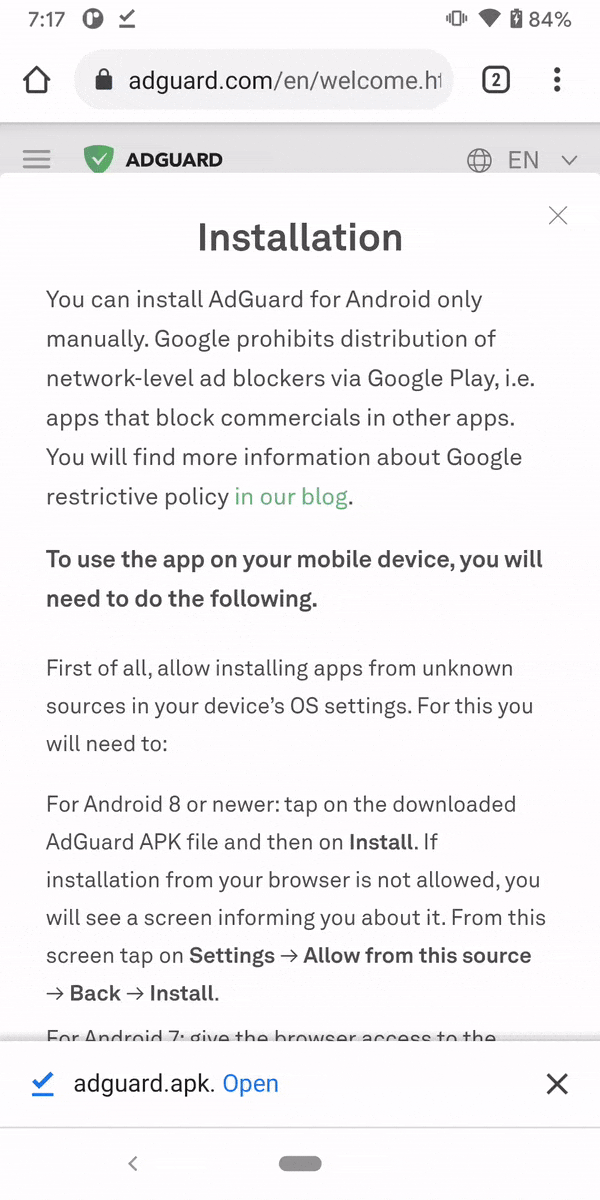What is a VPN tunnel and how does it work? Answering your burning questions
As some of you probably know, we’ve recently launched our TechTok rubric — an advice column of sorts where you can send your questions, and no question is too basic or too technical for us. This short explainer below is our first edition of the column, where we’re answering this question from one of our readers:
“Please describe the technical mechanism of a VPN tunnel in layman’s terms!”
A VPN (Virtual Private Network) acts like a secure tunnel for your internet traffic. But before we get into how this “tunnel” works and what it actually consists of, let’s first understand how it’s created and whether it’s truly a tunnel — if not, why it’s called that in the first place.
Creating the tunnel
When you use a VPN, your device establishes a secure connection to the VPN server, which is a powerful computer located somewhere else, often in a different city or country. The process of establishing this connection is called tunneling. Why? Because the connection between your device and the server is private, meaning outsiders (like hackers or your internet service provider) cannot see or intercept the data flowing through it. It’s like riding a subway train through a tunnel. While you’re inside the train, you’re protected from the outside world — you’re shielded from what's happening above ground, and no one can easily see where you’re going or what you're carrying. However, outsiders more often than not know that you’re in a tunnel, and these outsiders in the VPN’s tunnel case are your ISP and hackers.
This secure VPN connection is established through a VPN protocol (like OpenVPN, IKEv2, or WireGuard, or in AdGuard’s case — its own proprietary protocol) that helps set up a private, encrypted link between your device and the VPN server.
There are a few key steps in this process. First, your device sends a request to the VPN server, and both sides authenticate each other to confirm they’re legitimate. Once this verification is complete, a secure “tunnel” is established. After your data is encrypted (we’ll take on encryption later in the article), it travels through the tunnel to the VPN server. From there, it goes to the website or service you’re trying to access. When the website sends information back, it follows the same route: the data goes to the VPN server first, gets encrypted, and then travels back through the tunnel to your device, where it’s decrypted and readable.
Now, let’s dive into a bit more detail and take a closer look at how data is handled inside the tunnel.
Encryption and decryption
As your data enters the tunnel, it gets scrambled or encrypted using a mathematical algorithm and a secret key. This process transforms the data into a jumbled, unreadable format that looks like a set of random characters. Even if someone tries to peek inside, they would only see this scrambled data, which is meaningless without the correct decryption key.
The key is like a secret password, and only your device and the VPN server have it to unscramble the data back into its original, readable form. This ensures that your data remains private and secure while traveling through the internet.
Now, let’s go over what the VPN does in a practical sense.
Masking your location and IP address
The VPN also hides your real IP address, which is like your device’s street address on the internet. An IP address uniquely identifies your device, allowing websites that you visit and online services that you use to know where you’re located and route data to the right place.
When you use a VPN, it replaces your real IP address with the IP address of the VPN server you’re connected to. This makes it appear as though your internet traffic is coming from the VPN server’s location, not your actual one. For example, if you connect to a VPN server in Bulgaria, websites will think you’re browsing from Bulgaria, and not from your real location. Imagine your request is a sealed envelope with ‘Bulgaria” written on it instead of your home address. The website receives your envelope and sends the response back to ‘Bulgaria,’ i. e. to the VPN server you’re connected to. From there, the VPN server relays the response back to your device.
This whole process helps protect your privacy by masking your true location and making it harder for others to track you.
We hope that we’ve answered the question fully and that you find our new rubric useful. Send your questions over through this form, and you might see the answers already in the next TechTok edition!