Rabobank is the second-largest bank in the Netherlands, with more than 40,000 employees in 38 countries. As part of a broad digitization strategy, Rabobank adopted Power Platform to streamline internal processes and today runs more than 2,500 Power Apps and Power Automate solutions. Power Platform was recently chosen as the default platform for all internal application and business process automation development.


“We have other development options available. But our investment for the long term is in Power Platform.”
Paul Bathgate,, Senior Delivery Manager Collaboration & Productivity, Rabobank
The Netherlands has traditionally been at the front end of the technology curve when it comes to banking—and Rabobank has often led the way. This includes one of the first Internet-only banks in the country. In 2016, a merger of retail and wholesale banking divisions drove an even more ambitious digital strategy.
The goal was to create One Digital Workplace (ODW) for all those entities to streamline operations and reduce costs. “Our first priority was to modernize our big legacy applications and move them to the cloud, including the banking and CRM systems that served customers,” says Paul Bathgate, Head of Workplace Operations at Rabobank. “But we also had a huge number of internal processes that needed streamlining.”
Back then, many groups in the bank were developing apps on their own using traditional coding language such as Angular, PHP, and React. Costs were often high and almost all development was on-premises with very little central oversight. “Moving to Office 365 and a managed, modern workplace emphasized the need for an equally modern development strategy—and opened the door for Power Platform,” says Bart de Boer, Power Platform Product Owner at Rabobank.
Early adopters of Power Platform liked what they saw. “Our developers were spending a lot of time building custom web forms and defining text boxes, buttons, and other elements,” says de Boer. “With Power Platform, they can now just open a template and get projects done in a fraction of time.”
He adds that the older development tools sometimes provide more customization options. But de Boer and his team see more value in the efficiencies gained with Power Platform. “We came to the conclusion that using Power Platform to deliver 80% of what we want in an application is more effective than using traditional code to build the remaining 20% that we don’t necessarily need.”
The team also had several early wins using Power Platform. There’s one in particular that de Boer recalls enthusiastically. “One of our sale teams had long been struggling to establish an effective connection between their mobile app and an on-premises CRM system. We quickly solved the problem with Power Apps and our Azure on-premises gateway. It was great to deliver that kind of value right away.”
With a strong endorsement from developers, Rabobank was ready to roll out Power Platform to the entire organization.
Starting with a Center of Excellence
As with any financial organization, Rabobank puts a high priority on security and compliance. So, while the efficiency of Power Platform was appealing, it was equally important that development on the platform be controlled and secure.
To meet that objective, the Business Apps (BAPPS) team at Rabobank rolled out a Center of Excellence strategy before making Power Platform available to employees. This included a distinct set of environments, policies, and controls aligned to different types of users.
“We started with one basic Personal Productivity environment, which is our default environment for all users, including citizen developers,” explains Bathgate. Each region of the bank has its own version of this environment, which enables citizen developers to create basic apps and flows for personal productivity and small team use. To maintain security, connectivity is limited to Office 365 services and managed using out-of-box Data Loss Protection (DLP) policies. (External connectors are available but must be approved by the BAPPS team.)
When a developer creates an app, a welcome email is triggered with links to training materials, security policies, and obligations. Developers are also provided with a link to an app where they register their solutions in the Power Platform Compliance Center. If the app isn’t registered after a set number of days, an email reminder is triggered in Power Automate.
All apps within the Personal Productivity environment are managed for the owners by the BAPPS team. More advanced developers can create their own environments with more development options, including Dataverse and Application Lifecycle Management (ALM). There are two types of self-managed environments available: Team Productivity environments are geared to solutions for larger teams. Enterprise Productivity environments are typically used for business-critical applications.

The overall strategy with this tiered environment structure was to balance efficiency and control. “We wanted to make it as easy as possible for developers to build applications,” says de Boer. “At the same time, we wanted to maintain control and visibility to meet our security and compliance standards. Power Platform gives us the tools to achieve both objectives.”
This strategy was put to the test as Power Platform adoption grew steadily across the organization. As de Boer explains, “When we reached 2,500 apps, our security and architecture teams came to us asking who built these apps. With Power Platform, we’re not only able to provide app owner details but also real-time usage telemetry across all domains. This telemetry enabled us to address the questions and concerns of our architecture and security teams and proceed with an even higher level of confidence.”

Streamlining environment and ALM setup
As Rabobank’s use of Power Platform grew, it’s BAPPS team continued to drive more initiatives aimed at streamlining development. One particularly successful initiative was its Environment Manager app. This app, built using Power Apps and Power Automate, makes it easier for developers to request and set up an environment.
To request an environment, developers start by answering a set of questions in the app describing the Power Platforms solutions that they want to create, and the type of environment required. This information is then submitted to the BAPPS team for review. Once all requirements are met, the team accepts the request, which triggers a flow that automatically sets up the environment in Azure DevOps.
Developers can also request customizations, such as changes to DLP rules, for example, or permission to use a custom connector. If they want to use Dataverse in their environment, they create a security group in Active Directory and assign security roles to the people on their team who will be interacting with the environment. These roles are pre-set by the BAPPS team.
Again, security was a key objective. “With these type of controls in place, we can check members of a specific security group on a specific date, and which capabilities they can access,” says Sander Nuytinck, Power Platform specialist at Rabobank. “Combined with our audit logging capabilities, we always have deep visibility into what’s happening in our Power Platform environments.”
Along with environment requests, the BAPPS created an app to streamline Application Lifecycle Management (ALM). The use of ALM powered by Azure DevOps has been a key driver for more efficient, quality-focused Power Platform development at Rabobank—and is mandatory for all mission-critical apps.
The new ALM app automates much of the Azure DevOps set up process. As Nuytinck says, “Our ALM app makes it easier for all of our developers to apply ALM rigor and best practices to more of our Power Platform solutions.” (Microsoft has created a similar application, which it calls the ALM Accelerator for Makers.)
Streamlining a complex internal business process
With a highly efficient development platform now in place, the bank was now ready to tackle increasingly complex business process automation challenges using Power Platform. A good example of this is Rabobank’s employee reorganization process.
As Rabobank moved to a new, digital model, the bank has been reorganizing its workforce to better align to that model. But the process was time-consuming. Previously, HR professionals would spend weeks pouring over Excel spreadsheets matching employees with new job roles.
The problem was not just manual processing. Even more challenging was the sheer volume of data and analysis required. Multiple roles might be applicable to hundreds, even thousands, of employees. Add to that a highly complex list of internal policies and regulatory requirement and several waves of reorganizations. “In my 17 years of working in multiple divisions within Rabobank, this is one of the most complicated processes that I have managed. There are just so many interconnected steps,” says Alex Meijvis, Product Owner for Transition at Rabobank.
When Meijvis contacted the BAPPS team about an app that might help support and automate the process, he was surprised by the answer. “Even after learning about the scope of the problem, they team quickly came back and said, ‘Yes, we can do this. And we can have a solution ready in a few months in time for the next re-organization.’”
What might have been even more surprising was that the BAPPS team planned to build the solution using a combination of Python and low code, Power Platform development tools. Working with one of their IT partners, Sogeti, the solution used Power Apps and Power Automate to compile relevant HR data. Python was used to build the algorithm, which calculated optimal employee placements. There’s even Bing Maps integration to ensure new roles are located close to an employee’s residence (an important regulatory requirement.)
The solution was delivered right on schedule and performance was even better than expected. “With our reorganization app (R@pp) built with Power Platform, analysis that used to take three weeks can now be done in three minutes. Better yet, we have achieved a placement accuracy of 99.1%, which is far higher than what we could manage previously,” says Meijvis.
Part of the reason was automation. Another reason was that Power Platform enabled the team to create apps that provided controlled access to the process by managers and employees. Previously, the process was only open to the HR team. Now, employees can review and, if needed, update their personnel data and managers can review new roles recommended by the system—all contributing to better placements overall.
The R@pp solution continues to evolve, including automated handoff of data and workstreams between HR, managers, employees, and other management divisions. There are also plans for more integration with Workday, so that personnel records are automatically updated using the latest placement data. “Power Platform is making it easier to drive a wide range of enhancements to our R@pp solution,” says Femke Jansen, R@pp project manager at Rabobank.

Conclusion
Over the next three years, it had become clear to the BAPPs team that Power Platform was delivering everything needed to support the bank’s digital strategy. More and more citizen developers were building apps and more than 55% of the entire organization was using a Power Platform solution.
The team decided it was time to take the next, logical step and make Power Platform the go-to internal development platform across the bank. The case it made to the bank’s Architectural Board was simple: Power Platform had consistently proven itself as a dependable platform with seamless Office 365 integration and extensibility for mission-critical apps.
The team also noted how effectively the platform had driven the bank’s digital strategy. “We couldn’t have driven the speed and scope of our digital transformation without the support of our citizen developers. They’re the ones who know our internal processes best and have the best ideas for improvement. With Power Platform, we’re able to provide them with a secure, compliant platform and support to quickly turn those ideas into practical applications,” says Bathgate.
The board was quickly convinced. “Power Platform largely sold itself to management and today, it is an as an architectural standard within the bank—and the default platform for all internal development.,” says Bathgate. He also adds, “We have other development options available. But our investment for the long term is in Power Platform.”
Find out more about Rabobank on Twitter, Facebook, and LinkedIn.
“Power Platform’s audit logging capabilities, we always have deep visibility into what’s happening in our Power Platform environments.”
Sander Nuytinck, Power Platform Specialist, Rabobank
Explore related stories
Fuel innovation with Microsoft

Talk to an expert about custom solutions






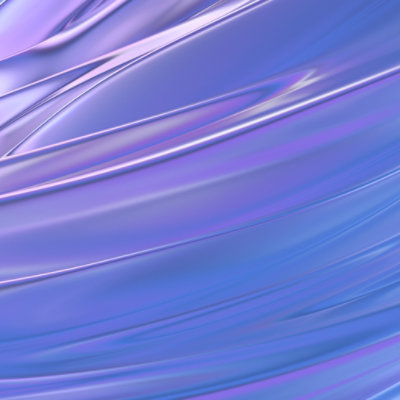

Follow Microsoft