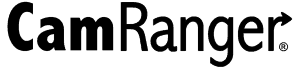Wireless Tethering and Remote Control for Canon Cameras
The CamRanger mini and CamRanger 2 are each camera accessories that connect to many Canon cameras to provide fast, wireless tethering and remote camera control. The CamRanger mini works with iOS or Android, while the CamRanger 2 works with iPad, iPhone, Android, and Mac and Windows computers.
A better alternative to in-camera WiFi and the Canon Camera Connect app
Don’t waste your time troubleshooting Canon in-camera WiFi, or using fewer features with the EOS Utility, EOS Remote or the Canon Camera Connect app. The CamRanger offers more reliability, faster speed, better range, and advanced, yet intuitive, software features. The CamRanger is one of the top pieces of camera equipment for all photographers, from hobbyists to professionals. If you are looking for a better option than the Canon camera connect app, be sure to check out the CamRanger mini or CamRanger 2.
Supported Canon Cameras
CamRanger 2 Reviews from Customers
CamRanger 2 Features for Canon
Dual Band WiFi – up to 500 ft

View & Adjust Settings
Record Videos
View & Capture Images
Social Media, FTP, Dropbox

Time Lapse / Timer
5x faster WiFi than original
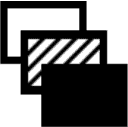
HDR / Exposure Bracketing

Macro & Focus Stacking
Live View & Touch Focus
Share to Multiple Devices
Barcode Workflow
SD Card Backup
Compare & Rate Images
Motorized Pan-Tilt Tripod Head
CamRanger mini Features for Canon
2.4 GHz WiFi – up to 150 ft
Video Recording
View & Capture Images

Time Lapse / Timer

View & Adjust Settings

Macro & Focus Stacking
Live View & Touch Focus
Motorized Pan-Tilt Tripod Head
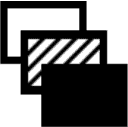
HDR / Exposure Bracketing
Wireless Canon Camera Setup
Check out or setup page for Canon cameras, and our video on the setup for a Canon for fast wireless tethering: