Working at Sumitomo Corporation typically means a lot of travel. The firm has long since focused its ICT environment on laptops to make it easier for employees to work flexibly, and it is now extending that model to support telework. In 2021, the firm needed to replace its computers and rolled out three types of Microsoft Surface devices to 5,500 employees to meet diverse needs. With an emphasis on the 2-in-1 Surface Pro 7+ for ultralight business applications, Sumitomo aimed to accelerate workstyle innovation and digital transformation within the company. To distribute the devices quickly and efficiently, the program used cloud-based Windows Autopilot to set up and pre-provision devices. Sumitomo’s ICT environment is now ready for a new generation, one familiar with new tools that considers remote work normal.


“It used to take two or three minutes to log into a device at startup, but now authentication takes just one second. This gain will translate into substantial cost savings over the course of a year.”
Genji Yaoeda, Leader, Infrastructure Systems Team 2, IT Planning and Coordination Department, Sumitomo
Opportunity to speed up digital transformation
Sumitomo took advantage of a headquarters move in September 2018 to speed up its already formidable work-style innovations and digital transformation (DX). This included updating its facilities and in-house systems. In 2020, it received a commendation for promoting telework from the Ministry of Health, Labor and Welfare—the Shining Telework Prize. The following year, the firm was selected as a noteworthy DX company for 2021, an honor awarded jointly by the Ministry of Economy, Trade and Industry and the Tokyo Stock Exchange.
Wanting to take these breakthroughs a step further, Sumitomo put new focus on device features and performance when it came time to replace its devices in 2021. Over an 18-month period that started February 2020, it adopted three project targets.
Target 1: Use Windows Autopilot to more quickly deploy devices to all 5,500 employees
Target 2: Improve usability and security
Target 3: Use questionnaires to narrow laptop choices to three, and then have each employee select their own
Wataru Shioya, Manager, IT Planning and Coordination Department at Sumitomo, discusses how important it was to keep an eye on the future while fashioning a user experience optimized for a work environment. “From an ICT management perspective, the biggest factor in replacing our devices was the administrative labor savings we gained by using Windows Autopilot,” says Shioya. “At the same time, we introduced biometric authentication using Windows Hello to simultaneously improve both security and usability while also simplifying authentication when starting up your device. This is important to the entire firm—both managers and users. In fact, it was only thanks to the major labor savings we got by deploying via Windows Autopilot that we were able to offer three types of laptops. These changes constituted an important step toward faster DX and work-style innovation.”
Shioya recalls how the entire firm was deeply invested in the types of devices that would be available. The IT Planning and Coordination team sent a questionnaire to everybody in the company asking what kind of device they wanted in terms of portability, battery operating life, screen size, and design. The team received more responses than usual, which indicated a high level of interest. “In the ‘enterprise IT’ community of 10 years ago, we assumed that a corporate ICT environment would boast functionality, usability, and security superior to the ICT environment that employees use privately,” says Shioya. “These days, however, advances in mobile and cloud technology make the ICT environments that people use in their private lives more advanced than corporate environments in terms of functionality and usability, although security is a different question. So, many people, especially young people, now wonder why company devices are so inconvenient to use. It’s not entirely clear how much work productivity is impacted by differences in user experience driven by laptop functionality and performance, not to mention design differences. I believe that such differences are very important because they represent an opportunity to switch to a better work style.”
Informed by the results of the questionnaire, Sumitomo opted for three device types—tablet, lightweight clamshell, and large-screen laptop—that met five criteria (listed below). For the best tablet option, the team selected the latest lightweight/high-performance business 2-in-1, the Surface Pro 7+.
Criteria 1: Roughly 1 kilogram (2.2 pounds) or less
Criteria 2: Eight hours or more of battery operating life
Criteria 3: A screen 13-inches or larger
Criteria 4: High processing performance
Criteria 5: Low price
“Our US locations had already been using Surface as their standard in-house device since 2018,” says Shioya. “At the time, increasing numbers of employees were carrying both a tablet and a laptop. Surface was popular because it combined the advantages of a tablet and a laptop in a single device. And in the questionnaire, Surface was again the most popular choice by a wide margin among the tablet options we listed. It seemed only natural for us to then adopt the latest model—the Surface Pro 7+.”
Pushing innovation by allowing staff to choose their device
In May 2021, Sumitomo began to offer the entire firm the choice between the familiar form-factor of a lightweight clamshell laptop, a large-screen laptop that included a DVD drive, and Surface Pro 7+. This was a novel approach because it offered employees the option of selecting their personal favorite among three types of devices. Nearly one-third of the 5,500 users chose Surface Pro 7+.
“We were lucky that the latest iteration, the Surface Pro 7+, came out just before our current round of device replacements,” says Genji Yaoeda, Leader, Infrastructure Systems Team 2, IT Planning and Coordination Department at Sumitomo. “That gave it the best processing performance among the three devices offered. The screen ratio was not the horizontally longer 16:9, but rather the proportionately taller 3:2, which many users prefer since they can display more of an Excel spreadsheet. Younger workers are more familiar with the touchscreen operation of a tablet, so they are satisfied with the greater usability of stylus or fingertip operation. Additionally, they like that it’s equipped with an embedded SIM [eSIM]. While we can’t use eSIM yet—since no carrier offers an eSIM plan for corporations—we expect it will help broaden the range of employee applications for the tablet in the future. I find the Surface Pro 7+ to be an excellent device in every way. It is very suited to the way we work now.”
Sumitomo switched the entire firm to work from home in March 2020, as COVID-19 became more serious and remote work became the norm. Although videoconferencing systems had been used in the past for online conferences and meetings, the standard company-issued devices had small screens. Employees wanted something better.
Kazuho Kubota, Infrastructure Systems Team 2, IT Planning and Coordination Department at Sumitomo, says that introducing the Surface Pro 7+ eliminated dissatisfaction with small screens. “Users like the crisp display. The Surface LCD is high-resolution, and its built-in camera is high spec. Microsoft 365 was also introduced at the time of the device rollout, so we have started using Microsoft Teams as our new online meeting tool option. I personally feel like online meetings have gotten easier.”
Adds Yaoeda, “The total support we get from Microsoft Japan has been indispensable to the success of this project. We wouldn’t have been able to simultaneously roll out three types of devices without Windows Autopilot. It used to take nearly six months to build and pre-provision OS and applications as an ‘image’ set up for business. Doing all that work separately for three different types of devices would ultimately have proved impossible. But with Windows Autopilot, we performed image creation very quickly and deployed that image automatically when an employee connected a new device to the network and confirmed their credentials. The difference was astonishing. This program would not have been possible without these dramatic labor savings. We had to run lengthy verifications—with the support of Microsoft Japan—to ensure that everything would work perfectly across our diverse array of departments, many geographical locations, and 5,500 users. It meant a lot to us to receive such outstanding support.”

Feasibility study with a tight support system
Sumitomo Corporation started this project in February 2020. The firm spent the first four months running a feasibility study of Windows Autopilot and Windows Hello’s biometric authentication. During the feasibility study, Sumitomo received both free support in the form of modern work architects (MWAs) from Microsoft Japan and paid support from Microsoft Consulting Services (MCS). “The validation phase identified many issues,” says Kubota. “The support team came to our offices what seemed like every day and provided us with advice about the latest Microsoft technology. They were very helpful, and we’re so grateful that we were able to receive global-quality advice about our situation.”
After validation ended without incident, Sumitomo turned its attention to selecting devices and defining requirements, which happened between June and October 2020. The firm ran operational verification and basic design from November to the following January. It gathered feedback on a pilot rollout in the DX promotion unit of the Digital Division in March 2021, and the firmwide rollout began mid-May.
“We are still in the midst of the firmwide rollout, but everything is going well,” says Kubota. “When we first started the feasibility study, I was nervous about how things would turn out. With the support of the MWAs and MCS, however, everything went smoother than I had expected. We didn’t have any trouble during the actual introduction phase, which should be complete at all domestic branches by the end of September.”
Fast biometric authentication boosts productivity
A final major change in how Sumitomo uses its devices was biometric authentication via Windows Hello. “When we improved security, we also wanted to improve usability,” says Yaoeda. “Switching to biometrics for authentication when a device starts up simplified several things. Facial recognition accuracy is high, so it has to be the person in question. By using facial recognition, fingerprint recognition, and Windows Hello personal identification numbers [PIN], we were able to make device startup very secure and easy. We also strengthened security by linking it to the mobile device management tool Microsoft Intune, which is included with Microsoft 365.”
The team believes that the improved usability through biometrics has been better received than expected. “I heard at one point from a friend within the company that biometric authentication was a major boost for productivity,” says Yaoeda. “It used to take two or three minutes to log into a device at startup, but now authentication takes just one second. This gain will translate into substantial cost savings over the course of a year. I was happy about this. I can log in on the road during the instant it takes to wake Surface Pro 7+ from sleep. It’s really convenient.”
Partners with vast knowledge
Shioya and Yaoeda agree that they felt the potential of collaboration with Microsoft on a scale they never experienced before. “Using Windows Autopilot and Windows Hello presented a major challenge and validation took time,” says Yaoeda. “But after a pre-project tour of Seattle development centers, I already trusted Microsoft technology, so I wasn’t worried. I was really surprised how thorough they were. The atmosphere at Microsoft Japan, which functioned as our liaison, was also quite different from the past. Their proposals showed they had truly put themselves in our shoes. They were proactive about making improvements and my confidence in them as partners and collaborators has increased tremendously.”
Concludes Shioya, “I was impressed that they had put together an environment of total support, from back end to front end, in which Microsoft was involved not just in Windows aspects, but in cloud functionality (such as Microsoft 365), security and PC hardware (in the form of the Surface). Sumitomo operates globally to resolve societal issues using digital technology. As a giant in developing the world of ICT, Microsoft is naturally well versed in examples of successful DX. In that sense, I believe we have entered a territory that will see our Group work closer and more cooperatively with Microsoft than ever before.”
Find out more about Sumitomo Corporation on Facebook and LinkedIn.
“It was only thanks to the major labor savings we got by deploying via Windows Autopilot that we were able to offer three types of laptops. These changes constituted an important step toward faster DX and work-style innovation.”
Wataru Shioya, Manager, IT Planning and Coordination Department, Sumitomo
Explore related stories
Fuel innovation with Microsoft

Talk to an expert about custom solutions







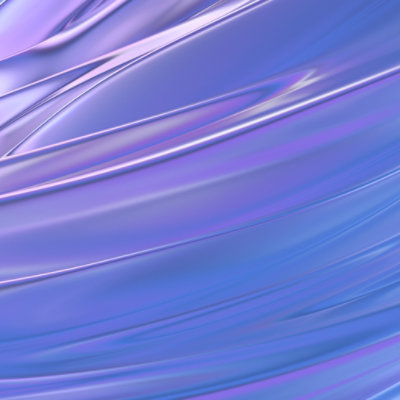

Follow Microsoft