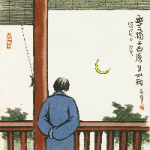Occam 2D MT File Format Notes
EM Lab Page 1 of 16 21 Dec 2006
Table of Contents
Table of Contents................................................................ 1
Important Notes .................................................................. 2
Occam2D MT Command Line ............................................ 3
Occam2D MT Input Files .................................................... 4
Startup File...................................................................................................................... 5
Data File.......................................................................................................................... 7
Model File....................................................................................................................... 9
Mesh File ...................................................................................................................... 11
Statics File..................................................................................................................... 13
Prejudice File ................................................................................................................ 14
Output Files....................................................................... 15
References ........................................................................ 16

Occam 2D MT File Format Notes
EM Lab Page 2 of 16 21 Dec 2006
Important Notes
The Occam 2D MT inversion code (v3.0) presented here is an implementation of
the general Occam procedure of Constable, et al. (1987) extended to 2D by deGroot-
Hedlin and Constable (1990). The 2D MT forward calculations are carried out with code
provided by Wannamaker, et al (1987) using reciprocity to calculate the Jacobian (de
Lugao and Wannamaker, 1996).
MT responses along topography
The user should take special note of how orientation is treated by the MT forward
code in the presence of topography or bathymetry that is not level:
Land MT:
Electric fields are computed along the slope, magnetic fields are computed
horizontally. I.e. the code assumes that the magnetic coils were leveled when they were
placed, but the electric field electrodes were not.
Seafloor MT:
Electric and magnetic fields are computed along the seafloor slope, which is best
for broadband marine MT instruments (e.g., Constable et al, 1998). You will need to
modify the forward code if you are using long-period marine MT data collected with
fluxgate magnetometers and want to model the horizontal magnetic field components in
the presence of a sloping seafloor.
Compatibility with v2.0
Occam2D MT version 3.0 is fully compatible with the file structures of the
previous version of Occam. The experienced user will note that though there is a new
format for the startup file, the old format is still supported by the code.

Occam 2D MT File Format Notes
EM Lab Page 3 of 16 21 Dec 2006
Occam2D MT Command Line
The Occam2D program takes several optional command line parameters:
Occam2D [-F] [<startupfile> [<outputprefix>]]
-F = run a forward model only. The structure to be modeled is described by
the startup file’s log10 resistivity values.
<startupfile> = the name of the startup file. This file contains instructions to
Occam on how to proceed with the inversion. If not given, the name
“startup” will be assumed.
<outputprefix> = the prefix to apply to all output from Occam2D. You
must specify a startupfile parameter in order to specify this parameter.
Without this parameter, model iteration files will be named iterxx.iter and
model response files will be named respxx.resp. The automatic log will be
called logfile.logfile. If an output prefix is specified, then the names will
be testxx.iter, testxx.resp, and test.logfile.
Examples:
Occam2d
Uses file “startup” in the current directory and outputs iterxx.iter,
respxx.resp, and logfile.logfile.
Occam2d iter17.iter
Uses file “iter17.iter” in the current directory (presumably from a previous
run of occam2d) and outputs as above.
Occam2d BlockyZone.iter Blocky
Uses file “BlockyZone.iter” as the startup file. Outputs Blockyxx.iter,
Blockyxx.resp, and Blocky.logfile.
You can optionally redirect the output from Occam2d to a text file in the normal way (i.e.
using the greater than symbol followed by a file name: occam2d > catchthis.log)

Occam 2D MT File Format Notes
EM Lab Page 4 of 16 21 Dec 2006
Occam2D MT Input Files
Required Files
The following files are required for running Occam2D, both in inversion and
forward-only mode. Each file is described in more detail in further sections.
Startup file – this file describes the options that configure the inversion, and contains the
starting model parameter values. It also contains the file names of the data file
and the model description file.
Data file – this file describes the instrument site locations and data. For inversion, this is
data that you have already collected. For forward-only mode, this is the data that
you want the process to output.
Model file – this file describes the configuration of the finite element model space. This
file also contains the name of the mesh file.
Mesh file – this file describes the mesh used for the forward calculation step in the
inversion. Occam2D MT uses a two-mesh approach: the mesh is a finely divided
space for calculation of the forward model (in both forward-only and in inversion
modes). It can contain tens of thousands of bricks. The model is a coarser mesh
which aggregates lots of mesh blocks for the matrix inversion. The matrix
inversion is expensive in both time and memory, so the model space can contain
at most about 7000 blocks under the current OS-enforced memory limits of 2Gb.
Using a finer mesh than model allows the forward calculation to minimize edge
affects caused by large blocks. Using a coarser model allows Occam2D to run in
a reasonable amount of time and still fit within the memory limit of the compiler.
A standard set of files might be like this:
Startup.iter the startup iteration file
Occam.model the model description
Occam.mesh the forward mesh description
Mysurvey.dat the data to invert (or calculate in forward-only mode)
Optional Files
The following files are optional. They not required by Occam 2D MT and are
only looked for if they are referred to by the header of the model file.
Statics File – this file contains entries allowing the inversion to account for the effects of
static shift at individual sites. Values in this file can either force an amount of
static shift or allow the inversion to invert for it.
Prejudice File – this file lists special model prejudices for the model parameters and any
static shift parameters.

Occam 2D MT File Format Notes
EM Lab Page 5 of 16 21 Dec 2006
Startup File
The startup file is composed of a header of properties followed by a list of model
parameter values. The iteration files generated by Occam 2D are themselves startup files
with updated model parameter values. Below is a typical header, followed by
explanations of the various options.
Each line in the header consists of an option keyword or phrase, a colon, and
appropriate values. Extra spaces before and after the colon are ignored. Capitalization is
unimportant in the keywords. Capitalization of file names, however, may be important
on UNIX systems (typically Linux, but not OS/X).
Comments are denoted by either ! or % and may begin anywhere in the header.
The order of the items in the header is unimportant, except that the last item must
be “Param Count:”. Occam2D assumes that the model parameter values immediately
follow this line.
Format: OCCAMITER_FLEX
Description: Some description
Model File: occam.model
Data File: datafilename.dat
Date/Time: Wed Dec 20 11:03:17 2006
Iterations to run: 20
Target Misfit: 1.3
Roughness Type: 1
Diagonal Penalties: 0
Normally, Occam only calculates roughness
penalties horizontally & vertically. Set this option to 1 to add diagonal penalties
to the horizontal & vertical.
Stepsize Cut Count: 8 When Occam is searching model space for the
best fitting or smoothest model, it may occasionally run into a case where the
current iteration does not fit as well as the previous. In that case, it will cut the
size of the steps in the roughness parameter and conduct a finer search. This
searching process may occur many times in the same iteration. The parameter
above allows you to limit the number of times Occam cuts the step size in a
search for a better fitting model. If this count is exceeded, Occam will end the
iteration prematurely on the grounds that the best fitting model may have already
been found, even though the Target Misfit has not been reached. In any event,
human intervention is required at this point so Occam ends.
!Model Limits: min,max This option allows you to impose limits
on the values that the model parameters may take. For Occam2D MT, the model
parameters are in log10 resistivity, so this min & max are also log10 resistivity.
This option is not normally used and so is commented out with the “!” character.
To use the option, remove the exclamation point and specify a minimum and
maximum value.
Note that there may be cases where Occam2D needs to step into
unrealistic model parameter values in order to get around a local minimum. The
use of this option will not allow Occam2D to take that step and may cause your
inversion to stop at a higher RMS.
!Model Value Steps: stepsize This option discretizes model parameter
space into steps “stepsize” large. For Occam2D MT, the model space is in log10
resistivity, so these steps are in the exponent (e.g. for stepsize=0.1, values
allowed will be 10
0.1
, 10
0.2
, 10
0.3
, 10
0.4
, etc…, subject to whatever “Model Limits”
you have imposed.) This option is not normally used and so is commented out