<!DOCTYPE html>
<html>
<head>
<meta charset="UTF-8">
<title>春节烟花</title>
<style>
* {
margin: 0;
padding: 0;
}
html, body {
width: 100%;
height: 100%;
background: #000;
overflow: hidden;
}
canvas {
display: block;
}
.greeting {
position: fixed;
left: 50%;
top: 50%;
transform: translate(-50%, -50%);
color: #ff0000;
font-family: "楷体", KaiTi, serif;
text-shadow: 0 0 10px #ffff00;
pointer-events: none;
z-index: 100;
opacity: 0;
transition: opacity 1s;
}
@keyframes float {
0% { transform: translate(-50%, -50%) scale(1); }
50% { transform: translate(-50%, -50%) scale(1.1); }
100% { transform: translate(-50%, -50%) scale(1); }
}
</style>
</head>
<body>
<canvas></canvas>
<script>
const canvas = document.querySelector('canvas');
const ctx = canvas.getContext('2d');
// 设置画布尺寸
function setSize() {
canvas.width = window.innerWidth;
canvas.height = window.innerHeight;
}
setSize();
window.addEventListener('resize', setSize);
// 烟花粒子类
class Particle {
constructor(x, y, color, type = 'normal') {
this.x = x;
this.y = y;
this.color = color;
this.type = type;
this.radius = Math.random() * 3 + 1;
const angle = Math.random() * Math.PI * 2;
const velocity = type === 'trail' ? Math.random() * 2 + 4 : Math.random() * 8 + 4;
this.dx = Math.cos(angle) * velocity;
this.dy = Math.sin(angle) * velocity;
this.alpha = 1;
this.decay = Math.random() * 0.01 + 0.003;
this.life = 100;
this.sparkles = [];
}
update() {
if (this.type === 'normal') {
this.dx *= 0.99;
this.dy *= 0.99;
this.dy += 0.12; // 重力
}
this.x += this.dx;
this.y += this.dy;
this.life--;
this.alpha -= this.decay;
// 创建火花效果
if (Math.random() < 0.1 && this.type === 'normal') {
this.sparkles.push({
x: this.x,
y: this.y,
alpha: 1,
radius: Math.random() * 2
});
}
// 更新火花
for (let i = this.sparkles.length - 1; i >= 0; i--) {
const sparkle = this.sparkles[i];
sparkle.alpha -= 0.02;
if (sparkle.alpha <= 0) this.sparkles.splice(i, 1);
}
return this.alpha > 0 && this.life > 0;
}
draw() {
// 绘制主粒子
ctx.beginPath();
ctx.arc(this.x, this.y, this.radius, 0, Math.PI * 2);
ctx.fillStyle = `rgba(${this.color}, ${this.alpha})`;
ctx.fill();
// 绘制火花
this.sparkles.forEach(sparkle => {
ctx.beginPath();
ctx.arc(sparkle.x, sparkle.y, sparkle.radius, 0, Math.PI * 2);
ctx.fillStyle = `rgba(${this.color}, ${sparkle.alpha})`;
ctx.fill();
});
}
}
// 烟花数组
const fireworks = [];
const colors = [
'255, 50, 50', // 红色
'255, 215, 0', // 金色
'255, 182, 193', // 粉红
'50, 255, 50', // 绿色
'0, 191, 255', // 天蓝色
'255, 100, 0', // 橙色
'255, 0, 255' // 紫色
];
// 创建烟花
function createFirework(x, y) {
const color = colors[Math.floor(Math.random() * colors.length)];
const particles = [];
const particleCount = 150; // 增加粒子数量
// 创建多层烟花效果
for(let i = 0; i < particleCount; i++) {
particles.push(new Particle(x, y, color));
}
// 添加尾迹效果
for(let i = 0; i < 20; i++) {
particles.push(new Particle(x, y, color, 'trail'));
}
fireworks.push(particles);
}
// 创建文字动画
const greetings = [
"新春快乐",
"恭喜发财",
"万事如意",
"蛇年大吉",
"阖家幸福",
"福星高照",
"吉祥如意"
];
let currentGreeting = null;
function showGreeting() {
if (currentGreeting) {
currentGreeting.remove();
}
const greeting = document.createElement('div');
greeting.className = 'greeting';
greeting.style.fontSize = Math.random() * 30 + 40 + 'px'; // 随机大小
greeting.textContent = greetings[Math.floor(Math.random() * greetings.length)];
document.body.appendChild(greeting);
// 添加动画
setTimeout(() => {
greeting.style.opacity = '1';
greeting.style.animation = 'float 2s ease-in-out infinite';
}, 100);
currentGreeting = greeting;
// 3秒后淡出
setTimeout(() => {
greeting.style.opacity = '0';
setTimeout(() => {
showGreeting();
}, 1000);
}, 3000);
}
// 动画循环
function animate() {
// 创建半透明背景效果
ctx.fillStyle = 'rgba(0, 0, 0, 0.1)';
ctx.fillRect(0, 0, canvas.width, canvas.height);
// 更新和绘制所有烟花
for(let i = fireworks.length - 1; i >= 0; i--) {
const particles = fireworks[i];
for(let j = particles.length - 1; j >= 0; j--) {
const particle = particles[j];
if(!particle.update()) {
particles.splice(j, 1);
} else {
particle.draw();
}
}
if(particles.length === 0) {
fireworks.splice(i, 1);
}
}
// 随机创建新烟花
if(Math.random() < 0.05) {
createFirework(
Math.random() * canvas.width,
Math.random() * canvas.height * 0.6
);
}
requestAnimationFrame(animate);
}
// 点击创建烟花
canvas.addEventListener('click', (e) => {
createFirework(e.clientX, e.clientY);
});
// 开始动画和文字显示
animate();
showGreeting();
</script>
</body>
</html>
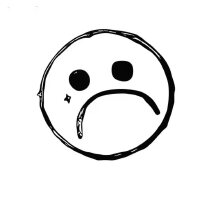
TuringK
- 粉丝: 12
- 资源: 48
最新资源
- Ollama安装文件,从官网下载
- 数据库编程中Cursor(游标)的概念、功能与应用场景解析
- 通过 OpenCV 加载视频文件 1.mp4,并使用 YOLOv8 模型进行姿态检测 它逐帧处理视频,检测人体关键点并绘制关键点及其连接 具体来说,代码首先加载 YOLOv8 模型并定义了关键点之间的
- 1ef69c3e3bfa6ebc829f03a871190d69.part01
- 9.6.0.3_1d9317597fbe653ff1d29cfaacfca6b8.apk
- lv_0_20250204142911.mp4
- NASA锂电池数据集(补).zip
- 面向对象课程设计基于Java+MySQL+JDBC+JavaSwing的图书信息管理系统源代码+数据库+课程设计报告
- DHCP服务租约和续约过程流程图
- 1ef69c3e3bfa6ebc829f03a871190d69.part02
- 1ef69c3e3bfa6ebc829f03a871190d69.part03
- 1ef69c3e3bfa6ebc829f03a871190d69.part04
- 基于Servlet+Jsp+MySQL的艺术作品展览管理系统源代码+数据库
- 1ef69c3e3bfa6ebc829f03a871190d69.part05
- 1ef69c3e3bfa6ebc829f03a871190d69.part06
- 财务收支数据年终报表-可视化图表.xlsx
资源上传下载、课程学习等过程中有任何疑问或建议,欢迎提出宝贵意见哦~我们会及时处理!
点击此处反馈

















