
Export to K M L Extension V e r s ion 2.5
documentation
4 City of Portland | Bureau of Planning | 6/19/2008
group and color features using the layer’s symbology
If checked, the ArcMap layer symbology is used by the output KML. Symbology can be
“single symbol”, “unique values”, “graduated colors” or “graduated symbols” (multiple
unique value fields and class normalization are not currently supported, and the symbol field
cannot be in a “joined” table.) If using a unique value or graduated symbology, the output
KML will be “grouped” by the symbol attribute. Each symbol category will have its own
folder, name, and symbology. For example, a building polygon dataset could be grouped on
an attribute identifying the building use (residential, commercial, etc.). Note that because
Google Earth does not currently support hatching and other complex symbology, only the
colors and line widths of symbols are used by the output KML.
select an attribute for labeling features (optional)
An attribute in the GIS layer that will be used to create feature labels in the output KML. If
features are being labeled, this is also the field that will be used to name the individual the
features in Google Earth.
select an attribute that represents the height (optional)
Specifies an attribute to use for setting each feature’s vertical height. The height of true 3D
features, such as 3D shapefiles, can be set using their z-value. Height attributes must be
numeric.
height attribute units (optional – only enabled if an height attribute is selected)
The linear units of the height attributes, either feet or meters. This ensures that the height
or elevation values are in the correct format for Google Earth, which uses meters.
extrude features based on the height (optional – only enabled if an height attribute
is selected)
Extrudes features based on their height. All feature types can be extruded in Google Earth –
points, polylines, and polygons. By default, features are extruded using the KML altitude
mode “relative to ground”, meaning the extrusion value is added to the feature’s surface
elevation if terrain is being used, or added to 0 if no terrain is being used (the altitude mode












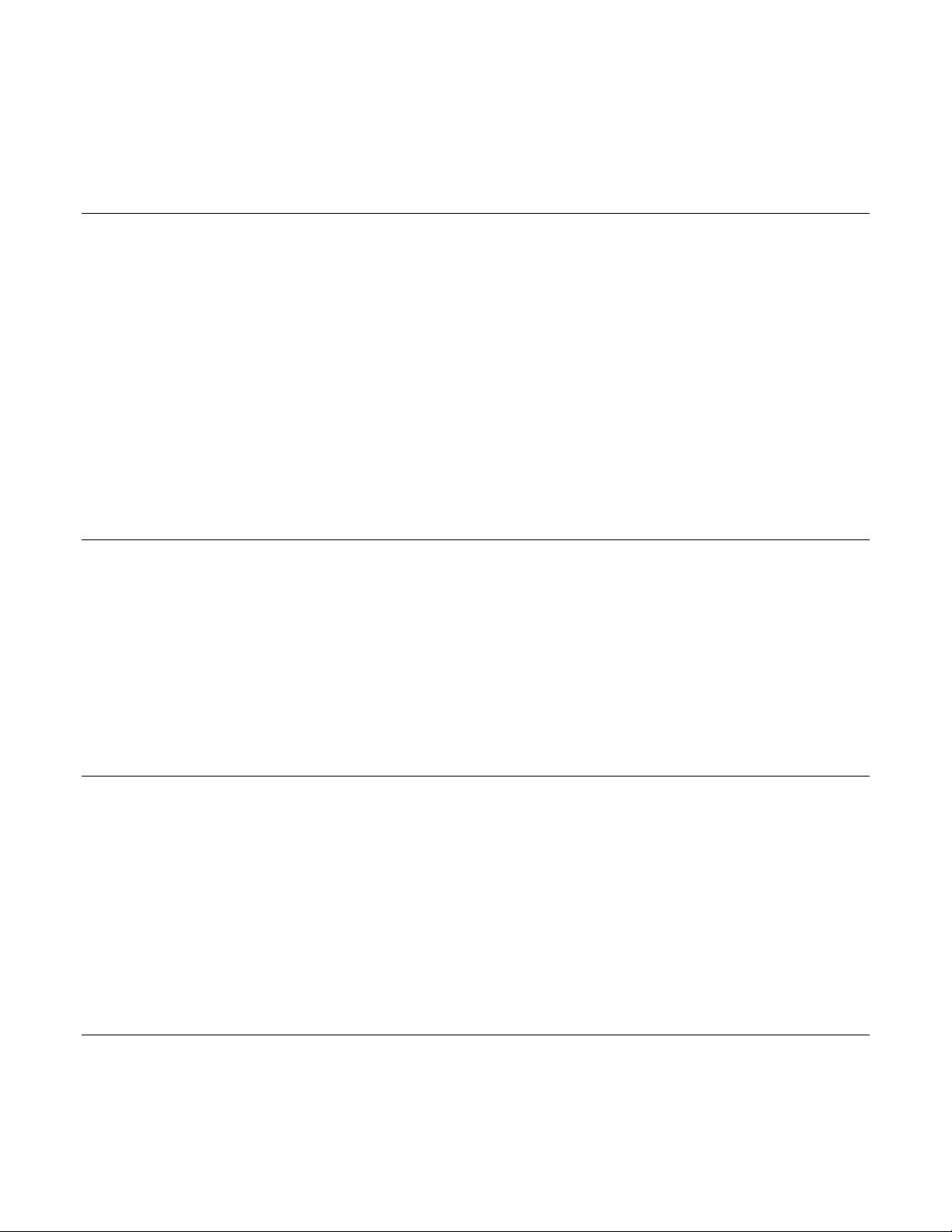











- 1
- 2
前往页