fancyBox
========
fancyBox is a tool that offers a nice and elegant way to add zooming functionality for images, html content and multi-media on your webpages.
More information and examples: http://www.fancyapps.com/fancybox/
License: http://www.fancyapps.com/fancybox/#license
Copyright (c) 2012 Janis Skarnelis - janis@fancyapps.com
How to use
----------
To get started, download the plugin, unzip it and copy files to your website/application directory.
Load files in the <head> section of your HTML document. Make sure you also add the jQuery library.
<head>
<script type="text/javascript" src="http://ajax.googleapis.com/ajax/libs/jquery/1.7/jquery.min.js"></script>
<link rel="stylesheet" href="/fancybox/jquery.fancybox.css" type="text/css" media="screen" />
<script type="text/javascript" src="/fancybox/jquery.fancybox.pack.js"></script>
</head>
Create your links with a `title` if you want a title to be shown, and add a class:
<a href="large_image.jpg" class="fancybox" title="Sample title"><img src="small_image.jpg" /></a>
If you have a set of related items that you would like to group,
additionally include a group name in the `rel` (or `data-fancybox-group`) attribute:
<a href="large_1.jpg" class="fancybox" rel="gallery" title="Sample title 1"><img src="small_1.jpg" /></a>
<a href="large_2.jpg" class="fancybox" rel="gallery" title="Sample title 1"><img src="small_2.jpg" /></a>
Initialise the script like this:
<script>
$(document).ready(function() {
$('.fancybox').fancybox();
});
</script>
May also be passed an optional options object which will extend the default values. Example:
<script>
$(document).ready(function() {
$('.fancybox').fancybox({
padding : 0,
openEffect : 'elastic'
});
});
</script>
Tip: Automatically group and apply fancyBox to all images:
$("a[href$='.jpg'],a[href$='.jpeg'],a[href$='.png'],a[href$='.gif']").attr('rel', 'gallery').fancybox();
Script uses the `href` attribute of the matched elements to obtain the location of the content and to figure out content type you want to display.
You can specify type directly by adding classname (fancybox.image, fancybox.iframe, etc) or `data-fancybox-type` attribute:
//Ajax:
<a href="/example.html" class="fancybox fancybox.ajax">Example</a>
//or
<a href="/example.html" class="fancybox" data-fancybox-type="ajax">Example</a>
//Iframe:
<a href="example.html" class="fancybox fancybox.iframe">Example</a>
//Inline (will display an element with `id="example"`)
<a href="#example" class="fancybox">Example</a>
//SWF:
<a href="example.swf" class="fancybox">Example</a>
//Image:
<a href="example.jpg" class="fancybox">Example</a>
Note, ajax requests are subject to the [same origin policy](http://en.wikipedia.org/wiki/Same_origin_policy).
If fancyBox will not be able to get content type, it will try to guess based on 'href' and will quit silently if would not succeed.
(this is different from previsous versions where 'ajax' was used as default type or an error message was displayed).
Advanced
--------
### Helpers
Helpers provide a simple mechanism to extend the capabilities of fancyBox. There are two built-in helpers - 'overlay' and 'title'.
You can disable them, set custom options or enable other helpers. Examples:
//Disable title helper
$(".fancybox").fancybox({
helpers: {
title: null
}
});
//Disable overlay helper
$(".fancybox").fancybox({
helpers: {
overlay : null
}
});
//Change title position and overlay color
$(".fancybox").fancybox({
helpers: {
title : {
type : 'inside'
},
overlay : {
css : {
'background' : 'rgba(255,255,255,0.5)'
}
}
}
});
//Enable thumbnail helper and set custom options
$(".fancybox").fancybox({
helpers: {
thumbs : {
width: 50,
height: 50
}
}
});
### API
Also available are event driven callback methods. The `this` keyword refers to the current or upcoming object (depends on callback method). Here is how you can change title:
$(".fancybox").fancybox({
beforeLoad : function() {
this.title = 'Image ' + (this.index + 1) + ' of ' + this.group.length + (this.title ? ' - ' + this.title : '');
/*
"this.element" refers to current element, so you can, for example, use the "alt" attribute of the image to store the title:
this.title = $(this.element).find('img').attr('alt');
*/
}
});
It`s possible to open fancyBox programmatically in various ways:
//HTML content:
$.fancybox( '<div><h1>Lorem Lipsum</h1><p>Lorem lipsum</p></div>', {
title : 'Custom Title'
});
//DOM element:
$.fancybox( $("#inline"), {
title : 'Custom Title'
});
//Custom object:
$.fancybox({
href: 'example.jpg',
title : 'Custom Title'
});
//Array of objects:
$.fancybox([
{
href: 'example1.jpg',
title : 'Custom Title 1'
},
{
href: 'example2.jpg',
title : 'Custom Title 2'
}
], {
padding: 0
});
There are several methods that allow you to interact with and manipulate fancyBox, example:
//Close fancybox:
$.fancybox.close();
There is a simply way to access wrapping elements using JS:
$.fancybox.wrap
$.fancybox.skin
$.fancybox.outer
$.fancybox.inner
You can override CSS to customize the look. For example, make navigation arrows always visible,
change width and move them outside of area (use this snippet after including fancybox.css):
.fancybox-nav span {
visibility: visible;
}
.fancybox-nav {
width: 80px;
}
.fancybox-prev {
left: -80px;
}
.fancybox-next {
right: -80px;
}
In that case, you might want to increase space around box:
$(".fancybox").fancybox({
margin : [20, 60, 20, 60]
});
Bug tracker
-----------
Have a bug? Please create an issue on GitHub at https://github.com/fancyapps/fancyBox/issues
没有合适的资源?快使用搜索试试~ 我知道了~
温馨提示
【项目资源】:包含前端、后端、移动开发、操作系统、人工智能、物联网、信息化管理、数据库、硬件开发、大数据、课程资源、音视频、网站开发等各种技术项目的源码。包括STM32、ESP8266、PHP、QT、Linux、iOS、C++、Java、python、web、C#、EDA、proteus、RTOS等项目的源码。【项目质量】:所有源码都经过严格测试,可以直接运行。功能在确认正常工作后才上传。【适用人群】:适用于希望学习不同技术领域的小白或进阶学习者。可作为毕设项目、课程设计、大作业、工程实训或初期项目立项。【附加价值】:项目具有较高的学习借鉴价值,也可直接拿来修改复刻。对于有一定基础或热衷于研究的人来说,可以在这些基础代码上进行修改和扩展,实现其他功能。【沟通交流】:有任何使用上的问题,欢迎随时与博主沟通,博主会及时解答。鼓励下载和使用,并欢迎大家互相学习,共同进步。
资源推荐
资源详情
资源评论
收起资源包目录
 基于HTML实现的FLAT商务宽屏响应式css3动画Bootstrap(含HTML源代码+使用说明).zip (241个子文件)
基于HTML实现的FLAT商务宽屏响应式css3动画Bootstrap(含HTML源代码+使用说明).zip (241个子文件)  bootstrap.css 117KB
bootstrap.css 117KB bootstrap.min.css 95KB
bootstrap.min.css 95KB font-awesome-ie7.css 40KB
font-awesome-ie7.css 40KB font-awesome-ie7.min.css 37KB
font-awesome-ie7.min.css 37KB style.css 35KB
style.css 35KB font-awesome.css 27KB
font-awesome.css 27KB settings (In Konflikt stehende Kopie von Flash Horvath 2013-02-13).css 24KB
settings (In Konflikt stehende Kopie von Flash Horvath 2013-02-13).css 24KB settings.css 24KB
settings.css 24KB font-awesome.min.css 22KB
font-awesome.min.css 22KB bootstrap-theme.css 16KB
bootstrap-theme.css 16KB bootstrap-theme.min.css 15KB
bootstrap-theme.min.css 15KB preview.css 9KB
preview.css 9KB jquery.bxslider.css 6KB
jquery.bxslider.css 6KB bootstrap-reset.css 5KB
bootstrap-reset.css 5KB jquery.fancybox.css 4KB
jquery.fancybox.css 4KB flexslider.css 4KB
flexslider.css 4KB style-responsive.css 3KB
style-responsive.css 3KB jquery.fancybox-buttons.css 2KB
jquery.fancybox-buttons.css 2KB rs-style.css 2KB
rs-style.css 2KB superfish.css 2KB
superfish.css 2KB jquery.fancybox-thumbs.css 717B
jquery.fancybox-thumbs.css 717B superfish-vertical.css 583B
superfish-vertical.css 583B theme.css 199B
theme.css 199B .DS_Store 15KB
.DS_Store 15KB .DS_Store 12KB
.DS_Store 12KB .DS_Store 6KB
.DS_Store 6KB .DS_Store 6KB
.DS_Store 6KB .DS_Store 6KB
.DS_Store 6KB .DS_Store 6KB
.DS_Store 6KB .DS_Store 6KB
.DS_Store 6KB .DS_Store 6KB
.DS_Store 6KB .DS_Store 6KB
.DS_Store 6KB .DS_Store 6KB
.DS_Store 6KB fontawesome-webfont.eot 37KB
fontawesome-webfont.eot 37KB glyphicons-halflings-regular.eot 14KB
glyphicons-halflings-regular.eot 14KB bx_loader.gif 8KB
bx_loader.gif 8KB fancybox_loading.gif 4KB
fancybox_loading.gif 4KB loader2.gif 3KB
loader2.gif 3KB loader.gif 2KB
loader.gif 2KB blank.gif 43B
blank.gif 43B .gitattributes 174B
.gitattributes 174B index.html 35KB
index.html 35KB index-static.html 29KB
index-static.html 29KB index.html 29KB
index.html 29KB services.html 27KB
services.html 27KB blog.html 26KB
blog.html 26KB button.html 21KB
button.html 21KB blog_detail.html 21KB
blog_detail.html 21KB typography.html 20KB
typography.html 20KB about.html 19KB
about.html 19KB portfolio.html 16KB
portfolio.html 16KB index-fullwidth.html 13KB
index-fullwidth.html 13KB price.html 10KB
price.html 10KB index.html 9KB
index.html 9KB contact.html 9KB
contact.html 9KB iframe.html 2KB
iframe.html 2KB red-bg.jpg 263KB
red-bg.jpg 263KB img4.jpg 150KB
img4.jpg 150KB flat_parallax.jpg 141KB
flat_parallax.jpg 141KB about_1.jpg 140KB
about_1.jpg 140KB img1.jpg 132KB
img1.jpg 132KB img2.jpg 128KB
img2.jpg 128KB img3.jpg 124KB
img3.jpg 124KB img7.jpg 114KB
img7.jpg 114KB about_2.jpg 106KB
about_2.jpg 106KB img5.jpg 99KB
img5.jpg 99KB 4_b.jpg 82KB
4_b.jpg 82KB 1_b.jpg 80KB
1_b.jpg 80KB img6.jpg 75KB
img6.jpg 75KB 5_b.jpg 74KB
5_b.jpg 74KB 3_b.jpg 54KB
3_b.jpg 54KB 2_b.jpg 50KB
2_b.jpg 50KB banner_bg.jpg 41KB
banner_bg.jpg 41KB img4.jpg 37KB
img4.jpg 37KB team_img3.jpg 37KB
team_img3.jpg 37KB team_img2.jpg 34KB
team_img2.jpg 34KB team_img1.jpg 33KB
team_img1.jpg 33KB img2.jpg 20KB
img2.jpg 20KB img1.jpg 18KB
img1.jpg 18KB img3.jpg 15KB
img3.jpg 15KB avatar2.jpg 14KB
avatar2.jpg 14KB product1.jpg 12KB
product1.jpg 12KB testimonial-img-1.jpg 10KB
testimonial-img-1.jpg 10KB avatar1.jpg 10KB
avatar1.jpg 10KB blog-thumb-1.jpg 9KB
blog-thumb-1.jpg 9KB 1_s.jpg 8KB
1_s.jpg 8KB blog-thumb-3.jpg 6KB
blog-thumb-3.jpg 6KB 4_s.jpg 5KB
4_s.jpg 5KB divider.jpg 5KB
divider.jpg 5KB 5_s.jpg 4KB
5_s.jpg 4KB blog-thumb-2.jpg 4KB
blog-thumb-2.jpg 4KB 3_s.jpg 2KB
3_s.jpg 2KB bgtile.jpg 2KB
bgtile.jpg 2KB 2_s.jpg 1KB
2_s.jpg 1KB search-icon.jpg 548B
search-icon.jpg 548B transparent.jpg 287B
transparent.jpg 287B jquery-ui-1.9.2.custom.min.js 232KB
jquery-ui-1.9.2.custom.min.js 232KB jquery.themepunch.revolution.js 115KB
jquery.themepunch.revolution.js 115KB jquery-1.8.3.min.js 91KB
jquery-1.8.3.min.js 91KB jquery-1.8.2.min.js 91KB
jquery-1.8.2.min.js 91KB共 241 条
- 1
- 2
- 3
资源评论

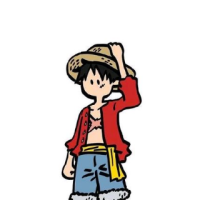
CrMylive.
- 粉丝: 1w+
- 资源: 4万+
上传资源 快速赚钱
 我的内容管理
展开
我的内容管理
展开
 我的资源
快来上传第一个资源
我的资源
快来上传第一个资源
 我的收益 登录查看自己的收益
我的收益 登录查看自己的收益 我的积分
登录查看自己的积分
我的积分
登录查看自己的积分
 我的C币
登录后查看C币余额
我的C币
登录后查看C币余额
 我的收藏
我的收藏  我的下载
我的下载  下载帮助
下载帮助

 前往需求广场,查看用户热搜
前往需求广场,查看用户热搜最新资源
- 84105929555134世界网络收音机 .apk
- 【毕业设计】基于Python的Django-html人脸表情的分类算法的设计源码(完整前后端+mysql+说明文档+LW+PPT).zip
- 中移铁通操作手册.docx
- 【毕业设计】基于Python的Django-html人信息管理系统及安全策略分析系统源码(完整前后端+mysql+说明文档+LW+PPT).zip
- 狮子座12025年一定要.txt
- 【毕业设计】基于Python的Django-html深度学习文本相似度检测系统(bert)源码(完整前后端+mysql+说明文档+LW+PPT).zip
- 【毕业设计】基于Python的Django-html深度学习的web端多格式纠错系统源码(完整前后端+mysql+说明文档+LW+PPT).zip
- 【毕业设计】基于Python的Django-html图像取证技术研究与实现系统源码(完整前后端+mysql+说明文档+LW+PPT).zip
- 【毕业设计】基于Python的Django-html手写数字识别系统源码(完整前后端+mysql+说明文档+LW+PPT).zip
- 2025误差理论作业参考.zip
- 【毕业设计】基于Python的Django-html图像去雾算法研究系统源码(完整前后端+mysql+说明文档+LW+PPT).zip
- 【毕业设计】基于Python的Django-html图像信息隐藏技术设计源码(完整前后端+mysql+说明文档+LW+PPT).zip
- esp32配置 light-sleep 和 adc button 运行一段时间后系统重启
- 龙岩市乡镇边界,shp格式
- 宁德市乡镇边界,shp格式
- 景德镇市乡镇边界,shp格式
资源上传下载、课程学习等过程中有任何疑问或建议,欢迎提出宝贵意见哦~我们会及时处理!
点击此处反馈



安全验证
文档复制为VIP权益,开通VIP直接复制
 信息提交成功
信息提交成功