没有合适的资源?快使用搜索试试~ 我知道了~
西门子PN-CANOPEN网关技术手册.pdf
温馨提示
西门子出的PN/canlink官方说明文档,有需要的可以下载。应用示例展示了 PN/CAN LINK 的 SDO 通信。在此过程中,作为管理器的 PN/CAN LINK 访问组态为从站的 PN/CAN LINK 的对象字典 (OD) 条目。此应用示例用于说明如何通过控制系统写入和读取单个 OD 条目。 PN/CAN LINK 通过 PROFINET 连接到 SIMATIC S7 控制系统。 PN/CAN LINK 按照以下方式组态: PN/CAN LINK 1 - 使用“CANopen Manager”模式 PN/CAN LINK 2 - 使用“CANopen Slave”模式
资源推荐
资源详情
资源评论



___________________
___________________
___________________
___________________
___________________
___________________
___________________
___________________
___________________
___________________
___________________
___________________
___________________
SIMATIC
Network transitions
SIMATIC PN/CAN LINK
Operating Instructions
03/2017
A5E39895388
-AA
Introduction
1
Safety instructions
2
System overview
3
Functions
4
Application planning
5
Mounting / Extending
6
Connecting
7
Commissioning
8
Configuring / Programming
9
Diagnostics
10
Maintenance and service
11
Technical specifications
12
Appendix
A

Siemens AG
Division Digital Factory
Postfach 48 48
90026 NÜRNBERG
GERMANY
A5E39895388-AA
Ⓟ
03/2017 Subject to change
Copyright © Siemens AG 2017.
All rights reserved
Legal information
Warning notice system
This manual contains notices you have to observe in order to ensure your personal safety, as well as to prevent
damage to property. The notices referring to your personal safety are highlighted in the manual by a safety alert
symbol, notices referring only to property damage have no safety alert symbol. These notices shown below are
graded according to the degree of danger.
DANGER
indicates that death or severe personal injury will result if proper precautions are not taken.
WARNING
indicates that death or severe personal injury may result if proper precautions are not taken.
CAUTION
indicates that minor personal injury can result if proper precautions are not taken.
NOTICE
indicates that property damage can result if proper precautions are not taken.
If more than one degree of danger is present, the warning notice representing the highest degree of danger will
be used. A notice warning of injury to persons with a safety alert symbol may also include a warning relating to
property damage.
Qualified Personnel
The product/system described in this documentation may be operated only by
personnel qualified
for the specific
task in accordance with the relevant documentation, in particular its warning notices and safety instructions.
Qualified personnel are those who, based on their training and experience, are capable of identifying risks and
avoiding potential hazards when working with these products/systems.
Proper use of Siemens products
Note the following:
WARNING
Siemens products may only be used for the applications described in the catalog and in the relevant technical
documentation. If products and components from other manufacturers are used, these must be recommended
or approved by Siemens. Proper transport, storage, installation, assembly, commissioning, operation and
mai
ntenance are required to ensure that the products operate safely and without any problems. The permissible
ambient conditions must be complied with. The information in the relevant documentation must be observed.
Trademarks
All names identified by ® are registered trademarks of Siemens AG. The remaining trademarks in this publication
may be trademarks whose use by third parties for their own purposes could violate the rights of the owner.
Disclaimer of Liability
We have reviewed the contents of this publication to ensure consistency with the hardware and software
described. Since variance cannot be precluded entirely, we cannot guarantee full consistency. However, the
information in this publication is reviewed regularly and any necessary corrections are included in subsequent
editions.

SIMATIC PN/CAN LINK
Operating Instructions, 03/2017, A5E39895388-AA
5
Table of contents
1 Introduction ............................................................................................................................................. 9
1.1 Preface ...................................................................................................................................... 9
1.2 Documentation guide .............................................................................................................. 10
2 Safety instructions ................................................................................................................................. 11
2.1 Safety instructions ................................................................................................................... 11
2.2 Security information ................................................................................................................ 13
3 System overview ................................................................................................................................... 15
3.1 Field of application .................................................................................................................. 15
3.2 System configuration .............................................................................................................. 18
3.3 System requirements .............................................................................................................. 19
3.4 Design ..................................................................................................................................... 20
4 Functions .............................................................................................................................................. 21
4.1 CANopen ................................................................................................................................ 21
4.1.1 Basic functions ........................................................................................................................ 21
4.1.1.1 Overview ................................................................................................................................. 21
4.1.1.2 Object dictionary ..................................................................................................................... 22
4.1.1.3 Process data objects (PDO) ................................................................................................... 23
4.1.1.4 Service Data Objects (SDO) ................................................................................................... 24
4.1.1.5 EMCY messages .................................................................................................................... 24
4.1.1.6 Heartbeat / Node Guarding ..................................................................................................... 25
4.1.1.7 SYNC messages ..................................................................................................................... 25
4.1.1.8 Data exchange between controller and PN/CAN LINK .......................................................... 26
4.1.1.9 Conversion of data formats between PROFINET and CANopen ........................................... 27
4.1.2 CANopen Manager ................................................................................................................. 28
4.1.2.1 State model ............................................................................................................................. 28
4.1.2.2 Control and status information ................................................................................................ 31
4.1.2.3 Acyclic data exchange between controller and PN/CAN LINK ............................................... 34
4.1.2.4 Monitoring functions ................................................................................................................ 37
4.1.3 CANopen Slave ...................................................................................................................... 38
4.1.3.1 Object dictionary ..................................................................................................................... 38
4.1.3.2 State model ............................................................................................................................. 40
4.1.3.3 Control and status information ................................................................................................ 42
4.1.3.4 Monitoring functions ................................................................................................................ 45
4.1.4 Response to errors ................................................................................................................. 45
4.2 CAN transparent ..................................................................................................................... 47
4.2.1 Overview .................................................................................................................................
47
4.2.2 State model ............................................................................................................................. 47
4.2.3 CAN messages ....................................................................................................................... 48
4.2.4 Control and status information ................................................................................................ 49
剩余125页未读,继续阅读
资源评论

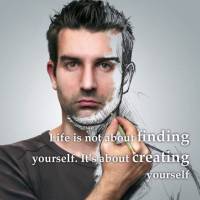 df5954204692023-07-26该文件的内容丰富而全面,覆盖了PN-CANOPEN网关技术的各个方面,是一份权威资料。
df5954204692023-07-26该文件的内容丰富而全面,覆盖了PN-CANOPEN网关技术的各个方面,是一份权威资料。 虚伪的小白2023-07-26文件中的示例和案例非常实用,帮助读者理解并应用PN-CANOPEN网关技术。
虚伪的小白2023-07-26文件中的示例和案例非常实用,帮助读者理解并应用PN-CANOPEN网关技术。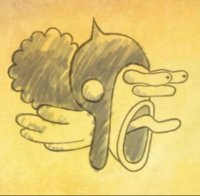 鸣泣的海猫2023-07-26此文件的结构清晰,阅读起来很流畅,为了学习和掌握PN-CANOPEN网关技术而值得推荐。
鸣泣的海猫2023-07-26此文件的结构清晰,阅读起来很流畅,为了学习和掌握PN-CANOPEN网关技术而值得推荐。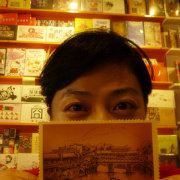 135720250902023-07-26该文件给出了清晰的指导,帮助读者快速了解PN-CANOPEN网关技术。
135720250902023-07-26该文件给出了清晰的指导,帮助读者快速了解PN-CANOPEN网关技术。 开眼旅行精选2023-07-26这个文件提供了PN-CANOPEN网关技术的详尽说明,对于初学者来说非常有用。
开眼旅行精选2023-07-26这个文件提供了PN-CANOPEN网关技术的详尽说明,对于初学者来说非常有用。

qq_34977123
- 粉丝: 33
- 资源: 23
上传资源 快速赚钱
 我的内容管理
展开
我的内容管理
展开
 我的资源
快来上传第一个资源
我的资源
快来上传第一个资源
 我的收益 登录查看自己的收益
我的收益 登录查看自己的收益 我的积分
登录查看自己的积分
我的积分
登录查看自己的积分
 我的C币
登录后查看C币余额
我的C币
登录后查看C币余额
 我的收藏
我的收藏  我的下载
我的下载  下载帮助
下载帮助

 前往需求广场,查看用户热搜
前往需求广场,查看用户热搜最新资源
- ssm校园快递一站式服务系统+jsp.zip
- ssm校园教务系统+vue.zip
- ssm校园美食交流系统+vue.zip
- 西门子s7 200smart与力士乐VFC3610变频器通讯原创可直接用于生产的程序,程序带注释,并附送触摸屏程序,有接线方式和设置,通讯地址说明等 程序采用轮询,可以后续根据要求适当修改后扩展
- ssm小型企业办公自动化系统的设计和开发+vue.zip
- ssm校园活动管理平台+vue.zip
- ssm小学生课外知识学习网站+vue.zip
- ssm物流管理系统设计与实现+jsp.zip
- ssm线上学习网站+vue.zip
- ssm线上旅行信息管理系统ssm+vue.zip
- ssm网上医院预约挂号系统+jsp.zip
- ssm网上花店设计+vue.zip
- 基于stm32的自动调速风扇(只是资料程序,无实物) 1)使用的芯片为STM32最小系统板来作为中心控制器 (2)驱动电机用L298N芯片驱动直流电机 (3)传感器模块使用热释电人体红外传感模块H
- ssm网上服装销售系统+jsp.zip
- ssm网络游戏公司官方平台设计与实现+jsp.zip
- ssm网络安全宣传网站设计+jsp.zip
资源上传下载、课程学习等过程中有任何疑问或建议,欢迎提出宝贵意见哦~我们会及时处理!
点击此处反馈



安全验证
文档复制为VIP权益,开通VIP直接复制
 信息提交成功
信息提交成功