微软内部资料-SQL性能优化3
Contents Overview 1 Lesson 1: Concepts – Locks and Lock Manager 3 Lesson 2: Concepts – Batch and Transaction 31 Lesson 3: Concepts – Locks and Applications 51 Lesson 4: Information Collection and Analysis 63 Lesson 5: Concepts – Formulating and Implementing Resolution 81 Module 4: Troubleshooting Locking and Blocking Overview At the end of this module, you will be able to: Discuss how lock manager uses lock mode, lock resources, and lock compatibility to achieve transaction isolation. Describe the various transaction types and how transactions differ from batches. Describe how to troubleshoot blocking and locking issues. Analyze the output of blocking scripts and Microsoft® SQL Server™ Profiler to troubleshoot locking and blocking issues. Formulate hypothesis to resolve locking and blocking issues. Lesson 1: Concepts – Locks and Lock Manager This lesson outlines some of the common causes that contribute to the perception of a slow server. What You Will Learn After completing this lesson, you will be able to: Describe locking architecture used by SQL Server. Identify the various lock modes used by SQL Server. Discuss lock compatibility and concurrent access. Identify different types of lock resources. Discuss dynamic locking and lock escalation. Differentiate locks, latches, and other SQL Server internal “locking” mechanism such as spinlocks and other synchronization objects. Recommended Reading Chapter 14 “Locking”, Inside SQL Server 2000 by Kalen Delaney SOX000821700049 – SQL 7.0 How to interpret lock resource Ids SOX000925700237 – TITLE: Lock escalation in SQL 7.0 SOX001109700040 – INF: Queries with PREFETCH in the plan hold lock until the end of transaction Locking Concepts Delivery Tip Prior to delivering this material, test the class to see if they fully understand the different isolation levels. If the class is not confident in their understanding, review appendix A04_Locking and its accompanying PowerPoint® file. Transactions in SQL Server provide the ACID properties: Atomicity A transaction either commits or aborts. If a transaction commits, all of its effects remain. If it aborts, all of its effects are undone. It is an “all or nothing” operation. Consistency An application should maintain the consistency of a database. For example, if you defer constraint checking, it is your responsibility to ensure that the database is consistent. Isolation Concurrent transactions are isolated from the updates of other incomplete transactions. These updates do not constitute a consistent state. This property is often called serializability. For example, a second transaction traversing the doubly linked list mentioned above would see the list before or after the insert, but it will see only complete changes. Durability After a transaction commits, its effects will persist even if there are system failures. Consistency and isolation are the most important in describing SQL Server’s locking model. It is up to the application to define what consistency means, and isolation in some form is needed to achieve consistent results. SQL Server uses locking to achieve isolation. Definition of Dependency: A set of transactions can run concurrently if their outputs are disjoint from the union of one another’s input and output sets. For example, if T1 writes some object that is in T2’s input or output set, there is a dependency between T1 and T2. Bad Dependencies These include lost updates, dirty reads, non-repeatable reads, and phantoms. ANSI SQL Isolation Levels An isolation level determines the degree to which data is isolated for use by one process and guarded against interference from other processes. Prior to SQL Server 7.0, REPEATABLE READ and SERIALIZABLE isolation levels were synonymous. There was no way to prevent non-repeatable reads while not preventing phantoms. By default, SQL Server 2000 operates at an isolation level of READ COMMITTED. To make use of either more or less strict isolation levels in applications, locking can be customized for an entire session by setting the isolation level of the session with the SET TRANSACTION ISOLATION LEVEL statement. To determine the transaction isolation level currently set, use the DBCC USEROPTIONS statement, for example: USE pubs GO SET TRANSACTION ISOLATION LEVEL REPEATABLE READ GO DBCC USEROPTIONS GO Multigranular Locking Multigranular Locking In our example, if one transaction (T1) holds an exclusive lock at the table level, and another transaction (T2) holds an exclusive lock at the row level, each of the transactions believe they have exclusive access to the resource. In this scenario, since T1 believes it locks the entire table, it might inadvertently make changes to the same row that T2 thought it has locked exclusively. In a multigranular locking environment, there must be a way to effectively overcome this scenario. Intent lock is the answer to this problem. Intent Lock Intent Lock is the term used to mean placing a marker in a higher-level lock queue. The type of intent lock can also be called the multigranular lock mode. An intent lock indicates that SQL Server wants to acquire a shared (S) lock or exclusive (X) lock on some of the resources lower down in the hierarchy. For example, a shared intent lock placed at the table level means that a transaction intends on placing shared (S) locks on pages or rows within that table. Setting an intent lock at the table level prevents another transaction from subsequently acquiring an exclusive (X) lock on the table containing that page. Intent locks improve performance because SQL Server examines intent locks only at the table level to determine whether a transaction can safely acquire a lock on that table. This removes the requirement to examine every row or page lock on the table to determine whether a transaction can lock the entire table. Lock Mode The code shown in the slide represents how the lock mode is stored internally. You can see these codes by querying the master.dbo.spt_values table: SELECT * FROM master.dbo.spt_values WHERE type = N'L' However, the req_mode column of master.dbo.syslockinfo has lock mode code that is one less than the code values shown here. For example, value of req_mode = 3 represents the Shared lock mode rather than the Schema Modification lock mode. Lock Compatibility These locks can apply at any coarser level of granularity. If a row is locked, SQL Server will apply intent locks at both the page and the table level. If a page is locked, SQL Server will apply an intent lock at the table level. SIX locks imply that we have shared access to a resource and we have also placed X locks at a lower level in the hierarchy. SQL Server never asks for SIX locks directly, they are always the result of a conversion. For example, suppose a transaction scanned a page using an S lock and then subsequently decided to perform a row level update. The row would obtain an X lock, but now the page would require an IX lock. The resultant mode on the page would be SIX. Another type of table lock is a schema stability lock (Sch-S) and is compatible with all table locks except the schema modification lock (Sch-M). The schema modification lock (Sch-M) is incompatible with all table locks. Locking Resources Delivery Tip Note the differences between Key and Key Range locks. Key Range locks will be covered in a couple of slides. SQL Server can lock these resources: Item Description DB A database. File A database file Index An entire index of a table. Table An entire table, including all data and indexes. Extent A contiguous group of data pages or index pages. Page An 8-KB data page or index page. Key Row lock within an index. Key-range A key-range. Used to lock ranges between records in a table to prevent phantom insertions or deletions into a set of records. Ensures serializable transactions. RID A Row Identifier. Used to individually lock a single row within a table. Application A lock resource defined by an application. The lock manager knows nothing about the resource format. It simply compares the 'strings' representing the lock resources to determine whether it has found a match. If a match is found, it knows that resource is already locked. Some of the resources have “sub-resources.” The followings are sub-resources displayed by the sp_lock output: Database Lock Sub-Resources: Full Database Lock (default) [BULK-OP-DB] – Bulk Operation Lock for Database [BULK-OP-LOG] – Bulk Operation Lock for Log Table Lock Sub-Resources: Full Table Lock (default) [UPD-STATS] – Update statistics Lock [COMPILE] – Compile Lock Index Lock sub-Resources: Full Index Lock (default) [INDEX_ID] – Index ID Lock [INDEX_NAME] – Index Name Lock [BULK_ALLOC] – Bulk Allocation Lock [DEFRAG] – Defragmentation Lock For more information, see also… SOX000821700049 SQL 7.0 How to interpret lock resource Ids Lock Resource Block The resource type has the following resource block format: Resource Type (Code) Content DB (2) Data 1: sub-resource; Data 2: 0; Data 3: 0 File (3) Data 1: File ID; Data 2: 0; Data 3: 0 Index (4) Data 1: Object ID; Data 2: sub-resource; Data 3: Index ID Table (5) Data 1: Object ID; Data 2: sub-resource; Data 3: 0. Page (6) Data 1: Page Number; Data 3: 0. Key (7) Data 1: Object ID; Data 2: Index ID; Data 3: Hashed Key Extent (8) Data 1: Extent ID; Data 3: 0. RID (9) Data 1: RID; Data 3: 0. Application (10) Data 1: Application resource name The rsc_bin column of master..syslockinfo contains the resource block in hexadecimal format. For an example of how to decode value from this column using the information above, let us assume we have the following value: 0x000705001F83D775010002014F0BEC4E With byte swapping within each field, this can be decoded as: Byte 0: Flag – 0x00 Byte 1: Resource Type – 0x07 (Key) Byte 2-3: DBID – 0x0005 Byte 4-7: ObjectID – 0x 75D7831F (1977058079) Byte 8-9: IndexID – 0x0001 Byte 10-16: Hash Key value – 0x 02014F0BEC4E For more information about how to decode this value, see also… Inside SQL Server 2000, pages 803 and 806. Key Range Locking Key Range Locking To support SERIALIZABLE transaction semantics, SQL Server needs to lock sets of rows specified by a predicate, such as WHERE salary BETWEEN 30000 AND 50000 SQL Server needs to lock data that does not exist! If no rows satisfy the WHERE condition the first time the range is scanned, no rows should be returned on any subsequent scans. Key range locks are similar to row locks on index keys (whether clustered or not). The locks are placed on individual keys rather than at the node level. The hash value consists of all the key components and the locator. So, for a nonclustered index over a heap, where columns c1 and c2 where indexed, the hash would contain contributions from c1, c2 and the RID. A key range lock applied to a particular key means that all keys between the value locked and the next value would be locked for all data modification. Key range locks can lock a slightly larger range than that implied by the WHERE clause. Suppose the following select was executed in a transaction with isolation level SERIALIZABLE: SELECT * FROM members WHERE first_name between ‘Al’ and ‘Carl’ If 'Al', 'Bob', and 'Dave' are index keys in the table, the first two of these would acquire key range locks. Although this would prevent anyone from inserting either 'Alex' or 'Ben', it would also prevent someone from inserting 'Dan', which is not within the range of the WHERE clause. Prior to SQL Server 7.0, page locking was used to prevent phantoms by locking the entire set of pages on which the phantom would exist. This can be too conservative. Key Range locking lets SQL Server lock only a much more restrictive area of the table. Impact Key-range locking ensures that these scenarios are SERIALIZABLE: Range scan query Singleton fetch of nonexistent row Delete operation Insert operation However, the following conditions must be satisfied before key-range locking can occur: The transaction-isolation level must be set to SERIALIZABLE. The operation performed on the data must use an index range access. Range locking is activated only when query processing (such as the optimizer) chooses an index path to access the data. Key Range Lock Mode Again, the req_mode column of master.dbo.syslockinfo has lock mode code that is one less than the code values shown here. Dynamic Locking When modifying individual rows, SQL Server typically would take row locks to maximize concurrency (for example, OLTP, order-entry application). When scanning larger volumes of data, it would be more appropriate to take page or table locks to minimize the cost of acquiring locks (for example, DSS, data warehouse, reporting). Locking Decision The decision about which unit to lock is made dynamically, taking many factors into account, including other activity on the system. For example, if there are multiple transactions currently accessing a table, SQL Server will tend to favor row locking more so than it otherwise would. It may mean the difference between scanning the table now and paying a bit more in locking cost, or having to wait to acquire a more coarse lock. A preliminary locking decision is made during query optimization, but that decision can be adjusted when the query is actually executed. Lock Escalation When the lock count for the transaction exceeds and is a multiple of ESCALATION_THRESHOLD (1250), the Lock Manager attempts to escalate. For example, when a transaction acquired 1250 locks, lock manager will try to escalate. The number of locks held may continue to increase after the escalation attempt (for example, because new tables are accessed, or the previous lock escalation attempts failed due to incompatible locks held by another spid). If the lock count for this transaction reaches 2500 (1250 * 2), Lock Manager will attempt escalation again. The Lock Manager looks at the lock memory it is using and if it is more than 40 percent of SQL Server’s allocated buffer pool memory, it tries to find a scan (SDES) where no escalation has already been performed. It then repeats the search operation until all scans have been escalated or until the memory used drops under the MEMORY_LOAD_ESCALATION_THRESHOLD (40%) value. If lock escalation is not possible or fails to significantly reduce lock memory footprint, SQL Server can continue to acquire locks until the total lock memory reaches 60 percent of the buffer pool (MAX_LOCK_RESOURCE_MEMORY_PERCENTAGE=60). Lock escalation may be also done when a single scan (SDES) holds more than LOCK_ESCALATION_THRESHOLD (765) locks. There is no lock escalation on temporary tables or system tables. Trace Flag 1211 disables lock escalation. Important Do not relay this to the customer without careful consideration. Lock escalation is a necessary feature, not something to be avoided completely. Trace flags are global and disabling lock escalation could lead to out of memory situations, extremely poor performing queries, or other problems. Lock escalation tracing can be seen using the Profiler or with the general locking trace flag, -T1200. However, Trace Flag 1200 shows all lock activity so it should not be usable on a production system. For more information, see also… SOX000925700237 “TITLE: SQL 7.0 Lock escalation in SQL 7.0” Lock Timeout Application Lock Timeout An application can set lock timeout for a session with the SET option: SET LOCK_TIMEOUT N where N is a number of milliseconds. A value of -1 means that there will be no timeout, which is equivalent to the version 6.5 behavior. A value of 0 means that there will be no waiting; if a process finds a resource locked, it will generate error message 1222 and continue with the next statement. The current value of LOCK_TIMEOUT is stored in the global variable @@lock_timeout. Note After a lock timeout any transaction containing the statement, is rolled back or canceled by SQL Server 2000 (bug#352640 was filed). This behavior is different from that of SQL Server 7.0. With SQL Server 7.0, the application must have an error handler that can trap error 1222 and if an application does not trap the error, it can proceed unaware that an individual statement within a transaction has been canceled, and errors can occur because statements later in the transaction may depend on the statement that was never executed. Bug#352640 is fixed in hotfix build 8.00.266 whereby a lock timeout will only Internal Lock Timeout At time, internal operations within SQL Server will attempt to acquire locks via lock manager. Typically, these lock requests are issued with “no waiting.” For example, the ghost record processing might try to clean up rows on a particular page, and before it can do that, it needs to lock the page. Thus, the ghost record manager will request a page lock with no wait so that if it cannot lock the page, it will just move on to other pages; it can always come back to this page later. If you look at SQL Profiler Lock: Timeout events, internal lock timeout typically have a duration value of zero. Lock Duration Lock Mode and Transaction Isolation Level For REPEATABLE READ transaction isolation level, update locks are held until data is read and processed, unless promoted to exclusive locks. "Data is processed" means that we have decided whether the row in question matched the search criteria; if not then the update lock is released, otherwise, we get an exclusive lock and make the modification. Consider the following query: use northwind go dbcc traceon(3604, 1200, 1211) -- turn on lock tracing -- and disable escalation go set transaction isolation level repeatable read begin tran update dbo.[order details] set discount = convert (real, discount) where discount = 0.0 exec sp_lock Update locks are promoted to exclusive locks when there is a match; otherwise, the update lock is released. The sp_lock output verifies that the SPID does not hold any update locks or shared locks at the end of the query. Lock escalation is turned off so that exclusive table lock is not held at the end. Warning Do not use trace flag 1200 in a production environment because it produces a lot of output and slows down the server. Trace flag 1211 should not be used unless you have done extensive study to make sure it helps with performance. These trace flags are used here for illustration and learning purposes only. Lock Ownership Most of the locking discussion in this lesson relates to locks owned by “transactions.” In addition to transaction, cursor and session can be owners of locks and they both affect how long locks are held. For every row that is fetched, when SCROLL_LOCKS option is used, regardless of the state of a transaction, a cursor lock is held until the next row is fetched or when the cursor is closed. Locks owned by session are outside the scope of a transaction. The duration of these locks are bounded by the connection and the process will continue to hold these locks until the process disconnects. A typical lock owned by session is the database (DB) lock. Locking – Read Committed Scan Under read committed isolation level, when database pages are scanned, shared locks are held when the page is read and processed. The shared locks are released “behind” the scan and allow other transactions to update rows. It is important to note that the shared lock currently acquired will not be released until shared lock for the next page is successfully acquired (this is commonly know as “crabbing”). If the same pages are scanned again, rows may be modified or deleted by other transactions. Locking – Repeatable Read Scan Under repeatable read isolation level, when database pages are scanned, shared locks are held when the page is read and processed. SQL Server continues to hold these shared locks, thus preventing other transactions to update rows. If the same pages are scanned again, previously scanned rows will not change but new rows may be added by other transactions. Locking – Serializable Read Scan Under serializable read isolation level, when database pages are scanned, shared locks are held not only on rows but also on scanned key range. SQL Server continues to hold these shared locks until the end of transaction. Because key range locks are held, not only will this prevent other transactions from modifying the rows, no new rows can be inserted. Prefetch and Isolation Level Prefetch and Locking Behavior The prefetch feature is available for use with SQL Server 7.0 and SQL Server 2000. When searching for data using a nonclustered index, the index is searched for a particular value. When that value is found, the index points to the disk address. The traditional approach would be to immediately issue an I/O for that row, given the disk address. The result is one synchronous I/O per row and, at most, one disk at a time working to evaluate the query. This does not take advantage of striped disk sets. The prefetch feature takes a different approach. It continues looking for more record pointers in the nonclustered index. When it has collected a number of them, it provides the storage engine with prefetch hints. These hints tell the storage engine that the query processor will need these particular records soon. The storage engine can now issue several I/Os simultaneously, taking advantage of striped disk sets to execute multiple operations simultaneously. For example, if the engine is scanning a nonclustered index to determine which rows qualify but will eventually need to visit the data page as well to access columns that are not in the index, it may decide to submit asynchronous page read requests for a group of qualifying rows. The prefetch data pages are then revisited later to avoid waiting for each individual page read to complete in a serial fashion. This data access path requires that a lock be held between the prefetch request and the row lookup to stabilize the row on the page so it is not to be moved by a page split or clustered key update. For our example, the isolation level of the query is escalated to REPEATABLE READ, overriding the transaction isolation level. With SQL Server 7.0 and SQL Server 2000, portions of a transaction can execute at a different transaction isolation level than the entire transaction itself. This is implemented as lock classes. Lock classes are used to control lock lifetime when portions of a transaction need to execute at a stricter isolation level than the underlying transaction. Unfortunately, in SQL Server 7.0 and SQL Server 2000, the lock class is created at the topmost operator of the query and hence released only at the end of the query. Currently there is no support to release the lock (lock class) after the row has been discarded or fetched by the filter or join operator. This is because isolation level can be set at the query level via a lock class, but no lower. Because of this, locks acquired during the query will not be released until the query completes. If prefetch is occurring you may see a single SPID that holds hundreds of Shared KEY or PAG locks even though the connection’s isolation level is READ COMMITTED. Isolation level can be determined from DBCC PSS output. For details about this behavior see “SOX001109700040 INF: Queries with PREFETCH in the plan hold lock until the end of transaction”. Other Locking Mechanism Lock manager does not manage latches and spinlocks. Latches Latches are internal mechanisms used to protect pages while doing operations such as placing a row physically on a page, compressing space on a page, or retrieving rows from a page. Latches can roughly be divided into I/O latches and non-I/O latches. If you see a high number of non-I/O related latches, SQL Server is usually doing a large number of hash or sort operations in tempdb. You can monitor latch activities via DBCC SQLPERF(‘WAITSTATS’) command. Spinlock A spinlock is an internal data structure that is used to protect vital information that is shared within SQL Server. On a multi-processor machine, when SQL Server tries to access a particular resource protected by a spinlock, it must first acquire the spinlock. If it fails, it executes a loop that will check to see if the lock is available and if not, decrements a counter. If the counter reaches zero, it yields the processor to another thread and goes into a “sleep” (wait) state for a pre-determined amount of time. When it wakes, hopefully, the lock is free and available. If not, the loop starts again and it is terminated only when the lock is acquired. The reason for implementing a spinlock is that it is probably less costly to “spin” for a short time rather than yielding the processor. Yielding the processor will force an expensive context switch where: The old thread’s state must be saved The new thread’s state must be reloaded The data stored in the L1 and L2 cache are useless to the processor On a single-processor computer, the loop is not useful because no other thread can be running and thus, no one can release the spinlock for the currently executing thread to acquire. In this situation, the thread yields the processor immediately. Lesson 2: Concepts – Batch and Transaction This lesson outlines some of the common causes that contribute to the perception of a slow server. What You Will Learn After completing this lesson, you will be able to: Review batch processing and error checking. Review explicit, implicit and autocommit transactions and transaction nesting level. Discuss how commit and rollback transaction done in stored procedure and trigger affects transaction nesting level. Discuss various transaction isolation level and their impact on locking. Discuss the difference between aborting a statement, a transaction, and a batch. Describe how @@error, @@transcount, and @@rowcount can be used for error checking and handling. Recommended Reading Charter 12 “Transactions and Triggers”, Inside SQL Server 2000 by Kalen Delaney Batch Definition SQL Profiler Statements and Batches To help further your understanding of what is a batch and what is a statement, you can use SQL Profiler to study the definition of batch and statement. Try This: Using SQL Profiler to Analyze Batch 1. Log on to a server with Query Analyzer 2. Startup the SQL Profiler against the same server 3. Start a trace using the “StandardSQLProfiler” template 4. Execute the following using Query Analyzer: SELECT @@VERSION SELECT @@SPID The ‘SQL:BatchCompleted’ event is captured by the trace. It shows both the statements as a single batch. 5. Now execute the following using Query Analyzer {call sp_who()} What shows up? The ‘RPC:Completed’ with the sp_who information. RPC is simply another entry point to the SQL Server to call stored procedures with native data types. This allows one to avoid parsing. The ‘RPC:Completed’ event should be considered the same as a batch for the purposes of this discussion. Stop the current trace and start a new trace using the “SQLProfilerTSQL_SPs” template. Issue the same command as outlines in step 5 above. Looking at the output, not only can you see the batch markers but each statement as executed within the batch. Autocommit, Explicit, and Implicit Transaction Autocommit Transaction Mode (Default) Autocommit mode is the default transaction management mode of SQL Server. Every Transact-SQL statement, whether it is a standalone statement or part of a batch, is committed or rolled back when it completes. If a statement completes successfully, it is committed; if it encounters any error, it is rolled back. A SQL Server connection operates in autocommit mode whenever this default mode has not been overridden by either explicit or implicit transactions. Autocommit mode is also the default mode for ADO, OLE DB, ODBC, and DB-Library. A SQL Server connection operates in autocommit mode until a BEGIN TRANSACTION statement starts an explicit transaction, or implicit transaction mode is set on. When the explicit transaction is committed or rolled back, or when implicit transaction mode is turned off, SQL Server returns to autocommit mode. Explicit Transaction Mode An explicit transaction is a transaction that starts with a BEGIN TRANSACTION statement. An explicit transaction can contain one or more statements and must be terminated by either a COMMIT TRANSACTION or a ROLLBACK TRANSACTION statement. Implicit Transaction Mode SQL Server can automatically or, more precisely, implicitly start a transaction for you if a SET IMPLICIT_TRANSACTIONS ON statement is run or if the implicit transaction option is turned on globally by running sp_configure ‘user options’ 2. (Actually, the bit mask 0x2 must be turned on for the user option so you might have to perform an ‘OR’ operation with the existing user option value.) See SQL Server 2000 Books Online on how to turn on implicit transaction under ODBC and OLE DB (acdata.chm::/ac_8_md_06_2g6r.htm). Transaction Nesting Explicit transactions can be nested. Committing inner transactions is ignored by SQL Server other than to decrements @@TRANCOUNT. The transaction is either committed or rolled back based on the action taken at the end of the outermost transaction. If the outer transaction is committed, the inner nested transactions are also committed. If the outer transaction is rolled back, then all inner transactions are also rolled back, regardless of whether the inner transactions were individually committed. Each call to COMMIT TRANSACTION applies to the last executed BEGIN TRANSACTION. If the BEGIN TRANSACTION statements are nested, then a COMMIT statement applies only to the last nested transaction, which is the innermost transaction. Even if a COMMIT TRANSACTION transaction_name statement within a nested transaction refers to the transaction name of the outer transaction, the commit applies only to the innermost transaction. If a ROLLBACK TRANSACTION statement without a transaction_name parameter is executed at any level of a set of nested transaction, it rolls back all the nested transactions, including the outermost transaction. The @@TRANCOUNT function records the current transaction nesting level. Each BEGIN TRANSACTION statement increments @@TRANCOUNT by one. Each COMMIT TRANSACTION statement decrements @@TRANCOUNT by one. A ROLLBACK TRANSACTION statement that does not have a transaction name rolls back all nested transactions and decrements @@TRANCOUNT to 0. A ROLLBACK TRANSACTION that uses the transaction name of the outermost transaction in a set of nested transactions rolls back all the nested transactions and decrements @@TRANCOUNT to 0. When you are unsure if you are already in a transaction, SELECT @@TRANCOUNT to determine whether it is 1 or more. If @@TRANCOUNT is 0 you are not in a transaction. You can also find the transaction nesting level by checking the sysprocess.open_tran column. See SQL Server 2000 Books Online topic “Nesting Transactions” (acdata.chm::/ac_8_md_06_66nq.htm) for more information. Statement, Transaction, and Batch Abort One batch can have many statements and one transaction can have multiple statements, also. One transaction can span multiple batches and one batch can have multiple transactions. Statement Abort Currently executing statement is aborted. This can be a bit confusing when you start talking about statements in a trigger or stored procedure. Let us look closely at the following trigger: CREATE TRIGGER TRG8134 ON TBL8134 AFTER INSERT AS BEGIN SELECT 1/0 SELECT 'Next command in trigger' END To fire the INSERT trigger, the batch could be as simple as ‘INSERT INTO TBL8134 VALUES(1)’. However, the trigger contains two statements that must be executed as part of the batch to satisfy the clients insert request. When the ‘SELECT 1/0’ causes the divide by zero error, a statement abort is issued for the ‘SELECT 1/0’ statement. Batch and Transaction Abort On SQL Server 2000 (and SQL Server 7.0) whenever a non-informational error is encountered in a trigger, the statement abort is promoted to a batch and transactional abort. Thus, in the example the statement abort for ‘select 1/0’ promotion results in an entire batch abort. No further statements in the trigger or batch will be executed and a rollback is issued. On SQL Server 6.5, the statement aborts immediately and results in a transaction abort. However, the rest of the statements within the trigger are executed. This trigger could return ‘Next command in trigger’ as a result set. Once the trigger completes the batch abort promotion takes effect. Conversely, submitting a similar set of statements in a standalone batch can result in different behavior. SELECT 1/0 SELECT 'Next command in batch' Not considering the set option possibilities, a divide by zero error generally results in a statement abort. Since it is not in a trigger, the promotion to a batch abort is avoided and subsequent SELECT statement can execute. The programmer should add an “if @@ERROR” check immediately after the ‘select 1/0’ to T-SQL execution to control the flow correctly. Aborting and Set Options ARITHABORT If SET ARITHABORT is ON, these error conditions cause the query or batch to terminate. If the errors occur in a transaction, the transaction is rolled back. If SET ARITHABORT is OFF and one of these errors occurs, a warning message is displayed, and NULL is assigned to the result of the arithmetic operation. When an INSERT, DELETE, or UPDATE statement encounters an arithmetic error (overflow, divide-by-zero, or a domain error) during expression evaluation when SET ARITHABORT is OFF, SQL Server inserts or updates a NULL value. If the target column is not nullable, the insert or update action fails and the user receives an error. XACT_ABORT When SET XACT_ABORT is ON, if a Transact-SQL statement raises a run-time error, the entire transaction is terminated and rolled back. When OFF, only the Transact-SQL statement that raised the error is rolled back and the transaction continues processing. Compile errors, such as syntax errors, are not affected by SET XACT_ABORT. For example: CREATE TABLE t1 (a int PRIMARY KEY) CREATE TABLE t2 (a int REFERENCES t1(a)) GO INSERT INTO t1 VALUES (1) INSERT INTO t1 VALUES (3) INSERT INTO t1 VALUES (4) INSERT INTO t1 VALUES (6) GO SET XACT_ABORT OFF GO BEGIN TRAN INSERT INTO t2 VALUES (1) INSERT INTO t2 VALUES (2) /* Foreign key error */ INSERT INTO t2 VALUES (3) COMMIT TRAN SELECT 'Continue running batch 1...' GO SET XACT_ABORT ON GO BEGIN TRAN INSERT INTO t2 VALUES (4) INSERT INTO t2 VALUES (5) /* Foreign key error */ INSERT INTO t2 VALUES (6) COMMIT TRAN SELECT 'Continue running batch 2...' GO /* Select shows only keys 1 and 3 added. Key 2 insert failed and was rolled back, but XACT_ABORT was OFF and rest of transaction succeeded. Key 5 insert error with XACT_ABORT ON caused all of the second transaction to roll back. Also note that 'Continue running batch 2...' is not Returned to indicate that the batch is aborted. */ SELECT * FROM t2 GO DROP TABLE t2 DROP TABLE t1 GO Compile and Run-time Errors Compile Errors Compile errors are encountered during syntax checks, security checks, and other general operations to prepare the batch for execution. These errors can prevent the optimization of the query and thus lead to immediate abort. The statement is not run and the batch is aborted. The transaction state is generally left untouched. For example, assume there are four statements in a particular batch. If the third statement has a syntax error, none of the statements in the batch is executed. Optimization Errors Optimization errors would include rare situations where the statement encounters a problem when attempting to build an optimal execution plan. Example: “too many tables referenced in the query” error is reported because a “work table” was added to the plan. Runtime Errors Runtime errors are those that are encountered during the execution of the query. Consider the following batch: SELECT * FROM pubs.dbo.titles UPDATE pubs.dbo.authors SET au_lname = au_lname SELECT * FROM foo UPDATE pubs.dbo.authors SET au_lname = au_lname If you run the above statements in a batch, the first two statements will be executed, the third statement will fail because table foo does not exist, and the batch will terminate. Deferred Name Resolution is the feature that allows this batch to start executing before resolving the object foo. This feature allows SQL Server to delay object resolution and place a “placeholder” in the query’s execution. The object referenced by the placeholder is resolved until the query is executed. In our example, the execution of the statement “SELECT * FROM foo” will trigger another compile process to resolve the name again. This time, error message 208 is returned. Error: 208, Level 16, State 1, Line 1 Invalid object name 'foo'. Message 208 can be encountered as a runtime or compile error depending on whether the Deferred Name Resolution feature is available. In SQL Server 6.5 this would be considered a compile error and on SQL Server 2000 (and SQL Server7.0) as a runtime error due to Deferred Name Resolution. In the following example, if a trigger referenced authors2, the error is detected as SQL Server attempts to execute the trigger. However, under SQL Server 6.5 the create trigger statement fails because authors2 does not exist at compile time. When errors are encountered in a trigger, generally, the statement, batch, and transaction are aborted. You should be able to observe this by running the following script in pubs database: Create table tblTest(iID int) go create trigger trgInsert on tblTest for INSERT as begin select * from authors select * from authors2 select * from titles end go begin tran select 'Before' insert into tblTest values(1) select 'After' go select @@TRANCOUNT go When run in a batch, the statement and the batch are aborted but the transaction remains active. The follow script illustrates this: begin tran select 'Before' select * from authors2 select 'After' go select @@TRANCOUNT go One other factor in a compile versus runtime error is implicit data type conversions. If you were to run the following statements on SQL Server 6.5 and SQL Server 2000 (and SQL Server 7.0): create table tblData(dtData datetime) go select 1 insert into tblData values(12/13/99) go On SQL Server 6.5, you get an error before execution of the batch begins so no statements are executed and the batch is aborted. Error: 206, Level 16, State 2, Line 2 Operand type clash: int is incompatible with datetime On SQL Server 2000, you get the default value (1900-01-01 00:00:00.000) inserted into the table. SQL Server 2000 implicit data type conversion treats this as integer division. The integer division of 12/13/99 is 0, so the default date and time value is inserted, no error returned. To correct the problem on either version is to wrap the date string with quotes. See Bug #56118 (sqlbug_70) for more details about this situation. Another example of a runtime error is a 605 message. Error: 605 Attempt to fetch logical page %S_PGID in database '%.*ls' belongs to object '%.*ls', not to object '%.*ls'. A 605 error is always a runtime error. However, depending on the transaction isolation level, (e.g. using the NOLOCK lock hint), established by the SPID the handling of the error can vary. Specifically, a 605 error is considered an ACCESS error. Errors associated with buffer and page access are found in the 600 series of errors. When the error is encountered, the isolation level of the SPID is examined to determine proper handling based on information or fatal error level. Transaction Error Checking Not all errors cause transactions to automatically rollback. Although it is difficult to determine exactly which errors will rollback transactions and which errors will not, the main idea here is that programmers must perform error checking and handle errors appropriately. Error Handling Raiserror Details Raiserror seems to be a source of confusion but is really rather simple. Raiserror with severity levels of 20 or higher will terminate the connection. Of course, when the connection is terminated a full rollback of any open transaction will immediately be instantiated by the SQL Server (except distributed transaction with DTC involved). Severity levels lower than 20 will simply result in the error message being returned to the client. They do not affect the transaction scope of the connection. Consider the following batch: use pubs begin tran update authors set au_lname = 'smith' raiserror ('This is bad', 19, 1) with log select @@trancount With severity set at 19, the 'select @@trancount' will be executed after the raiserror statement and will return a value of 1. If severity is changed to 20, then the select statement will not run and the connection is broken. Important Error handling must occur not only in T-SQL batches and stored procedures, but also in application program code. Transactions and Triggers (1 of 2) Basic behavior assumes the implicit transactions setting is set to OFF. This behavior makes it possible to identify business logic errors in a trigger, raise an error, rollback the action, and add an audit table entry. Logically, the insert to the audit table cannot take place before the ROLLBACK action and you would not want to build in the audit table insert into every applications error handler that violated the business rule of the trigger. For more information, see also… SQL Server 2000 Books Online topic “Rollbacks in stored procedure and triggers“ (acdata.chm::/ac_8_md_06_4qcz.htm) IMPLICIT_TRANSACTIONS ON Behavior The behavior of firing other triggers on the same table can be tricky. Say you added a trigger that checks the CODE field. Read only versions of the rows contain the code ‘RO’ and read/write versions use ‘RW.’ Whenever someone tries to delete a row with a code ‘RO’ the trigger issues the rollback and logs an audit table entry. However, you also have a second trigger that is responsible for cascading delete operations. One client could issue the delete without implicit transactions on and only the current trigger would execute and then terminate the batch. However, a second client with implicit transactions on could issue the same delete and the secondary trigger would fire. You end up with a situation in which the cascading delete operations can take place (are committed) but the initial row remains in the table because of the rollback operation. None of the delete operations should be allowed but because the transaction scope was restarted because of the implicit transactions setting, they did. Transactions and Triggers (2 of 2) It is extremely difficult to determine the execution state of a trigger when using explicit rollback statements in combination with implicit transactions. The RETURN statement is not allowed to return a value. The only way I have found to set the @@ERROR is using a ‘raiserror’ as the last execution statement in the last trigger to execute. If you modify the example, this following RAISERROR statement will set @@ERROR to 50000: CREATE TRIGGER trgTest on tblTest for INSERT AS BEGIN ROLLBACK INSERT INTO tblAudit VALUES (1) RAISERROR('This is bad', 14,1) END However, this value does not carry over to a secondary trigger for the same table. If you raise an error at the end of the first trigger and then look at @@ERROR in the secondary trigger the @@ERROR remains 0. Carrying Forward an Active/Open Transaction It is possible to exit from a trigger and carry forward an open transaction by issuing a BEGIN TRAN or by setting implicit transaction on and doing INSERT, UPDATE, or DELETE. Warning It is never recommended that a trigger call BEGIN TRANSACTION. By doing this you increment the transaction count. Invalid code logic, not calling commit transaction, can lead to a situation where the transaction count remains elevated upon exit of the trigger. Transaction Count The behavior is better explained by understanding how the server works. It does not matter whether you are in a transaction, when a modification takes place the transaction count is incremented. So, in the simplest form, during the processing of an insert the transaction count is 1. On completion of the insert, the server will commit (and thus decrement the transaction count). If the commit identifies the transaction count has returned to 0, the actual commit processing is completed. Issuing a commit when the transaction count is greater than 1 simply decrements the nested transaction counter. Thus, when we enter a trigger, the transaction count is 1. At the completion of the trigger, the transaction count will be 0 due to the commit issued at the end of the modification statement (insert). In our example, if the connection was already in a transaction and called the second INSERT, since implicit transaction is ON, the transaction count in the trigger will be 2 as long as the ROLLBACK is not executed. At the end of the insert, the commit is again issued to decrement the transaction reference count to 1. However, the value does not return to 0 so the transaction remains open/active. Subsequent triggers are only fired if the transaction count at the end of the trigger remains greater than or equal to 1. The key to continuation of secondary triggers and the batch is the transaction count at the end of a trigger execution. If the trigger that performs a rollback has done an explicit begin transaction or uses implicit transactions, subsequent triggers and the batch will continue. If the transaction count is not 1 or greater, subsequent triggers and the batch will not execute. Warning Forcing the transaction count after issuing a rollback is dangerous because you can easily loose track of your transaction nesting level. When performing an explicit rollback in a trigger, you should immediately issue a return statement to maintain consistent behavior between a connection with and without implicit transaction settings. This will force the trigger(s) and batch to terminate immediately. One of the methods of dealing with this issue is to run ‘SET IMPLICIT_TRANSACTIONS OFF’ as the first statement of any trigger. Other methods may entails checking @@TRANCOUNT at the end of the trigger and continue to COMMIT the transaction as long as @@TRANCOUNT is greater than 1. Examples The following examples are based on this table: create table tbl50000Insert (iID int NOT NULL) go Note If more than one trigger is used, to guarantee the trigger firing sequence, the sp_settriggerorder command should be used. This command is omitted in these examples to simplify the complexity of the statements. First Example In the first example, the second trigger was never fired and the batch, starting with the insert statement, was aborted. Thus, the print statement was never issued. print('Trigger issues rollback - cancels batch') go create trigger trg50000Insert on tbl50000Insert for INSERT as begin select 'Inserted', * from inserted rollback tran select 'End of trigger', @@TRANCOUNT as 'TRANCOUNT' end go create trigger trg50000Insert2 on tbl50000Insert for INSERT as begin select 'In Trigger2' select 'Trigger 2 Inserted', * from inserted end go insert into tbl50000Insert values(1) print('---------------------- In same batch') select * from tbl50000Insert go -- Cleanup drop trigger trg50000Insert drop trigger trg50000Insert2 go delete from tbl50000Insert Second Example The next example shows that since a new transaction is started, the second trigger will be fired and the print statement in the batch will be executed. Note that the insert is rolled back. print('Trigger issues rollback - increases tran count to continue batch') go create trigger trg50000Insert on tbl50000Insert for INSERT as begin select 'Inserted', * from inserted rollback tran begin tran end go create trigger trg50000Insert2 on tbl50000Insert for INSERT as begin select 'In Trigger2' select 'Trigger 2 Inserted', * from inserted end go insert into tbl50000Insert values(2) print('---------------------- In same batch') select * from tbl50000Insert go -- Cleanup drop trigger trg50000Insert drop trigger trg50000Insert2 go delete from tbl50000Insert Third Example In the third example, the raiserror statement is used to set the @@ERROR value and the BEGIN TRAN statement is used in the trigger to allow the batch to continue to run. print('Trigger issues rollback - uses raiserror to set @@ERROR') go create trigger trg50000Insert on tbl50000Insert for INSERT as begin select 'Inserted', * from inserted rollback tran begin tran -- Increase @@trancount to allow -- batch to continue select @@trancount as ‘Trancount’ raiserror('This is from the trigger', 14,1) end go insert into tbl50000Insert values(3) select @@ERROR as 'ERROR', @@TRANCOUNT as 'Trancount' go -- Cleanup drop trigger trg50000Insert go delete from tbl50000Insert Fourth Example For the fourth example, a second trigger is added to illustrate the fact that @@ERROR value set in the first trigger will not be seen in the second trigger nor will it show up in the batch after the second trigger is fired. print('Trigger issues rollback - uses raiserror to set @@ERROR, not seen in second trigger and cleared in batch') go create trigger trg50000Insert on tbl50000Insert for INSERT as begin select 'Inserted', * from inserted rollback begin tran -- Increase @@trancount to -- allow batch to continue select @@TRANCOUNT as 'Trancount' raiserror('This is from the trigger', 14,1) end go create trigger trg50000Insert2 on tbl50000Insert for INSERT as begin select @@ERROR as 'ERROR', @@TRANCOUNT as 'Trancount' end go insert into tbl50000Insert values(4) select @@ERROR as 'ERROR', @@TRANCOUNT as 'Trancount' go -- Cleanup drop trigger trg50000Insert drop trigger trg50000Insert2 go delete from tbl50000Insert Lesson 3: Concepts – Locks and Applications This lesson outlines some of the common causes that contribute to the perception of a slow server. What You Will Learn After completing this lesson, you will be able to: Explain how lock hints are used and their impact. Discuss the effect on locking when an application uses Microsoft Transaction Server. Identify the different kinds of deadlocks including distributed deadlock. Recommended Reading Charter 14 “Locking”, Inside SQL Server 2000 by Kalen Delaney Charter 16 “Query Tuning”, Inside SQL Server 2000 by Kalen Delaney Q239753 – Deadlock Situation Not Detected by SQL Server Q288752 – Blocked SPID Not Participating in Deadlock May Incorrectly be Chosen as victim Locking Hints UPDLOCK If update locks are used instead of shared locks while reading a table, the locks are held until the end of the statement or transaction. UPDLOCK has the advantage of allowing you to read data (without blocking other readers) and update it later with the assurance that the data has not changed since you last read it. READPAST READPAST is an optimizer hint for use with SELECT statements. When this hint is used, SQL Server will read past locked rows. For example, assume table T1 contains a single integer column with the values of 1, 2, 3, 4, and 5. If transaction A changes the value of 3 to 8 but has not yet committed, a SELECT * FROM T1 (READPAST) yields values 1, 2, 4, 5. Tip READPAST only applies to transactions operating at READ COMMITTED isolation and only reads past row-level locks. This lock hint can be used to implement a work queue on a SQL Server table. For example, assume there are many external work requests being thrown into a table and they should be serviced in approximate insertion order but they do not have to be completely FIFO. If you have 4 worker threads consuming work items from the queue they could each pick up a record using read past locking and then delete the entry from the queue and commit when they're done. If they fail, they could rollback, leaving the entry on the queue for the next worker thread to pick up. Caution The READPAST hint is not compatible with HOLDLOCK. Try This: Using Locking Hints 1. Open a Query Window and connect to the pubs database. 2. Execute the following statements (--Conn 1 is optional to help you keep track of each connection): BEGIN TRANSACTION -- Conn 1 UPDATE titles SET price = price * 0.9 WHERE title_id = 'BU1032' 3. Open a second connection and execute the following statements: SELECT @@lock_timeout -- Conn 2 GO SELECT * FROM titles SELECT * FROM authors 4. Open a third connection and execute the following statements: SET LOCK_TIMEOUT 0 -- Conn 3 SELECT * FROM titles SELECT * FROM authors 5. Open a fourth connection and execute the following statement: SELECT * FROM titles (READPAST) -- Conn 4 WHERE title_ID < 'C' SELECT * FROM authors How many records were returned? 3 6. Open a fifth connection and execute the following statement: SELECT * FROM titles (NOLOCK) -- Conn 5 WHERE title_ID < 'C' SELECT * FROM authors How many records were returned? 4 7. Close all the connections. What happened when lock timeout was left at the default? With the default, the connection blocked. What was the difference between setting the timeout to 0 and using the READPAST hint? With lock timeout at 0, the first select returned an error, but the second select succeeded. How was READPAST different from NOLOCK? With READPAST, the locked row was ignored. With NOLOCK, the old data was read. Controlling Lock Granularity Using sp_indexoption Index Options are set by using sp_indexoption. Sp_indexoption can be used to restrict row as well as page level locking (DisAllowRowLocks or DisAllowPageLocks). The dynamic locking strategy automatically chooses the best locking granularity for queries in most cases. In rare cases where access patterns are well understood and consistent, limiting the locking levels available for an index can be beneficial. Examples An online transaction processing application whose typical operation is to look up a few rows of data and then modify them. Turning off page locks will help improve access concurrency. A database application uses a lookup table that is refreshed weekly in a batch process. The most efficient locking strategy is to turn off page and row locking and allow all concurrent readers to get a shared (S) lock on the table, reducing overhead. During the weekly batch update, the update process can take an exclusive (X) lock, and then update the entire table. Warning Rigorous testing is needed before using sp_indexoption. Deadlock What is a deadlock? A deadlock is a special kind of blocking scenario that occurs when two connections are simultaneously waiting on a resource that the other connection holds. For example, connection #1 holds page A and is waiting on page B. Connection #2 holds page B and is waiting on page A. Each connection is waiting on the other, and neither can proceed. Deadlocking is not specific to SQL Server or even to relational databases. Any system that must manage shared resources among multiple users/threads/processes/etc may be susceptible to deadlocks. Distributed Deadlock Simple distributed deadlocks usually occur when one of the locked resources resides outside of SQL Server. For example: Application A holds a lock on a SQL Server resource (table/page/key/row) and is waiting to get exclusive access to a particular file. Application B holds an exclusive lock on this file, but is blocked waiting on a SQL Server resource locked by application A. Closer Look: SQL Server has no knowledge of the external file or the application’s dependency on it. Prior to SQL Server 2000, this situation would have to be managed entirely by the application via lock or query timeouts, and so on. SQL Server 2000 introduces two new stored procedures sp_getapplock and sp_releaseapplock that can be called by the application to let SQL Server know when it has acquired a particular type of lock on an external object. If all applications sharing the external resource are written to use these stored procedures then SQL Server 2000 can detect deadlock situations involving non-SQL objects and inform the application when it has encountered a deadlock. Deadlock Detection LOCK_MONITOR uses an internal counter called deadlock detection counter to determine whether is needs to check for deadlock more often. The deadlock detection counter has an initial value of 3 and when a deadlock is found (step 3 in this slide), this counter is reset to a value of 3. Deadlock Detection Periodically, a thread in SQL Server (the “Background” task) looks for SPIDs that are waiting for a lock to be granted. These SPIDs are flagged. If a flagged SPID is still waiting during the next scan, SQL starts a recursive deadlock search. If this recursive deadlock search detects a circular chain of lock requests, the least expensive transaction for SQL Server to undo is chosen as the deadlock victim. Initially, deadlock checks are made every five seconds, and the deadlock detection counter is set to 0. If a deadlock is detected, the deadlock detection counter is set to 3. Every time the 5-second check is made and no deadlocks are detected the deadlock detection counter is decremented, but as long as the deadlock detection counter is > 0 the lock manager also checks for deadlocks every time a SPID gets blocked. So a single deadlock will trigger 20 seconds of more immediate deadlock detection, but if no additional deadlocks occur in that 20 seconds, the lock manager no longer checks for deadlocks at each block and detection again only happens every 5 seconds. Although normally not needed, you may use trace flag -T1205 to trace the deadlock detection process. Note Please note the distinction between application lock and other locks’ deadlock detection. For application lock, we do not rollback the transaction of the deadlock victim but simply return a -3 to sp_getapplock, which the application needs to handle itself. Deadlock Resolution How is a deadlock resolved? SQL Server picks one of the connections as a deadlock victim. The victim is chosen based on either which is the least expensive transaction (calculated using the number and size of the log records) to roll back or in which process “SET DEADLOCK_PRIORITY LOW” is specified. The victim’s transaction is rolled back, held locks are released, and SQL Server sends error 1205 to the victim’s client application to notify it that it was chosen as a victim. The other process can then obtain access to the resource it was waiting on and continue. Error 1205: Your transaction (process ID #%d) was deadlocked with another process and has been chosen as the deadlock victim. Rerun your transaction. Symptoms of deadlocking Error 1205 usually is not written to the SQL Server errorlog. Unfortunately, you cannot use sp_altermessage to cause 1205 to be written to the errorlog. If the client application does not capture and display error 1205, some of the symptoms of deadlock occurring are: Clients complain of mysteriously canceled queries when using certain features of an application. May be accompanied by excessive blocking. Lock contention increases the chances that a deadlock will occur. Triggers and Deadlock Triggers promote the deadlock priority of the SPID for the life of the trigger execution when the DEADLOCK PRIORITY is not set to low. When a statement in a trigger causes a deadlock to occur, the SPID executing the trigger is given preferential treatment and will not become the victim. Warning Bug 235794 is filed against SQL Server 2000 where a blocked SPID that is not a participant of a deadlock may incorrectly be chosen as a deadlock victim if the SPID is blocked by one of the deadlock participants and the SPID has the least amount of transaction logging. See KB article Q288752: “Blocked Spid Not Participating in Deadlock May Incorrectly be Chosen as victim” for more information. Distributed Deadlock – Scenario 1 Distributed Deadlocks The term distributed deadlock is ambiguous. There are many types of distributed deadlocks. Scenario 1 Client application opens connection A, begins a transaction, acquires some locks, opens connection B, connection B gets blocked by A but the application is designed to not commit A’s transaction until B completes. Note SQL Server has no way of knowing that connection A is somehow dependent on B – they are two distinct connections with two distinct transactions. This situation is discussed in scenario #4 in “Q224453 INF: Understanding and Resolving SQL Server 7.0 Blocking Problems”. Distributed Deadlock – Scenario 2 Scenario 2 Distributed deadlock involving bound connections. Two connections can be bound into a single transaction context with sp_getbindtoken/sp_bindsession or via DTC. Spid 60 enlists in a transaction with spid 61. A third spid 62 is blocked by spid 60, but spid 61 is blocked by spid 62. Because they are doing work in the same transaction, spid 60 cannot commit until spid 61 finishes his work, but spid 61 is blocked by 62 who is blocked by 60. This scenario is described in article “Q239753 - Deadlock Situation Not Detected by SQL Server.” Note SQL Server 6.5 and 7.0 do not detect this deadlock. The SQL Server 2000 deadlock detection algorithm has been enhanced to detect this type of distributed deadlock. The diagram in the slide illustrates this situation. Resources locked by a spid are below that spid (in a box). Arrows indicate blocking and are drawn from the blocked spid to the resource that the spid requires. A circle represents a transaction; spids in the same transaction are shown in the same circle. Distributed Deadlock – Scenario 3 Scenario 3 Distributed deadlock involving linked servers or server-to-server RPC. Spid 60 on Server 1 executes a stored procedure on Server 2 via linked server. This stored procedure does a loopback linked server query against a table on Server 1, and this connection is blocked by a lock held by Spid 60. Note No version of SQL Server is currently designed to detect this distributed deadlock. Lesson 4: Information Collection and Analysis This lesson outlines some of the common causes that contribute to the perception of a slow server. What You Will Learn After completing this lesson, you will be able to: Identify specific information needed for troubleshooting issues. Locate and collect information needed for troubleshooting issues. Analyze output of DBCC Inputbuffer, DBCC PSS, and DBCC Page commands. Review information collected from master.dbo.sysprocesses table. Review information collected from master.dbo.syslockinfo table. Review output of sp_who, sp_who2, sp_lock. Analyze Profiler log for query usage pattern. Review output of trace flags to help troubleshoot deadlocks. Recommended Reading Q244455 - INF: Definition of Sysprocesses Waittype and Lastwaittype Fields Q244456 - INF: Description of DBCC PSS Command for SQL Server 7.0 Q271509 - INF: How to Monitor SQL Server 2000 Blocking Q251004 - How to Monitor SQL Server 7.0 Blocking Q224453 - Understanding and Resolving SQL Server 7.0 Blocking Problem Q282749 – BUG: Deadlock information reported with SQL Server 2000 Profiler Locking and Blocking Try This: Examine Blocked Processes 1. Open a Query Window and connect to the pubs database. Execute the following statements: BEGIN TRAN -- connection 1 UPDATE titles SET price = price + 1 2. Open another connection and execute the following statement: SELECT * FROM titles-- connection 2 3. Open a third connection and execute sp_who; note the process id (spid) of the blocked process. (Connection 3) 4. In the same connection, execute the following: SELECT spid, cmd, waittype FROM master..sysprocesses WHERE waittype <> 0 -- connection 3 5. Do not close any of the connections! What was the wait type of the blocked process? Try This: Look at locks held Assumes all your connections are still open from the previous exercise. • Execute sp_lock -- Connection 3 What locks is the process from the previous example holding? Make sure you run ROLLBACK TRAN in Connection 1 to clean up your transaction. Collecting Information See Module 2 for more about how to gather this information using various tools. Recognizing Blocking Problems How to Recognize Blocking Problems Users complain about poor performance at a certain time of day, or after a certain number of users connect. SELECT * FROM sysprocesses or sp_who2 shows non-zero values in the blocked or BlkBy column. More severe blocking incidents will have long blocking chains or large sysprocesses.waittime values for blocked spids. Possibl





剩余63页未读,继续阅读

 yumifanshu2012-07-24比较粗浅的调优知识,初学者可以看看.
yumifanshu2012-07-24比较粗浅的调优知识,初学者可以看看. Ms.Pea2020-04-17虽然是微软认证培训机构的自制教材,但版本太老了(2000),外加不完全,还要付费下载也是挺坑的了
Ms.Pea2020-04-17虽然是微软认证培训机构的自制教材,但版本太老了(2000),外加不完全,还要付费下载也是挺坑的了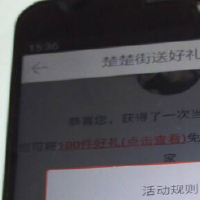 flofei2012-08-18调优知识可以看看.
flofei2012-08-18调优知识可以看看.

- 粉丝: 95
- 资源: 53
 我的内容管理
展开
我的内容管理
展开
 我的资源
快来上传第一个资源
我的资源
快来上传第一个资源
 我的收益 登录查看自己的收益
我的收益 登录查看自己的收益 我的积分
登录查看自己的积分
我的积分
登录查看自己的积分
 我的C币
登录后查看C币余额
我的C币
登录后查看C币余额
 我的收藏
我的收藏  我的下载
我的下载  下载帮助
下载帮助

 前往需求广场,查看用户热搜
前往需求广场,查看用户热搜最新资源
- 先秦文学试题库参考答案与解析.doc
- 西南大学《心理健康教育》作业和答案.doc
- 镶嵌式电力调度模拟屏通用技术条件.doc
- 小学数学综合实践活动《营养午餐》教学案例[陈倩影].doc
- 宜宾市义教小学数学学科教学指导意见(李冰).doc
- 义务教育学校校长专业标准.doc
- 一年级(下册)语文第八单元单元分析和教(学)案.doc
- 珍惜资源,保护环境作文.doc
- 园艺植物研究--紫罗兰的切花保鲜.doc
- 中小学教师招考教综知识点整理.doc
- 中考语文试题分类解析-选词填空.doc
- 中小学综合实践活动教学案.doc
- 中医推拿关节整复手法学习.doc
- 中学生心理健康教育的方法和途径.doc
- 桩基技术人员培训考试题.doc
- 注册安全工程师安全生产法及相关法律法规考前知识点总结.doc


 信息提交成功
信息提交成功