
# NSudo - A Powerful System Administration Tool
[![appveyor.badge]][appveyor.link]
[![release.badge]][release.link]
[![latestdownloads.badge]][latestdownloads.link]
[![totaldownloads.badge]][totaldownloads.link]
[![license.badge]][license.link]
- [简体中文](自述.md)
- [繁體中文](說明.md)

- Notice: NSudo is based on SuperCMD by Raymai97.Visit
[here](http://bbs.pcbeta.com/viewthread-1508863-1-1.html "here") for more
information about SuperCMD.
## Introduction
I will give you some thirdparty introduction links because I am not good at
English.
- MajorGeeks: https://www.majorgeeks.com/files/details/nsudo.html
- softpedia.com: https://www.softpedia.com/get/Tweak/System-Tweak/NSudo.shtml
- TrishTech.com: https://www.trishtech.com/2018/11/nsudo-run-programs-with-full-privileges-in-windows/
- Wilders Security Forums: https://www.wilderssecurity.com/threads/396818
## System Requirements
- Supported OS Version: Windows NT 6.0 or later
- Supported CPU Architecture: x86, x86-64(AMD64), ARM, ARM64
## Usage
- Please go to the [CPU Architecture] folder and click NSudo.exe. Follow the
prompts.
- For example, if you want to use 64-bit NSudo on your Intel or AMD device,
you need to go to the x64 folder and click NSudo.exe
## Command Line Options
```
Format: NSudo [ Options and parameters ] Command line or ShortCut Command
Options:
-U:[ Option ] Create a process with specified user option.
Available options:
T TrustedInstaller
S System
C Current User
P Current Process
D Current Process (Drop right)
PS: This is a mandatory parameter.
-P:[ Option ] Create a process with specified privilege option.
Available options:
E Enable All Privileges
D Disable All Privileges
PS: If you want to use the default privileges to create a process, please do
not include the "-P" parameter.
-M:[ Option ] Create a process with specified Integrity Level option.
Available options:
S System
H High
M Medium
L Low
PS: If you want to use the default Integrity Level to create a process, please
do not include the "-M" parameter.
-Priority:[ Option ] Create a process with specified [rocess priority option.
Available options:
Idle
BelowNormal
Normal
AboveNormal
High
RealTime
PS: If you want to use the default Process Priority to create a process, please
do not include the "-Priority" parameter.
-ShowWindowMode:[ Option ] Create a process with specified window mode option.
Available options:
Show
Hide
Maximize
Minimize
PS: If you want to use the default window mode to create a process, please do
not include the "-ShowWindowMode" parameter.
-Wait Make NSudo wait for the created process to end before exiting.
PS: If you don't want to wait, please do not include the "-Wait" parameter.
-CurrentDirectory:[ DirectoryPath ] Set the current directory for the process.
PS: If you want to use the NSudo's current directory, please do not include the
"-CurrentDirectory" parameter.
-UseCurrentConsole Create a process with the current console window.
PS: If you want to create a process with the new console window, please do not
include the "-UseCurrentConsole" parameter.
-Version Show version information of NSudo.
-? Show this content.
-H Show this content.
-Help Show this content.
Context Menu:
-Install Copy NSudo to the Windows directory and add the context menu.
-Uninstall Remove NSudo in the Windows directory and the context menu.
PS:
1. All NSudo command arguments is case-insensitive.
2. You can use the "/" or "--" override "-" and use the "=" override ":" in
the command line parameters. For example, "/U:T" and "-U=T" are
equivalent.
3. To ensure the best experience, NSudoC does not support context menu.
Example:
If you want to run Command Prompt with TrustedInstaller, enable all
privileges and the default Integrity Level.
NSudo -U:T -P:E cmd
```
Example:If you want to run Command Prompt with TrustedInstaller, enable all
privileges and the default Integrity Level
> NSudo -U:T -P:E cmd
You can edit NSudo.json to custom the Shortcut list, here are the demo
(NSudo.json in the NSudo.exe's folder):
```
{
"ShortCutList_V2": {
"Command Prompt": "cmd",
"PowerShell": "powershell",
"PowerShell ISE": "powershell_ise",
"Edit Hosts": "notepad %windir%\\System32\\Drivers\\etc\\hosts"
}
}
```
Starting from NSudo 5.0.1708.16, the command line nested quotes is supported.
For example:
> NSudo -U:T cmd /c "dir "C:\Program Files" & pause"
## 3rd-party libraries which used
- JSON for Modern C++
- Copyright: Niels Lohmann
- License: https://github.com/nlohmann/json/blob/develop/LICENSE.MIT
- (Optional) VC-LTL
- Copyright: Chuyu Team
- License: https://github.com/Chuyu-Team/VC-LTL/blob/master/LICENSE.txt
## Git Repositories
- GitHub (Main)
- https://github.com/M2Team/NSudo
- OSChina (Mirrors)
- https://gitee.com/M2-Team/NSudo
## Documents
- [NSudo's Changelog](Changelog.md)
- [NSudo's Relevant People](People.md)
- [NSudo's Code of Conduct](CODE_OF_CONDUCT.md)
- [Contributing to NSudo](CONTRIBUTING.md)
## Communication
- MDL Post: https://forums.mydigitallife.net/threads/59268/
- E-mail: Mouri_Naruto@Outlook.com
## Have a good time -- M2-Team
[appveyor.badge]: https://ci.appveyor.com/api/projects/status/github/M2Team/NSudo?branch=master&svg=true
[appveyor.link]: https://ci.appveyor.com/project/MouriNaruto/nsudo
[release.badge]: https://img.shields.io/github/release/M2Team/NSudo.svg
[release.link]: https://github.com/M2Team/NSudo/releases/latest
[latestdownloads.badge]: https://img.shields.io/github/downloads/M2Team/NSudo/latest/total.svg
[latestdownloads.link]: https://github.com/M2Team/NSudo/releases/latest
[totaldownloads.badge]: https://img.shields.io/github/downloads/M2Team/NSudo/total.svg
[totaldownloads.link]: https://github.com/M2Team/NSudo/releases
[license.badge]: https://img.shields.io/github/license/M2Team/NSudo.svg
[license.link]: LICENSE
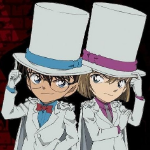
起床困难户
- 粉丝: 4
- 资源: 42
最新资源
- 84105929555134世界网络收音机 .apk
- 【毕业设计】基于Python的Django-html人脸表情的分类算法的设计源码(完整前后端+mysql+说明文档+LW+PPT).zip
- 中移铁通操作手册.docx
- 【毕业设计】基于Python的Django-html人信息管理系统及安全策略分析系统源码(完整前后端+mysql+说明文档+LW+PPT).zip
- 狮子座12025年一定要.txt
- 【毕业设计】基于Python的Django-html深度学习文本相似度检测系统(bert)源码(完整前后端+mysql+说明文档+LW+PPT).zip
- 【毕业设计】基于Python的Django-html深度学习的web端多格式纠错系统源码(完整前后端+mysql+说明文档+LW+PPT).zip
- 【毕业设计】基于Python的Django-html图像取证技术研究与实现系统源码(完整前后端+mysql+说明文档+LW+PPT).zip
- 【毕业设计】基于Python的Django-html手写数字识别系统源码(完整前后端+mysql+说明文档+LW+PPT).zip
- 2025误差理论作业参考.zip
- 【毕业设计】基于Python的Django-html图像去雾算法研究系统源码(完整前后端+mysql+说明文档+LW+PPT).zip
- 【毕业设计】基于Python的Django-html图像信息隐藏技术设计源码(完整前后端+mysql+说明文档+LW+PPT).zip
- esp32配置 light-sleep 和 adc button 运行一段时间后系统重启
- 龙岩市乡镇边界,shp格式
- 宁德市乡镇边界,shp格式
- 景德镇市乡镇边界,shp格式
资源上传下载、课程学习等过程中有任何疑问或建议,欢迎提出宝贵意见哦~我们会及时处理!
点击此处反馈



















