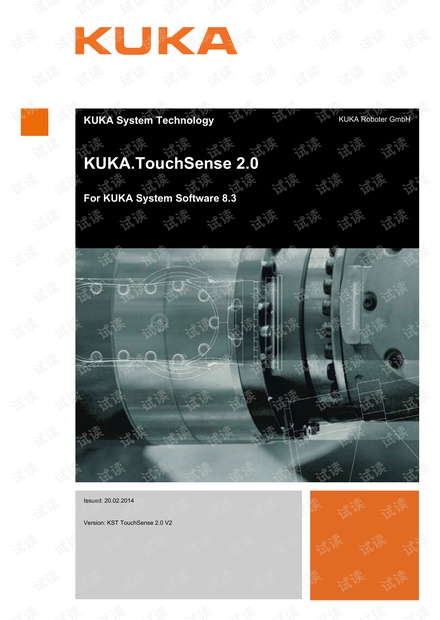没有合适的资源?快使用搜索试试~ 我知道了~
温馨提示
KUKA.TouchSense is an add-on technology package e.g. for welding applications that require a high degree of dimensional accuracy. Correction of the originally programmed path is often necessary in order to compensate for deviations in the shape or position of workpieces. This is possible with KUKA. TouchSense. Functional principle The original position
资源推荐
资源详情
资源评论

KUKA System Technology
KUKA.TouchSense 2.0
For KUKA System Software 8.3
KUKA Roboter GmbH
Issued: 20.02.2014
Version: KST TouchSense 2.0 V2

KUKA.TouchSense 2.0
2 / 53 Issued: 20.02.2014 Version: KST TouchSense 2.0 V2
© Copyright 2014
KUKA Roboter GmbH
Zugspitzstraße 140
D-86165 Augsburg
Germany
This documentation or excerpts therefrom may not be reproduced or disclosed to third parties without
the express permission of KUKA Roboter GmbH.
Other functions not described in this documentation may be operable in the controller. The user has
no claims to these functions, however, in the case of a replacement or service work.
We have checked the content of this documentation for conformity with the hardware and software
described. Nevertheless, discrepancies cannot be precluded, for which reason we are not able to
guarantee total conformity. The information in this documentation is checked on a regular basis, how-
ever, and necessary corrections will be incorporated in the subsequent edition.
Subject to technical alterations without an effect on the function.
Translation of the original documentation
KIM-PS5-DOC
Publication: Pub KST TouchSense 2.0 (PDF) en
Book structure: KST TouchSense 2.0 V1.2
Version: KST TouchSense 2.0 V2

3 / 53Issued: 20.02.2014 Version: KST TouchSense 2.0 V2
Contents
1 Introduction .................................................................................................. 5
1.1 Target group .............................................................................................................. 5
1.2 Industrial robot documentation ................................................................................... 5
1.3 Representation of warnings and notes ...................................................................... 5
1.4 Terms used ................................................................................................................ 6
2 Product description ..................................................................................... 7
2.1 Overview of KUKA.TouchSense ................................................................................ 7
2.2 Communication .......................................................................................................... 7
2.3 Workpiece search ...................................................................................................... 8
2.3.1 Single Touch mode ............................................................................................... 8
2.3.2 Double Touch mode ............................................................................................. 9
3 Safety ............................................................................................................ 11
4 Installation ................................................................................................... 13
4.1 System requirements ................................................................................................. 13
4.2 Installing or updating TouchSense ............................................................................. 13
4.3 Uninstalling TouchSense ........................................................................................... 14
5Operation ...................................................................................................... 15
5.1 Menus ........................................................................................................................ 15
5.2 Status keys ................................................................................................................ 15
6 Configuration ............................................................................................... 17
6.1 Configuring TouchSense via the smartHMI ............................................................... 17
6.1.1 “General settings” tab ........................................................................................... 17
6.1.2 “Search dynamic” tab ............................................................................................ 18
6.1.3 “Sensor configuration” tab .................................................................................... 19
6.2 Configuring TouchSense with WorkVisual ................................................................. 19
6.2.1 Setting parameters ............................................................................................... 20
7 Programming ............................................................................................... 21
7.1 Instructions for programming ..................................................................................... 21
7.2 Preparation ................................................................................................................ 21
7.3 Inline form “Search” ................................................................................................... 21
7.3.1 Option window “Set new reference” ...................................................................... 23
7.3.2 Option window “Search parameter” ...................................................................... 24
7.4 Linked search ............................................................................................................. 25
7.4.1 Example of a linked search: searching for the position of a single-V butt weld .... 26
7.5 Programming a correction instruction ........................................................................ 27
7.5.1 Inline form “Corr” (1-dimensional) ......................................................................... 27
7.5.2 Inline form “Corr” (2-dimensional) ......................................................................... 28
7.5.3 Inline form “Corr” (3-dimensional) ......................................................................... 29
7.5.4 Inline form “Corr” (freely programmable) .............................................................. 30
7.5.4.1 Freely programmable correction – detailed explanation .................................. 32
7.5.5 Inline form “Corr Off” ............................................................................................. 33
7.5.6 Inline form “Check Point” ...................................................................................... 33
7.5.6.1 Option window “Position evaluation criteria” .................................................... 35
Contents

4 / 53 Issued: 20.02.2014 Version: KST TouchSense 2.0 V2
KUKA.TouchSense 2.0
8 Example programs ...................................................................................... 37
8.1 Example program with 3-dimensional correction ....................................................... 37
9 Messages ...................................................................................................... 39
9.1 Error messages ......................................................................................................... 39
10 KUKA Service ............................................................................................... 43
10.1 Requesting support ................................................................................................... 43
10.2 KUKA Customer Support ........................................................................................... 43
Index ............................................................................................................. 51

5 / 53Issued: 20.02.2014 Version: KST TouchSense 2.0 V2
1 Introduction
1Introduction
1.1 Target group
This documentation is aimed at users with the following knowledge and skills:
Advanced knowledge of the robot controller system
Advanced KRL programming skills
1.2 Industrial robot documentation
The industrial robot documentation consists of the following parts:
Documentation for the manipulator
Documentation for the robot controller
Operating and programming instructions for the System Software
Instructions for options and accessories
Parts catalog on storage medium
Each of these sets of instructions is a separate document.
1.3 Representation of warnings and notes
Safety These warnings are relevant to safety and must be observed.
This warning draws attention to procedures which serve to prevent or remedy
emergencies or malfunctions:
Notes These hints serve to make your work easier or contain references to further
information.
For optimal use of our products, we recommend that our customers
take part in a course of training at KUKA College. Information about
the training program can be found at www.kuka.com or can be ob-
tained directly from our subsidiaries.
These warnings mean that it is certain or highly probable
that death or severe injuries will occur, if no precautions
are taken.
These warnings mean that death or severe injuries may
occur, if no precautions are taken.
These warnings mean that minor injuries may occur, if
no precautions are taken.
These warnings mean that damage to property may oc-
cur, if no precautions are taken.
These warnings contain references to safety-relevant information or
general safety measures.
These warnings do not refer to individual hazards or individual pre-
cautionary measures.
Procedures marked with this warning must be followed
exactly.
剩余52页未读,继续阅读
资源评论


Talkman28
- 粉丝: 2
- 资源: 1
上传资源 快速赚钱
 我的内容管理
展开
我的内容管理
展开
 我的资源
快来上传第一个资源
我的资源
快来上传第一个资源
 我的收益 登录查看自己的收益
我的收益 登录查看自己的收益 我的积分
登录查看自己的积分
我的积分
登录查看自己的积分
 我的C币
登录后查看C币余额
我的C币
登录后查看C币余额
 我的收藏
我的收藏  我的下载
我的下载  下载帮助
下载帮助

 前往需求广场,查看用户热搜
前往需求广场,查看用户热搜最新资源
- ssm校园快递一站式服务系统+jsp.zip
- ssm校园教务系统+vue.zip
- ssm校园美食交流系统+vue.zip
- 西门子s7 200smart与力士乐VFC3610变频器通讯原创可直接用于生产的程序,程序带注释,并附送触摸屏程序,有接线方式和设置,通讯地址说明等 程序采用轮询,可以后续根据要求适当修改后扩展
- ssm小型企业办公自动化系统的设计和开发+vue.zip
- ssm校园活动管理平台+vue.zip
- ssm小学生课外知识学习网站+vue.zip
- ssm物流管理系统设计与实现+jsp.zip
- ssm线上学习网站+vue.zip
- ssm线上旅行信息管理系统ssm+vue.zip
- ssm网上医院预约挂号系统+jsp.zip
- ssm网上花店设计+vue.zip
- 基于stm32的自动调速风扇(只是资料程序,无实物) 1)使用的芯片为STM32最小系统板来作为中心控制器 (2)驱动电机用L298N芯片驱动直流电机 (3)传感器模块使用热释电人体红外传感模块H
- ssm网上服装销售系统+jsp.zip
- ssm网络游戏公司官方平台设计与实现+jsp.zip
- ssm网络安全宣传网站设计+jsp.zip
资源上传下载、课程学习等过程中有任何疑问或建议,欢迎提出宝贵意见哦~我们会及时处理!
点击此处反馈



安全验证
文档复制为VIP权益,开通VIP直接复制
 信息提交成功
信息提交成功