function varargout = PlaneWaveGUI(varargin)
%
% function varargout = PLANEWAVEGUI(varargin)
%
% The function PLANEWAVEGUI creates the Graphical User Interface for the
% TE/TM wave propagation through multilayered structures. See the file
% 'Help.html' or click on the button 'Help' of the GUI for its use.
%
% Copyright: Lorenzo Luini, DEI-Department of Electronics and Information,
% Politecnico di Milano, Milano, Italy;
% email: luini@elet.polimi.it
%
% Release: version 1.0, last update: 05-Oct-2007 10:00:00
%
% Remarks: the GUI has been created using GUIDE. It requires Matlab release
% R2007a to run properly.
% Begin initialization code - DO NOT EDIT
gui_Singleton = 1;
gui_State = struct('gui_Name', mfilename, ...
'gui_Singleton', gui_Singleton, ...
'gui_OpeningFcn', @PlaneWaveGUI_OpeningFcn, ...
'gui_OutputFcn', @PlaneWaveGUI_OutputFcn, ...
'gui_LayoutFcn', @PlaneWaveGUI_LayoutFcn, ...
'gui_Callback', []);
if nargin && ischar(varargin{1})
gui_State.gui_Callback = str2func(varargin{1});
end
if nargout
[varargout{1:nargout}] = gui_mainfcn(gui_State, varargin{:});
else
gui_mainfcn(gui_State, varargin{:});
end
% End initialization code - DO NOT EDIT
% --- Executes just before PlaneWaveGUI is made visible.
function PlaneWaveGUI_OpeningFcn(hObject, eventdata, handles, varargin)
% Choose default command line output for PlaneWaveGUI
handles.output = hObject;
% Update handles structure
guidata(hObject, handles);
% Run the script with default values after initialization
% Retrieve input data from the GUI
teta=get(handles.edit5);
teta=str2num(teta.String);
freq=get(handles.edit1);
freq=str2num(freq.String);
er=get(handles.edit2);
er=str2num(er.String);
mr=get(handles.edit3);
mr=str2num(mr.String);
sigma=get(handles.edit4);
sigma=str2num(sigma.String);
Zlay=get(handles.edit6);
Zlay=str2num(Zlay.String);
Zlay=[0 Zlay];
fH(1)=handles.axes1;
fH(2)=handles.axes4;
fH(3)=handles.axes5;
fH(4)=handles.axes6;
A0=get(handles.edit7);
A0=str2num(A0.String);
anim=get(handles.radiobutton1);
anim=anim.Value;
RealorAbs=get(handles.popupmenu1,'Value');
TETM=get(handles.popupmenu2,'Value');
zval=get(handles.edit9);
zval=str2num(zval.String);
nsam=get(handles.edit10);
nsam=str2num(nsam.String);
% Define an alias of the function
PlaneW=@PlaneWave_MultLayer;
% Check if input data are correct
ResInp=CheckInputs(teta,freq,er,mr,sigma,Zlay,3,0,fH,A0,zval,zval,nsam,anim,RealorAbs,TETM,0);
% If check is passed, run the code
if ResInp==1
PlaneWave_MultLayer(teta,freq,er,mr,sigma,Zlay,3,0,fH,A0,zval,zval,nsam,anim,RealorAbs,TETM,0)
end
% --- Outputs from this function are returned to the command line.
function varargout = PlaneWaveGUI_OutputFcn(hObject, eventdata, handles)
% varargout cell array for returning output args (see VARARGOUT);
% hObject handle to figure
% eventdata reserved - to be defined in a future version of MATLAB
% handles structure with handles and user data (see GUIDATA)
% Get default command line output from handles structure
varargout{1} = handles.output;
function edit1_Callback(hObject, eventdata, handles)
% hObject handle to edit1 (see GCBO)
% eventdata reserved - to be defined in a future version of MATLAB
% handles structure with handles and user data (see GUIDATA)
% Hints: get(hObject,'String') returns contents of edit1 as text
% str2double(get(hObject,'String')) returns contents of edit1 as a double
% --- Executes during object creation, after setting all properties.
function edit1_CreateFcn(hObject, eventdata, handles)
% hObject handle to edit1 (see GCBO)
% eventdata reserved - to be defined in a future version of MATLAB
% handles empty - handles not created until after all CreateFcns called
% Hint: edit controls usually have a white background on Windows.
% See ISPC and COMPUTER.
if ispc && isequal(get(hObject,'BackgroundColor'), get(0,'defaultUicontrolBackgroundColor'))
set(hObject,'BackgroundColor','white');
end
function edit2_Callback(hObject, eventdata, handles)
% hObject handle to edit2 (see GCBO)
% eventdata reserved - to be defined in a future version of MATLAB
% handles structure with handles and user data (see GUIDATA)
% Hints: get(hObject,'String') returns contents of edit2 as text
% str2double(get(hObject,'String')) returns contents of edit2 as a double
% --- Executes during object creation, after setting all properties.
function edit2_CreateFcn(hObject, eventdata, handles)
% hObject handle to edit2 (see GCBO)
% eventdata reserved - to be defined in a future version of MATLAB
% handles empty - handles not created until after all CreateFcns called
% Hint: edit controls usually have a white background on Windows.
% See ISPC and COMPUTER.
if ispc && isequal(get(hObject,'BackgroundColor'), get(0,'defaultUicontrolBackgroundColor'))
set(hObject,'BackgroundColor','white');
end
function edit3_Callback(hObject, eventdata, handles)
% hObject handle to edit3 (see GCBO)
% eventdata reserved - to be defined in a future version of MATLAB
% handles structure with handles and user data (see GUIDATA)
% Hints: get(hObject,'String') returns contents of edit3 as text
% str2double(get(hObject,'String')) returns contents of edit3 as a double
% --- Executes during object creation, after setting all properties.
function edit3_CreateFcn(hObject, eventdata, handles)
% hObject handle to edit3 (see GCBO)
% eventdata reserved - to be defined in a future version of MATLAB
% handles empty - handles not created until after all CreateFcns called
% Hint: edit controls usually have a white background on Windows.
% See ISPC and COMPUTER.
if ispc && isequal(get(hObject,'BackgroundColor'), get(0,'defaultUicontrolBackgroundColor'))
set(hObject,'BackgroundColor','white');
end
function edit4_Callback(hObject, eventdata, handles)
% hObject handle to edit4 (see GCBO)
% eventdata reserved - to be defined in a future version of MATLAB
% handles structure with handles and user data (see GUIDATA)
% Hints: get(hObject,'String') returns contents of edit4 as text
% str2double(get(hObject,'String')) returns contents of edit4 as a double
% --- Executes during object creation, after setting all properties.
function edit4_CreateFcn(hObject, eventdata, handles)
% hObject handle to edit4 (see GCBO)
% eventdata reserved - to be defined in a future version of MATLAB
% handles empty - handles not created until after all CreateFcns called
% Hint: edit controls usually have a white background on Windows.
% See ISPC and COMPUTER.
if ispc && isequal(get(hObject,'BackgroundColor'), get(0,'defaultUicontrolBackgroundColor'))
set(hObject,'BackgroundColor','white');
end
function edit5_Callback(hObject, eventdata, handles)
% hObject handle to edit5 (see GCBO)
% eventdata reserved - to be defined in a future version of MATLAB
% handles structure with handles and user data (see GUIDATA)
% Hints: get(hObject,'String') returns contents of edit5 as text
% str2double(get(hObject,'String')) returns contents of edit5 as a double
% --- Executes during object creation, after setting all properties.
function edit5_CreateFcn(hObject, eventdata, handles)
% hObject handle to edit5 (see GCBO)
% eventdata reserved - to be defined in a future version of MATLAB
% handles empty - handles not created until after all CreateFcns called
% Hint: edit controls usually have a white background on Windows.
% See ISPC and COMPUTER.
if ispc && isequal(get(hObject,'BackgroundColor'), get(0,'defaultUicontrolBackgroundColor'))
set(hObject,'BackgroundColor','white')

 电磁波上传.zip (2个子文件)
电磁波上传.zip (2个子文件)  电磁波上传
电磁波上传  toushe.m 237B
toushe.m 237B Class_PlaneWaveGUI.m 100KB
Class_PlaneWaveGUI.m 100KB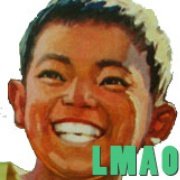
 我的内容管理
展开
我的内容管理
展开
 我的资源
快来上传第一个资源
我的资源
快来上传第一个资源
 我的收益 登录查看自己的收益
我的收益 登录查看自己的收益 我的积分
登录查看自己的积分
我的积分
登录查看自己的积分
 我的C币
登录后查看C币余额
我的C币
登录后查看C币余额
 我的收藏
我的收藏  我的下载
我的下载  下载帮助
下载帮助 
 前往需求广场,查看用户热搜
前往需求广场,查看用户热搜

 信息提交成功
信息提交成功
评论0