fem.rar_FEM_有限元

2.虚拟产品一经售出概不退款(资源遇到问题,请及时私信上传者)
"fem.rar" 是一个与有限元方法(FEM)相关的压缩包,其中包含了一系列用于数学计算的工具箱。"FEM_有限元" 指出这个资源专注于利用有限元方法来解决工程和科学问题。 提到这是一个"有限元数学计算工具箱",它被描述为"很好用"且对用户有帮助,暗示这些脚本可能是经过验证和实用的。"2部分"可能意味着这个工具箱分为两个部分或阶段,可能涉及不同的计算步骤或不同类型的有限元分析。 "fem 有限元"进一步确认了这些文件的核心内容,即它们是关于有限元法的,这是一种广泛应用的数值分析方法,用于求解各种工程和物理问题的偏微分方程。 【压缩包子文件的文件名称列表】列出的文件都是MATLAB脚本(.m文件),这表明这些工具箱是用MATLAB语言编写的,MATLAB是一种广泛用于数值计算和数据可视化的高级编程环境。每个脚本都有特定的功能,下面分别解释: 1. `fem1.m` 和 `fem2.m`:可能包含了有限元方法的基础实现,如网格生成、离散化、矩阵组装以及求解过程。 2. `adapt1.m`:可能涉及到自适应网格细化,这是有限元方法中的一个重要步骤,用于提高计算精度,特别是在解的梯度变化剧烈的区域。 3. `genmat[1-3].m`:可能用于生成有限元问题的系统矩阵,这是求解线性系统的关键步骤,可能有不同的实现策略,例如静态 condensation 或超参数化。 4. `genmesh2.m`:可能负责生成或修改有限元网格,这对于确保精确的解决方案至关重要,特别是对于复杂的几何形状。 5. `refine1.m`:可能用于网格细化,以改善局部解决方案的精度,通常在初始网格不能捕捉到问题细节时使用。 6. `plotgrid2.m`:可能是网格可视化功能,用于检查和理解网格的质量和分布。 7. `quadspace.m`:可能涉及四边形元素的生成或操作,四边形元素是有限元分析中常见的一种单元类型,特别适用于二维问题。 这个压缩包提供了一个完整的MATLAB有限元计算流程,包括网格生成、矩阵组装、求解和结果可视化。对于学习和应用有限元方法的用户来说,这是一个宝贵的资源,可以帮助他们理解和解决各种实际问题。通过深入研究和调试这些脚本,用户可以增强对有限元法的理解,并将其应用于自己的工程项目。
 fem.rar (14个子文件)
fem.rar (14个子文件)  quadspace.m 674B
quadspace.m 674B readme_fem.txt 5KB
readme_fem.txt 5KB plotgrid2.m 800B
plotgrid2.m 800B fem2.m 4KB
fem2.m 4KB adapt1.m 2KB
adapt1.m 2KB impmesh.m 551B
impmesh.m 551B genmat3.m 2KB
genmat3.m 2KB fem1.m 3KB
fem1.m 3KB genmesh2.m 2KB
genmesh2.m 2KB meshtest.m 367B
meshtest.m 367B vmean.m 282B
vmean.m 282B genmat1.m 2KB
genmat1.m 2KB genmat2.m 2KB
genmat2.m 2KB refine1.m 1KB
refine1.m 1KB- 1

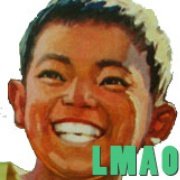
- 粉丝: 95
- 资源: 1万+
 我的内容管理
展开
我的内容管理
展开
 我的资源
快来上传第一个资源
我的资源
快来上传第一个资源
 我的收益 登录查看自己的收益
我的收益 登录查看自己的收益 我的积分
登录查看自己的积分
我的积分
登录查看自己的积分
 我的C币
登录后查看C币余额
我的C币
登录后查看C币余额
 我的收藏
我的收藏  我的下载
我的下载  下载帮助
下载帮助

 前往需求广场,查看用户热搜
前往需求广场,查看用户热搜最新资源
- 多微网优化模型matlab 采用粒子群算法分析两个微网的优化调度,得到蓄电池,发电机以及微网间功率传输,程序有参考资料
- 潮流计算程序matlab 牛拉法 采用matlab对9节点进行潮流计算,采用牛拉法,程序运行可靠
- 微网优化调度matlab 采用matlab+yalmip编制含分布式和储能的微网优化模型,程序采用15分钟为采集节点,利用cplex求解,程序考虑发电机的启停约束,程序运行可靠
- PMSM永磁同步电机仿真三电平SVPWM矢量控制matlab PMSM双环矢量控制传统三电平
- 路径规划人工势场法以及改进人工势场法matlab代码,包含了
- MobaXterm 是一款功能强大且实用的终端仿真器软件.docx
- 三菱FX3U底层源码,PLSR源码 总体功能和指令可能支持在RUN中下载程序,支持注释的写入和读取,支持脉冲输出与定位指令(包括PLSY PWM PLSR PLSV DRVI DRVA 等指令
- Oracle Database Gateways for Win32-11gR2
- python071基于RSA加密算法软件的研究设计
- 成熟量产低压无刷伺服驱动 方案 全套软硬件资料 源码 原理图 需要的直接拿 基于28035平台
- 欧姆龙PLC ST语言6轴伺服RS232C通讯板CP1W-C IF0 真实项目程序,ST语言写的FB块 PLC用是两台CP1H-X40DT-D配置4块RS232C通讯板CP1W-CIF01 触摸屏是N
- 欧姆龙CP1H与力士乐VFC-x610变频器通讯程序功能:原创程序,可直接用于现场程序 欧姆龙CP1H的CIF11通讯板,实现对力士乐VFC-x610变频器 设定频率,控制正反转,读取实际频率,读取
- 级联型电力电子变压器,高压直流MMC控制系统,级联数可选,调 制方式有移相载波,nlm及混合调制,拥有冒泡排序,递归排序等方法,可控制三相不平衡与环流
- 西门子PLC双轴定位算法电池焊接控制程序-S7-1200 +威纶通触摸屏 S7-1200PLC做的电池焊接程序,电池包里面有n*m行列个电池 程序设计灵活SCL语言+梯形图,采用了位置试教与定位路径规
- 变压器副边突然短路simulink仿真
- MATLAB代码:基于模型预测控制的楼宇负荷需求响应研究 关键词:楼宇负荷 空调 模型预测控制 需求响应 仿真平台:MATLAB+CVX平台 主要内容:代码主要做的是一个建筑楼宇的需求响应问题,首


 信息提交成功
信息提交成功