
STB Log Tool
user manual V1.0

Product Type Technical Proposal
Contents
1 INTRODUCTION.........................................................................................................................2
1.1 UI STRUCTURE FOR TRADITIONAL STB (NON MCSP)................................3
1.1.1 MODE SELECTION.............................................................................................3
1.1.2 OPERATION PANEL...........................................................................................3
1.1.3 LANGUAGE.........................................................................................................4
1.1.4 LOG DISPLAY AREA..........................................................................................4
1.1.5 LOG SELECTION AREA.....................................................................................4
1.1.6 STATUS BAR.......................................................................................................6
1.2 CONSTRUCTION OF MCSP UI........................................................................6
1.2.1 LOG DISPLAY AREA..........................................................................................6
1.2.2 LOG SELECTION AREA.....................................................................................7
2 USING OF LOG TOOL...............................................................................................................8
2.1 LOG GRAB........................................................................................................8
2.2 BOOT LOG........................................................................................................9
2.3 LOG ANALYSIS FUNCTION.............................................................................9
2.4 TOOL CONFIG..................................................................................................9
2.4.1 COMMON.XML....................................................................................................9
2.4.2 OTHER CONFIG FILES....................................................................................10
ZTE Confidential Proprietary © 2014 ZTE Corporation. All rights reserved. 1
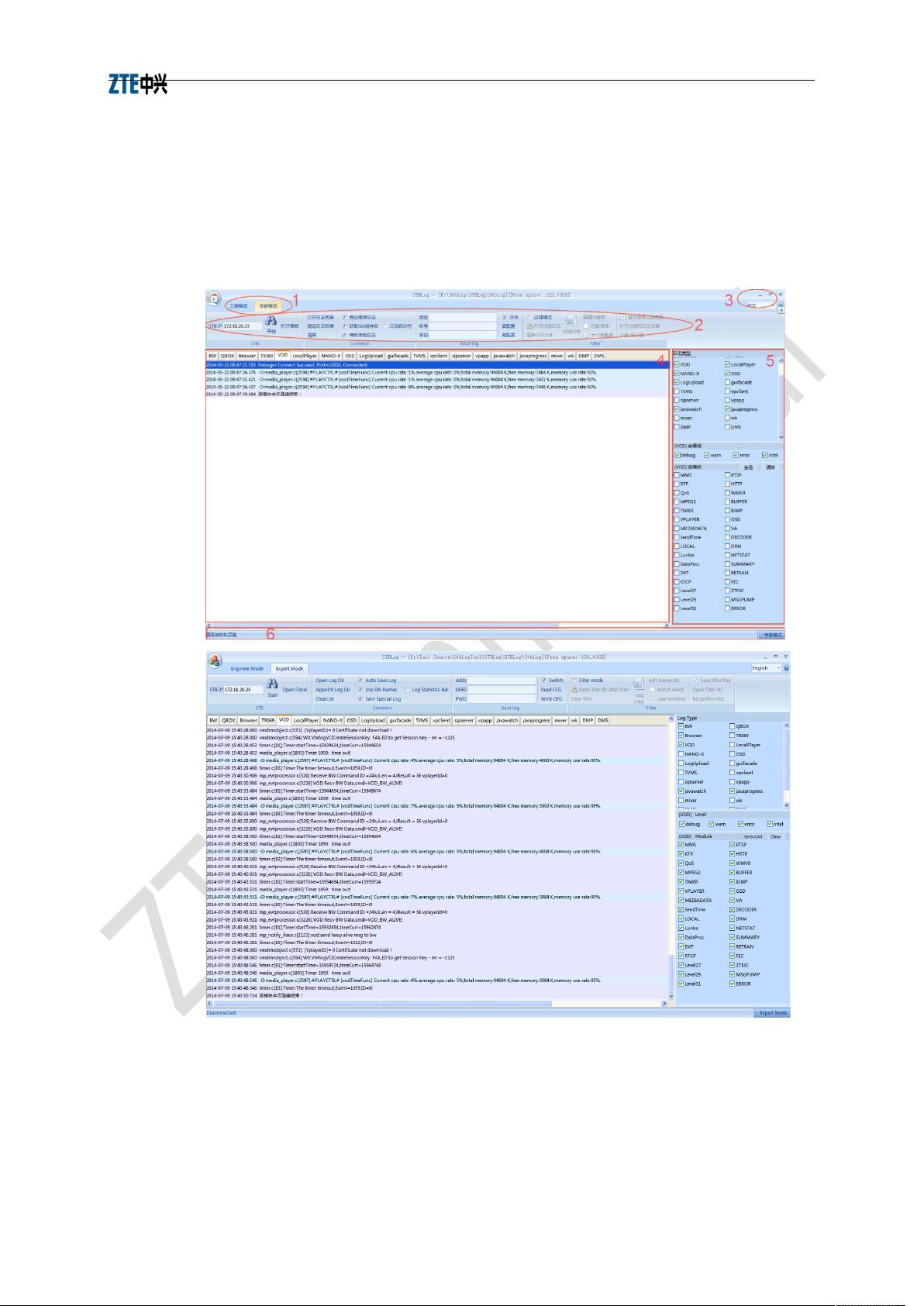
Product Type Technical Proposal
1 Introduction
Pic 2-1 UI Structure of STB Log Tool
As pic 2-1 shows, STB Log tool contains 6 parts:
1: Choose the operating mode of the tool, are divided into engineering mode and
expert mode. Expert mode can customize modules of logs need to grab in the
panel 5;
2: Log control panel;
ZTE Confidential Proprietary © 2014 ZTE Corporation. All rights reserved. 2

Product Type Technical Proposal
3: Language selector. Currently supports Simplified Chinese and English;
4: Log information display area;
5: Log module information (expert), or module integration class (function), is used to
display and customize crawling log operation;
6: The status bar, operation information display;
1.1 UI structure for Traditional STB (non MCSP)
1.1.1 Mode Selection
Users the run log used to select in which mode the tool, the tool is not running status, the two
labels will be displayed; when entering the running status, the mode is not selected tags will be
hidden to prevent misuse;
1.1.2 Operation Panel
PIC 2-2 STB Log tool operation panel
Log Operation Panel is divided into four parts, as shown in Pic 2-2:
STB:
"STB IP" edit box: for input IP of set-top boxes to be connected;
"Start" button: to start or stop Log crawling operation, according to the
current running state, display switch between the "start" and "stop" label;
"Open Panel" button: to open the panel in Pic 2-1;
Common:
"Open Log Directory" button: Open the directory/folder of log file;
"Appoint log directory" button: customize the path to save the log;
"Clear screen" button: clean up the contents of Log displaying area;
"Auto Save Log" checkbox: to automatically save the log to a file;
"Use STB Name" checkbox: When logging MCSP STB, to get the list of
modules from the set-top box, and if so, overwrite the original list;
"Save Special Log" checkbox: When traditional (non MCSP) STB
connected, automatically save Log in special field;
"Log statistics bar" checkbox: Open / Close log statistics bar panel;
ZTE Confidential Proprietary © 2014 ZTE Corporation. All rights reserved. 3













评论0
最新资源