没有合适的资源?快使用搜索试试~ 我知道了~
C++课程设计的代码可以非常多样化,取决于课程的具体要求和主题。不过,我可以为你提供一个简单的C++课程设计示例,该示例将实现一个基于控制台的简单图书管理系统。这个系统将允许用户添加、显示、搜索和删除图书信息。 首先,我们需要定义一个Book类来表示图书,然后创建一个图书管理系统类来管理这些图书对象。 Step 1: 定义Book类 cpp #include <iostream> #include <string> class Book { private: std::string id; std::string title; std::string author; public: Book(const std::string& id, const std::string& title, const std::string& author) : id(id), title(title), author(author) {} void display() const {
资源推荐
资源详情
资源评论

C++课程设计的代码可以非常多样化,取决于课程的具体要求和主题。不过,我可以为你提供一个简单的
C++课程设计示例,该示例将实现一个基于控制台的简单图书管理系统。这个系统将允许用户添加、显示、
搜索和删除图书信息。
首先,我们需要定义一个 Book 类来表示图书,然后创建一个图书管理系统类来管理这些图书对象。
Step 1: 定义 Book 类
cpp 复制代码
#include <iostream>
#include <string>
class Book {
private:
std::string id;
std::string title;
std::string author;
public:
Book(const std::string& id, const std::string& title, const std::string& author)
: id(id), title(title), author(author) {}
void display() const {
std::cout << "ID: " << id << ", Title: " << title << ", Author: " << author <<
std::endl;
}
// Getter 和 Setter 方法可以根据需要添加
const std::string& getId() const { return id; }
const std::string& getTitle() const { return title; }
const std::string& getAuthor() const { return author; }
};
Step 2: 创建图书管理系统类
cpp 复制代码
#include <vector>
class Library {
private:
std::vector<Book> books;
public:
资源评论

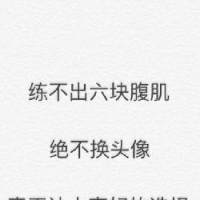
程序猿经理
- 粉丝: 1508
- 资源: 375
上传资源 快速赚钱
 我的内容管理
展开
我的内容管理
展开
 我的资源
快来上传第一个资源
我的资源
快来上传第一个资源
 我的收益 登录查看自己的收益
我的收益 登录查看自己的收益 我的积分
登录查看自己的积分
我的积分
登录查看自己的积分
 我的C币
登录后查看C币余额
我的C币
登录后查看C币余额
 我的收藏
我的收藏  我的下载
我的下载  下载帮助
下载帮助

 前往需求广场,查看用户热搜
前往需求广场,查看用户热搜最新资源
- 19 工资发放明细表-可视化图表.xlsx
- 27 员工工资表(图表分析).xlsx
- 23 财务报告工资数据图表模板.xlsx
- 22 财务报告工资数据图表模板.xlsx
- 24 工资表-年度薪资可视化图表.xlsx
- 26 财务分析部门工资支出图表.xlsx
- Python爬虫技术详解:从基础到实战.zip
- 25 工资费用支出表-可视化图表.xlsx
- 30公司各部门工资支出数据图表1.xlsx
- 29 员工月度工资支出数据图表.xlsx
- 28 工资表(自动计算,图表显示).xlsx
- 31 财务分析工资年度开支图表.xlsx
- 33 年度工资预算表(可视化看板).xlsx
- 32 公司年度工资成本数据图表.xlsx
- 34 年度工资汇总-数据可视化看板.xlsx
- 36 财务报表新年度部门工资预算表.xlsx
资源上传下载、课程学习等过程中有任何疑问或建议,欢迎提出宝贵意见哦~我们会及时处理!
点击此处反馈



安全验证
文档复制为VIP权益,开通VIP直接复制
 信息提交成功
信息提交成功