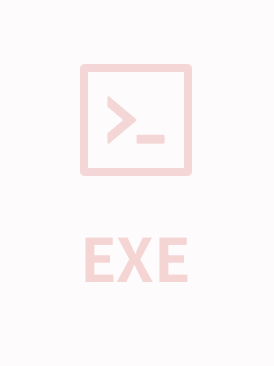在BIOS v1.21中增加HotKey Mode (关闭后按【F1】就不用同时按 【FN】+【F1】了)
原文描述:
Flash BIOS update - Flash from Operating System version for IdeaPad Z400/Z500/Z400 Touch/Z500 Touch/P400 Touch/P500/P500 Touch, Erazer Z400/Z400 Touch/Z500/Z500 Touch
Version 71CN51WW(V1.21)
Installation README
Updated Date:2013-10-17
This package updates the basic input/output system (BIOS) on IdeaPad Z400/Z500/Z400 Touch/Z500 Touch/P400 Touch/P500/P500 Touch, Erazer Z400/Z400 Touch/Z500/Z500 Touch.
BIOS, abbreviation of Basic Input/Output System, is integrated in ROM chip on main board, which contains the basic input/output program, system configuration information, system startup self-check and pre-setup programs. BIOS provides most basic low-level hardware operations; it is the connection between software and hardware, and interfacing window of hardware and operating system.
Note: Make note of any settings you have changed in the BIOS Configuration Utility. These settings may have to be re-entered after updating the BIOS.
Attention: Do not power off or restart your computer during the BIOS flashing process, which will cause serious damage and improper functioning of your computer.
Print this file so that you can refer to it during the installation.
Downloading the package
=======================
1. Click the file link to download the file from the web page.
2. When prompted, select a drive and directory in which to save the downloaded file.
Installing the package in Windows.
======================
1. Locate the file 71cn51ww.exe that has been downloaded.
2. Double click the 71cn51ww.exe icon.
3. Click install
4. Click flash bios
5. Press Enter to start flashing. During the process, you are advised not to turn off the computer.
6. When the update finishes, the computer will automatically reboot for the changes to take effect.
7. If the hot key not work without Fn key after flash BIOS, this SOP describes how to enable hot key mode
Step 1: Press power button to boot, then press F2 key enter BIOS setup.
Step 2: Select sub menu to Configuration
Step 3: Select to Hotkey Mode item and then press enter
Step 4: Select Enabled then press enter
Step 5: Press F10 save and exit, then select Yes then press enter.
Updated Information:
Latest Version BIOS fixed all merged issues from previous.
Summary of changes
==================
General Information:
71CN51WW
1. Add ”Hotkey” mode function
2. Fix the issue ”PrtSc key no function on BZ K/B”
Trademarks
==========
IdeaPad and IdeaCentre are registered trademarks of Lenovo.
Microsoft and Windows are trademarks of Microsoft Corporation in
the United States, other countries, or both. Other company, product,
and service names may be trademarks or service marks of others.