

- Linux TCP/IP 架构、设计与实现[TCP/IP Architecture, Design and Implementation in Linux] 2/5
 Linux大小:20MBTCP/IP Architecture, Design and Implementation in Linux 2/5 For All: [Part 1/5] http://download.csdn.net/source/1345609 [Part 2/5] http://download.csdn.net/source/1345649 [Part 3/5] http://download.csdn.net/source/1345674 [Part 4/5] http://download.csdn.net/source/1345767 [Part 5/5] http://download.csdn.net/source/1345792TCP/IP Architecture, Design and Implementation in Linux 2/5 For All: [Part 1/5] http://download.csdn.net/source/1345609 [Part 2/5] http://download.csdn.net/source/1345649 [Part 3/5] http://download.csdn.net/source/1345674 [Part 4/5] http://download.csdn.net/source/1345767 [Part 5/5] http://download.csdn.net/source/1345792
Linux大小:20MBTCP/IP Architecture, Design and Implementation in Linux 2/5 For All: [Part 1/5] http://download.csdn.net/source/1345609 [Part 2/5] http://download.csdn.net/source/1345649 [Part 3/5] http://download.csdn.net/source/1345674 [Part 4/5] http://download.csdn.net/source/1345767 [Part 5/5] http://download.csdn.net/source/1345792TCP/IP Architecture, Design and Implementation in Linux 2/5 For All: [Part 1/5] http://download.csdn.net/source/1345609 [Part 2/5] http://download.csdn.net/source/1345649 [Part 3/5] http://download.csdn.net/source/1345674 [Part 4/5] http://download.csdn.net/source/1345767 [Part 5/5] http://download.csdn.net/source/1345792 5 121浏览会员免费
5 121浏览会员免费 - lcov-1.10.tar.gz
 lcov大小:147KBlcov,配合gcov可以进行图形化的代码覆盖率查看lcov,配合gcov可以进行图形化的代码覆盖率查看
lcov大小:147KBlcov,配合gcov可以进行图形化的代码覆盖率查看lcov,配合gcov可以进行图形化的代码覆盖率查看 5 632浏览会员免费
5 632浏览会员免费 - Linux中文教程
 Linux大小:934KBLinux 中文教程<br>对LINUX感兴趣的朋友可以看看Linux 中文教程<br>对LINUX感兴趣的朋友可以看看
Linux大小:934KBLinux 中文教程<br>对LINUX感兴趣的朋友可以看看Linux 中文教程<br>对LINUX感兴趣的朋友可以看看 4 75浏览会员免费
4 75浏览会员免费 - Qt基于tcp和udp局域网聊天工具
 TCP大小:5MB首先建立一个局域网 可以实现多台机子之间的交流 部分功能不错 界面比较完善。有开机启动画面 登录框 聊天框 代码简单易懂 持续跟新首先建立一个局域网 可以实现多台机子之间的交流 部分功能不错 界面比较完善。有开机启动画面 登录框 聊天框 代码简单易懂 持续跟新
TCP大小:5MB首先建立一个局域网 可以实现多台机子之间的交流 部分功能不错 界面比较完善。有开机启动画面 登录框 聊天框 代码简单易懂 持续跟新首先建立一个局域网 可以实现多台机子之间的交流 部分功能不错 界面比较完善。有开机启动画面 登录框 聊天框 代码简单易懂 持续跟新 5 516浏览会员免费
5 516浏览会员免费 - Linux性能优化大师.pdf
 linux大小:42MBLinux性能优化大师.pdf,有书签,linux性能优化比较好的书籍,值得一看Linux性能优化大师.pdf,有书签,linux性能优化比较好的书籍,值得一看
linux大小:42MBLinux性能优化大师.pdf,有书签,linux性能优化比较好的书籍,值得一看Linux性能优化大师.pdf,有书签,linux性能优化比较好的书籍,值得一看 5 474浏览会员免费
5 474浏览会员免费 - redhat5.4安装包gcc
 gcc-4.1.2-46.el5.x86_64.rpm大小:5MBredhat 64位安装 gcc gcc-4.1.2-46.el5.x86_64.rpm 需要依赖的包,随后上传redhat 64位安装 gcc gcc-4.1.2-46.el5.x86_64.rpm 需要依赖的包,随后上传
gcc-4.1.2-46.el5.x86_64.rpm大小:5MBredhat 64位安装 gcc gcc-4.1.2-46.el5.x86_64.rpm 需要依赖的包,随后上传redhat 64位安装 gcc gcc-4.1.2-46.el5.x86_64.rpm 需要依赖的包,随后上传 5 240浏览会员免费
5 240浏览会员免费 - Linux编程宝典(15-结束).

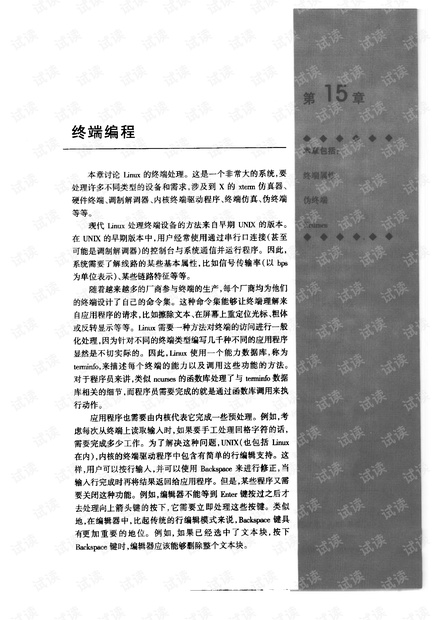 linux编程宝典系列详细介绍了LINUX下的编程技术
linux编程宝典系列详细介绍了LINUX下的编程技术 5 60浏览会员免费
5 60浏览会员免费 - windows下文件搜索工具(SuperFinder).rar
 文件夹搜索大小:2MB个人用过的最好的Windows平台下的文件夹以及文件内容搜索工具。堪比Linux下面的grep ====个人用过的最好的Windows平台下的文件夹以及文件内容搜索工具。堪比Linux下面的grep ====
文件夹搜索大小:2MB个人用过的最好的Windows平台下的文件夹以及文件内容搜索工具。堪比Linux下面的grep ====个人用过的最好的Windows平台下的文件夹以及文件内容搜索工具。堪比Linux下面的grep ==== 5 115浏览会员免费
5 115浏览会员免费 - linux-2.6.28在mini2440上的移植之lcd驱动的移植

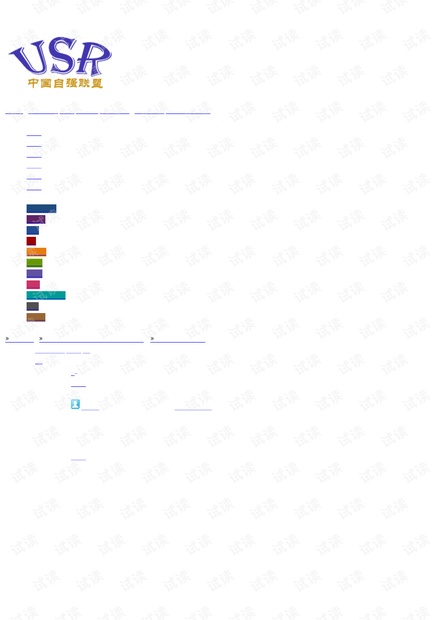 linux-2.6.28在mini2440上的移植之lcd驱动的移植porting lcd driver to linux-2.6.28 for mini2440 board
linux-2.6.28在mini2440上的移植之lcd驱动的移植porting lcd driver to linux-2.6.28 for mini2440 board 5 109浏览会员免费
5 109浏览会员免费 - SDL API Reference Guide
 SDL大小:230KBSimple DirectMedia Layer库,简称 SDL,是为数不多的商业游戏开发公司使用的免费软件库之一。它提供跨平台的二维帧缓冲区图形和音频服务,它支持 Linux、Win32 和 BeOS。也不同程度地支持其它平台,包括 Solaris、IRIX、FreeBSD 和 MacOS。除了大量的服务,包括线程、独立于字节存储次序的宏和 CD 音频,SDL 还提供了一个简单的 API,它允许您尽可能接近本机硬件。使用 SDL 有三重优点:稳定、简单和灵活。<br>Simple DirectMedia Layer库,简称 SDL,是为数不多的商业游戏开发公司使用的免费软件库之一。它提供跨平台的二维帧缓冲区图形和音频服务,它支持 Linux、Win32 和 BeOS。也不同程度地支持其它平台,包括 Solaris、IRIX、FreeBSD 和 MacOS。除了大量的服务,包括线程、独立于字节存储次序的宏和 CD 音频,SDL 还提供了一个简单的 API,它允许您尽可能接近本机硬件。使用 SDL 有三重优点:稳定、简单和灵活。<br>
SDL大小:230KBSimple DirectMedia Layer库,简称 SDL,是为数不多的商业游戏开发公司使用的免费软件库之一。它提供跨平台的二维帧缓冲区图形和音频服务,它支持 Linux、Win32 和 BeOS。也不同程度地支持其它平台,包括 Solaris、IRIX、FreeBSD 和 MacOS。除了大量的服务,包括线程、独立于字节存储次序的宏和 CD 音频,SDL 还提供了一个简单的 API,它允许您尽可能接近本机硬件。使用 SDL 有三重优点:稳定、简单和灵活。<br>Simple DirectMedia Layer库,简称 SDL,是为数不多的商业游戏开发公司使用的免费软件库之一。它提供跨平台的二维帧缓冲区图形和音频服务,它支持 Linux、Win32 和 BeOS。也不同程度地支持其它平台,包括 Solaris、IRIX、FreeBSD 和 MacOS。除了大量的服务,包括线程、独立于字节存储次序的宏和 CD 音频,SDL 还提供了一个简单的 API,它允许您尽可能接近本机硬件。使用 SDL 有三重优点:稳定、简单和灵活。<br> 5 96浏览会员免费
5 96浏览会员免费 - ubuntu9.10中文输入法-scim
 ubuntu910输入法大小:15MBubuntu9.10上的中文输入法,deb包,比其自带的ibus更方便使用. 注意:需要先卸载系统自带的ibus输入法才能使用.ubuntu9.10上的中文输入法,deb包,比其自带的ibus更方便使用. 注意:需要先卸载系统自带的ibus输入法才能使用.
ubuntu910输入法大小:15MBubuntu9.10上的中文输入法,deb包,比其自带的ibus更方便使用. 注意:需要先卸载系统自带的ibus输入法才能使用.ubuntu9.10上的中文输入法,deb包,比其自带的ibus更方便使用. 注意:需要先卸载系统自带的ibus输入法才能使用. 4 160浏览会员免费
4 160浏览会员免费 - Linux开发实例程序
 mediaplayer大小:14KB实现基本的播放器功能,小巧实用,能够给初学者提供经验实现基本的播放器功能,小巧实用,能够给初学者提供经验
mediaplayer大小:14KB实现基本的播放器功能,小巧实用,能够给初学者提供经验实现基本的播放器功能,小巧实用,能够给初学者提供经验 0 445浏览会员免费
0 445浏览会员免费 - redhat9从入门到精通[2]
 linux大小:2MB全书共23总部分.全部下载完毕才可以解压.全书共23总部分.全部下载完毕才可以解压.
linux大小:2MB全书共23总部分.全部下载完毕才可以解压.全书共23总部分.全部下载完毕才可以解压. 3 79浏览会员免费
3 79浏览会员免费 - Quectel_WCDMA<E;_Linux_USB_Driver_User_Guide_V1.7.pdf

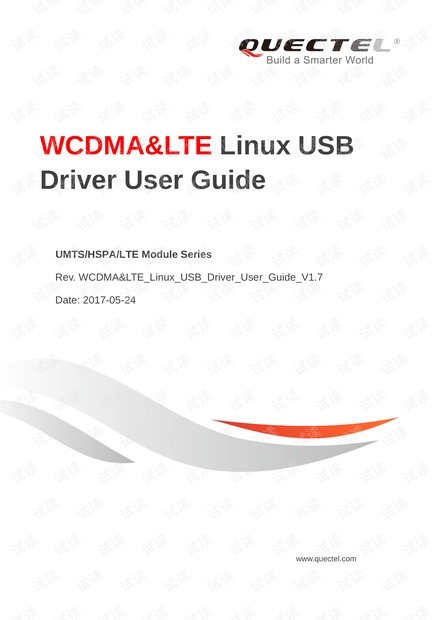 Quectel_WCDMA<E;_Linux_USB_Driver_User_Guide_V1.7.pdf
Quectel_WCDMA<E;_Linux_USB_Driver_User_Guide_V1.7.pdf 4 748浏览会员免费
4 748浏览会员免费 - m4 for linux
 linux大小:2MBm4 for linux,安装ucarp时要用到。m4 for linux,安装ucarp时要用到。
linux大小:2MBm4 for linux,安装ucarp时要用到。m4 for linux,安装ucarp时要用到。 5 361浏览会员免费
5 361浏览会员免费 - linux内核源码
 linux大小:803KBlinux专家之路:内核编程linux专家之路:内核编程
linux大小:803KBlinux专家之路:内核编程linux专家之路:内核编程 0 69浏览会员免费
0 69浏览会员免费 - openssh-7.9p1+openssl-1.1.0h一键升级
 openssh7.9p1大小:7MB因Linux漏洞实在太烦人,也从网上看了些升级文档,可是那些文档升级操作太过程化,太麻烦,就花点时间写了一个一键升级Openssh7.9P1和Openssl-1.1.0h的脚本,把下载包放入/home目录下,直接运行update就好,不用卸载前ssh和ssl ,直接升级到ssh7.9 和ssl升级1。1.oh,目前最高版本,希望给你带来帮助,如果有疑问可以私聊因Linux漏洞实在太烦人,也从网上看了些升级文档,可是那些文档升级操作太过程化,太麻烦,就花点时间写了一个一键升级Openssh7.9P1和Openssl-1.1.0h的脚本,把下载包放入/home目录下,直接运行update就好,不用卸载前ssh和ssl ,直接升级到ssh7.9 和ssl升级1。1.oh,目前最高版本,希望给你带来帮助,如果有疑问可以私聊
openssh7.9p1大小:7MB因Linux漏洞实在太烦人,也从网上看了些升级文档,可是那些文档升级操作太过程化,太麻烦,就花点时间写了一个一键升级Openssh7.9P1和Openssl-1.1.0h的脚本,把下载包放入/home目录下,直接运行update就好,不用卸载前ssh和ssl ,直接升级到ssh7.9 和ssl升级1。1.oh,目前最高版本,希望给你带来帮助,如果有疑问可以私聊因Linux漏洞实在太烦人,也从网上看了些升级文档,可是那些文档升级操作太过程化,太麻烦,就花点时间写了一个一键升级Openssh7.9P1和Openssl-1.1.0h的脚本,把下载包放入/home目录下,直接运行update就好,不用卸载前ssh和ssl ,直接升级到ssh7.9 和ssl升级1。1.oh,目前最高版本,希望给你带来帮助,如果有疑问可以私聊 4 680浏览会员免费
4 680浏览会员免费 - 虚拟机BT5无线网卡安装说明
 虚拟机大小:597KB虚拟机BT5无线网卡安装说明: 1、查看你的无线网卡是否支持; 2、虚拟机的设置(很重要); 3、USB无线网卡插入顺序(重要); 4、启动Wicd。虚拟机BT5无线网卡安装说明: 1、查看你的无线网卡是否支持; 2、虚拟机的设置(很重要); 3、USB无线网卡插入顺序(重要); 4、启动Wicd。
虚拟机大小:597KB虚拟机BT5无线网卡安装说明: 1、查看你的无线网卡是否支持; 2、虚拟机的设置(很重要); 3、USB无线网卡插入顺序(重要); 4、启动Wicd。虚拟机BT5无线网卡安装说明: 1、查看你的无线网卡是否支持; 2、虚拟机的设置(很重要); 3、USB无线网卡插入顺序(重要); 4、启动Wicd。 5 1211浏览会员免费
5 1211浏览会员免费 - 一周学会Linux视频教程笔记--韩顺平

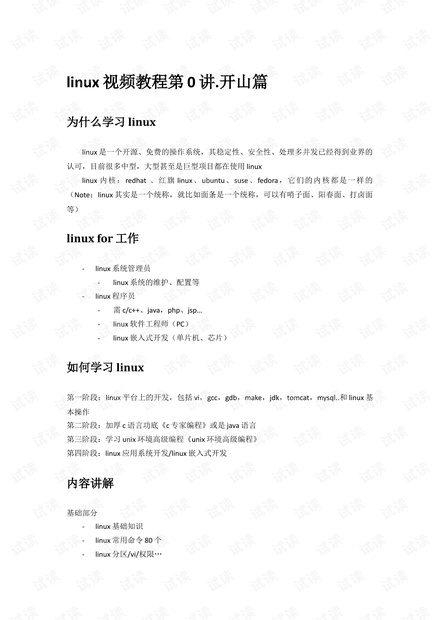 韩顺平一周学会Linux视频教程之内容笔记
韩顺平一周学会Linux视频教程之内容笔记 5 226浏览会员免费
5 226浏览会员免费 - 使用再生龙制作linux系统镜像

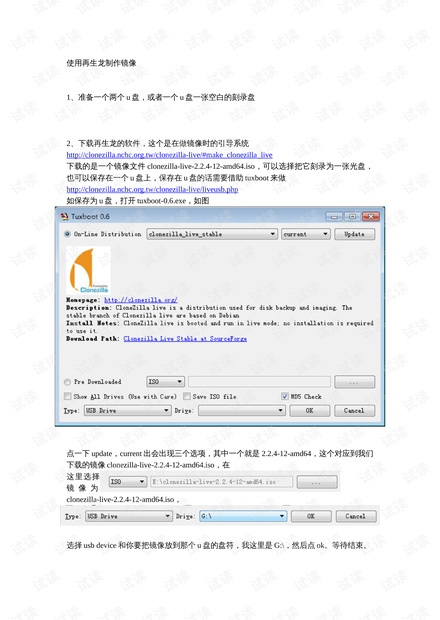 使用再生龙制作linux系统镜像
使用再生龙制作linux系统镜像 5 2717浏览会员免费
5 2717浏览会员免费 - gcc-c++-4.4.6-4.el6.x86_64.rpm
 gcc-c++大小:5MBgcc-c++-4.4.6-4.el6.x86_64.rpmgcc-c++-4.4.6-4.el6.x86_64.rpm
gcc-c++大小:5MBgcc-c++-4.4.6-4.el6.x86_64.rpmgcc-c++-4.4.6-4.el6.x86_64.rpm 5 292浏览会员免费
5 292浏览会员免费 - redhat9从入门到精通[1].part05.rar
 linux大小:2MBredhat9从入门到精通[1].part05.rar.全书一共23部分.全下载完毕才能解压.此资源为第五部分.redhat9从入门到精通[1].part05.rar.全书一共23部分.全下载完毕才能解压.此资源为第五部分.
linux大小:2MBredhat9从入门到精通[1].part05.rar.全书一共23部分.全下载完毕才能解压.此资源为第五部分.redhat9从入门到精通[1].part05.rar.全书一共23部分.全下载完毕才能解压.此资源为第五部分. 0 86浏览会员免费
0 86浏览会员免费 - Linux内核程序架构图
 Linux内核大小:1MBLinux内核程序架构图,很详细图解,推荐大家。Linux内核程序架构图,很详细图解,推荐大家。
Linux内核大小:1MBLinux内核程序架构图,很详细图解,推荐大家。Linux内核程序架构图,很详细图解,推荐大家。 4 162浏览会员免费
4 162浏览会员免费 - 硬盘&U盘安装linux(针对各个版本测试成功)

 用硬盘和U盘等安装linux,再做个量产工具,可谓是一个U盘闯天下。
用硬盘和U盘等安装linux,再做个量产工具,可谓是一个U盘闯天下。 5 338浏览会员免费
5 338浏览会员免费 - gcc-4.4.4-13.el6.x86_64.rpm
 gcc包大小:10MB安装oracle11g是提示缺少包,安装gcc-4.4.4-13.el6.x86_64.rpm后,再次检查不再提示。安装oracle11g是提示缺少包,安装gcc-4.4.4-13.el6.x86_64.rpm后,再次检查不再提示。
gcc包大小:10MB安装oracle11g是提示缺少包,安装gcc-4.4.4-13.el6.x86_64.rpm后,再次检查不再提示。安装oracle11g是提示缺少包,安装gcc-4.4.4-13.el6.x86_64.rpm后,再次检查不再提示。 5 226浏览会员免费
5 226浏览会员免费 - mod_jk-1.2.23-apache-2.2.x-linux-i686
 mod_jk大小:589KBmod_jk-1.2.23-apache-2.2.x-linux-i686mod_jk-1.2.23-apache-2.2.x-linux-i686
mod_jk大小:589KBmod_jk-1.2.23-apache-2.2.x-linux-i686mod_jk-1.2.23-apache-2.2.x-linux-i686 5 130浏览会员免费
5 130浏览会员免费 - Dexpot 中文免费的虚拟桌面软件,让Win7也拥有虚拟桌面功能!
 Dexpot大小:4MB使用过 Mac 或者 Linux 的朋友,相信可能都体验过“虚拟桌面”的功能吧。在Mac下叫做Spaces,在Linux下叫做工作区,每一个工作区都可以看作是一个独立的桌面,只是它的桌面图标和菜单是一样的。今天异次元介绍一款能让Windows也拥有虚拟桌面的免费工具 Dexpot,那么它究竟能做什么呢? 假设你现在正在用WPS写文章,又要上网查很多资料,同时又要编辑图片,还要与多位朋友QQ联系,还在下载BT,听歌等等。只在一个屏幕使用如此多程序将会变得非常混乱!而 Dexpot 可以为你创建多个虚拟桌面,你可以把WPS放在第1个桌面,编辑图片放在第2个,查资料放在第3个,QQ放在第4个……然后便可随时在多个桌面来回切换而不需痛苦地最小化最大化n个窗口……使用过 Mac 或者 Linux 的朋友,相信可能都体验过“虚拟桌面”的功能吧。在Mac下叫做Spaces,在Linux下叫做工作区,每一个工作区都可以看作是一个独立的桌面,只是它的桌面图标和菜单是一样的。今天异次元介绍一款能让Windows也拥有虚拟桌面的免费工具 Dexpot,那么它究竟能做什么呢? 假设你现在正在用WPS写文章,又要上网查很多资料,同时又要编辑图片,还要与多位朋友QQ联系,还在下载BT,听歌等等。只在一个屏幕使用如此多程序将会变得非常混乱!而 Dexpot 可以为你创建多个虚拟桌面,你可以把WPS放在第1个桌面,编辑图片放在第2个,查资料放在第3个,QQ放在第4个……然后便可随时在多个桌面来回切换而不需痛苦地最小化最大化n个窗口……
Dexpot大小:4MB使用过 Mac 或者 Linux 的朋友,相信可能都体验过“虚拟桌面”的功能吧。在Mac下叫做Spaces,在Linux下叫做工作区,每一个工作区都可以看作是一个独立的桌面,只是它的桌面图标和菜单是一样的。今天异次元介绍一款能让Windows也拥有虚拟桌面的免费工具 Dexpot,那么它究竟能做什么呢? 假设你现在正在用WPS写文章,又要上网查很多资料,同时又要编辑图片,还要与多位朋友QQ联系,还在下载BT,听歌等等。只在一个屏幕使用如此多程序将会变得非常混乱!而 Dexpot 可以为你创建多个虚拟桌面,你可以把WPS放在第1个桌面,编辑图片放在第2个,查资料放在第3个,QQ放在第4个……然后便可随时在多个桌面来回切换而不需痛苦地最小化最大化n个窗口……使用过 Mac 或者 Linux 的朋友,相信可能都体验过“虚拟桌面”的功能吧。在Mac下叫做Spaces,在Linux下叫做工作区,每一个工作区都可以看作是一个独立的桌面,只是它的桌面图标和菜单是一样的。今天异次元介绍一款能让Windows也拥有虚拟桌面的免费工具 Dexpot,那么它究竟能做什么呢? 假设你现在正在用WPS写文章,又要上网查很多资料,同时又要编辑图片,还要与多位朋友QQ联系,还在下载BT,听歌等等。只在一个屏幕使用如此多程序将会变得非常混乱!而 Dexpot 可以为你创建多个虚拟桌面,你可以把WPS放在第1个桌面,编辑图片放在第2个,查资料放在第3个,QQ放在第4个……然后便可随时在多个桌面来回切换而不需痛苦地最小化最大化n个窗口…… 5 354浏览会员免费
5 354浏览会员免费 - Linux内核API完全参考手册+实例源代码.part2.
 linux大小:45MBLinux内核API完全参考手册+实例源代码.part2.Linux内核API完全参考手册+实例源代码.part2.
linux大小:45MBLinux内核API完全参考手册+实例源代码.part2.Linux内核API完全参考手册+实例源代码.part2. 5 0浏览会员免费
5 0浏览会员免费 - rzsz-3.48.tar.gz
 rzsz大小:64KB一般linux安装时都会带,有些个不负责人的人就没装,现在我传上来,蛮好用的一般linux安装时都会带,有些个不负责人的人就没装,现在我传上来,蛮好用的
rzsz大小:64KB一般linux安装时都会带,有些个不负责人的人就没装,现在我传上来,蛮好用的一般linux安装时都会带,有些个不负责人的人就没装,现在我传上来,蛮好用的 5 340浏览会员免费
5 340浏览会员免费 - STM32F207 USB的HID和MSC复合设备源码
 STM32F207大小:12MBSTM32F207 USB的HID和MSC复合设备源码,自己根据HID和SD卡例程修改而成的,已经在项目中使用该复合设备实现与主机通信。STM32F207 USB的HID和MSC复合设备源码,自己根据HID和SD卡例程修改而成的,已经在项目中使用该复合设备实现与主机通信。
STM32F207大小:12MBSTM32F207 USB的HID和MSC复合设备源码,自己根据HID和SD卡例程修改而成的,已经在项目中使用该复合设备实现与主机通信。STM32F207 USB的HID和MSC复合设备源码,自己根据HID和SD卡例程修改而成的,已经在项目中使用该复合设备实现与主机通信。 4 358浏览会员免费
4 358浏览会员免费 - mpfr-2.4.2.tar.gz
 mpfr大小:1MBLINUX上用库,升级gcc4.4之前安装LINUX上用库,升级gcc4.4之前安装
mpfr大小:1MBLINUX上用库,升级gcc4.4之前安装LINUX上用库,升级gcc4.4之前安装 5 210浏览会员免费
5 210浏览会员免费 - IPU显示总结

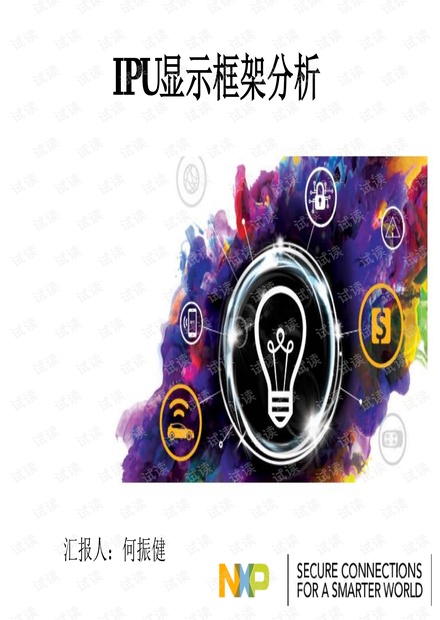 IPU的显示总结
IPU的显示总结 5 486浏览会员免费
5 486浏览会员免费 - Linux编程从入门到精通
 Linux编程从入门到精通大小:18MBLinux编程从入门到精通Linux编程从入门到精通Linux编程从入门到精通Linux编程从入门到精通Linux编程从入门到精通Linux编程从入门到精通Linux编程从入门到精通Linux编程从入门到精通Linux编程从入门到精通Linux编程从入门到精通Linux编程从入门到精通Linux编程从入门到精通
Linux编程从入门到精通大小:18MBLinux编程从入门到精通Linux编程从入门到精通Linux编程从入门到精通Linux编程从入门到精通Linux编程从入门到精通Linux编程从入门到精通Linux编程从入门到精通Linux编程从入门到精通Linux编程从入门到精通Linux编程从入门到精通Linux编程从入门到精通Linux编程从入门到精通 5 46浏览会员免费
5 46浏览会员免费 - 嵌入式Linux应用程序开发详解 中文版
 嵌入式大小:11MB嵌入式Linux应用程序开发详解 嵌入式Linux应用程序开发详解-第1 章 Linux 快速入门.pdf 嵌入式Linux应用程序开发详解-第10章(嵌入式Linux网络编程).pdf 嵌入式Linux应用程序开发详解-第11章(嵌入式Linux设备驱动开发).pdf 嵌入式Linux应用程序开发详解-第12章(Qt图形编程).pdf 嵌入式Linux应用程序开发详解-第2 章 Linux 基础命令.pdf 嵌入式Linux应用程序开发详解-第3 章 Linux 下的C 编程基础.pdf 嵌入式Linux应用程序开发详解-第4 章 嵌入式系统基础.pdf 嵌入式Linux应用程序开发详解-第5 章 嵌入式Linux开发环境的搭建.pdf 嵌入式Linux应用程序开发详解-第6 章 文件IO编程.pdf 嵌入式Linux应用程序开发详解-第7 章 进程控制开发.pdf 嵌入式Linux应用程序开发详解-第8 章 进程间通信.pdf 嵌入式Linux应用程序开发详解-第9章(多线程编程).pdf嵌入式Linux应用程序开发详解 嵌入式Linux应用程序开发详解-第1 章 Linux 快速入门.pdf 嵌入式Linux应用程序开发详解-第10章(嵌入式Linux网络编程).pdf 嵌入式Linux应用程序开发详解-第11章(嵌入式Linux设备驱动开发).pdf 嵌入式Linux应用程序开发详解-第12章(Qt图形编程).pdf 嵌入式Linux应用程序开发详解-第2 章 Linux 基础命令.pdf 嵌入式Linux应用程序开发详解-第3 章 Linux 下的C 编程基础.pdf 嵌入式Linux应用程序开发详解-第4 章 嵌入式系统基础.pdf 嵌入式Linux应用程序开发详解-第5 章 嵌入式Linux开发环境的搭建.pdf 嵌入式Linux应用程序开发详解-第6 章 文件IO编程.pdf 嵌入式Linux应用程序开发详解-第7 章 进程控制开发.pdf 嵌入式Linux应用程序开发详解-第8 章 进程间通信.pdf 嵌入式Linux应用程序开发详解-第9章(多线程编程).pdf
嵌入式大小:11MB嵌入式Linux应用程序开发详解 嵌入式Linux应用程序开发详解-第1 章 Linux 快速入门.pdf 嵌入式Linux应用程序开发详解-第10章(嵌入式Linux网络编程).pdf 嵌入式Linux应用程序开发详解-第11章(嵌入式Linux设备驱动开发).pdf 嵌入式Linux应用程序开发详解-第12章(Qt图形编程).pdf 嵌入式Linux应用程序开发详解-第2 章 Linux 基础命令.pdf 嵌入式Linux应用程序开发详解-第3 章 Linux 下的C 编程基础.pdf 嵌入式Linux应用程序开发详解-第4 章 嵌入式系统基础.pdf 嵌入式Linux应用程序开发详解-第5 章 嵌入式Linux开发环境的搭建.pdf 嵌入式Linux应用程序开发详解-第6 章 文件IO编程.pdf 嵌入式Linux应用程序开发详解-第7 章 进程控制开发.pdf 嵌入式Linux应用程序开发详解-第8 章 进程间通信.pdf 嵌入式Linux应用程序开发详解-第9章(多线程编程).pdf嵌入式Linux应用程序开发详解 嵌入式Linux应用程序开发详解-第1 章 Linux 快速入门.pdf 嵌入式Linux应用程序开发详解-第10章(嵌入式Linux网络编程).pdf 嵌入式Linux应用程序开发详解-第11章(嵌入式Linux设备驱动开发).pdf 嵌入式Linux应用程序开发详解-第12章(Qt图形编程).pdf 嵌入式Linux应用程序开发详解-第2 章 Linux 基础命令.pdf 嵌入式Linux应用程序开发详解-第3 章 Linux 下的C 编程基础.pdf 嵌入式Linux应用程序开发详解-第4 章 嵌入式系统基础.pdf 嵌入式Linux应用程序开发详解-第5 章 嵌入式Linux开发环境的搭建.pdf 嵌入式Linux应用程序开发详解-第6 章 文件IO编程.pdf 嵌入式Linux应用程序开发详解-第7 章 进程控制开发.pdf 嵌入式Linux应用程序开发详解-第8 章 进程间通信.pdf 嵌入式Linux应用程序开发详解-第9章(多线程编程).pdf 5 325浏览会员免费
5 325浏览会员免费 - Iometer——Linux
 iometer大小:81KBIometer的rpm包,为2006..7.30Iometer的rpm包,为2006..7.30
iometer大小:81KBIometer的rpm包,为2006..7.30Iometer的rpm包,为2006..7.30 5 113浏览会员免费
5 113浏览会员免费 - linux 下udp 发送数据包程序
 udp大小:2KBlinux下的udp 发包函数源码,可以指定发送的IP与端口号,适合socket 编程初学者学习linux下的udp 发包函数源码,可以指定发送的IP与端口号,适合socket 编程初学者学习
udp大小:2KBlinux下的udp 发包函数源码,可以指定发送的IP与端口号,适合socket 编程初学者学习linux下的udp 发包函数源码,可以指定发送的IP与端口号,适合socket 编程初学者学习 4 2211浏览会员免费
4 2211浏览会员免费 - j2re-1_4_2_15-windows-i586-p.exe
 Java大小:15MBJava Web Start j2re-1_4_2_15-windows-i586-p.exeJava Web Start j2re-1_4_2_15-windows-i586-p.exe
Java大小:15MBJava Web Start j2re-1_4_2_15-windows-i586-p.exeJava Web Start j2re-1_4_2_15-windows-i586-p.exe 5 250浏览会员免费
5 250浏览会员免费 - libgcj-4.4.7-16.el6.x86_64.rpm
 PDFtk大小:19MB安装PDFtk时的依赖安装PDFtk时的依赖
PDFtk大小:19MB安装PDFtk时的依赖安装PDFtk时的依赖 4 760浏览会员免费
4 760浏览会员免费 - CentOS-7-x86_64-DVD-1611.iso镜像

 CentOS-7-x86_64-DVD-1611.iso镜像,可以在虚拟机上安装CentOS-7系统,学习linux,计算机专业学习必备
CentOS-7-x86_64-DVD-1611.iso镜像,可以在虚拟机上安装CentOS-7系统,学习linux,计算机专业学习必备 1 5573浏览会员免费
1 5573浏览会员免费 - 小巧的tftp服务器_TFTP_Server_TFTPDWIN_v0.4.2_带注册码
 TFTP_Server大小:504KB非常小巧的一款tftp服务器,支持windows xp, windows 7,适用于在windows下烧写uboot,kernel等等或者提供tftp服务的相关应用.非常小巧的一款tftp服务器,支持windows xp, windows 7,适用于在windows下烧写uboot,kernel等等或者提供tftp服务的相关应用.
TFTP_Server大小:504KB非常小巧的一款tftp服务器,支持windows xp, windows 7,适用于在windows下烧写uboot,kernel等等或者提供tftp服务的相关应用.非常小巧的一款tftp服务器,支持windows xp, windows 7,适用于在windows下烧写uboot,kernel等等或者提供tftp服务的相关应用. 5 429浏览会员免费
5 429浏览会员免费 - 纯shell的自动登录执行脚本
 shell大小:2KB纯shell的自动telnet登录执行脚本 可以支持多台主机顺序telnet登录执行相关命令,支持4个参数。纯shell的自动telnet登录执行脚本 可以支持多台主机顺序telnet登录执行相关命令,支持4个参数。
shell大小:2KB纯shell的自动telnet登录执行脚本 可以支持多台主机顺序telnet登录执行相关命令,支持4个参数。纯shell的自动telnet登录执行脚本 可以支持多台主机顺序telnet登录执行相关命令,支持4个参数。 5 2062浏览会员免费
5 2062浏览会员免费 - Linux源代码
 Linux源代码大小:87KBLinux核心代码,核心代码注释Linux核心代码,核心代码注释
Linux源代码大小:87KBLinux核心代码,核心代码注释Linux核心代码,核心代码注释 3 112浏览会员免费
3 112浏览会员免费 - c674xDSP_helloWorldAlg
 DM8168算法大小:15KB在DM8168中集成添加用户自定义算法的实例算法代码在DM8168中集成添加用户自定义算法的实例算法代码
DM8168算法大小:15KB在DM8168中集成添加用户自定义算法的实例算法代码在DM8168中集成添加用户自定义算法的实例算法代码 5 235浏览会员免费
5 235浏览会员免费 - 嵌入式linux系统工程师-培训教材2
 linux大小:14MBlinux操作系统入门 linux系统编程初级 linux系统高级编程 多任务多线程编程 网络编程及项目实践 ARM体系结构 应用程序开发 驱动程序开发linux操作系统入门 linux系统编程初级 linux系统高级编程 多任务多线程编程 网络编程及项目实践 ARM体系结构 应用程序开发 驱动程序开发
linux大小:14MBlinux操作系统入门 linux系统编程初级 linux系统高级编程 多任务多线程编程 网络编程及项目实践 ARM体系结构 应用程序开发 驱动程序开发linux操作系统入门 linux系统编程初级 linux系统高级编程 多任务多线程编程 网络编程及项目实践 ARM体系结构 应用程序开发 驱动程序开发 4 188浏览会员免费
4 188浏览会员免费 - gcc和gcc-c++离线安装包
 gcc大小:50MB从mini安装版centos7.5提取出来的gcc和gcc-c++安装包,下载后放到服务器解压,并cd到该目录,执行 rpm -Uvh *.rpm,安装完成后,运行gcc -v,g++ -v,会出现版本信息,则完成从mini安装版centos7.5提取出来的gcc和gcc-c++安装包,下载后放到服务器解压,并cd到该目录,执行 rpm -Uvh *.rpm,安装完成后,运行gcc -v,g++ -v,会出现版本信息,则完成
gcc大小:50MB从mini安装版centos7.5提取出来的gcc和gcc-c++安装包,下载后放到服务器解压,并cd到该目录,执行 rpm -Uvh *.rpm,安装完成后,运行gcc -v,g++ -v,会出现版本信息,则完成从mini安装版centos7.5提取出来的gcc和gcc-c++安装包,下载后放到服务器解压,并cd到该目录,执行 rpm -Uvh *.rpm,安装完成后,运行gcc -v,g++ -v,会出现版本信息,则完成 4 5858浏览会员免费
4 5858浏览会员免费 - ubuntu歌词显示ShowLyric(更新到2008-06-21)
 audacious大小:117KB安装方法:解压后里面有两个文件夹,分别双击里面的install就可以了<br>然后在audacious里的插件进行选择,此外,本工具还可以支持其他的播放器,并<br>能自动识别安装方法:解压后里面有两个文件夹,分别双击里面的install就可以了<br>然后在audacious里的插件进行选择,此外,本工具还可以支持其他的播放器,并<br>能自动识别
audacious大小:117KB安装方法:解压后里面有两个文件夹,分别双击里面的install就可以了<br>然后在audacious里的插件进行选择,此外,本工具还可以支持其他的播放器,并<br>能自动识别安装方法:解压后里面有两个文件夹,分别双击里面的install就可以了<br>然后在audacious里的插件进行选择,此外,本工具还可以支持其他的播放器,并<br>能自动识别 0 110浏览会员免费
0 110浏览会员免费 - iptux-0.4.5.2.tar.gz
 linux大小:360KBiptux-0.4.5.2.tar.gz linux下的飞鸽传书源码iptux-0.4.5.2.tar.gz linux下的飞鸽传书源码
linux大小:360KBiptux-0.4.5.2.tar.gz linux下的飞鸽传书源码iptux-0.4.5.2.tar.gz linux下的飞鸽传书源码 5 242浏览会员免费
5 242浏览会员免费 - shc-3.8.7.tgz
 shc,shell,二进制,可执行程序大小:20KBShell 在Linux 系统中的强大有目共睹,每个管理员都是自己写的一组shell 来简化自己的工作,有时我们会把自己写的shell 让别人用,但这时有一个麻烦的地方,就是shell 里包含一些敏感信息如帐号密码等,这时我们需要一个工具–shc 把我们的shell 加密。可转化SHELL脚本到二进制可执行程序。Shell 在Linux 系统中的强大有目共睹,每个管理员都是自己写的一组shell 来简化自己的工作,有时我们会把自己写的shell 让别人用,但这时有一个麻烦的地方,就是shell 里包含一些敏感信息如帐号密码等,这时我们需要一个工具–shc 把我们的shell 加密。可转化SHELL脚本到二进制可执行程序。
shc,shell,二进制,可执行程序大小:20KBShell 在Linux 系统中的强大有目共睹,每个管理员都是自己写的一组shell 来简化自己的工作,有时我们会把自己写的shell 让别人用,但这时有一个麻烦的地方,就是shell 里包含一些敏感信息如帐号密码等,这时我们需要一个工具–shc 把我们的shell 加密。可转化SHELL脚本到二进制可执行程序。Shell 在Linux 系统中的强大有目共睹,每个管理员都是自己写的一组shell 来简化自己的工作,有时我们会把自己写的shell 让别人用,但这时有一个麻烦的地方,就是shell 里包含一些敏感信息如帐号密码等,这时我们需要一个工具–shc 把我们的shell 加密。可转化SHELL脚本到二进制可执行程序。 5 321浏览会员免费
5 321浏览会员免费 - Linux脚本编写基础

 Linux脚本编写基础.pdf
Linux脚本编写基础.pdf 3 118浏览会员免费
3 118浏览会员免费 - Embedded Linux Primer.pdf
 Embeded大小:4MBChapter 1. Introduction Section 1.1. Why Linux? Section 1.2. Embedded Linux Today Section 1.3. Open Source and the GPL Section 1.4. Standards and Relevant Bodies Section 1.5. Chapter Summary Chapter 2. Your First Embedded Experience Section 2.1. Embedded or Not? Section 2.2. Anatomy of an Embedded System Section 2.3. Storage Considerations Section 2.4. Embedded Linux Distributions Section 2.5. Chapter Summary Chapter 3. Processor Basics Section 3.1. Stand-alone Processors Section 3.2. Integrated Processors: Systems on Chip Section 3.3. Hardware Platforms Section 3.4. Chapter Summary Chapter 4. The Linux KernelA Different Perspective Section 4.1. Background Section 4.2. Linux Kernel Construction Section 4.3. Kernel Build System Section 4.4. Obtaining a Linux Kernel Section 4.5. Chapter Summary Chapter 5. Kernel Initialization Section 5.1. Composite Kernel Image: Piggy and Friends Section 5.2. Initialization Flow of Control Section 5.3. Kernel Command Line Processing Section 5.4. Subsystem Initialization Section 5.5. The init Thread Section 5.6. Chapter Summary Chapter 6. System Initialization Section 6.1. Root File System Section 6.2. Kernel's Last Boot Steps Section 6.3. The Init Process Section 6.4. Initial RAM Disk Section 6.5. Using initramfs Section 6.6. Shutdown Section 6.7. Chapter Summary Chapter 7. Bootloaders Section 7.1. Role of a Bootloader Section 7.2. Bootloader Challenges Section 7.3. A Universal Bootloader: Das U-Boot Section 7.4. Porting U-Boot Section 7.5. Other Bootloaders Section 7.6. Chapter Summary Chapter 8. Device Driver Basics Section 8.1. Device Driver Concepts Section 8.2. Module Utilities Section 8.3. Driver Methods Section 8.4. Bringing It All Together Section 8.5. Device Drivers and the GPL Section 8.6. Chapter Summary Chapter 9. File Systems Section 9.1. Linux File System Concepts Section 9.2. ext2 Section 9.3. ext3 Section 9.4. ReiserFS Section 9.5. JFFS2 Section 9.6. cramfs Section 9.7. Network File System Section 9.8. Pseudo File Systems Section 9.9. Other File Systems Section 9.10. Building a Simple File System Section 9.11. Chapter Summary Chapter 10. MTD Subsystem Section 10.1. Enabling MTD Services Section 10.2. MTD Basics Section 10.3. MTD Partitions Section 10.4. MTD Utilities Section 10.5. Chapter Summary Chapter 11. BusyBox Section 11.1. Introduction to BusyBox Section 11.2. BusyBox Configuration Section 11.3. BusyBox Operation Section 11.4. Chapter Summary Chapter 12. Embedded Development Environment Section 12.1. Cross-Development Environment Section 12.2. Host System Requirements Section 12.3. Hosting Target Boards Section 12.4. Chapter Summary Chapter 13. Development Tools Section 13.1. GNU Debugger (GDB) Section 13.2. Data Display Debugger Section 13.3. cbrowser/cscope Section 13.4. Tracing and Profiling Tools Section 13.5. Binary Utilities Section 13.6. Miscellaneous Binary Utilities Section 13.7. Chapter Summary Chapter 14. Kernel Debugging Techniques Section 14.1. Challenges to Kernel Debugging Section 14.2. Using KGDB for Kernel Debugging Section 14.3. Debugging the Linux Kernel Section 14.4. Hardware-Assisted Debugging Section 14.5. When It Doesn't Boot Section 14.6. Chapter Summary Chapter 15. Debugging Embedded Linux Applications Section 15.1. Target Debugging Section 15.2. Remote (Cross) Debugging Section 15.3. Debugging with Shared Libraries Section 15.4. Debugging Multiple Tasks Section 15.5. Additional Remote Debug Options Section 15.6. Chapter Summary Chapter 16. Porting Linux Section 16.1. Linux Source Organization Section 16.2. Custom Linux for Your Board Section 16.3. Platform Initialization Section 16.4. Putting It All Together Section 16.5. Chapter Summary Chapter 17. Linux and Real Time Section 17.1. What Is Real Time? Section 17.2. Kernel Preemption Section 17.3. Real-Time Kernel Patch Section 17.4. Debugging the Real-Time Kernel Section 17.5. Chapter SummarChapter 1. Introduction Section 1.1. Why Linux? Section 1.2. Embedded Linux Today Section 1.3. Open Source and the GPL Section 1.4. Standards and Relevant Bodies Section 1.5. Chapter Summary Chapter 2. Your First Embedded Experience Section 2.1. Embedded or Not? Section 2.2. Anatomy of an Embedded System Section 2.3. Storage Considerations Section 2.4. Embedded Linux Distributions Section 2.5. Chapter Summary Chapter 3. Processor Basics Section 3.1. Stand-alone Processors Section 3.2. Integrated Processors: Systems on Chip Section 3.3. Hardware Platforms Section 3.4. Chapter Summary Chapter 4. The Linux KernelA Different Perspective Section 4.1. Background Section 4.2. Linux Kernel Construction Section 4.3. Kernel Build System Section 4.4. Obtaining a Linux Kernel Section 4.5. Chapter Summary Chapter 5. Kernel Initialization Section 5.1. Composite Kernel Image: Piggy and Friends Section 5.2. Initialization Flow of Control Section 5.3. Kernel Command Line Processing Section 5.4. Subsystem Initialization Section 5.5. The init Thread Section 5.6. Chapter Summary Chapter 6. System Initialization Section 6.1. Root File System Section 6.2. Kernel's Last Boot Steps Section 6.3. The Init Process Section 6.4. Initial RAM Disk Section 6.5. Using initramfs Section 6.6. Shutdown Section 6.7. Chapter Summary Chapter 7. Bootloaders Section 7.1. Role of a Bootloader Section 7.2. Bootloader Challenges Section 7.3. A Universal Bootloader: Das U-Boot Section 7.4. Porting U-Boot Section 7.5. Other Bootloaders Section 7.6. Chapter Summary Chapter 8. Device Driver Basics Section 8.1. Device Driver Concepts Section 8.2. Module Utilities Section 8.3. Driver Methods Section 8.4. Bringing It All Together Section 8.5. Device Drivers and the GPL Section 8.6. Chapter Summary Chapter 9. File Systems Section 9.1. Linux File System Concepts Section 9.2. ext2 Section 9.3. ext3 Section 9.4. ReiserFS Section 9.5. JFFS2 Section 9.6. cramfs Section 9.7. Network File System Section 9.8. Pseudo File Systems Section 9.9. Other File Systems Section 9.10. Building a Simple File System Section 9.11. Chapter Summary Chapter 10. MTD Subsystem Section 10.1. Enabling MTD Services Section 10.2. MTD Basics Section 10.3. MTD Partitions Section 10.4. MTD Utilities Section 10.5. Chapter Summary Chapter 11. BusyBox Section 11.1. Introduction to BusyBox Section 11.2. BusyBox Configuration Section 11.3. BusyBox Operation Section 11.4. Chapter Summary Chapter 12. Embedded Development Environment Section 12.1. Cross-Development Environment Section 12.2. Host System Requirements Section 12.3. Hosting Target Boards Section 12.4. Chapter Summary Chapter 13. Development Tools Section 13.1. GNU Debugger (GDB) Section 13.2. Data Display Debugger Section 13.3. cbrowser/cscope Section 13.4. Tracing and Profiling Tools Section 13.5. Binary Utilities Section 13.6. Miscellaneous Binary Utilities Section 13.7. Chapter Summary Chapter 14. Kernel Debugging Techniques Section 14.1. Challenges to Kernel Debugging Section 14.2. Using KGDB for Kernel Debugging Section 14.3. Debugging the Linux Kernel Section 14.4. Hardware-Assisted Debugging Section 14.5. When It Doesn't Boot Section 14.6. Chapter Summary Chapter 15. Debugging Embedded Linux Applications Section 15.1. Target Debugging Section 15.2. Remote (Cross) Debugging Section 15.3. Debugging with Shared Libraries Section 15.4. Debugging Multiple Tasks Section 15.5. Additional Remote Debug Options Section 15.6. Chapter Summary Chapter 16. Porting Linux Section 16.1. Linux Source Organization Section 16.2. Custom Linux for Your Board Section 16.3. Platform Initialization Section 16.4. Putting It All Together Section 16.5. Chapter Summary Chapter 17. Linux and Real Time Section 17.1. What Is Real Time? Section 17.2. Kernel Preemption Section 17.3. Real-Time Kernel Patch Section 17.4. Debugging the Real-Time Kernel Section 17.5. Chapter Summar
Embeded大小:4MBChapter 1. Introduction Section 1.1. Why Linux? Section 1.2. Embedded Linux Today Section 1.3. Open Source and the GPL Section 1.4. Standards and Relevant Bodies Section 1.5. Chapter Summary Chapter 2. Your First Embedded Experience Section 2.1. Embedded or Not? Section 2.2. Anatomy of an Embedded System Section 2.3. Storage Considerations Section 2.4. Embedded Linux Distributions Section 2.5. Chapter Summary Chapter 3. Processor Basics Section 3.1. Stand-alone Processors Section 3.2. Integrated Processors: Systems on Chip Section 3.3. Hardware Platforms Section 3.4. Chapter Summary Chapter 4. The Linux KernelA Different Perspective Section 4.1. Background Section 4.2. Linux Kernel Construction Section 4.3. Kernel Build System Section 4.4. Obtaining a Linux Kernel Section 4.5. Chapter Summary Chapter 5. Kernel Initialization Section 5.1. Composite Kernel Image: Piggy and Friends Section 5.2. Initialization Flow of Control Section 5.3. Kernel Command Line Processing Section 5.4. Subsystem Initialization Section 5.5. The init Thread Section 5.6. Chapter Summary Chapter 6. System Initialization Section 6.1. Root File System Section 6.2. Kernel's Last Boot Steps Section 6.3. The Init Process Section 6.4. Initial RAM Disk Section 6.5. Using initramfs Section 6.6. Shutdown Section 6.7. Chapter Summary Chapter 7. Bootloaders Section 7.1. Role of a Bootloader Section 7.2. Bootloader Challenges Section 7.3. A Universal Bootloader: Das U-Boot Section 7.4. Porting U-Boot Section 7.5. Other Bootloaders Section 7.6. Chapter Summary Chapter 8. Device Driver Basics Section 8.1. Device Driver Concepts Section 8.2. Module Utilities Section 8.3. Driver Methods Section 8.4. Bringing It All Together Section 8.5. Device Drivers and the GPL Section 8.6. Chapter Summary Chapter 9. File Systems Section 9.1. Linux File System Concepts Section 9.2. ext2 Section 9.3. ext3 Section 9.4. ReiserFS Section 9.5. JFFS2 Section 9.6. cramfs Section 9.7. Network File System Section 9.8. Pseudo File Systems Section 9.9. Other File Systems Section 9.10. Building a Simple File System Section 9.11. Chapter Summary Chapter 10. MTD Subsystem Section 10.1. Enabling MTD Services Section 10.2. MTD Basics Section 10.3. MTD Partitions Section 10.4. MTD Utilities Section 10.5. Chapter Summary Chapter 11. BusyBox Section 11.1. Introduction to BusyBox Section 11.2. BusyBox Configuration Section 11.3. BusyBox Operation Section 11.4. Chapter Summary Chapter 12. Embedded Development Environment Section 12.1. Cross-Development Environment Section 12.2. Host System Requirements Section 12.3. Hosting Target Boards Section 12.4. Chapter Summary Chapter 13. Development Tools Section 13.1. GNU Debugger (GDB) Section 13.2. Data Display Debugger Section 13.3. cbrowser/cscope Section 13.4. Tracing and Profiling Tools Section 13.5. Binary Utilities Section 13.6. Miscellaneous Binary Utilities Section 13.7. Chapter Summary Chapter 14. Kernel Debugging Techniques Section 14.1. Challenges to Kernel Debugging Section 14.2. Using KGDB for Kernel Debugging Section 14.3. Debugging the Linux Kernel Section 14.4. Hardware-Assisted Debugging Section 14.5. When It Doesn't Boot Section 14.6. Chapter Summary Chapter 15. Debugging Embedded Linux Applications Section 15.1. Target Debugging Section 15.2. Remote (Cross) Debugging Section 15.3. Debugging with Shared Libraries Section 15.4. Debugging Multiple Tasks Section 15.5. Additional Remote Debug Options Section 15.6. Chapter Summary Chapter 16. Porting Linux Section 16.1. Linux Source Organization Section 16.2. Custom Linux for Your Board Section 16.3. Platform Initialization Section 16.4. Putting It All Together Section 16.5. Chapter Summary Chapter 17. Linux and Real Time Section 17.1. What Is Real Time? Section 17.2. Kernel Preemption Section 17.3. Real-Time Kernel Patch Section 17.4. Debugging the Real-Time Kernel Section 17.5. Chapter SummarChapter 1. Introduction Section 1.1. Why Linux? Section 1.2. Embedded Linux Today Section 1.3. Open Source and the GPL Section 1.4. Standards and Relevant Bodies Section 1.5. Chapter Summary Chapter 2. Your First Embedded Experience Section 2.1. Embedded or Not? Section 2.2. Anatomy of an Embedded System Section 2.3. Storage Considerations Section 2.4. Embedded Linux Distributions Section 2.5. Chapter Summary Chapter 3. Processor Basics Section 3.1. Stand-alone Processors Section 3.2. Integrated Processors: Systems on Chip Section 3.3. Hardware Platforms Section 3.4. Chapter Summary Chapter 4. The Linux KernelA Different Perspective Section 4.1. Background Section 4.2. Linux Kernel Construction Section 4.3. Kernel Build System Section 4.4. Obtaining a Linux Kernel Section 4.5. Chapter Summary Chapter 5. Kernel Initialization Section 5.1. Composite Kernel Image: Piggy and Friends Section 5.2. Initialization Flow of Control Section 5.3. Kernel Command Line Processing Section 5.4. Subsystem Initialization Section 5.5. The init Thread Section 5.6. Chapter Summary Chapter 6. System Initialization Section 6.1. Root File System Section 6.2. Kernel's Last Boot Steps Section 6.3. The Init Process Section 6.4. Initial RAM Disk Section 6.5. Using initramfs Section 6.6. Shutdown Section 6.7. Chapter Summary Chapter 7. Bootloaders Section 7.1. Role of a Bootloader Section 7.2. Bootloader Challenges Section 7.3. A Universal Bootloader: Das U-Boot Section 7.4. Porting U-Boot Section 7.5. Other Bootloaders Section 7.6. Chapter Summary Chapter 8. Device Driver Basics Section 8.1. Device Driver Concepts Section 8.2. Module Utilities Section 8.3. Driver Methods Section 8.4. Bringing It All Together Section 8.5. Device Drivers and the GPL Section 8.6. Chapter Summary Chapter 9. File Systems Section 9.1. Linux File System Concepts Section 9.2. ext2 Section 9.3. ext3 Section 9.4. ReiserFS Section 9.5. JFFS2 Section 9.6. cramfs Section 9.7. Network File System Section 9.8. Pseudo File Systems Section 9.9. Other File Systems Section 9.10. Building a Simple File System Section 9.11. Chapter Summary Chapter 10. MTD Subsystem Section 10.1. Enabling MTD Services Section 10.2. MTD Basics Section 10.3. MTD Partitions Section 10.4. MTD Utilities Section 10.5. Chapter Summary Chapter 11. BusyBox Section 11.1. Introduction to BusyBox Section 11.2. BusyBox Configuration Section 11.3. BusyBox Operation Section 11.4. Chapter Summary Chapter 12. Embedded Development Environment Section 12.1. Cross-Development Environment Section 12.2. Host System Requirements Section 12.3. Hosting Target Boards Section 12.4. Chapter Summary Chapter 13. Development Tools Section 13.1. GNU Debugger (GDB) Section 13.2. Data Display Debugger Section 13.3. cbrowser/cscope Section 13.4. Tracing and Profiling Tools Section 13.5. Binary Utilities Section 13.6. Miscellaneous Binary Utilities Section 13.7. Chapter Summary Chapter 14. Kernel Debugging Techniques Section 14.1. Challenges to Kernel Debugging Section 14.2. Using KGDB for Kernel Debugging Section 14.3. Debugging the Linux Kernel Section 14.4. Hardware-Assisted Debugging Section 14.5. When It Doesn't Boot Section 14.6. Chapter Summary Chapter 15. Debugging Embedded Linux Applications Section 15.1. Target Debugging Section 15.2. Remote (Cross) Debugging Section 15.3. Debugging with Shared Libraries Section 15.4. Debugging Multiple Tasks Section 15.5. Additional Remote Debug Options Section 15.6. Chapter Summary Chapter 16. Porting Linux Section 16.1. Linux Source Organization Section 16.2. Custom Linux for Your Board Section 16.3. Platform Initialization Section 16.4. Putting It All Together Section 16.5. Chapter Summary Chapter 17. Linux and Real Time Section 17.1. What Is Real Time? Section 17.2. Kernel Preemption Section 17.3. Real-Time Kernel Patch Section 17.4. Debugging the Real-Time Kernel Section 17.5. Chapter Summar 5 310浏览会员免费
5 310浏览会员免费 - ar9271 linux 2.6 版本的驱动
 ar9271大小:6MBar9271 linux 2.6 版本的驱动ar9271 linux 2.6 版本的驱动
ar9271大小:6MBar9271 linux 2.6 版本的驱动ar9271 linux 2.6 版本的驱动 5 177浏览会员免费
5 177浏览会员免费 - Linux学习教程之 Red Hat Linux 基础教程
 Hat大小:2MBLinux学习教程之 Red Hat Linux 基础教程,图形示例Linux学习教程之 Red Hat Linux 基础教程,图形示例
Hat大小:2MBLinux学习教程之 Red Hat Linux 基础教程,图形示例Linux学习教程之 Red Hat Linux 基础教程,图形示例 3 121浏览会员免费
3 121浏览会员免费 - gcc的rpm包全套
 rpm包全套大小:24MBgcc的rpm包全套,离线的时候可以使用,版本是4.4.7,欢迎下载,博客有对应安装教程gcc的rpm包全套,离线的时候可以使用,版本是4.4.7,欢迎下载,博客有对应安装教程
rpm包全套大小:24MBgcc的rpm包全套,离线的时候可以使用,版本是4.4.7,欢迎下载,博客有对应安装教程gcc的rpm包全套,离线的时候可以使用,版本是4.4.7,欢迎下载,博客有对应安装教程 5 2489浏览会员免费
5 2489浏览会员免费 - 自己写的JRockit教程(LINUX下)检测JAVA内存泄漏CHM
 JRockit大小:125KB本教程提供在linux上用JRockit启动JAVA程序、在windows上启动JRockit检测内存泄漏的方法(远程连接),分为以下步骤:获得 JRockit、安装JRockit、指定LINUX要使用的JDK、修改JAVA程序启动参数、运行JRockit本教程提供在linux上用JRockit启动JAVA程序、在windows上启动JRockit检测内存泄漏的方法(远程连接),分为以下步骤:获得 JRockit、安装JRockit、指定LINUX要使用的JDK、修改JAVA程序启动参数、运行JRockit
JRockit大小:125KB本教程提供在linux上用JRockit启动JAVA程序、在windows上启动JRockit检测内存泄漏的方法(远程连接),分为以下步骤:获得 JRockit、安装JRockit、指定LINUX要使用的JDK、修改JAVA程序启动参数、运行JRockit本教程提供在linux上用JRockit启动JAVA程序、在windows上启动JRockit检测内存泄漏的方法(远程连接),分为以下步骤:获得 JRockit、安装JRockit、指定LINUX要使用的JDK、修改JAVA程序启动参数、运行JRockit 4 317浏览会员免费
4 317浏览会员免费 - unetbootin-windows
 unetbootin大小:4MB用UNetbootin可以轻松的把Linux操作系统装进U盘 你可将U盘插到USB接口。 注意:一定要先插U盘再运行UNetbootin!然后从菜单“应用程序——系统工具”里运行UNetbootin软件。然后把你下好的iso文件放到U盘里,重启电脑,并设置U盘为第一启动设备,即可启动U盘里的操作系统用UNetbootin可以轻松的把Linux操作系统装进U盘 你可将U盘插到USB接口。 注意:一定要先插U盘再运行UNetbootin!然后从菜单“应用程序——系统工具”里运行UNetbootin软件。然后把你下好的iso文件放到U盘里,重启电脑,并设置U盘为第一启动设备,即可启动U盘里的操作系统
unetbootin大小:4MB用UNetbootin可以轻松的把Linux操作系统装进U盘 你可将U盘插到USB接口。 注意:一定要先插U盘再运行UNetbootin!然后从菜单“应用程序——系统工具”里运行UNetbootin软件。然后把你下好的iso文件放到U盘里,重启电脑,并设置U盘为第一启动设备,即可启动U盘里的操作系统用UNetbootin可以轻松的把Linux操作系统装进U盘 你可将U盘插到USB接口。 注意:一定要先插U盘再运行UNetbootin!然后从菜单“应用程序——系统工具”里运行UNetbootin软件。然后把你下好的iso文件放到U盘里,重启电脑,并设置U盘为第一启动设备,即可启动U盘里的操作系统 5 48浏览会员免费
5 48浏览会员免费 - 关于Linux多线程编程

 Linux下的pthread全面介绍 包括条件变量与信号量
Linux下的pthread全面介绍 包括条件变量与信号量 4 63浏览会员免费
4 63浏览会员免费 - 深入理解Linux内核第三版中文完整版

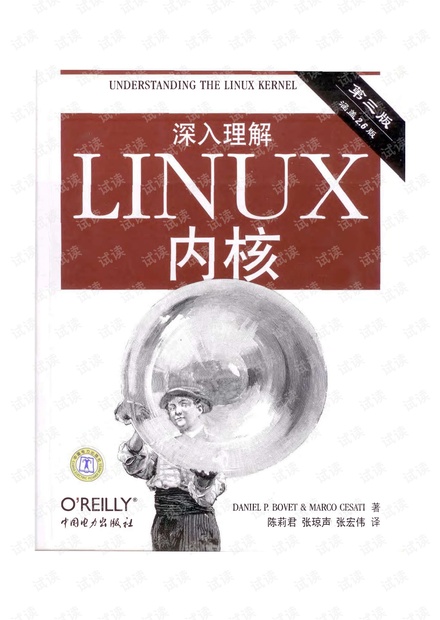 深入理解Linux内核中文完整版,注意:非阉割,非拆分。
深入理解Linux内核中文完整版,注意:非阉割,非拆分。 0 0浏览会员免费
0 0浏览会员免费 - linux下vim配置信息
 vim配置大小:73KBvim配置信息,包括了: 1. 基础配置; 2. 树状结构 3. 自动补全功能 4. 生成文件头 5. 折叠设置vim配置信息,包括了: 1. 基础配置; 2. 树状结构 3. 自动补全功能 4. 生成文件头 5. 折叠设置
vim配置大小:73KBvim配置信息,包括了: 1. 基础配置; 2. 树状结构 3. 自动补全功能 4. 生成文件头 5. 折叠设置vim配置信息,包括了: 1. 基础配置; 2. 树状结构 3. 自动补全功能 4. 生成文件头 5. 折叠设置 5 100浏览会员免费
5 100浏览会员免费 - linux下使用IIC总线读写EEPROM

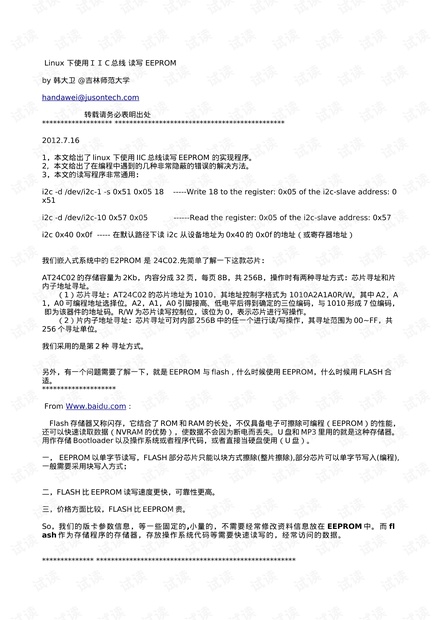 1,本文给出了linux 下使用IIC总线读写EEPROM 的实现程序。 2, 本文给出了在编程中遇到的几种非常隐蔽的错误的解决方法。 3,本文的读写程序非常通用: i2c -d /dev/i2c-1 -s 0x51 0x05 18 -----Write 18 to the register: 0x05 of the i2c-slave address: 0x51 i2c -d /dev/i2c-10 0x57 0x05 ------Read the register: 0x05 of the i2c-slave address: 0x57 i2c 0x40 0x0f ----- 在默认路径下读 i2c 从设备地址为0x40的 0x0f的地址(或寄存器地址)
1,本文给出了linux 下使用IIC总线读写EEPROM 的实现程序。 2, 本文给出了在编程中遇到的几种非常隐蔽的错误的解决方法。 3,本文的读写程序非常通用: i2c -d /dev/i2c-1 -s 0x51 0x05 18 -----Write 18 to the register: 0x05 of the i2c-slave address: 0x51 i2c -d /dev/i2c-10 0x57 0x05 ------Read the register: 0x05 of the i2c-slave address: 0x57 i2c 0x40 0x0f ----- 在默认路径下读 i2c 从设备地址为0x40的 0x0f的地址(或寄存器地址) 5 1701浏览会员免费
5 1701浏览会员免费 - yuv彩色视频下载1280x720_nv12_rate_25.yuv用于测试
 yuv视频大小:216MByuv彩色视频 分辨率1280x720 格式nv12 帧率 25 用于测试用yuv彩色视频 分辨率1280x720 格式nv12 帧率 25 用于测试用
yuv视频大小:216MByuv彩色视频 分辨率1280x720 格式nv12 帧率 25 用于测试用yuv彩色视频 分辨率1280x720 格式nv12 帧率 25 用于测试用 0 2770浏览会员免费
0 2770浏览会员免费







