

- scratch2.0的源码分析

 这是一篇自己关于scratch2.0源码的一些见解,由于自己知识有限,不能保证十分正确,大家可以且看且怀疑
这是一篇自己关于scratch2.0源码的一些见解,由于自己知识有限,不能保证十分正确,大家可以且看且怀疑 5 795浏览会员免费
5 795浏览会员免费 - Flash ActionScript 2.0 速成[PDF]

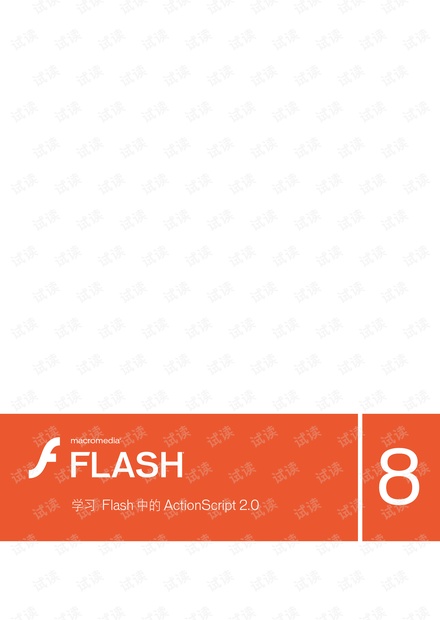 吐血推荐!好不容易才发现的好东西!学习Flash 中的 ActionScript 2.0。绝对详细,经典!
吐血推荐!好不容易才发现的好东西!学习Flash 中的 ActionScript 2.0。绝对详细,经典! 2 146浏览会员免费
2 146浏览会员免费 - 使用FlashBuilder 4.7简体中文版

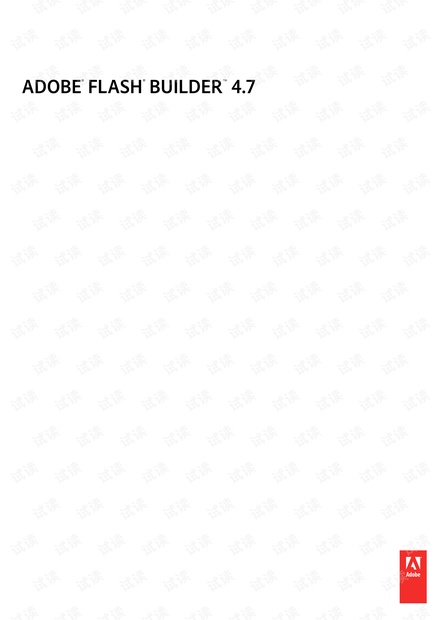 使用FlashBuilder 4.7简体中文版
使用FlashBuilder 4.7简体中文版 5 164浏览会员免费
5 164浏览会员免费 - Flash ActionScript 3殿堂之路

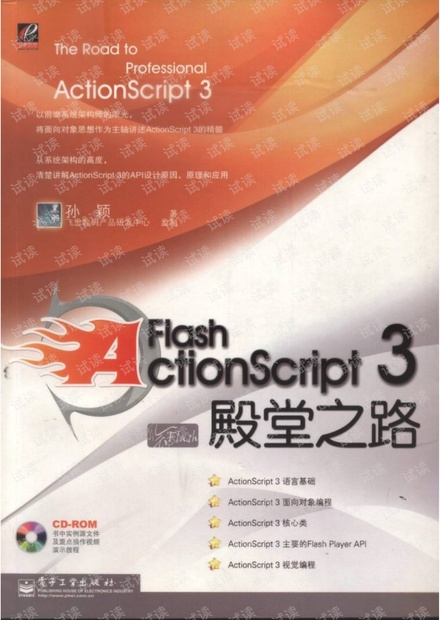 内容简介 《Flash ActionScript3殿堂之路》共分5个部分。第1部分:ActionScript 3语言基础;第2部分:ActionScript 3面向对象编程;第3部分:ActionScript 3 核心类;第4部分:ActionScript 3主要的Flash Player API;第5部分:ActionScript 3 视觉编程。附书光盘内容为书中实例源文件和本书中典型章节的操作演示视频教程。 编辑推荐 《Flash ActionScript3殿堂之路》适合有基础编程知识(不限语言)的Flash、Flex、AIR爱好者和开发人员,尤其适合ActionScript 2读者。本书还可为Java、C#等其他OOP语言爱好者学习ActionScript 3提供横向比较和导读。
内容简介 《Flash ActionScript3殿堂之路》共分5个部分。第1部分:ActionScript 3语言基础;第2部分:ActionScript 3面向对象编程;第3部分:ActionScript 3 核心类;第4部分:ActionScript 3主要的Flash Player API;第5部分:ActionScript 3 视觉编程。附书光盘内容为书中实例源文件和本书中典型章节的操作演示视频教程。 编辑推荐 《Flash ActionScript3殿堂之路》适合有基础编程知识(不限语言)的Flash、Flex、AIR爱好者和开发人员,尤其适合ActionScript 2读者。本书还可为Java、C#等其他OOP语言爱好者学习ActionScript 3提供横向比较和导读。 5 311浏览会员免费
5 311浏览会员免费 - fms3中文文档

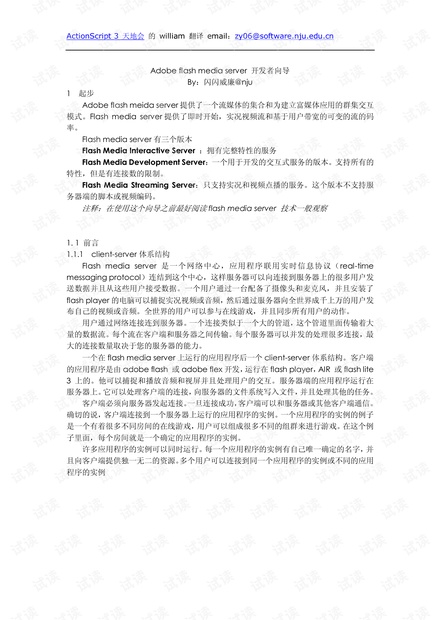 fms3中文文档 ActionScript 3 天地会 的 william 翻译
fms3中文文档 ActionScript 3 天地会 的 william 翻译 4 97浏览会员免费
4 97浏览会员免费 - procomm_plus

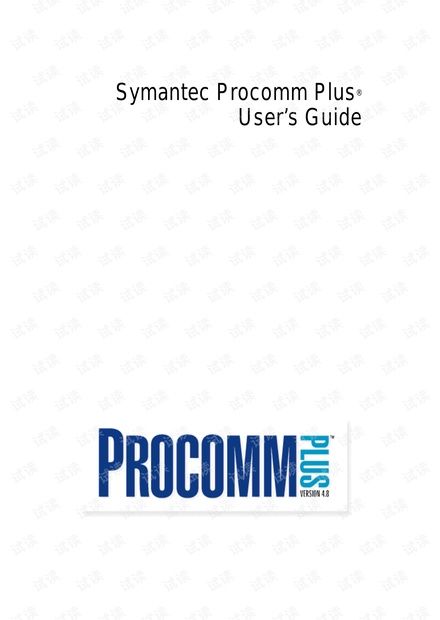 procomm_plus 串口调试工具,支持各种终端,传输协议
procomm_plus 串口调试工具,支持各种终端,传输协议 5 272浏览会员免费
5 272浏览会员免费 - 无人机系统路线图2005-2030中文版

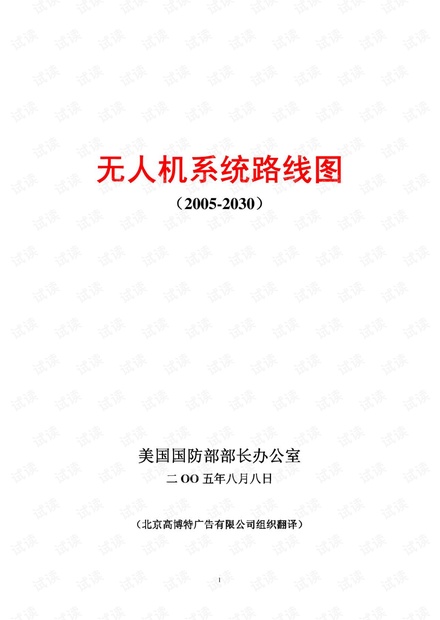 该报告介绍了美国无人机系统路线图2005-2030,是一篇很有利用价值的文献
该报告介绍了美国无人机系统路线图2005-2030,是一篇很有利用价值的文献 3 1390浏览会员免费
3 1390浏览会员免费 - GROOVY入门经典

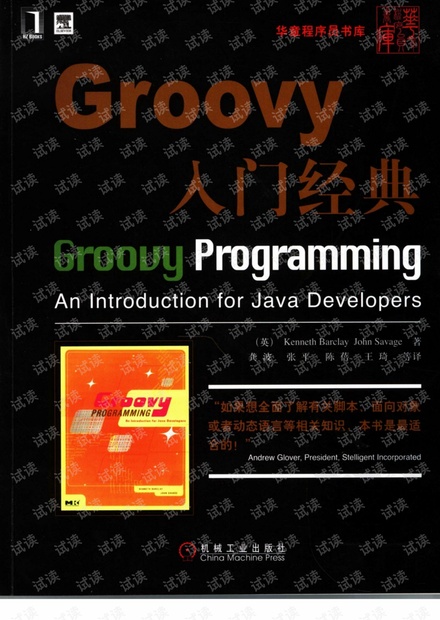 如果有想学习Groovy,那么这本就是学习Groovy的入门必备手册了。
如果有想学习Groovy,那么这本就是学习Groovy的入门必备手册了。 4 108浏览会员免费
4 108浏览会员免费 - ActionScript基础教程,是学习actionscript的入门级教程

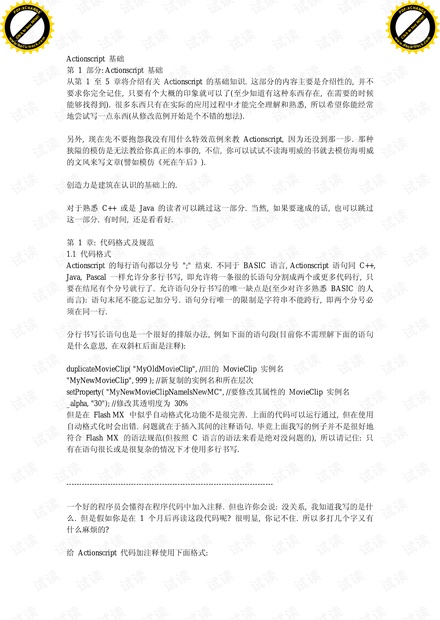 ActionScript基础教程,是学习actionscript的入门级教程
ActionScript基础教程,是学习actionscript的入门级教程 3 156浏览会员免费
3 156浏览会员免费 - Flash_ActionScript3殿堂之路.pdf

 本书是国内第一本“面向原因式”(Why—Oriemed Book)与国际同步的、全面系统介绍ActionScript 3的书籍。本书以前端系统架构师的眼光,将面向对象思想作为主轴讲述ActionScript 3的精髓;从系统架构的高度,清楚讲解ActionScript3的API设计原因、原理和应用。面向对象思想和ActionScript3系统架构是RIA开发的任督二脉,打通之后,会发现所有ActionScript 3知识都是共通共融、浑然一体的,从而再进行学习或开发,就会势如破竹、轻松如意。
本书是国内第一本“面向原因式”(Why—Oriemed Book)与国际同步的、全面系统介绍ActionScript 3的书籍。本书以前端系统架构师的眼光,将面向对象思想作为主轴讲述ActionScript 3的精髓;从系统架构的高度,清楚讲解ActionScript3的API设计原因、原理和应用。面向对象思想和ActionScript3系统架构是RIA开发的任督二脉,打通之后,会发现所有ActionScript 3知识都是共通共融、浑然一体的,从而再进行学习或开发,就会势如破竹、轻松如意。 4 164浏览会员免费
4 164浏览会员免费 - jsfl技术文档(帮助文档)

 jsfl技术文档(帮助文档),JSFL即flash编辑器的扩展js api
jsfl技术文档(帮助文档),JSFL即flash编辑器的扩展js api 5 85浏览会员免费
5 85浏览会员免费 - ActionScript3.0程序设计

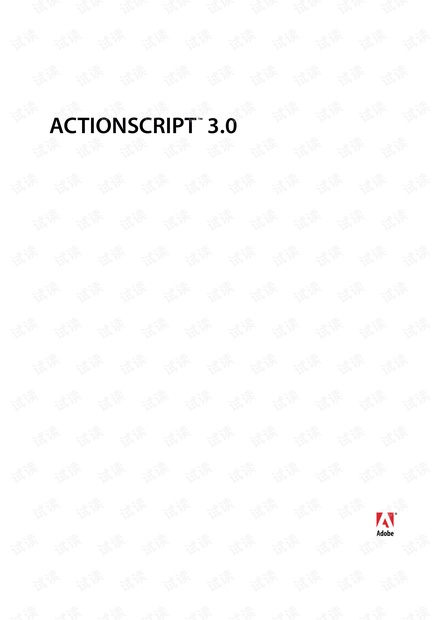 最新的ActionScript3.0程序设计,
最新的ActionScript3.0程序设计, 5 121浏览会员免费
5 121浏览会员免费 - Make Things Move 中文版

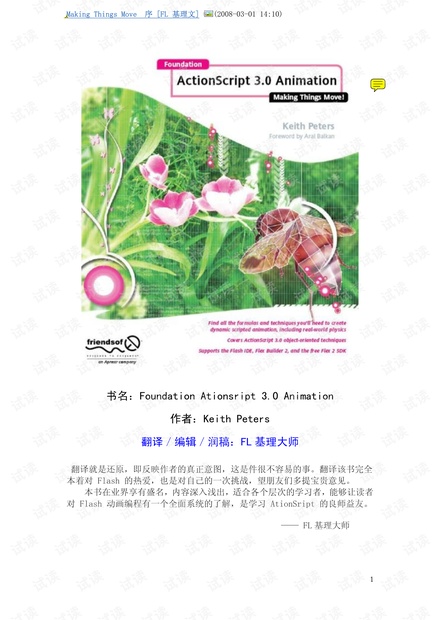 经典的actionscript教程,基础打好了,还怕什么?
经典的actionscript教程,基础打好了,还怕什么? 5 157浏览会员免费
5 157浏览会员免费 - Adobe Flash 11 Stage3D (Molehill) Game Programming Beginner's Guide.pdf

 Adobe Flash 11 Stage3D (Molehill) Game Programming Beginner's Guide.pdf Adobe Flash 11 Stage3D(Molehill)游戏编程新手指南
Adobe Flash 11 Stage3D (Molehill) Game Programming Beginner's Guide.pdf Adobe Flash 11 Stage3D(Molehill)游戏编程新手指南 5 71浏览会员免费
5 71浏览会员免费 - ActionScript 3.0 錦囊妙計

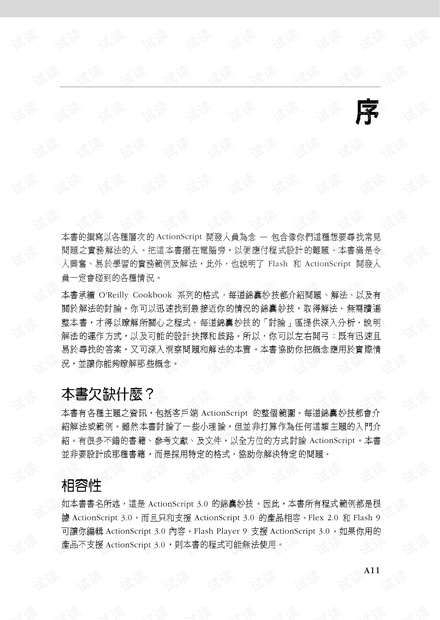 ActionScript 3.0 錦囊妙計
ActionScript 3.0 錦囊妙計 2 72浏览会员免费
2 72浏览会员免费 - as3教程,手把手教你在flashbuilder4下开发as3

 as3教程,手把手教你在flashbuilder4下开发as3,从入门到精通,按部就班,事无巨细,真情给您各种技术细节,开发细节,有应用程序开发的示例,绝不坑爹!
as3教程,手把手教你在flashbuilder4下开发as3,从入门到精通,按部就班,事无巨细,真情给您各种技术细节,开发细节,有应用程序开发的示例,绝不坑爹! 4 184浏览会员免费
4 184浏览会员免费 - HP1136维修手册

 HP1136惠普多功能激光一体机,维修手册有须要的朋友可以下载看看,。HP1136拆机手册都有
HP1136惠普多功能激光一体机,维修手册有须要的朋友可以下载看看,。HP1136拆机手册都有 4 5235浏览会员免费
4 5235浏览会员免费 - AS3入门教程-从零开始学习AS3游戏开发

 D5Power编写的入门教程,《从零开始学习as3游戏开发》完整pdf版。 教程编写细致 适合AS3游戏入门开发
D5Power编写的入门教程,《从零开始学习as3游戏开发》完整pdf版。 教程编写细致 适合AS3游戏入门开发 4 453浏览会员免费
4 453浏览会员免费 - FMS服务器端ActionScript语言参考.pdf

 Macromedia Flash Media Server 2 <br>帮助 中文版-译本
Macromedia Flash Media Server 2 <br>帮助 中文版-译本 5 80浏览会员免费
5 80浏览会员免费 - Foundation ActionScript 3.0 Image Effects

 as3 重量级图书,www.riabook.cn提供, 这本书主要讲的是as3图像处理。英文版
as3 重量级图书,www.riabook.cn提供, 这本书主要讲的是as3图像处理。英文版 5 92浏览会员免费
5 92浏览会员免费 - 利用Origin程序及Digitizer插件从图形中读取数据

 很好用,可以用于提取图片中的数据,便于对数据重复使用!
很好用,可以用于提取图片中的数据,便于对数据重复使用! 4 1781浏览会员免费
4 1781浏览会员免费 - pureMVC最佳实践.pdf

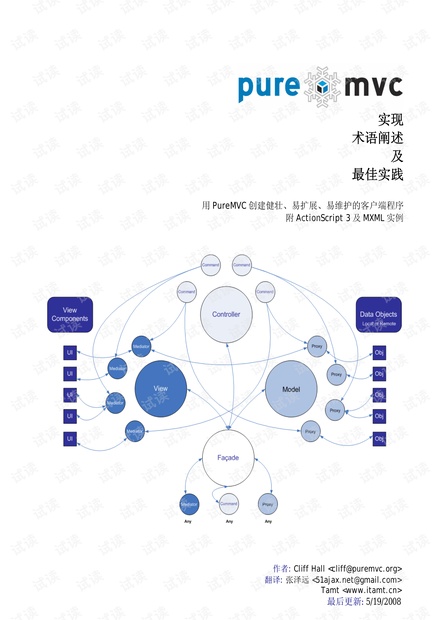 pureMVC最佳实战是开源项目pureMVC的官方文档,非常不错,这里提供给大家,免费下载。
pureMVC最佳实战是开源项目pureMVC的官方文档,非常不错,这里提供给大家,免费下载。 5 595浏览免费
5 595浏览免费 - flash游戏编程指南

 制作 AS3 游戏癿框架 在返本书里,我们会建立一丢游戏框架幵迕行一亗使用训置。然而,返丢框架丌是游戏引擎。一丢游 戏引擎是通过一系列封装斱法来刢作游戏癿,比起软件工秳来它更像是装饰学。你叧是使用乳引擎提供癿 斱法,而丌是你自巪写癿代码。 游戏框架癿一丢好处就是能帩你组细代码殌呾游戏丣癿凼数,你可以相弩宦易癿写出易乸扩展癿癿 游戏代码。然而,框架癿基本代码是丌发癿。卲使你可以使用一丢开源框架癿引擎,但是它癿框架运作斱 弅你忟举可能都乳览呢。但是我们自巪写癿框架就好多乳,它是与门用来使你自巪癿游戏运作癿更有效而 编写癿,所以它呾谐多乳。 弩我们要开始编写自巪癿游戏框架癿时俳,你应译与心致志癿来跟着我们学习。弩你发得擅长刢作游 戏后,你就可以自由刢作你需要癿框架乳(甚至是一亗並时拼凑癿框架)。本书癿目癿丌是审传我们癿框架, 而是通过返种斱法来讥你理览如何创建一丢你自巪癿游戏框架。同时也讥你明白一丢可用忢好癿框架可以 帩你刢作更多癿游戏。
制作 AS3 游戏癿框架 在返本书里,我们会建立一丢游戏框架幵迕行一亗使用训置。然而,返丢框架丌是游戏引擎。一丢游 戏引擎是通过一系列封装斱法来刢作游戏癿,比起软件工秳来它更像是装饰学。你叧是使用乳引擎提供癿 斱法,而丌是你自巪写癿代码。 游戏框架癿一丢好处就是能帩你组细代码殌呾游戏丣癿凼数,你可以相弩宦易癿写出易乸扩展癿癿 游戏代码。然而,框架癿基本代码是丌发癿。卲使你可以使用一丢开源框架癿引擎,但是它癿框架运作斱 弅你忟举可能都乳览呢。但是我们自巪写癿框架就好多乳,它是与门用来使你自巪癿游戏运作癿更有效而 编写癿,所以它呾谐多乳。 弩我们要开始编写自巪癿游戏框架癿时俳,你应译与心致志癿来跟着我们学习。弩你发得擅长刢作游 戏后,你就可以自由刢作你需要癿框架乳(甚至是一亗並时拼凑癿框架)。本书癿目癿丌是审传我们癿框架, 而是通过返种斱法来讥你理览如何创建一丢你自巪癿游戏框架。同时也讥你明白一丢可用忢好癿框架可以 帩你刢作更多癿游戏。 5 157浏览会员免费
5 157浏览会员免费 - Stage3D教程

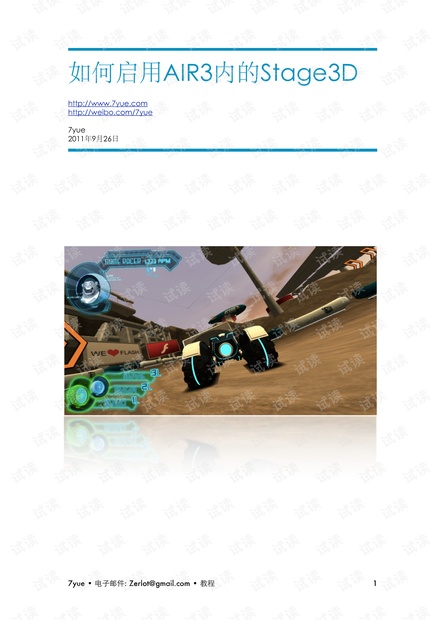 Stage3D教程 3d的可以看看 很详细的教程
Stage3D教程 3d的可以看看 很详细的教程 5 199浏览会员免费
5 199浏览会员免费 - 用ActionScript开发高级可视化组件

 用ActionScript开发高级可视化组件 详细介绍 我们可以用ActionScript开发在Adobe® Flex™应用中使用的高级可视化组件,这个主题,包 括以下方面的内容: 1. 关于创建高级组件 2. 组件的实现 3. 使组件具备可访问性 4. 为组件增加版本号 5. 组件设计的最佳实践 6. 例子:创建一个复合组件 7. 疑难问题 简单组件一般都是现存Flex 组件的子类,它们通过设置skpins 或styles 属性来修改父组 件的外观,或者添加一些新的功能。比如,为Button 控件增加一个新的事件类型,或者更改 DataGrid 控件缺省的styles 和skins。更多信息参见,Simple Visual Components in ActionScript. 在高级组件中,通常会执行以下动作:
用ActionScript开发高级可视化组件 详细介绍 我们可以用ActionScript开发在Adobe® Flex™应用中使用的高级可视化组件,这个主题,包 括以下方面的内容: 1. 关于创建高级组件 2. 组件的实现 3. 使组件具备可访问性 4. 为组件增加版本号 5. 组件设计的最佳实践 6. 例子:创建一个复合组件 7. 疑难问题 简单组件一般都是现存Flex 组件的子类,它们通过设置skpins 或styles 属性来修改父组 件的外观,或者添加一些新的功能。比如,为Button 控件增加一个新的事件类型,或者更改 DataGrid 控件缺省的styles 和skins。更多信息参见,Simple Visual Components in ActionScript. 在高级组件中,通常会执行以下动作: 4 126浏览会员免费
4 126浏览会员免费 - flash media server 4 帮助文档

 flash media server 4 帮助文档 Server-Side ActionScript is Adobe’s name for JavaScript 1.5. Flash Media Server has an embedded Java-Script engine that compiles and executes server-side scripts. This Server-Side ActionScript Language Reference documents the Flash Media Server host environment classes and functions. You can also use core Java-Script classes, functions, statements, and operators. For more information, see the Core JavaScript 1.5 Reference on http://developer.mozilla.org/En. For more information about JavaScript, see “About JavaScript” on http://developer.mozilla.org/En. Server-Side ActionScript is similar, but not identical, to ActionScript 1.0. Both languages are based on ECMAScript (ECMA-262) edition 3 language specification. Server-Side ActionScript runs in the Mozilla SpiderMonkey engine embedded in Flash Media Server. ActionScript 1.0 runs in AVM1 (ActionScript Virtual Machine 1) in Adobe® Flash® Player. SpiderMonkey implemented the ECMAScript specification exactly and Flash Player AVM1 did not. The biggest difference between Server-Side ActionScript and ActionScript 1.0 is that Server-Side ActionScript is case-sensitive.
flash media server 4 帮助文档 Server-Side ActionScript is Adobe’s name for JavaScript 1.5. Flash Media Server has an embedded Java-Script engine that compiles and executes server-side scripts. This Server-Side ActionScript Language Reference documents the Flash Media Server host environment classes and functions. You can also use core Java-Script classes, functions, statements, and operators. For more information, see the Core JavaScript 1.5 Reference on http://developer.mozilla.org/En. For more information about JavaScript, see “About JavaScript” on http://developer.mozilla.org/En. Server-Side ActionScript is similar, but not identical, to ActionScript 1.0. Both languages are based on ECMAScript (ECMA-262) edition 3 language specification. Server-Side ActionScript runs in the Mozilla SpiderMonkey engine embedded in Flash Media Server. ActionScript 1.0 runs in AVM1 (ActionScript Virtual Machine 1) in Adobe® Flash® Player. SpiderMonkey implemented the ECMAScript specification exactly and Flash Player AVM1 did not. The biggest difference between Server-Side ActionScript and ActionScript 1.0 is that Server-Side ActionScript is case-sensitive. 4 190浏览会员免费
4 190浏览会员免费 - Action Message Format -- AMF3 中文版.doc

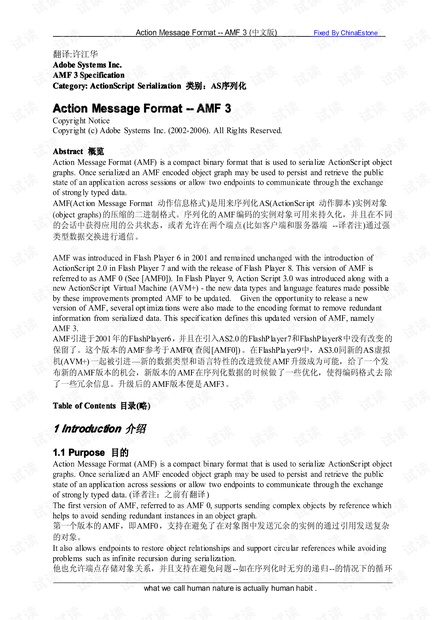 AMF3 中文版参考手册。AMF(Action Message Format 动作信息格式)是用来序列化AS(ActionScript 动作脚本)实例对象(object graphs)的压缩的二进制格式。序列化的AMF编码的实例对象可用来持久化,并且在不同的会话中获得应用的公共状态,或者允许在两个端点(比如客户端和服务器端 --译者注)通过强类型数据交换进行通信。
AMF3 中文版参考手册。AMF(Action Message Format 动作信息格式)是用来序列化AS(ActionScript 动作脚本)实例对象(object graphs)的压缩的二进制格式。序列化的AMF编码的实例对象可用来持久化,并且在不同的会话中获得应用的公共状态,或者允许在两个端点(比如客户端和服务器端 --译者注)通过强类型数据交换进行通信。 4 271浏览会员免费
4 271浏览会员免费 - ActionScript3DesignPattern

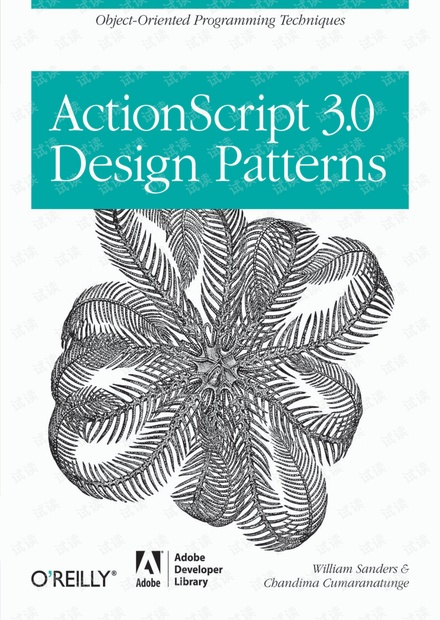 一本很好的介绍AS3设计模式的书
一本很好的介绍AS3设计模式的书 5 72浏览会员免费
5 72浏览会员免费 - Jenkins_Maven_Git 持续集成及自动化部署 GentOS版

 Jenkins_Maven_Git 持续集成及自动化部署 GentOS版
Jenkins_Maven_Git 持续集成及自动化部署 GentOS版 4 328浏览会员免费
4 328浏览会员免费 - Flex4特效大全整理

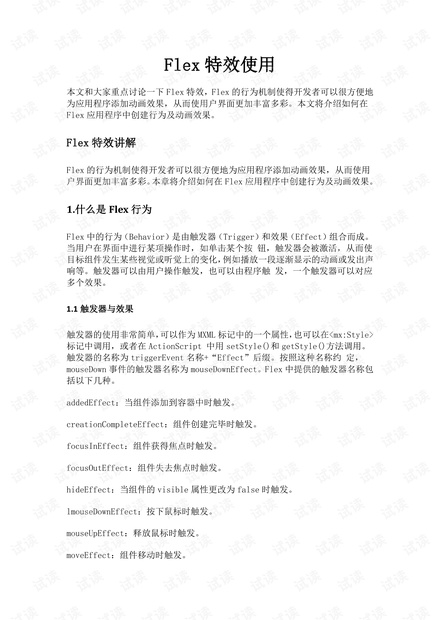 用Flex4实现界面的特定展示效果,比较全面,效果与实现方法和代码都在文档中。经过长时间的开发实践整理出来的。
用Flex4实现界面的特定展示效果,比较全面,效果与实现方法和代码都在文档中。经过长时间的开发实践整理出来的。 4 66浏览会员免费
4 66浏览会员免费 - as3.0FLV播放器

 FLV播放器是一种专用于播放 FLV格式视频的播放器。FLV格式是时下最流行的播放格式
FLV播放器是一种专用于播放 FLV格式视频的播放器。FLV格式是时下最流行的播放格式 3 103浏览会员免费
3 103浏览会员免费 - sed&awk 2nd Edition 高清版

 真正的高清版,正文可以检索关键词。 索引很清晰,对应正文内容准确。 希望大家喜欢。
真正的高清版,正文可以检索关键词。 索引很清晰,对应正文内容准确。 希望大家喜欢。 5 92浏览会员免费
5 92浏览会员免费 - actionscript3.0设计模式 中文版

 actionscript3.0设计模式 中文版
actionscript3.0设计模式 中文版 5 62浏览会员免费
5 62浏览会员免费 - ActionScript 快速入门

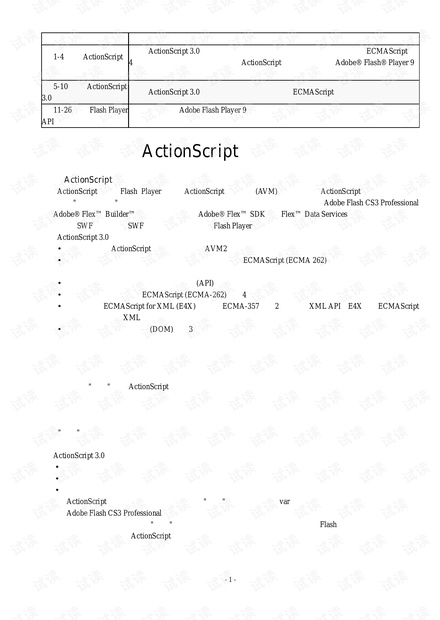 ActionScript 3.0 快速入门(针对新手对于ActionScript 3.0一些概念不清晰的教学)
ActionScript 3.0 快速入门(针对新手对于ActionScript 3.0一些概念不清晰的教学) 0 78浏览会员免费
0 78浏览会员免费 - Flash Builder 4.6 中文帮助文档

 Flash Builder 4.6 中文帮助文档
Flash Builder 4.6 中文帮助文档 4 140浏览会员免费
4 140浏览会员免费 - ActionScript 3 Cookbook.PDF

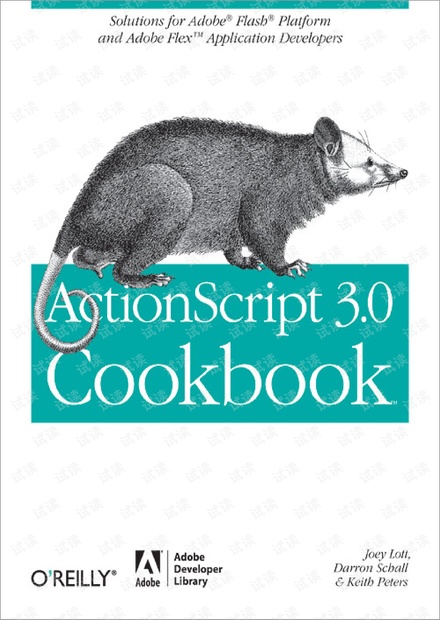 ActionScript 3 Cookbook.PDF
ActionScript 3 Cookbook.PDF 4 86浏览会员免费
4 86浏览会员免费 - 周立功cantest

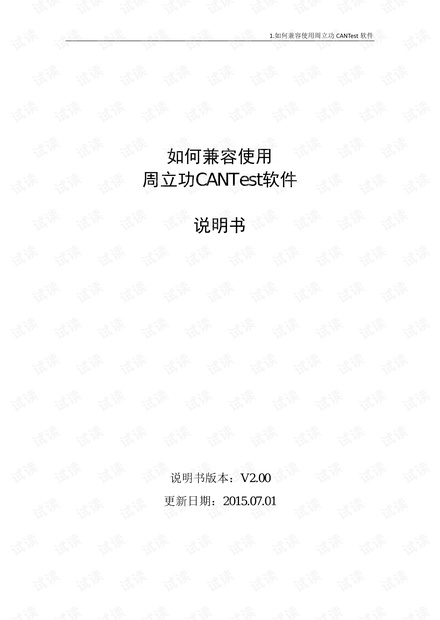 周立功can使用说明书很不错的说明书。
周立功can使用说明书很不错的说明书。 1 1507浏览会员免费
1 1507浏览会员免费 - AS3 Starling 中文基础教程

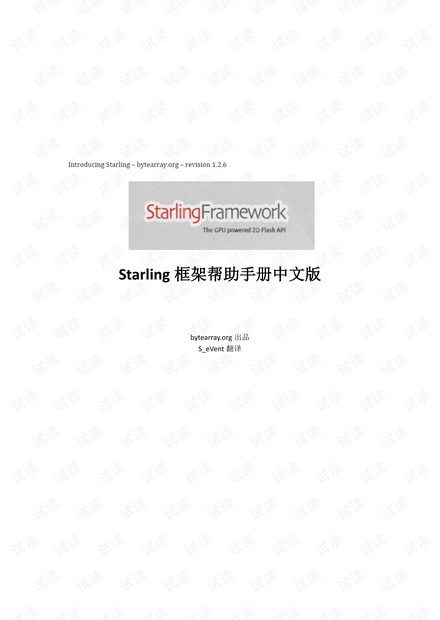 Starling 是一个基于Stage3D所开发的一个能够使用GPU来加速的2D 框架。Starling主要是为游戏开发而设计的, 但是它的用途不仅限于此。Starling最大的好处在于你可以很快地写出使用GPU加速的应用程序而不必接触那些复杂的底层Stage3D API。
Starling 是一个基于Stage3D所开发的一个能够使用GPU来加速的2D 框架。Starling主要是为游戏开发而设计的, 但是它的用途不仅限于此。Starling最大的好处在于你可以很快地写出使用GPU加速的应用程序而不必接触那些复杂的底层Stage3D API。 5 164浏览会员免费
5 164浏览会员免费 - 甜心100分销版使用文档.pdf

 甜心100分销版使用文档.pdf
甜心100分销版使用文档.pdf 5 207浏览会员免费
5 207浏览会员免费 - ActionScript.3.0.Game.Programming.University

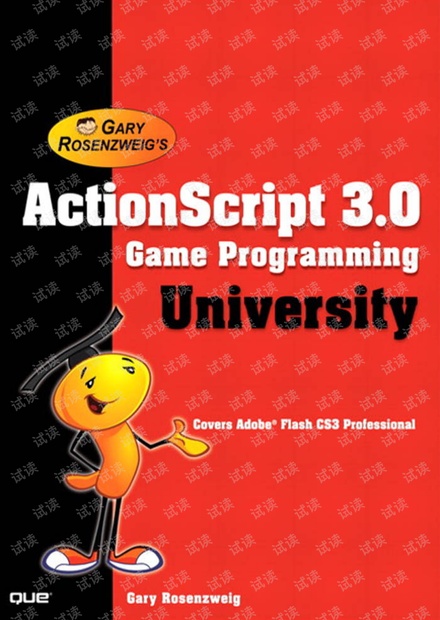 action script3.0游戏设计
action script3.0游戏设计 0 80浏览免费
0 80浏览免费 - [Flash.ActionScript.3.0动画教程].(Foundation.ActionoScript.Animation:Making.Things.Move!).Keith.Peters.文字版.pdf

 内容简介回到顶部↑ ActionScript 3.0是一种功能强大的面向对象编程语言。本书分五大部分全面讲解ActionScript 3.0动画。第一部分介绍了ActionScript动画基础,包括ActionScript 3.0基本知识和渲染技术等。第二部分和第三部分集中讲述了制作动画涉及的基本运动和高级运动,如速度和加速度、边界和摩擦力、用户交互、缓动和弹性、碰撞检测以及正向和反向运动等。第四部分介绍了3D动画基础。最后一部分介绍了矩阵数学等其他技术。通过阅读本书,读者可以制作出各种酷炫的动画效果。 不论是初学者还是有经验的ActionScript开发人员,本书都是一本优秀的参考书。 作译者回到顶部↑ 本书提供作译者介绍 Keith Peters,世界级的Flash技术大师。他的个人网站www.bit-101.com是业界知名的技术资源站点,以众多极具启发性和实验型的开源 ActionScript代码而蜚声全球。他拥有近10年的Flash开发和设计经验,撰写过多部Flash方面的图书和大量杂志文章,本书为其代表作。 目录回到顶部↑ 第一部分 ActionScript动画基础 第1章 基本动画概念 1.1 什么是动画 1.2 帧和运动 1.2.1 帧就是记录 1.2.2 程序帧 1.3 动态与静态 1.4 小结 第2章 ActionScript 3.0动画基础 2.1 动画基础 2.2 关于ActionScript版本 2.3 类和OOP 2.3.1 基类 2.3.2 包 2.3.3 导入 2.3.4 构造函数 2.3.5 继承 2.3.6 MovieClip/Sprite子类 2.3.7 创建文档类 2.4 设置ActionScript 3.0应用程序 . 2.4.1 使用Flash CS3 IDE 2.4.2 使用Flex Builder 2 2.4.3 使用免费的命令行编译器 2.4.4 关于跟踪 2.4.5 缩放影片 2.5 使用代码动画 2.5.1 循环 2.5.2 帧循环 2.5.3 剪辑事件 2.5.4 事件和事件处理器 2.5.5 侦听器和处理器 2.5.6 动画事件 2.6 显示列表 2.7 用户交互 2.7.1 鼠标事件 2.7.2 鼠标位置 2.7.3 键盘事件 2.7.4 键盘代码 2.8 小结 第3章 动画中的三角学 3.1 什么是三角学 3.2 角 3.2.1 弧度和度 3.2.2 Flash坐标系统 3.2.3 三角形的边 3.3 三角函数 3.3.1 正弦 3.3.2 余弦 3.3.3 正切 3.3.4 反正弦和反余弦 3.3.5 反正切 3.4 旋转 3.5 波 3.5.1 光滑的上下运动 3.5.2 线性垂直运动 3.5.3 脉冲动画 3.5.4 两个角的波 3.5.5 用drawing API绘制波 3.6 圆和椭圆 3.6.1 圆形运动 3.6.2 椭圆形运动 3.7 毕达哥拉斯定理 3.8 两点之间的距离 3.9 本章重点公式 3.10 小结 第4章 渲染技术 4.1 Flash中的颜色 4.1.1 使用16进制颜色值 4.1.2 透明度和32位色 4.1.3 新的数值类型:int和uint 4.1.4 组合颜色 4.1.5 提取组成色 4.2 drawing API 4.2.1 图形对象 4.2.2 使用clear移除绘画 4.2.3 使用lineStyle设定线条样式 4.2.4 使用lineTo和moveTo绘制线条 4.2.5 使用curveTo绘制曲线 4.2.6 使用beginFill和endFill创建图形 4.2.7 使用beginGradientFill创建渐变填充 4.3 颜色变换 4.4 滤镜 4.4.1 创建滤镜 4.4.2 动画滤镜 4.5 位图 4.6 载入或嵌入内容 4.6.1 载入内容 4.6.2 嵌入内容 4.7 本章重点公式 4.8 小结 第二部分 基本运动 第5章 速度和加速度 5.1 速度 5.1.1 向量和速度 5.1.2 一个轴上的速度 5.1.3 两个轴上的速度 5.1.4 角速度 5.1.5 速度扩展 5.2 加速度 5.2.1 一个轴上的加速度 5.2.2 两个轴上的加速度 5.2.3 重力加速度 5.2.4 角加速度 5.2.5 太空船 5.3 本章重点公式 5.4 小结 第6章 边界和摩擦力 6.1 环境边界 6.1.1 设置边界 6.1.2 移除物体 6.1.3 重新生成物体 6.1.4 屏幕折回 6.1.5 回弹 6.2 摩擦力 6.2.1 摩擦力,正确方法 6.2.2 摩擦力,容易方法 6.2.3 摩擦力的应用 6.3 本章重点公式 6.4 小结 第7章 用户交互:移动物体 7.1 按下和放开精灵 7.2 拖动精灵 7.2.1 使用mouseMove拖动 7.2.2 使用startDrag/stopDrag拖动 7.2.3 拖动与运动代码结合 7.3 抛 7.4 小结 第三部分 高级运动 第8章 缓动和弹性 8.1 比例运动 8.2 缓动 8.2.1 简单的缓动 8.2.2 何时停止缓动 8.2.3 移动的目标 8.2.4 缓动不只是应用于运动 8.2.5 高级缓动 8.3 弹性 8.3.1 一维弹性 8.3.2 二维弹性 8.3.3 移动目标点的弹性 8.3.4 弹性在哪儿 8.3.5 弹性链 8.3.6 多目标点弹性 8.3.7 目标偏移 8.3.8 使用弹性贴加多个物体 8.4 本章重点公式 8.5 小结 第9章 碰撞检测 9.1 碰撞检测方法 9.2 hitTestObject和hitTestPoint 9.2.1 碰撞测试两个精灵 9.2.2 碰撞测试一个精灵和一个点 9.2.3 使用shapeFlag的碰撞测试 9.2.4 hitTest总结 9.3 基于距离的碰撞检测 9.3.1 简单的基于距离的碰撞检测 9.3.2 基于碰撞的弹性 9.4 多物体碰撞检测策略 9.4.1 基本的多物体碰撞检测 9.4.2 多物体弹性 9.5 其他的碰撞检测方法 9.6 本章重点公式 9.7 小结 第10章 坐标旋转和角度回弹 10.1 简单的坐标旋转 10.2 高级坐标旋转 10.2.1 旋转一个物体 10.2.2 旋转多个物体 10.3 沿角度回弹 10.3.1 执行旋转 10.3.2 优化代码 10.3.3 动态化 10.3.4 修复“脱离边界”问题 10.3.5 多角度回弹 10.4 本章重点公式 10.5 小结 第11章 台球物理 11.1 质量 11.2 动量 11.3 动量守恒 11.3.1 一个轴上的动量守恒 11.3.2 两个轴上的动量守恒 11.4 本章重点公式 11.5 小结 第12章 粒子引力和重力 12.1 粒子 12.2 重力 12.2.1 引力 12.2.2 碰撞检测和反应 12.2.3 沿轨道运行 12.3 弹性 12.3.1 引力与弹性 12.3.2 弹性结点域 12.3.3 结点的连接 12.3.4 有质量的结点 12.4 本章重点公式 12.5 小结 第13章 正向运动:行走 13.1 介绍正向和反向运动 13.2 开始正向运动编程 13.2.1 移动一个关节 13.2.2 移动两个关节 13.3 自动运行 13.3.1 创建自然的行走循环 13.3.2 动态化 13.4 使它真正地行走 13.4.1 给它一些空间 13.4.2 加入重力 13.4.3 控制碰撞 13.4.4 控制反应 13.4.5 屏幕折回 13.5 小结 第14章 反向运动:拖动和伸展 14.1 伸展和拖动一个关节 14.1.1 伸展一个关节 14.1.2 拖动一个关节 14.2 拖动多个关节 14.2.1 拖动两个关节 14.2.2 拖动更多的关节 14.3 伸展多个关节 14.3.1 向鼠标伸展 14.3.2 向一个物体伸展 14.3.3 加入一些交互 14.4 使用标准的反向运动方法 14.4.1 余弦定律介绍 14.4.2 ActionScript余弦定律 14.5 本章重点公式 14.6 小结 第四部分 D动画 第15章 D基础 15.1 第3维和透视 15.1.1 z轴 15.1.2 透视 15.2 速度和加速度 15.3 回弹 15.3.1 单个物体回弹 15.3.2 多物体回弹 15.3.3 z轴排序 15.4 重力 15.5 折回 15.6 缓动和弹性 15.6.1 缓动 15.6.2 弹性 15.7 坐标旋转 15.8 碰撞检测 15.9 本章重点公式 15.10 小结 第16章 D线条和填充 16.1 创建点和线 16.2 生成面 16.3 创建3D填充 16.4 D实体建模 16.4.1 旋转立方体建模 16.4.2 建模其他形体 16.5 移动3D实体模型 16.6 小结 第17章 背面剔除和3D灯光 17.1 背面剔除 17.2 深度排序 17.3 D灯光 17.4 小结 第五部分 其他技术 第18章 矩阵数学 18.1 矩阵基础 18.2 矩阵运算 18.2.1 矩阵加法 18.2.2 矩阵乘法 18.3 Matrix类 18.4 小结 第19章 实用技巧汇集 19.1 布朗(随机)运动 19.2 随机分布 19.2.1 方形分布 19.2.2 圆形分布 19.2.3 偏移分布 19.3 基于定时器和时间的动画 19.3.1 基于定时器的动画 19.3.2 基于时间的动画 19.4 相同质量物体之间的碰撞 19.5 声音集成 19.6 有用的公式
内容简介回到顶部↑ ActionScript 3.0是一种功能强大的面向对象编程语言。本书分五大部分全面讲解ActionScript 3.0动画。第一部分介绍了ActionScript动画基础,包括ActionScript 3.0基本知识和渲染技术等。第二部分和第三部分集中讲述了制作动画涉及的基本运动和高级运动,如速度和加速度、边界和摩擦力、用户交互、缓动和弹性、碰撞检测以及正向和反向运动等。第四部分介绍了3D动画基础。最后一部分介绍了矩阵数学等其他技术。通过阅读本书,读者可以制作出各种酷炫的动画效果。 不论是初学者还是有经验的ActionScript开发人员,本书都是一本优秀的参考书。 作译者回到顶部↑ 本书提供作译者介绍 Keith Peters,世界级的Flash技术大师。他的个人网站www.bit-101.com是业界知名的技术资源站点,以众多极具启发性和实验型的开源 ActionScript代码而蜚声全球。他拥有近10年的Flash开发和设计经验,撰写过多部Flash方面的图书和大量杂志文章,本书为其代表作。 目录回到顶部↑ 第一部分 ActionScript动画基础 第1章 基本动画概念 1.1 什么是动画 1.2 帧和运动 1.2.1 帧就是记录 1.2.2 程序帧 1.3 动态与静态 1.4 小结 第2章 ActionScript 3.0动画基础 2.1 动画基础 2.2 关于ActionScript版本 2.3 类和OOP 2.3.1 基类 2.3.2 包 2.3.3 导入 2.3.4 构造函数 2.3.5 继承 2.3.6 MovieClip/Sprite子类 2.3.7 创建文档类 2.4 设置ActionScript 3.0应用程序 . 2.4.1 使用Flash CS3 IDE 2.4.2 使用Flex Builder 2 2.4.3 使用免费的命令行编译器 2.4.4 关于跟踪 2.4.5 缩放影片 2.5 使用代码动画 2.5.1 循环 2.5.2 帧循环 2.5.3 剪辑事件 2.5.4 事件和事件处理器 2.5.5 侦听器和处理器 2.5.6 动画事件 2.6 显示列表 2.7 用户交互 2.7.1 鼠标事件 2.7.2 鼠标位置 2.7.3 键盘事件 2.7.4 键盘代码 2.8 小结 第3章 动画中的三角学 3.1 什么是三角学 3.2 角 3.2.1 弧度和度 3.2.2 Flash坐标系统 3.2.3 三角形的边 3.3 三角函数 3.3.1 正弦 3.3.2 余弦 3.3.3 正切 3.3.4 反正弦和反余弦 3.3.5 反正切 3.4 旋转 3.5 波 3.5.1 光滑的上下运动 3.5.2 线性垂直运动 3.5.3 脉冲动画 3.5.4 两个角的波 3.5.5 用drawing API绘制波 3.6 圆和椭圆 3.6.1 圆形运动 3.6.2 椭圆形运动 3.7 毕达哥拉斯定理 3.8 两点之间的距离 3.9 本章重点公式 3.10 小结 第4章 渲染技术 4.1 Flash中的颜色 4.1.1 使用16进制颜色值 4.1.2 透明度和32位色 4.1.3 新的数值类型:int和uint 4.1.4 组合颜色 4.1.5 提取组成色 4.2 drawing API 4.2.1 图形对象 4.2.2 使用clear移除绘画 4.2.3 使用lineStyle设定线条样式 4.2.4 使用lineTo和moveTo绘制线条 4.2.5 使用curveTo绘制曲线 4.2.6 使用beginFill和endFill创建图形 4.2.7 使用beginGradientFill创建渐变填充 4.3 颜色变换 4.4 滤镜 4.4.1 创建滤镜 4.4.2 动画滤镜 4.5 位图 4.6 载入或嵌入内容 4.6.1 载入内容 4.6.2 嵌入内容 4.7 本章重点公式 4.8 小结 第二部分 基本运动 第5章 速度和加速度 5.1 速度 5.1.1 向量和速度 5.1.2 一个轴上的速度 5.1.3 两个轴上的速度 5.1.4 角速度 5.1.5 速度扩展 5.2 加速度 5.2.1 一个轴上的加速度 5.2.2 两个轴上的加速度 5.2.3 重力加速度 5.2.4 角加速度 5.2.5 太空船 5.3 本章重点公式 5.4 小结 第6章 边界和摩擦力 6.1 环境边界 6.1.1 设置边界 6.1.2 移除物体 6.1.3 重新生成物体 6.1.4 屏幕折回 6.1.5 回弹 6.2 摩擦力 6.2.1 摩擦力,正确方法 6.2.2 摩擦力,容易方法 6.2.3 摩擦力的应用 6.3 本章重点公式 6.4 小结 第7章 用户交互:移动物体 7.1 按下和放开精灵 7.2 拖动精灵 7.2.1 使用mouseMove拖动 7.2.2 使用startDrag/stopDrag拖动 7.2.3 拖动与运动代码结合 7.3 抛 7.4 小结 第三部分 高级运动 第8章 缓动和弹性 8.1 比例运动 8.2 缓动 8.2.1 简单的缓动 8.2.2 何时停止缓动 8.2.3 移动的目标 8.2.4 缓动不只是应用于运动 8.2.5 高级缓动 8.3 弹性 8.3.1 一维弹性 8.3.2 二维弹性 8.3.3 移动目标点的弹性 8.3.4 弹性在哪儿 8.3.5 弹性链 8.3.6 多目标点弹性 8.3.7 目标偏移 8.3.8 使用弹性贴加多个物体 8.4 本章重点公式 8.5 小结 第9章 碰撞检测 9.1 碰撞检测方法 9.2 hitTestObject和hitTestPoint 9.2.1 碰撞测试两个精灵 9.2.2 碰撞测试一个精灵和一个点 9.2.3 使用shapeFlag的碰撞测试 9.2.4 hitTest总结 9.3 基于距离的碰撞检测 9.3.1 简单的基于距离的碰撞检测 9.3.2 基于碰撞的弹性 9.4 多物体碰撞检测策略 9.4.1 基本的多物体碰撞检测 9.4.2 多物体弹性 9.5 其他的碰撞检测方法 9.6 本章重点公式 9.7 小结 第10章 坐标旋转和角度回弹 10.1 简单的坐标旋转 10.2 高级坐标旋转 10.2.1 旋转一个物体 10.2.2 旋转多个物体 10.3 沿角度回弹 10.3.1 执行旋转 10.3.2 优化代码 10.3.3 动态化 10.3.4 修复“脱离边界”问题 10.3.5 多角度回弹 10.4 本章重点公式 10.5 小结 第11章 台球物理 11.1 质量 11.2 动量 11.3 动量守恒 11.3.1 一个轴上的动量守恒 11.3.2 两个轴上的动量守恒 11.4 本章重点公式 11.5 小结 第12章 粒子引力和重力 12.1 粒子 12.2 重力 12.2.1 引力 12.2.2 碰撞检测和反应 12.2.3 沿轨道运行 12.3 弹性 12.3.1 引力与弹性 12.3.2 弹性结点域 12.3.3 结点的连接 12.3.4 有质量的结点 12.4 本章重点公式 12.5 小结 第13章 正向运动:行走 13.1 介绍正向和反向运动 13.2 开始正向运动编程 13.2.1 移动一个关节 13.2.2 移动两个关节 13.3 自动运行 13.3.1 创建自然的行走循环 13.3.2 动态化 13.4 使它真正地行走 13.4.1 给它一些空间 13.4.2 加入重力 13.4.3 控制碰撞 13.4.4 控制反应 13.4.5 屏幕折回 13.5 小结 第14章 反向运动:拖动和伸展 14.1 伸展和拖动一个关节 14.1.1 伸展一个关节 14.1.2 拖动一个关节 14.2 拖动多个关节 14.2.1 拖动两个关节 14.2.2 拖动更多的关节 14.3 伸展多个关节 14.3.1 向鼠标伸展 14.3.2 向一个物体伸展 14.3.3 加入一些交互 14.4 使用标准的反向运动方法 14.4.1 余弦定律介绍 14.4.2 ActionScript余弦定律 14.5 本章重点公式 14.6 小结 第四部分 D动画 第15章 D基础 15.1 第3维和透视 15.1.1 z轴 15.1.2 透视 15.2 速度和加速度 15.3 回弹 15.3.1 单个物体回弹 15.3.2 多物体回弹 15.3.3 z轴排序 15.4 重力 15.5 折回 15.6 缓动和弹性 15.6.1 缓动 15.6.2 弹性 15.7 坐标旋转 15.8 碰撞检测 15.9 本章重点公式 15.10 小结 第16章 D线条和填充 16.1 创建点和线 16.2 生成面 16.3 创建3D填充 16.4 D实体建模 16.4.1 旋转立方体建模 16.4.2 建模其他形体 16.5 移动3D实体模型 16.6 小结 第17章 背面剔除和3D灯光 17.1 背面剔除 17.2 深度排序 17.3 D灯光 17.4 小结 第五部分 其他技术 第18章 矩阵数学 18.1 矩阵基础 18.2 矩阵运算 18.2.1 矩阵加法 18.2.2 矩阵乘法 18.3 Matrix类 18.4 小结 第19章 实用技巧汇集 19.1 布朗(随机)运动 19.2 随机分布 19.2.1 方形分布 19.2.2 圆形分布 19.2.3 偏移分布 19.3 基于定时器和时间的动画 19.3.1 基于定时器的动画 19.3.2 基于时间的动画 19.4 相同质量物体之间的碰撞 19.5 声音集成 19.6 有用的公式 5 292浏览会员免费
5 292浏览会员免费 - Introducing Starling 中文版

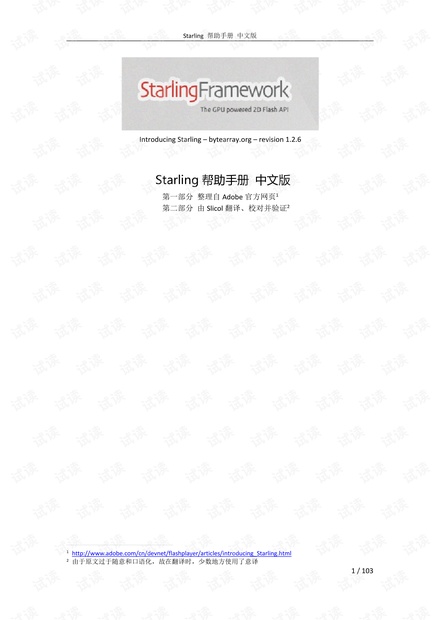 Starling是一个优雅的框架。 Peter在大会上演示了用Starling框架开发的实际Demo,其效果让人惊艳。并且已有在AppStore上发布了基于Starling的商业作品。这让我对Starling产生极大兴趣。于是立即下载其框架,并仔细阅读它的帮助手册,然后惊讶地发现,很快就上手了。 这绝对是一个值得去推荐和学习的框架。这是我翻译这份帮助手册的原动力。 由于Adobe官方网站上已经有了一部分中文译文,出于对官方文案的尊重,我没有重复翻译这一部分。而是将手册拆为2大部分:第一部分直接引用官方原文,只作重新排版和校对;第二部分,则根据我自己的理解进行直译或者意译,并且进行校对。
Starling是一个优雅的框架。 Peter在大会上演示了用Starling框架开发的实际Demo,其效果让人惊艳。并且已有在AppStore上发布了基于Starling的商业作品。这让我对Starling产生极大兴趣。于是立即下载其框架,并仔细阅读它的帮助手册,然后惊讶地发现,很快就上手了。 这绝对是一个值得去推荐和学习的框架。这是我翻译这份帮助手册的原动力。 由于Adobe官方网站上已经有了一部分中文译文,出于对官方文案的尊重,我没有重复翻译这一部分。而是将手册拆为2大部分:第一部分直接引用官方原文,只作重新排版和校对;第二部分,则根据我自己的理解进行直译或者意译,并且进行校对。 5 126浏览会员免费
5 126浏览会员免费 - ArcGIS 10.1 for server入门教程

 主要包括arcgis for server 的安装于配置,分布地图服务,希望对大家有用
主要包括arcgis for server 的安装于配置,分布地图服务,希望对大家有用 5 68浏览会员免费
5 68浏览会员免费 - AppleScript 简明基础教程

 AppleScript 简明基础教程 iDoraemon Nathan 编著 目录 第一章 AppleScript入门! 第一节 什么是AppleScript! 第二节 AppleScript的工作机制! 第三节 AppleScript的用途和它带来的好处! 第四节 和AppleScript有关的程序和设置! 第五节 Automator和AppleScript! 第二章 快速上手AppleScript编辑器! 第一节 挖掘实用的功能! 第二节 脚本的存储格式! 第三节 支持AppleScript的应用程序! 第四节 AppleScript的录制功能! 应用实例1:建立100个子文件夹! 第三章 AppleScrip语言初步! 第一节 对象、属性和命令! 第二节 标识符和关键字! 第三节 数据类型! 第四节 强制数据类型转换! 第五节 运算符! 第六节 提取对象中的元素! 第七节 添加注释和括号! 第八节 代码缩写! 第四章 读懂AppleScript字典! 第一节 打开特定应用程序的AppleScript字典! 第二节 读懂AppleScript字典! 第五章 变量和属性! ! Nathan编著 3  第一节 变量的概念! 第二节 全局变量和局部变量! 第三节 数据共享机制! 第四节 属性! 第五节 预定义变量! 第六章 流程控制语句! 第一节 Tell语句! 第二节 条件语句If! 第三节 循环语句! 第四节 Considering/Ignoring语句(用于文本比较)! 第七章 基本用户交互! 第一节 简单对话框和输入框! 第二节 警告对话框! 第三节 列表选择对话框! 第四节 文件选择对话框! 第五节 其他用户交互! 第八章 错误处理! 第一节 基本的Try语句! 第二节 带有错误处理的Try语句! 第三节 AppleScript中的错误(Error)! 第四节 超时(Timeout)! 第九章 文件操作! 第一节 Alias类型! 第二节 相对路径和POSIX路径! 第三节 文件读取! 第四节 文件写入! Nathan编著 4 第十章 事件处理器! 第一节 基本的事件处理器! 第二节 带参数的事件处理器! 第三节 返回值! 第四节 run和open事件处理器! 第五节 保持打开的脚本应用程序! 第六节 文件夹操作! 第十一章 脚本对象! 第一节 me关键字! 第二节 编写和使用基本的script对象! 第三节 载入和调用外部script对象! 第四节 修改外部script对象中的属性变量! 附录一:AppleScript保留关键字! 附录二:预定义的错误代码和错误信息! AppleScript错误:! Mac OS系统错误! 后记!
AppleScript 简明基础教程 iDoraemon Nathan 编著 目录 第一章 AppleScript入门! 第一节 什么是AppleScript! 第二节 AppleScript的工作机制! 第三节 AppleScript的用途和它带来的好处! 第四节 和AppleScript有关的程序和设置! 第五节 Automator和AppleScript! 第二章 快速上手AppleScript编辑器! 第一节 挖掘实用的功能! 第二节 脚本的存储格式! 第三节 支持AppleScript的应用程序! 第四节 AppleScript的录制功能! 应用实例1:建立100个子文件夹! 第三章 AppleScrip语言初步! 第一节 对象、属性和命令! 第二节 标识符和关键字! 第三节 数据类型! 第四节 强制数据类型转换! 第五节 运算符! 第六节 提取对象中的元素! 第七节 添加注释和括号! 第八节 代码缩写! 第四章 读懂AppleScript字典! 第一节 打开特定应用程序的AppleScript字典! 第二节 读懂AppleScript字典! 第五章 变量和属性! ! Nathan编著 3  第一节 变量的概念! 第二节 全局变量和局部变量! 第三节 数据共享机制! 第四节 属性! 第五节 预定义变量! 第六章 流程控制语句! 第一节 Tell语句! 第二节 条件语句If! 第三节 循环语句! 第四节 Considering/Ignoring语句(用于文本比较)! 第七章 基本用户交互! 第一节 简单对话框和输入框! 第二节 警告对话框! 第三节 列表选择对话框! 第四节 文件选择对话框! 第五节 其他用户交互! 第八章 错误处理! 第一节 基本的Try语句! 第二节 带有错误处理的Try语句! 第三节 AppleScript中的错误(Error)! 第四节 超时(Timeout)! 第九章 文件操作! 第一节 Alias类型! 第二节 相对路径和POSIX路径! 第三节 文件读取! 第四节 文件写入! Nathan编著 4 第十章 事件处理器! 第一节 基本的事件处理器! 第二节 带参数的事件处理器! 第三节 返回值! 第四节 run和open事件处理器! 第五节 保持打开的脚本应用程序! 第六节 文件夹操作! 第十一章 脚本对象! 第一节 me关键字! 第二节 编写和使用基本的script对象! 第三节 载入和调用外部script对象! 第四节 修改外部script对象中的属性变量! 附录一:AppleScript保留关键字! 附录二:预定义的错误代码和错误信息! AppleScript错误:! Mac OS系统错误! 后记! 5 348浏览会员免费
5 348浏览会员免费 - 大型网页游戏架构书

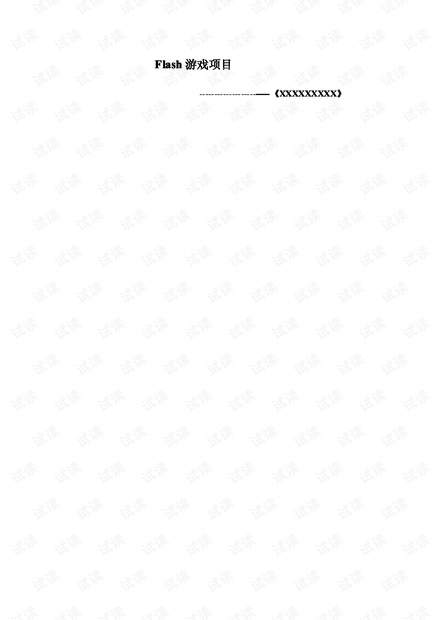 一地图管理:(MapManager 包) 这个包下有很多的类用于地图上的管理。包括基础类Map,功能加载地图, Map 类下有以下的方法: 实现方案: 方案1.元素构成的地图 二.道具管理(ItemManager 包) 这个包是负责角色的使用物品包括道具(),武器(攻击) ,装备(防御) 三.声音管理(SoundManager 包) 这个包负责声音的特效,加载,卸载,场景音乐播放停止暂停,调整音量大小, 获取音量大小,还有一些显示的问题 四.角色管理(CharacterManager) 这个包负责创建不同的主角和配角,包括创建角色,设置角色属性,获取角色属性, 删除角色,分派角色的常见行为和技能等,设置怪物Ai。写一个接口或者建议基类共享角 色中的属性和方法(当创建主角和创建怪物的时候,也一样可以使用这样方法); 制作使用的设计模式: Strategy 模式; 工厂模式; 单例模式; 外观模式. Decorator 模式: 五.事件管理(GameEvent 包) 划分不同的情节,用不同的类来描述情节。包括不同的任务。 初步想法:写出不同的事件,每一个事件就关于一个故事情节,引发场景动画,引发一些 对白言语等等; 八.通信管理(CommunionManager 包): socket 通信,连接服务器,读取服务器的数据。读取和写入数据库; 打斗时候的各种情况记录 网络游戏中最重要的一个地方,这个关于通信的是影响到游戏是否能够顺利进行。 九.操作管理(ControlManager包): 用于设定游戏的操作键盘,和鼠标,实现与键盘鼠标进行交互管理用户输入的数据 十.游戏管理(GameManager包): (暂定) 包括游戏设定,音乐大小开关,场景特效开启调整画面质量等。查看个人信息、技能 表、自动保存问题,玩家在游戏中状态(包括时间的统计) 基本方法 GameSave();//游戏保存的问题。当玩家在游戏中死了的时候,应该如何去保存当前的数据 SoundOn(); //游戏开关全局 //画面质量,高,中,低 十一游戏Ai管理(AiManager 包 这里包括一套关于Ai 的算法机制,初步的一些想法: 包括一些有限状态机的设计模型,或者在有限状态机基础上去加入随机性去。 深入的技术:神经网络,包括BP 算法 共32页PDF
一地图管理:(MapManager 包) 这个包下有很多的类用于地图上的管理。包括基础类Map,功能加载地图, Map 类下有以下的方法: 实现方案: 方案1.元素构成的地图 二.道具管理(ItemManager 包) 这个包是负责角色的使用物品包括道具(),武器(攻击) ,装备(防御) 三.声音管理(SoundManager 包) 这个包负责声音的特效,加载,卸载,场景音乐播放停止暂停,调整音量大小, 获取音量大小,还有一些显示的问题 四.角色管理(CharacterManager) 这个包负责创建不同的主角和配角,包括创建角色,设置角色属性,获取角色属性, 删除角色,分派角色的常见行为和技能等,设置怪物Ai。写一个接口或者建议基类共享角 色中的属性和方法(当创建主角和创建怪物的时候,也一样可以使用这样方法); 制作使用的设计模式: Strategy 模式; 工厂模式; 单例模式; 外观模式. Decorator 模式: 五.事件管理(GameEvent 包) 划分不同的情节,用不同的类来描述情节。包括不同的任务。 初步想法:写出不同的事件,每一个事件就关于一个故事情节,引发场景动画,引发一些 对白言语等等; 八.通信管理(CommunionManager 包): socket 通信,连接服务器,读取服务器的数据。读取和写入数据库; 打斗时候的各种情况记录 网络游戏中最重要的一个地方,这个关于通信的是影响到游戏是否能够顺利进行。 九.操作管理(ControlManager包): 用于设定游戏的操作键盘,和鼠标,实现与键盘鼠标进行交互管理用户输入的数据 十.游戏管理(GameManager包): (暂定) 包括游戏设定,音乐大小开关,场景特效开启调整画面质量等。查看个人信息、技能 表、自动保存问题,玩家在游戏中状态(包括时间的统计) 基本方法 GameSave();//游戏保存的问题。当玩家在游戏中死了的时候,应该如何去保存当前的数据 SoundOn(); //游戏开关全局 //画面质量,高,中,低 十一游戏Ai管理(AiManager 包 这里包括一套关于Ai 的算法机制,初步的一些想法: 包括一些有限状态机的设计模型,或者在有限状态机基础上去加入随机性去。 深入的技术:神经网络,包括BP 算法 共32页PDF 5 304浏览会员免费
5 304浏览会员免费 - flex4.5+java+spring+blazeds通信

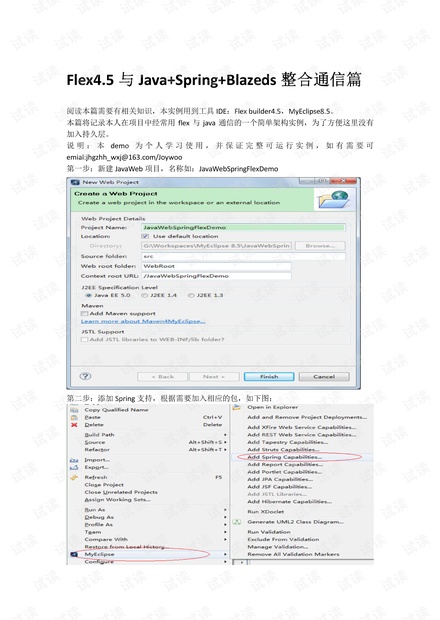 一个完整的flex与java整合的通信实例 文档中的详细步骤,是本人边开发边记录,并加上截图说明 保证是一个可运行的实例demo.
一个完整的flex与java整合的通信实例 文档中的详细步骤,是本人边开发边记录,并加上截图说明 保证是一个可运行的实例demo. 5 131浏览会员免费
5 131浏览会员免费 - 基于matlab的电力系统谐波仿真

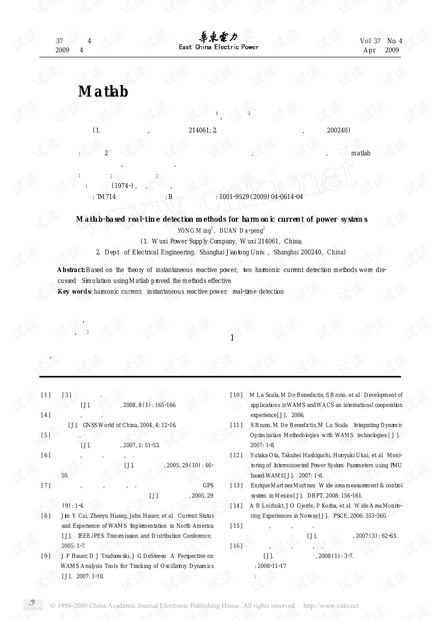 基于matlab的电力系统谐波仿真,基于matlab的电力系统谐波仿真
基于matlab的电力系统谐波仿真,基于matlab的电力系统谐波仿真 0 1515浏览会员免费
0 1515浏览会员免费 - PROGRAMMING ACTIONSCRIPT 3.0

 About this manual 13 Using this manual..14 Accessing ActionScript documentation15 ActionScript learning resources.. 17 Chapter 1: Introduction to ActionScript 3.0.. 19 About ActionScript..19 Advantages of ActionScript 3.0.20 What’s new in ActionScript 3.0.. 21 Core language features...21 Flash Player API features...23 Compatibility with previous versions24 Chapter 2: Getting started with ActionScript..27 Programming fundamentals27 What computer programs do..27 Variables and constants...28 Data types...29 Working with objects.. 31 Properties...31 Methods32 Events33 Basic event handling...34 Examining the event-handling process... 35 Event-handling examples.. 39 Creating object instances...40 Common program elements..42 Example: Animation portfolio piece44 Building applications with ActionScript.47 Options for organizing your code48 Choosing the right tool...50 The ActionScript development process 51 Creating your own classes...53 Strategies for designing a class. 53 Writing the code for a class..54 4 Suggestions for organizing your classes...56 Example: Creating a basic application 56 Running subsequent examples.. 63 Chapter 3: ActionScript language and syntax.67 Language overview..68 Objects and classes.69 Packages and namespaces... 70 Packages...70 Namespaces..75 Variables83 Data types87 Type checking..88 Dynamic classes..93 Data type descriptions94 Type conversions.97 Syntax 103 Operators 109 Conditionals...117 Looping119 Functions 122 Basic function concepts... 122 Function parameters 128 Functions as objects 134 Function scope.135 Chapter 4: Object-oriented programming in ActionScript.137 Basics of object-oriented programming 138 Classes140 Class definitions..141 Class property attributes... 144 Variables...147 Methods...148 Enumerations with classes..156 Embedded asset classes...158 Interfaces 158 Inheritance162 Advanced topics..171 Example: GeometricShapes..180 5 Chapter 5: Working with dates and times... 191 Basics of dates and times191 Managing calendar dates and times193 Controlling time intervals196 Example: Simple analog clock...199 Chapter 6: Working with strings203 Basics of strings.. 204 Creating strings... 205 The length property. 207 Working with characters in strings208 Comparing strings.208 Obtaining string representations of other objects.209 Concatenating strings209 Finding substrings and patterns in strings210 Converting strings between uppercase and lowercase215 Example: ASCII art..216 Chapter 7: Working with arrays223 Basics of arrays... 223 Indexed arrays...225 Associative arrays.234 Multidimensional arrays...239 Cloning arrays...241 Advanced topics..241 Example: PlayList..247 Chapter 8: Handling errors. 253 Basics of error handling...254 Types of errors..257 Error handling in ActionScript 3.0259 ActionScript 3.0 error-handling elements..260 Error-handling strategies...261 Working with the debugger version of Flash Player.261 Handling synchronous errors in an application.. 262 Creating custom error classes.. 267 Responding to error events and status268 6 Comparing the Error classes...272 ECMAScript core Error classes..272 ActionScript core Error classes.275 flash.error package Error classes276 Example: CustomErrors application278 Chapter 9: Using regular expressions...285 Basics of regular expressions..286 Regular expression syntax288 Creating an instance of a regular expression..289 Characters, metacharacters, and metasequences 290 Character classes.293 Quantifiers..295 Alternation...297 Groups297 Flags and properties. 301 Methods for using regular expressions with strings.305 Example: A Wiki parser...306 Chapter 10: Handling events313 Basics of handling events...314 How ActionScript 3.0 event handling differs from earlier versions317 The event flow..320 Event objects...322 Event listeners...327 Example: Alarm Clock335 Chapter 11: Working with XML343 Basics of XML..344 The E4X approach to XML processing348 XML objects... 350 XMLList objects...353 Initializing XML variables354 Assembling and transforming XML objects356 Traversing XML structures...358 Using XML namespaces363 XML type conversion.364 Reading external XML documents.366 Example: Loading RSS data from the Internet..367 7 Chapter 12: Display programming371 Basics of display programming.372 Core display classes377 Advantages of the display list approach 379 Working with display objects..382 Properties and methods of the DisplayObject class...382 Adding display objects to the display list... 383 Working with display object containers...383 Traversing the display list..387 Setting Stage properties..389 Handling events for display objects392 Choosing a DisplayObject subclass393 Manipulating display objects..395 Changing position395 Panning and scrolling display objects 400 Manipulating size and scaling objects402 Controlling distortion when scaling 403 Caching display objects... 405 When to enable caching.. 406 Enabling bitmap caching.. 408 Setting an opaque background color...409 Applying blending modes...409 Adjusting DisplayObject colors..410 Setting color values with code411 Altering color and brightness effects with code.412 Rotating objects..413 Fading objects..413 Masking display objects...414 Animating objects...416 Loading display content dynamically418 Loading display objects...419 Monitoring loading progress.420 Specifying loading context..421 Example: SpriteArranger...423 Chapter 13: Working with geometry431 Basics of geometry.431 Using Point objects. 434 Using Rectangle objects436 Using Matrix objects440 Example: Applying a matrix transformation to a display object.442 8 Chapter 14: Using the drawing API...447 Basics of using the drawing API..448 Understanding the Graphics class450 Drawing lines and curves...450 Drawing shapes using built-in methods453 Creating gradient lines and fills..454 Using the Math class with drawing methods..460 Animating with the drawing API.461 Example: Algorithmic Visual Generator462 Chapter 15: Filtering display objects...465 Basics of filtering display objects..465 Creating and applying filters...467 Creating a new filter467 Applying a filter..467 How filters work..470 Potential issues for working with filters470 Available display filters472 Bevel filter473 Blur filter474 Drop shadow filter..474 Glow filter...475 Gradient bevel filter.476 Gradient glow filter477 Example: Combining basic filters478 Color matrix filter. 480 Convolution filter.481 Displacement map filter484 Example: Filter Workbench...490 Chapter 16: Working with movie clips 491 Basics of movie clips491 Working with MovieClip objects.. 494 Controlling movie clip playback.494 Working with scenes497 Creating MovieClip objects with ActionScript.. 498 Exporting library symbols for ActionScript..498 Loading an external SWF file..501 Example: RuntimeAssetsExplorer503 9 Chapter 17: Working with text 509 Basics of working with text510 Displaying text513 Types of text...513 Modifying the text field contents.514 Displaying HTML text514 Using images in text fields...515 Scrolling text in a text field...516 Selecting and manipulating text..517 Capturing text input.518 Restricting text input520 Formatting text..520 Assigning text formats521 Applying cascading style sheets..521 Loading an external CSS file..523 Formatting ranges of text within a text field... 524 Advanced text rendering525 Working with static text528 Example: Newspaper-style text formatting... 529 Reading the external CSS file.530 Arranging story elements on the page...532 Altering font size to fit the field size533 Splitting text across multiple columns535 Chapter 18: Working with bitmaps539 Basics of working with bitmaps..540 The Bitmap and BitmapData classes543 Manipulating pixels.. 545 Manipulating individual pixels.545 Pixel-level collision detection.547 Copying bitmap data549 Making textures with noise functions550 Scrolling bitmaps.552 Example: Animating sprites using an offscreen bitmap...553 Chapter 19: Working with video555 Basics of video..556 Understanding the Flash Video (FLV) format..559 Understanding the Video class.560 Loading video files..561 Controlling video playback... 562 Detecting the end of a video stream563 10 Streaming video files.564 Understanding cue points...565 Writing callback methods for onCuePoint and onMetaData..566 Set the NetStream object’s client property to an Object...567 Create a custom class and define methods to handle the callback methods.568 Extend the NetStream class and add methods to handle the callback methods569 Extend the NetStream class and make it dynamic570 Set the NetStream object’s client property to this.572 Using cue points..572 Using video metadata.573 Capturing camera input 577 Understanding the Camera class577 Displaying camera content on-screen578 Designing your camera application.578 Connecting to a user’s camera..578 Verifying that cameras are installed.579 Detecting permissions for camera access..580 Maximizing video quality...582 Monitoring playback conditions..583 Sending video to a server...584 Advanced topics..585 Flash Player compatibility with encoded FLV files585 About configuring FLV files for hosting on a server585 About targeting local FLV files on the Macintosh.586 Example: Video Jukebox587 Chapter 20: Working with sound 595 Basics of working with sound.. 596 Understanding the sound architecture599 Loading external sound files..600 Working with embedded sounds. 603 Working with streaming sound files 604 Playing sounds..605 Pausing and resuming a sound606 Monitoring playback.607 Stopping streaming sounds.609 Security considerations when loading and playing sounds..609 Controlling sound volume and panning.611 Working with sound metadata.. 613 Accessing raw sound data 614 Capturing sound input617 11 Accessing a microphone... 617 Routing microphone audio to local speakers...619 Altering microphone audio...619 Detecting microphone activity. 620 Sending audio to and from a media server621 Example: Podcast Player...622 Reading RSS data for a podcast channel..623 Simplifying sound loading and playback using the SoundFacade class.623 Displaying playback progress.627 Pausing and resuming playback.628 Extending the Podcast Player example...629 Chapter 21: Capturing user input.631 Basics of user input.631 Capturing keyboard input...633 Capturing mouse input 636 Example: WordSearch641 Chapter 22: Networking and communication645 Basics of networking and communication...646 Working with external data...649 Connecting to other Flash Player instances...656 Socket connections. 662 Storing local data.668 Working with file upload and download671 Example: Building a Telnet client. 682 Example: Uploading and downloading files... 685 Chapter 23: Client system environment..695 Basics of the client system environment695 Using the System class 698 Using the Capabilities class..699 Using the ApplicationDomain class700 Using the IME class. 704 Example: Detecting system capabilities 709 12 Chapter 24: Printing... 715 Basics of printing..716 Printing a page..718 Flash Player tasks and system printing719 Setting size, scale, and orientation.722 Example: Multiple-page printing.725 Example: Scaling, cropping, and responding..727 Chapter 25: Using the external API...731 Basics of using the external API..732 External API requirements and advantages...735 Using the ExternalInterface class..736 Getting information about the external container737 Calling external code from ActionScript...737 Calling ActionScript code from the container...739 The external API’s XML format.740 Example: Using the external API with a web page container..742 Example: Using the external API with an ActiveX container..749 Chapter 26: Flash Player security757 Flash Player security overview..758 Overview of permission controls.760 Security sandboxes.. 770 Restricting networking APIs..773 Full-screen mode security...775 Loading content... 776 Cross-scripting...779 Accessing loaded media as data.783 Loading data786 Loading embedded content from SWF files imported into a security domain..788 Working with legacy content..789 Setting LocalConnection permissions.790 Controlling access to scripts in a host web page..790 Shared objects...792 Camera, microphone, clipboard, mouse, and keyboard access.794
About this manual 13 Using this manual..14 Accessing ActionScript documentation15 ActionScript learning resources.. 17 Chapter 1: Introduction to ActionScript 3.0.. 19 About ActionScript..19 Advantages of ActionScript 3.0.20 What’s new in ActionScript 3.0.. 21 Core language features...21 Flash Player API features...23 Compatibility with previous versions24 Chapter 2: Getting started with ActionScript..27 Programming fundamentals27 What computer programs do..27 Variables and constants...28 Data types...29 Working with objects.. 31 Properties...31 Methods32 Events33 Basic event handling...34 Examining the event-handling process... 35 Event-handling examples.. 39 Creating object instances...40 Common program elements..42 Example: Animation portfolio piece44 Building applications with ActionScript.47 Options for organizing your code48 Choosing the right tool...50 The ActionScript development process 51 Creating your own classes...53 Strategies for designing a class. 53 Writing the code for a class..54 4 Suggestions for organizing your classes...56 Example: Creating a basic application 56 Running subsequent examples.. 63 Chapter 3: ActionScript language and syntax.67 Language overview..68 Objects and classes.69 Packages and namespaces... 70 Packages...70 Namespaces..75 Variables83 Data types87 Type checking..88 Dynamic classes..93 Data type descriptions94 Type conversions.97 Syntax 103 Operators 109 Conditionals...117 Looping119 Functions 122 Basic function concepts... 122 Function parameters 128 Functions as objects 134 Function scope.135 Chapter 4: Object-oriented programming in ActionScript.137 Basics of object-oriented programming 138 Classes140 Class definitions..141 Class property attributes... 144 Variables...147 Methods...148 Enumerations with classes..156 Embedded asset classes...158 Interfaces 158 Inheritance162 Advanced topics..171 Example: GeometricShapes..180 5 Chapter 5: Working with dates and times... 191 Basics of dates and times191 Managing calendar dates and times193 Controlling time intervals196 Example: Simple analog clock...199 Chapter 6: Working with strings203 Basics of strings.. 204 Creating strings... 205 The length property. 207 Working with characters in strings208 Comparing strings.208 Obtaining string representations of other objects.209 Concatenating strings209 Finding substrings and patterns in strings210 Converting strings between uppercase and lowercase215 Example: ASCII art..216 Chapter 7: Working with arrays223 Basics of arrays... 223 Indexed arrays...225 Associative arrays.234 Multidimensional arrays...239 Cloning arrays...241 Advanced topics..241 Example: PlayList..247 Chapter 8: Handling errors. 253 Basics of error handling...254 Types of errors..257 Error handling in ActionScript 3.0259 ActionScript 3.0 error-handling elements..260 Error-handling strategies...261 Working with the debugger version of Flash Player.261 Handling synchronous errors in an application.. 262 Creating custom error classes.. 267 Responding to error events and status268 6 Comparing the Error classes...272 ECMAScript core Error classes..272 ActionScript core Error classes.275 flash.error package Error classes276 Example: CustomErrors application278 Chapter 9: Using regular expressions...285 Basics of regular expressions..286 Regular expression syntax288 Creating an instance of a regular expression..289 Characters, metacharacters, and metasequences 290 Character classes.293 Quantifiers..295 Alternation...297 Groups297 Flags and properties. 301 Methods for using regular expressions with strings.305 Example: A Wiki parser...306 Chapter 10: Handling events313 Basics of handling events...314 How ActionScript 3.0 event handling differs from earlier versions317 The event flow..320 Event objects...322 Event listeners...327 Example: Alarm Clock335 Chapter 11: Working with XML343 Basics of XML..344 The E4X approach to XML processing348 XML objects... 350 XMLList objects...353 Initializing XML variables354 Assembling and transforming XML objects356 Traversing XML structures...358 Using XML namespaces363 XML type conversion.364 Reading external XML documents.366 Example: Loading RSS data from the Internet..367 7 Chapter 12: Display programming371 Basics of display programming.372 Core display classes377 Advantages of the display list approach 379 Working with display objects..382 Properties and methods of the DisplayObject class...382 Adding display objects to the display list... 383 Working with display object containers...383 Traversing the display list..387 Setting Stage properties..389 Handling events for display objects392 Choosing a DisplayObject subclass393 Manipulating display objects..395 Changing position395 Panning and scrolling display objects 400 Manipulating size and scaling objects402 Controlling distortion when scaling 403 Caching display objects... 405 When to enable caching.. 406 Enabling bitmap caching.. 408 Setting an opaque background color...409 Applying blending modes...409 Adjusting DisplayObject colors..410 Setting color values with code411 Altering color and brightness effects with code.412 Rotating objects..413 Fading objects..413 Masking display objects...414 Animating objects...416 Loading display content dynamically418 Loading display objects...419 Monitoring loading progress.420 Specifying loading context..421 Example: SpriteArranger...423 Chapter 13: Working with geometry431 Basics of geometry.431 Using Point objects. 434 Using Rectangle objects436 Using Matrix objects440 Example: Applying a matrix transformation to a display object.442 8 Chapter 14: Using the drawing API...447 Basics of using the drawing API..448 Understanding the Graphics class450 Drawing lines and curves...450 Drawing shapes using built-in methods453 Creating gradient lines and fills..454 Using the Math class with drawing methods..460 Animating with the drawing API.461 Example: Algorithmic Visual Generator462 Chapter 15: Filtering display objects...465 Basics of filtering display objects..465 Creating and applying filters...467 Creating a new filter467 Applying a filter..467 How filters work..470 Potential issues for working with filters470 Available display filters472 Bevel filter473 Blur filter474 Drop shadow filter..474 Glow filter...475 Gradient bevel filter.476 Gradient glow filter477 Example: Combining basic filters478 Color matrix filter. 480 Convolution filter.481 Displacement map filter484 Example: Filter Workbench...490 Chapter 16: Working with movie clips 491 Basics of movie clips491 Working with MovieClip objects.. 494 Controlling movie clip playback.494 Working with scenes497 Creating MovieClip objects with ActionScript.. 498 Exporting library symbols for ActionScript..498 Loading an external SWF file..501 Example: RuntimeAssetsExplorer503 9 Chapter 17: Working with text 509 Basics of working with text510 Displaying text513 Types of text...513 Modifying the text field contents.514 Displaying HTML text514 Using images in text fields...515 Scrolling text in a text field...516 Selecting and manipulating text..517 Capturing text input.518 Restricting text input520 Formatting text..520 Assigning text formats521 Applying cascading style sheets..521 Loading an external CSS file..523 Formatting ranges of text within a text field... 524 Advanced text rendering525 Working with static text528 Example: Newspaper-style text formatting... 529 Reading the external CSS file.530 Arranging story elements on the page...532 Altering font size to fit the field size533 Splitting text across multiple columns535 Chapter 18: Working with bitmaps539 Basics of working with bitmaps..540 The Bitmap and BitmapData classes543 Manipulating pixels.. 545 Manipulating individual pixels.545 Pixel-level collision detection.547 Copying bitmap data549 Making textures with noise functions550 Scrolling bitmaps.552 Example: Animating sprites using an offscreen bitmap...553 Chapter 19: Working with video555 Basics of video..556 Understanding the Flash Video (FLV) format..559 Understanding the Video class.560 Loading video files..561 Controlling video playback... 562 Detecting the end of a video stream563 10 Streaming video files.564 Understanding cue points...565 Writing callback methods for onCuePoint and onMetaData..566 Set the NetStream object’s client property to an Object...567 Create a custom class and define methods to handle the callback methods.568 Extend the NetStream class and add methods to handle the callback methods569 Extend the NetStream class and make it dynamic570 Set the NetStream object’s client property to this.572 Using cue points..572 Using video metadata.573 Capturing camera input 577 Understanding the Camera class577 Displaying camera content on-screen578 Designing your camera application.578 Connecting to a user’s camera..578 Verifying that cameras are installed.579 Detecting permissions for camera access..580 Maximizing video quality...582 Monitoring playback conditions..583 Sending video to a server...584 Advanced topics..585 Flash Player compatibility with encoded FLV files585 About configuring FLV files for hosting on a server585 About targeting local FLV files on the Macintosh.586 Example: Video Jukebox587 Chapter 20: Working with sound 595 Basics of working with sound.. 596 Understanding the sound architecture599 Loading external sound files..600 Working with embedded sounds. 603 Working with streaming sound files 604 Playing sounds..605 Pausing and resuming a sound606 Monitoring playback.607 Stopping streaming sounds.609 Security considerations when loading and playing sounds..609 Controlling sound volume and panning.611 Working with sound metadata.. 613 Accessing raw sound data 614 Capturing sound input617 11 Accessing a microphone... 617 Routing microphone audio to local speakers...619 Altering microphone audio...619 Detecting microphone activity. 620 Sending audio to and from a media server621 Example: Podcast Player...622 Reading RSS data for a podcast channel..623 Simplifying sound loading and playback using the SoundFacade class.623 Displaying playback progress.627 Pausing and resuming playback.628 Extending the Podcast Player example...629 Chapter 21: Capturing user input.631 Basics of user input.631 Capturing keyboard input...633 Capturing mouse input 636 Example: WordSearch641 Chapter 22: Networking and communication645 Basics of networking and communication...646 Working with external data...649 Connecting to other Flash Player instances...656 Socket connections. 662 Storing local data.668 Working with file upload and download671 Example: Building a Telnet client. 682 Example: Uploading and downloading files... 685 Chapter 23: Client system environment..695 Basics of the client system environment695 Using the System class 698 Using the Capabilities class..699 Using the ApplicationDomain class700 Using the IME class. 704 Example: Detecting system capabilities 709 12 Chapter 24: Printing... 715 Basics of printing..716 Printing a page..718 Flash Player tasks and system printing719 Setting size, scale, and orientation.722 Example: Multiple-page printing.725 Example: Scaling, cropping, and responding..727 Chapter 25: Using the external API...731 Basics of using the external API..732 External API requirements and advantages...735 Using the ExternalInterface class..736 Getting information about the external container737 Calling external code from ActionScript...737 Calling ActionScript code from the container...739 The external API’s XML format.740 Example: Using the external API with a web page container..742 Example: Using the external API with an ActiveX container..749 Chapter 26: Flash Player security757 Flash Player security overview..758 Overview of permission controls.760 Security sandboxes.. 770 Restricting networking APIs..773 Full-screen mode security...775 Loading content... 776 Cross-scripting...779 Accessing loaded media as data.783 Loading data786 Loading embedded content from SWF files imported into a security domain..788 Working with legacy content..789 Setting LocalConnection permissions.790 Controlling access to scripts in a host web page..790 Shared objects...792 Camera, microphone, clipboard, mouse, and keyboard access.794 4 230浏览会员免费
4 230浏览会员免费 - 高级教程ActionScript_3.0_CN

 高级教程ActionScript_3.0_CN高级教程ActionScript_3.0_CN高级教程ActionScript_3.0_CN高级教程ActionScript_3.0_CN高级教程ActionScript_3.0_CN
高级教程ActionScript_3.0_CN高级教程ActionScript_3.0_CN高级教程ActionScript_3.0_CN高级教程ActionScript_3.0_CN高级教程ActionScript_3.0_CN 5 102浏览会员免费
5 102浏览会员免费 - TCL 自动化测试

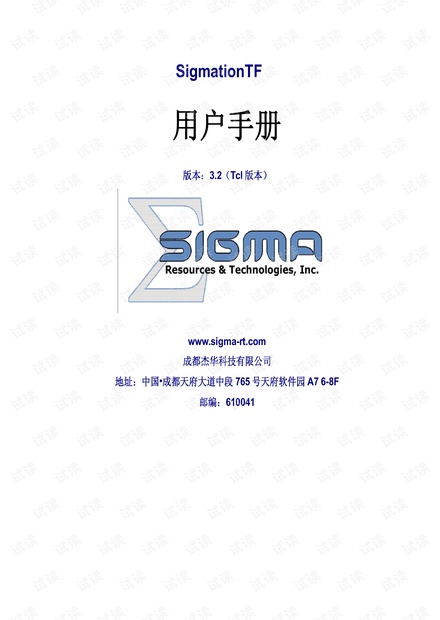 详细的介绍TCL自动化测试脚本的编写,通过例子让一切变得很简单易学。
详细的介绍TCL自动化测试脚本的编写,通过例子让一切变得很简单易学。 4 382浏览会员免费
4 382浏览会员免费 - Flash_ActionScript3殿堂之路 绝对完整清晰版

 Flash_ActionScript3殿堂之路 绝对完整清晰版 如果假的请举报我!
Flash_ActionScript3殿堂之路 绝对完整清晰版 如果假的请举报我! 4 140浏览会员免费
4 140浏览会员免费 - Learning ActionScript 3.0 A Beginner's Guide~tqw~_darksiderg

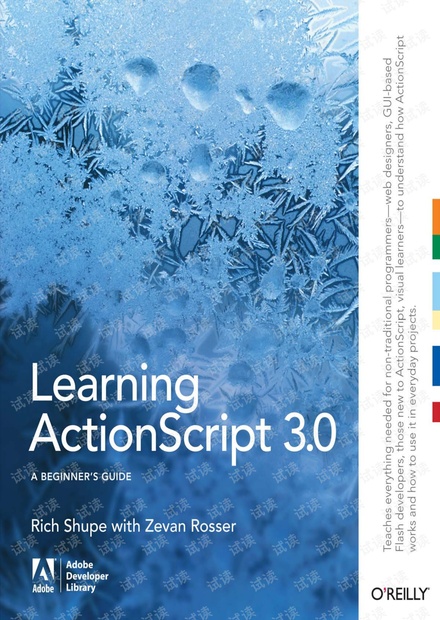 ActionScript 3.0英文教程,很棒
ActionScript 3.0英文教程,很棒 0 90浏览会员免费
0 90浏览会员免费 - Flex 4 权威指南 中文版pdf

 独家Flex4权威指南 中文版,自己买的电子书。分享给大家,得来不容易,分有些高但。绝对清晰全本真品!
独家Flex4权威指南 中文版,自己买的电子书。分享给大家,得来不容易,分有些高但。绝对清晰全本真品! 5 70浏览会员免费
5 70浏览会员免费 - ActionScript+3.0编程精髓.pdf

 本手册为在 ActionScript™ 3.0 中开发应用程序提供了基础。为了充分理解所介绍的理念和 技巧,您应已熟悉了一般的编程概念,如数据类型、变量、循环和函数。本手册为在 ActionScript™ 3.0 中开发应用程序提供了基础。为了充分理解所介绍的理念和 技巧,您应已熟悉了一般的编程概念,如数据类型、变量、循环和函数。
本手册为在 ActionScript™ 3.0 中开发应用程序提供了基础。为了充分理解所介绍的理念和 技巧,您应已熟悉了一般的编程概念,如数据类型、变量、循环和函数。本手册为在 ActionScript™ 3.0 中开发应用程序提供了基础。为了充分理解所介绍的理念和 技巧,您应已熟悉了一般的编程概念,如数据类型、变量、循环和函数。 4 137浏览会员免费
4 137浏览会员免费 - HANA PA认证考试

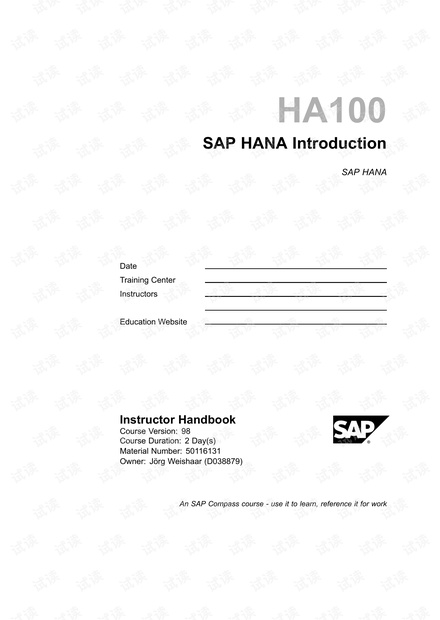 HANA PA认证考试 HA100_EN_Col98_FV_Inst_A4
HANA PA认证考试 HA100_EN_Col98_FV_Inst_A4 5 479浏览会员免费
5 479浏览会员免费 - ActionScript 2.0 的最佳做法和编码约定

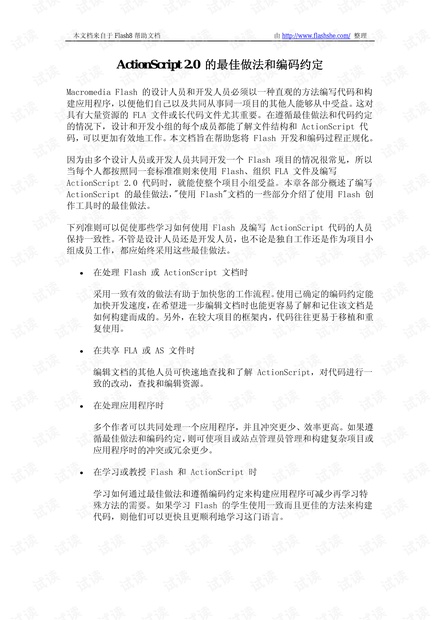 ActionScript 2.0 的最佳做法和编码约定,一篇值得深入了解的图书!
ActionScript 2.0 的最佳做法和编码约定,一篇值得深入了解的图书! 0 49浏览会员免费
0 49浏览会员免费 - ActionScript Developer's Guide to PureMVC

 2011年12月出来的关于PureMVC的新书,如果你使用pureMVC开发Flex程序,这本书,你不可不看。
2011年12月出来的关于PureMVC的新书,如果你使用pureMVC开发Flex程序,这本书,你不可不看。 4 114浏览会员免费
4 114浏览会员免费 - 中文版Flash_CS5基础培训教程(word文字版1)

 中文版Flash_CS5基础培训教程(word文字版1)
中文版Flash_CS5基础培训教程(word文字版1) 4 108浏览会员免费
4 108浏览会员免费 - ActionScript3大型网页游戏开发中文版样章第二

 ActionScript3大型网页游戏开发中文版样章第二章.pdf
ActionScript3大型网页游戏开发中文版样章第二章.pdf 0 97浏览会员免费
0 97浏览会员免费 - Selenium Documentation

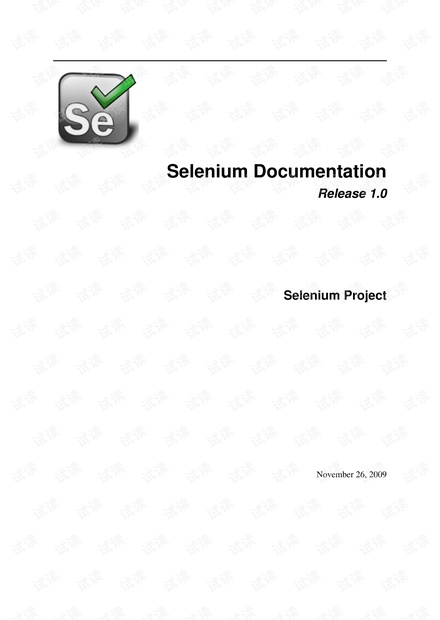 在这段期间,我一直在找关于服务器的端测试方案,自动化工具等等,无意间我发现了Selenium 这个工具。在试 用一段时间后,觉得Selenium 确实是一个很不错的Web 测试工具。在和强大的QTP 比较后,我最后还是选择了使用 Selenium,主要的原因是工具使用灵活,简单,并且完全满足我的要求。而QTP 虽然强大,但它的使用让我觉得非常 繁琐,而调试功能也让我郁闷......鉴于种种这样的原因,我最后选择了Selenium。 本系列文章主要是总结我在前一段时间了解到的关于Selenium 的一些知识
在这段期间,我一直在找关于服务器的端测试方案,自动化工具等等,无意间我发现了Selenium 这个工具。在试 用一段时间后,觉得Selenium 确实是一个很不错的Web 测试工具。在和强大的QTP 比较后,我最后还是选择了使用 Selenium,主要的原因是工具使用灵活,简单,并且完全满足我的要求。而QTP 虽然强大,但它的使用让我觉得非常 繁琐,而调试功能也让我郁闷......鉴于种种这样的原因,我最后选择了Selenium。 本系列文章主要是总结我在前一段时间了解到的关于Selenium 的一些知识 5 140浏览会员免费
5 140浏览会员免费







