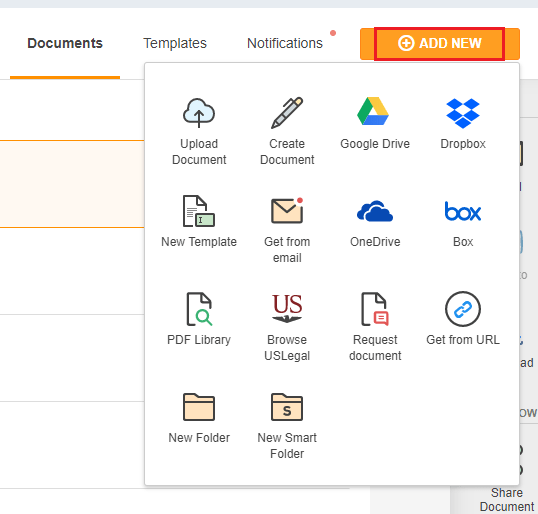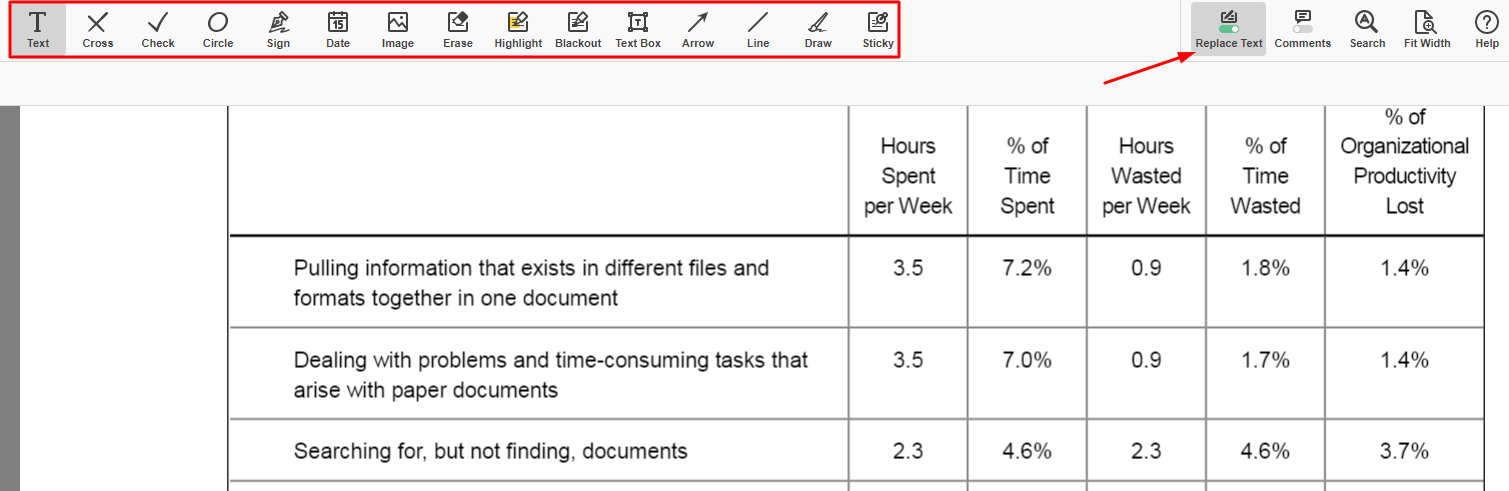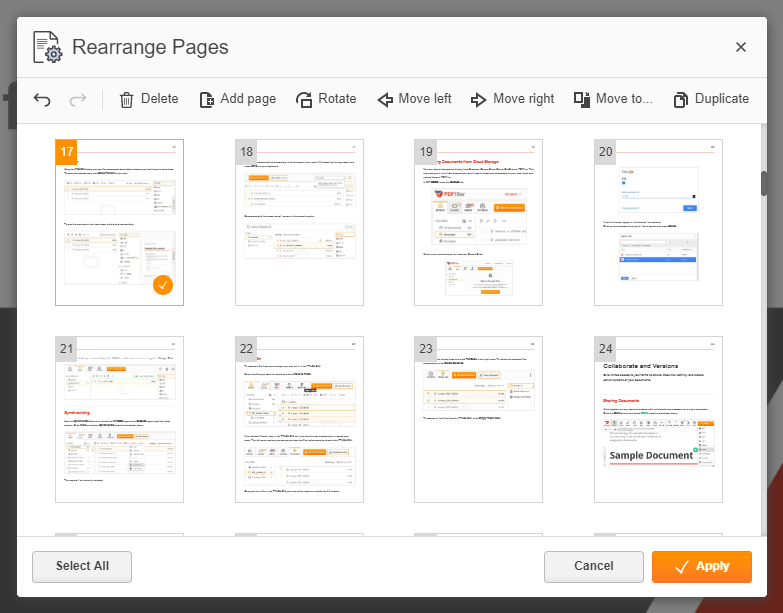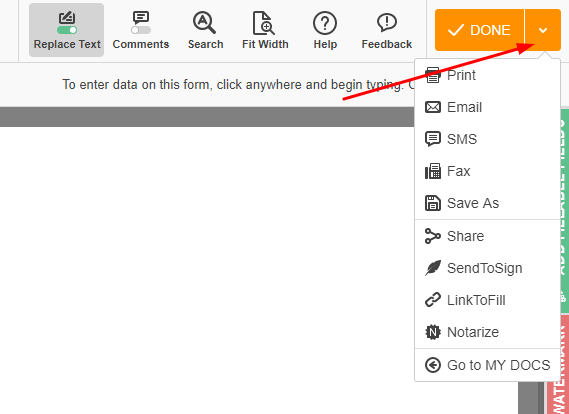Edit PDF online with our all-in-one PDF editor For Free
Drop document here to upload
Up to 100 MB for PDF and up to 25 MB for DOC, DOCX, RTF, PPT, PPTX, JPEG, PNG, JFIF, XLS, XLSX or TXT
0
Forms filled
0
Forms signed
0
Forms sent
Discover the simplicity of processing PDFs online
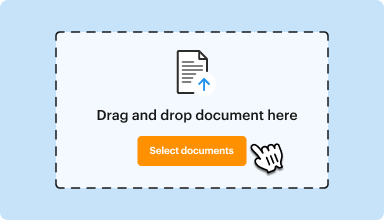
Upload your document in seconds
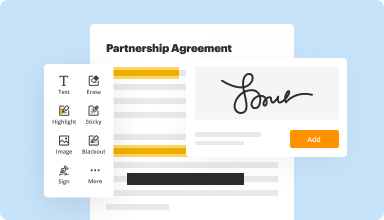
Fill out, edit, or eSign your PDF hassle-free

Download, export, or share your edited file instantly
Top-rated PDF software recognized for its ease of use, powerful features, and impeccable support






Every PDF tool you need to get documents done paper-free
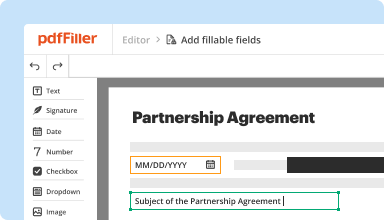
Create & edit PDFs
Generate new PDFs from scratch or transform existing documents into reusable templates. Type anywhere on a PDF, rewrite original PDF content, insert images or graphics, redact sensitive details, and highlight important information using an intuitive online editor.
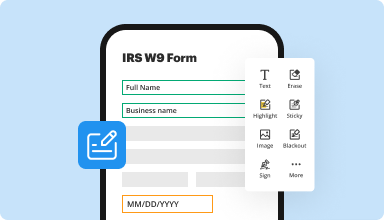
Fill out & sign PDF forms
Say goodbye to error-prone manual hassles. Complete any PDF document electronically – even while on the go. Pre-fill multiple PDFs simultaneously or extract responses from completed forms with ease.
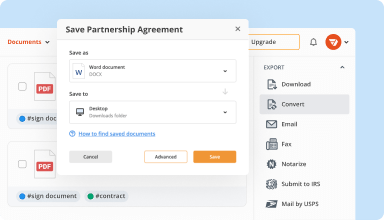
Organize & convert PDFs
Add, remove, or rearrange pages inside your PDFs in seconds. Create new documents by merging or splitting PDFs. Instantly convert edited files to various formats when you download or export them.
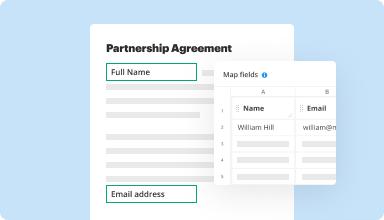
Collect data and approvals
Transform static documents into interactive fillable forms by dragging and dropping various types of fillable fields on your PDFs. Publish these forms on websites or share them via a direct link to capture data, collect signatures, and request payments.
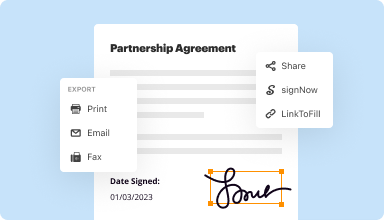
Export documents with ease
Share, email, print, fax, or download edited documents in just a few clicks. Quickly export and import documents from popular cloud storage services like Google Drive, Box, and Dropbox.
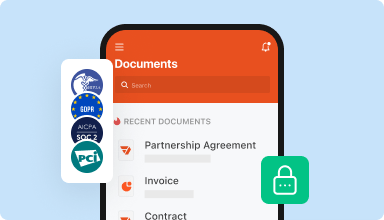
Store documents safely
Store an unlimited number of documents and templates securely in the cloud and access them from any location or device. Add an extra level of protection to documents by locking them with a password, placing them in encrypted folders, or requesting user authentication.
Customer trust by the numbers
Join 64+ million people using paperless workflows to drive productivity and cut costs
Why choose our PDF solution?
Cloud-native PDF editor
Access powerful PDF tools, as well as your documents and templates, from anywhere. No installation needed.
Top-rated for ease of use
Create, edit, and fill out PDF documents faster with an intuitive UI that only takes minutes to master.
Industry-leading customer service
Enjoy peace of mind with an award-winning customer support team always within reach.
What our customers say about pdfFiller
See for yourself by reading reviews on the most popular resources:
My experience on line with anything new is always a bit frustrating because of my inexperience. That said I was able to complete my form and print it out in one sitting
2015-04-22
The forms are very easy to fill out. I was unable to comments in a few places where I ran out of room for heirs and needed to include a comment to refer to an additional page.
2018-01-17
it was a great experience. But im not a business and only need was to keep track of all my medicines. the military clinic will provide me with a blank form for this purpose.thanks for allowing me the use of the free 30 days trial.
2019-12-10
It is the best PDF to Word conversion I have ever seen. The resulting Word doc was able to be compared with another PDF conversion, giving me a near perfect comparison. This is what I was after and PDFfillre delivered.
2020-03-29
What do you like best?
I love that all of my documents are readily accessible in one location. I can create templates and all of my documents look professional. I am very satisfied.
What do you dislike?
I have no complaints. I am pleased with PDFfiller. Our office is more efficent because of it. We would recommend the product to other businesss considering it.
Recommendations to others considering the product:
PDF filler is a very useful tool. PDF filler has reduced the amount of time it takes our company to draft a residental lease. This allows additional time that can be spent on other tasks, making our office more efficent.
What problems are you solving with the product? What benefits have you realized?
I have been able to complete productivity using PDFfiller. I am able to draft leases in less time making the wait for our clients shorter. I am able to access my documents wherever I am. We spend less time drafting leases and other documents allowing more time to be spent on other tasks.
I love that all of my documents are readily accessible in one location. I can create templates and all of my documents look professional. I am very satisfied.
What do you dislike?
I have no complaints. I am pleased with PDFfiller. Our office is more efficent because of it. We would recommend the product to other businesss considering it.
Recommendations to others considering the product:
PDF filler is a very useful tool. PDF filler has reduced the amount of time it takes our company to draft a residental lease. This allows additional time that can be spent on other tasks, making our office more efficent.
What problems are you solving with the product? What benefits have you realized?
I have been able to complete productivity using PDFfiller. I am able to draft leases in less time making the wait for our clients shorter. I am able to access my documents wherever I am. We spend less time drafting leases and other documents allowing more time to be spent on other tasks.
2019-05-28
What do you like best?
I love the template feature. Working for multiple physicians practices and several providers, it's so nice to be able change the provider name so easily and even organize my documents into folders that I can access no matter where I am!
What do you dislike?
I don't have any complaints. I love the features.
What problems are you solving with the product? What benefits have you realized?
I am able to be sufficient and quickly prepare forms from anywhere I may be.
I love the template feature. Working for multiple physicians practices and several providers, it's so nice to be able change the provider name so easily and even organize my documents into folders that I can access no matter where I am!
What do you dislike?
I don't have any complaints. I love the features.
What problems are you solving with the product? What benefits have you realized?
I am able to be sufficient and quickly prepare forms from anywhere I may be.
2019-05-30
PDF FIller was an answer to many questions.
Our business is an industrial maintenance business. We have had to use PDF filler several times with applications and insurance documents. PDF filler made it easier.
We liked how they explained everything we needed to know to fill in applications and other papers online without having to scan and download everything separately. I always thought it was my computer that was the problem, but with PDF filler, it doesn't matter what software is already on your laptop, you can work with any documents.
Sometimes I would go duplicate a step in saving the document, but after a couple of documents, it was easy to figure out what I should do.
2019-03-12
PDF Filler is a must for me!
I love it! As a small business owner who strives to maintain a professional business image (website, business cards, etc.) , PDFfiller does just that for the proposals I create for my customers ... both future, and repeat. I know for a fact my customers appreciate the quality and professionalism of the proposals they receive from me - they've told me so! Thanks PDFfiller!
I love the ability to quickly, and easily, create/copy professional proposals for my customers. I then save each file as a PDF (with my logo embedded at the top left of each document), and attach via e-mail for completing my estimation process with each customer.
The only thing I've discovered is with the particular template I use for my particular proposals - my template has an area that indicates "Page 1 of _" ... well, there are no additional pages that are affiliated with my template, so I end up either having to re-edit to ensure my entire proposal fits into "Page 1", or I have to continue additional pages outside of PDFfiller.
2019-01-22
I just keep working towards being able…
I just keep working towards being able to afford this amazing tool. I am wondering if their is a discount when an Australian Charity or Not for Profit is utilising this Application.
2020-10-27
How to edit a PDF document using the pdfFiller editor:
01
Type edited. pdffiller. com into your browser's address bar.
02
Select a document on your hard drive and upload it to the editor or import a file from your cloud storage service (i.e. Dropbox, Google Drive, Box or OneDrive).
03
Once uploaded, open your document in the editor to begin making edits.
04
Browse the tool panel at the top of the editor for the tool you need. Erase, highlight, blackout text, add a text box or sticky note, draw on your PDF, and more.
05
Use the menu on the right to add a fillable field, image, watermark, or sign your document electronically.
06
The menu on the left is for editing the pages of a doc. Use it to add, delete, duplicate, rotate and rearrange pages in your document.
07
Insert an object or field and require recipients to fill it in before submitting their completed copy.
08
Use a mouse or touchpad to change the size and location of every object you add.
09
Click Help if you need assistance or wish to contact our Support team.
10
Click Done to save your changes and return to the Dashboard.
Transform Your PDFs with Edit PDF Feature
With our Edit PDF feature, you can easily make changes to your PDF documents without any hassle.
Key Features:
Edit text, images, and links within your PDF files
Add annotations, comments, and markup for collaboration
Merge multiple PDFs into one cohesive document
Split large PDFs into smaller, more manageable files
Potential Use Cases and Benefits:
Streamline your document editing process
Collaborate effectively with team members on PDF projects
Create customized PDFs tailored to your specific needs
Increase productivity by efficiently managing your PDF files
Say goodbye to the frustration of dealing with static PDFs. With our Edit PDF feature, you have the power to make impactful changes and tailor your documents to perfection.
Get documents done from anywhere
Create, edit, and share PDFs even on the go. The pdfFiller app equips you with every tool you need to manage documents on your mobile device. Try it now on iOS or Android!
How to Use the Edit PDF Feature in pdfFiller
The Edit PDF feature in pdfFiller allows you to easily make changes to your PDF documents. Follow these simple steps to use this feature:
01
Upload your PDF document to pdfFiller. You can do this by clicking on the 'Upload' button on the homepage and selecting the PDF file from your computer.
02
Once your PDF document is uploaded, click on the 'Edit PDF' button. This will open the document in the pdfFiller editor.
03
Use the toolbar at the top of the editor to access various editing tools. You can add text, images, and shapes to your PDF, as well as highlight or blackout specific areas.
04
To add text, simply click on the 'Text' button in the toolbar and then click on the area where you want to add text. A text box will appear, allowing you to type in your desired text.
05
If you need to make changes to existing text, click on the text box and edit the text directly. You can also change the font style, size, and color using the options in the toolbar.
06
To add images or shapes, click on the 'Image' or 'Shape' buttons in the toolbar. You can then select an image from your computer or choose from a variety of shapes.
07
To highlight or blackout specific areas, click on the 'Highlight' or 'Blackout' buttons in the toolbar. Then, click and drag your cursor over the desired area to apply the effect.
08
Once you have made all the necessary changes, click on the 'Save' button to save your edited PDF document. You can choose to save it as a new file or overwrite the original file.
09
If you need to make further changes or undo any edits, you can always revisit the Edit PDF feature and make the necessary adjustments.
10
Congratulations! You have successfully used the Edit PDF feature in pdfFiller to make changes to your PDF document.
Using the Edit PDF feature in pdfFiller is quick and easy. Start editing your PDF documents today and experience the convenience of pdfFiller!
9 Reasons Why You Should Use pdfFiller
Web-based PDF editors are more convenient and cost-effective than downloadable apps. pdfFiller is a universal solution known for its straightforward interface and range of professional editing tools. Forget about installing, downloading and updating software on your device. Choose pdfFiller and enjoy the highest standard in paperless document management.
pdfFiller is an award-winning platform with a network of thousands of users worldwide.
pdfFiller offers a full set of intuitive editing features at a low price.
Enterprise-level security for your documents
Every document you upload to the editor is stored on an encrypted offsite server.
Convert PDFs to other popular file formats such as Word, PPT, Excel, JPG, or Text using pdfFiller.
Electronic signatures created using pdfFiller’s Signature Wizard look smooth and natural.
pdfFiller provides its customers with a variety of ready-to-use templates. Save your time and submit time-sensitive documents in seconds.
Every electronic document you create or redact using the pdfFiller editor is as court-admissible as its paper counterpart.
pdfFiller features a robust and user-friendly interface that allows you to process and share documents even while on the go.
For pdfFiller’s FAQs
Below is a list of the most common customer questions. If you can’t find an answer to your question, please don’t hesitate to reach out to us.
What if I have more questions?
Contact Support
How do I store a PDF that I’ve edited?
After you have edited your PDF, click ‘Done’ and store it for later use. Each document you upload is automatically saved in the Documents section and can be accessed anytime from any device you use.
How do I write in a PDF document?
If you want to add text to a PDF, use the pdfFiller uploader to open your file in the editor. Then change the existing text or type anywhere in the document to add new information. Customize your text by dragging it to the desired location on the page.
Video Review on How to PDF Online Edit
#1 usability according to G2
Try the PDF solution that respects your time.