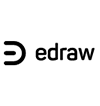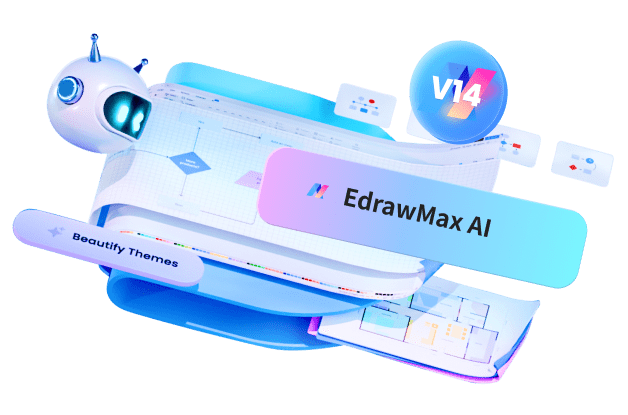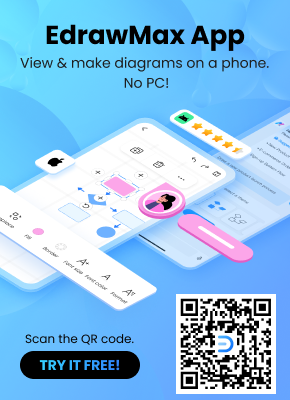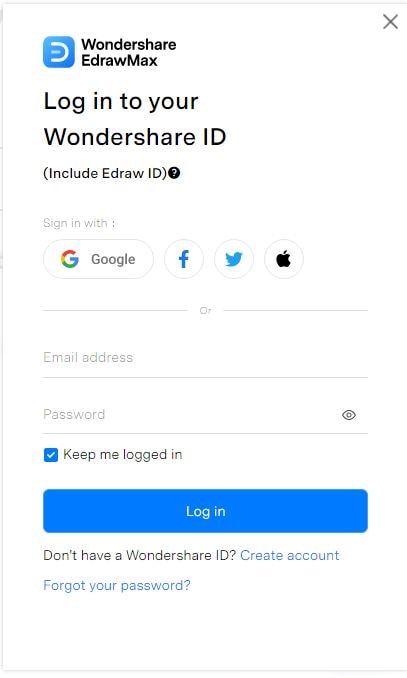If you are living in the ghetto of traditional mind mapping, it's time to update yourself with new AI technology. We are living in an era where ideas can be transformed into an appealing mind map with a click of a button. Still, several mind-mapping enthusiasts remain unaware of the game-changing benefits that AI technology brings to the table.
Therefore, we have brought some top-notch AI mind-mapping tools into the limelight to elevate your insights. With these free AI mind map generators, you can tap into the supremacy of artificial intelligence to streamline your creative processes.
Part I: Top 5 Free AI Mind Map Generators
You can step into the zone of AI-featured mind mapping with these cutting-edge tools at your fingertips. These innovative mind-mapping solutions combine the power of artificial intelligence with intuitive features. From effortless creation to smart alignment suggestions, these tools are here to glorify your creative endeavors. Hence, without wasting further time, let's embark on the exciting journey to discover the top 5 AI-powered mind mapping tools:
1. EdrawMax
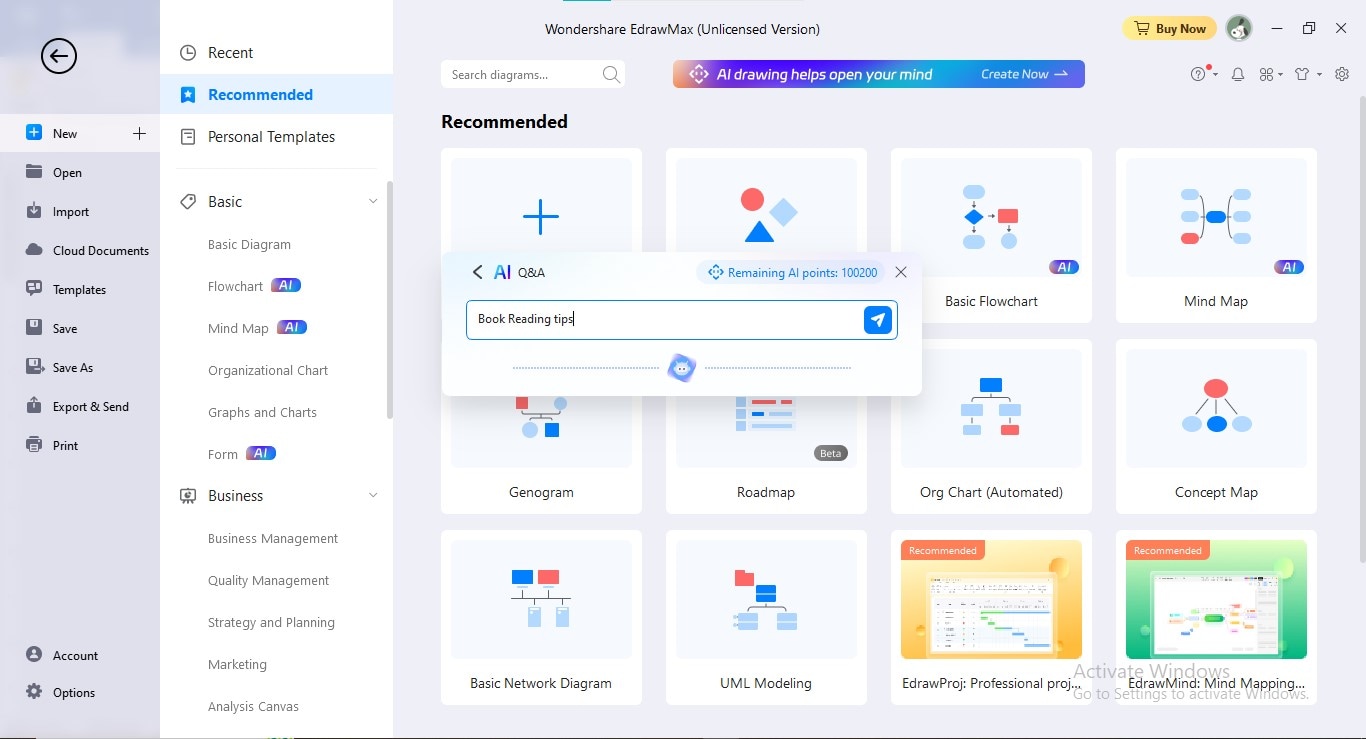
EdrawMax is a free AI mind map generator – a cutting-edge mind mapping tool that revolutionizes your ideas visualization strategies. Powered by advanced artificial intelligence algorithms, EdrawMax AI allows users to automate the mind-mapping process with just a click. With EdrawMax's AI features, you can say goodbye to the tedious task of arranging and formatting elements.
G2 Rating: 4.3/5
Main Features:
- One-click mind map creation
- Text translation
- Image text extraction
- Font unification
- Global theme customization
- Q&A tab
- Smart Analysis
- Text polishing
- Content tone changing
How To Create a Mind Map With AI EdrawMax?
Your destined AI mind map is one click away from you. Just insert your intended topic and watch how EdrawMax transforms it into a brilliant mind map. Let's create a mind map using EdrawMax's AI feature:
Step1
Launch the "EdrawMax" application to create an AI mind map.
Step2
Click the "Create New" tab in blue at the top. It will wake the Edraw AI Assistant.
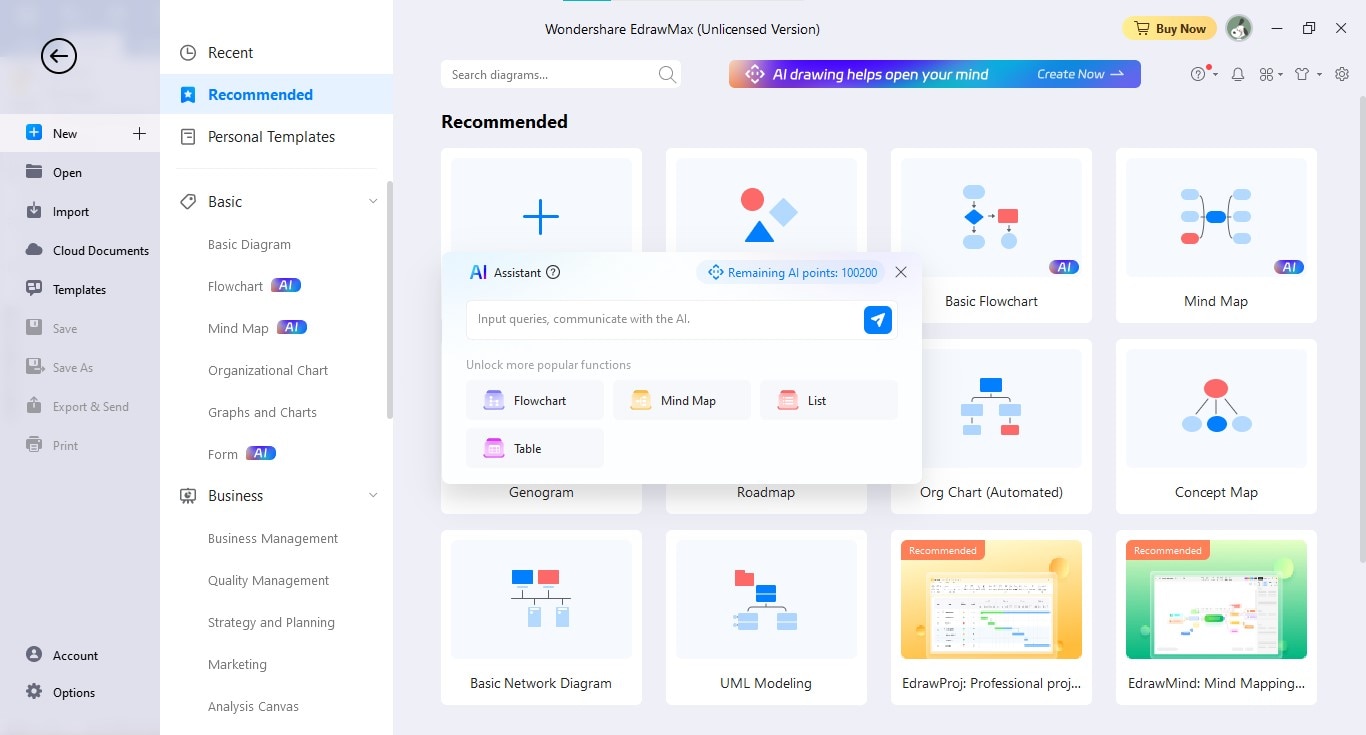
Step3
Choose the "Mind Map" tab from the provided options. You can mention your requirements in the search bar.
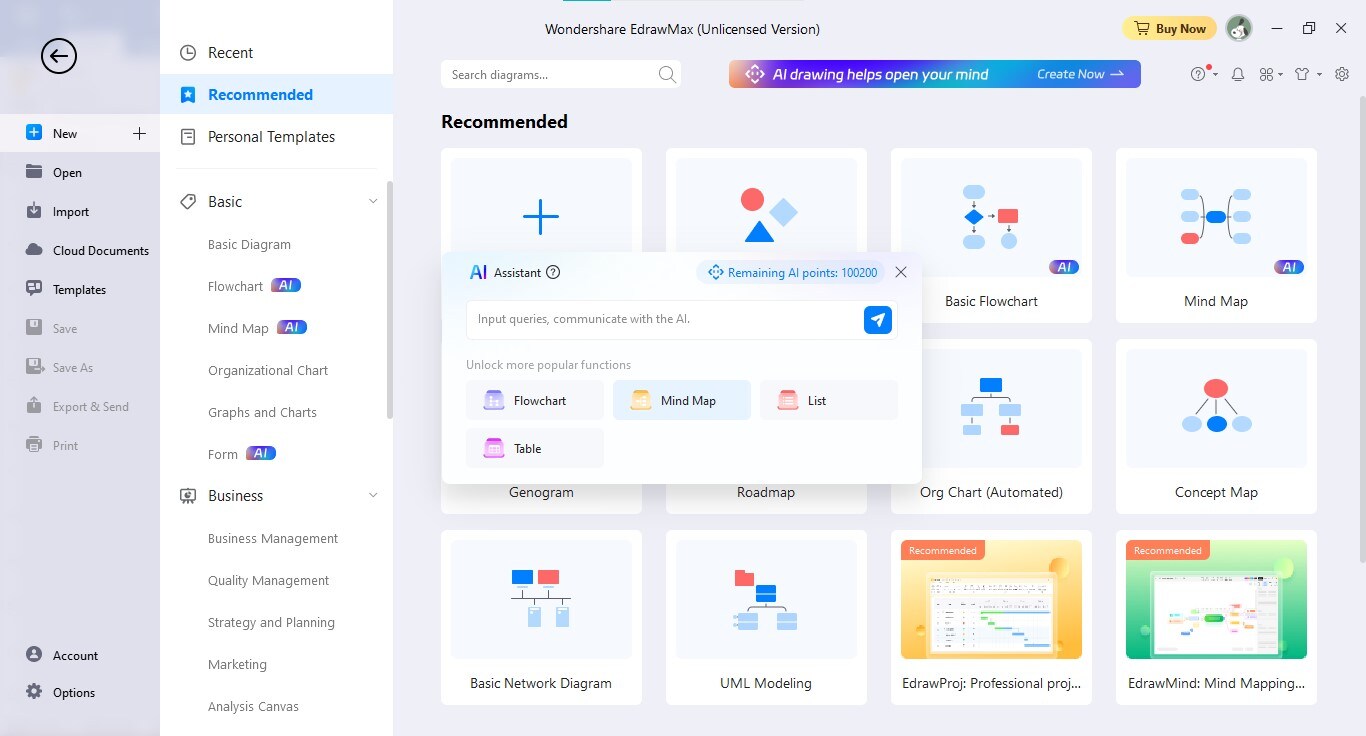
Step4
Type your AI mind map requirements in the search box. Click the "Go" button to start mind map creation.
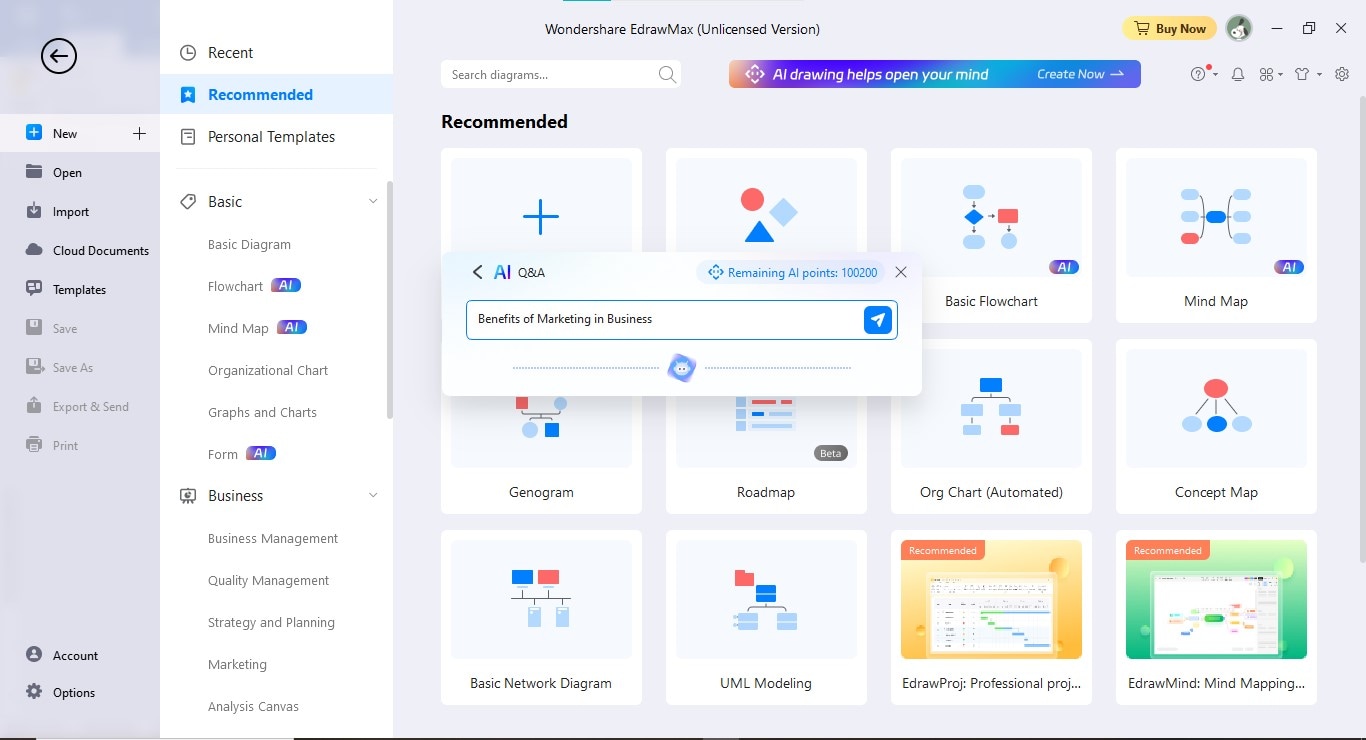
Step5
Edraw AI will generate a stunning mind map on your target keyword in seconds.
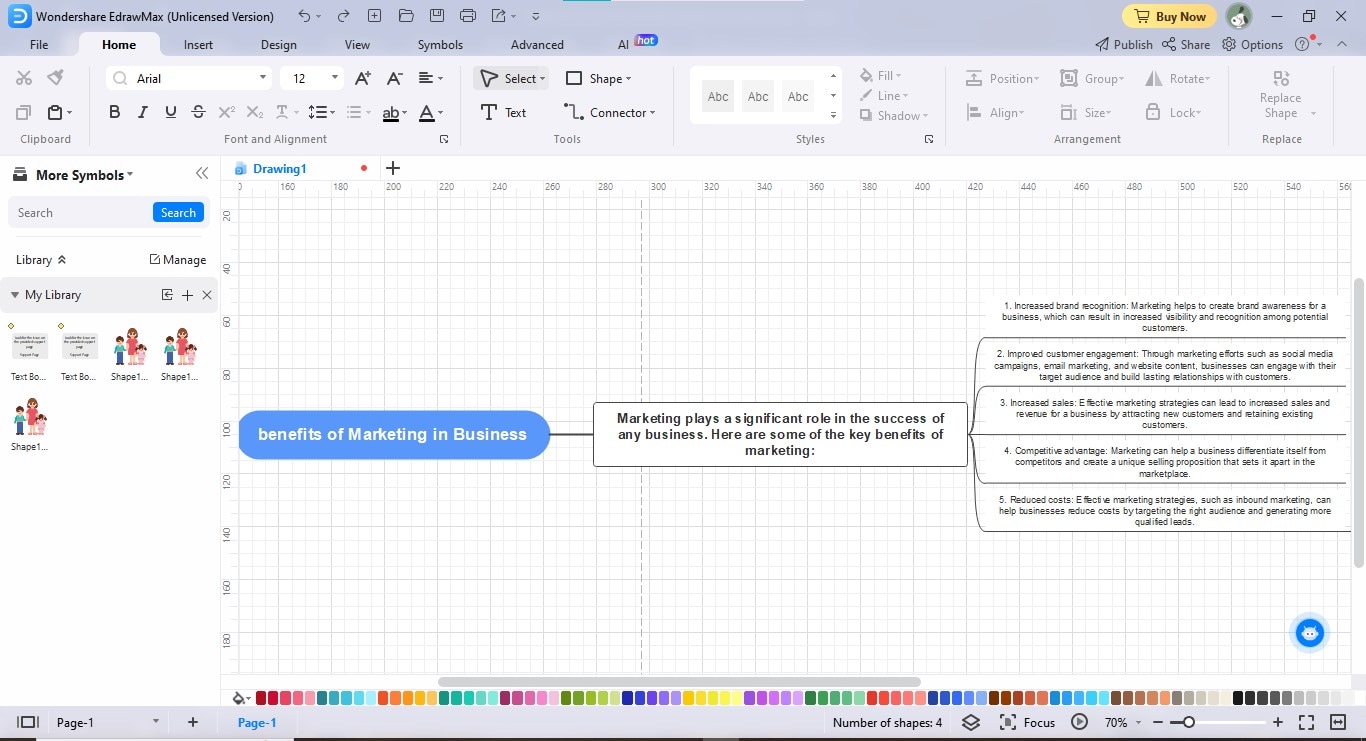
How To Polish the Mind Map's Text Using AI EdrawMax?
EdrawMax analyzes the text provided by the user and suggests improvements. For example, grammatical errors, vocabulary improvements, and sentence structure refinements are included in text polishing. Follow the procedure given below to use this feature:
Step1
To polish a text, select it through one click. Clicking once a text will launch the quick customization toolbar.
Step2
Choose the "AI Generated Content" tab from the toolbar. Now, click the "Polish Text" option in the dropdown menu.

EdrawMax AI Tokens
EdrawMax AI tokens are the key to unlocking the world of advanced AI functionalities within the EdrawMax platform. These tokens act as a virtual currency within the platform, providing users access to advanced AI-driven functionalities. By acquiring these AI tokens, users can unlock a range of features, such as automated content analysis, smart suggestions, and predictive mapping.
2. GitMind
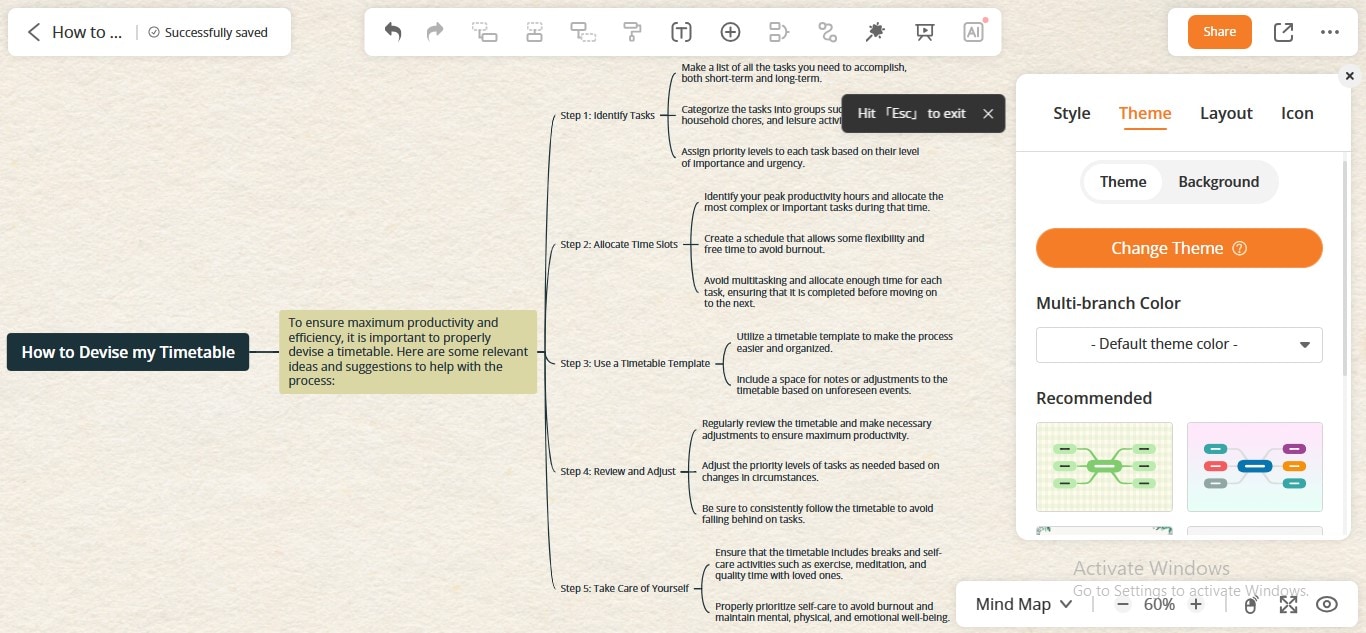
GitMind is an innovative tool incorporating AI functionalities to enhance the mind-mapping experience. Its AI features include intelligent branch suggestions, auto-layout optimization, and concept extraction from text. These features help users generate well-structured and visually appealing mind maps with minimal effort.
G2 Rating: 4.8/5
Main Features:
- One-click AI mind map creation
- AI mind map creation from an article
- Swift results
- One-click theme changing
- AI content generation
3. Whimsical

If you are looking for a dynamic AI-powered mind-mapping tool, Whimsical can be your ideal choice. With its potent AI content creation capabilities and intelligent algorithms, Whimsical allows you to organize your thoughts effortlessly. Thus, connect your ideas, visualize concepts, and let your knowledge flourish in a compelling and instructive manner.
G2 Rating: 4.6/5
Main Features:
- AI content creation
- Unlimited access to the AI feature
- Maximal content accuracy
- Sticky notes
- Automatic customization
- Freehand drawing
4. Miro
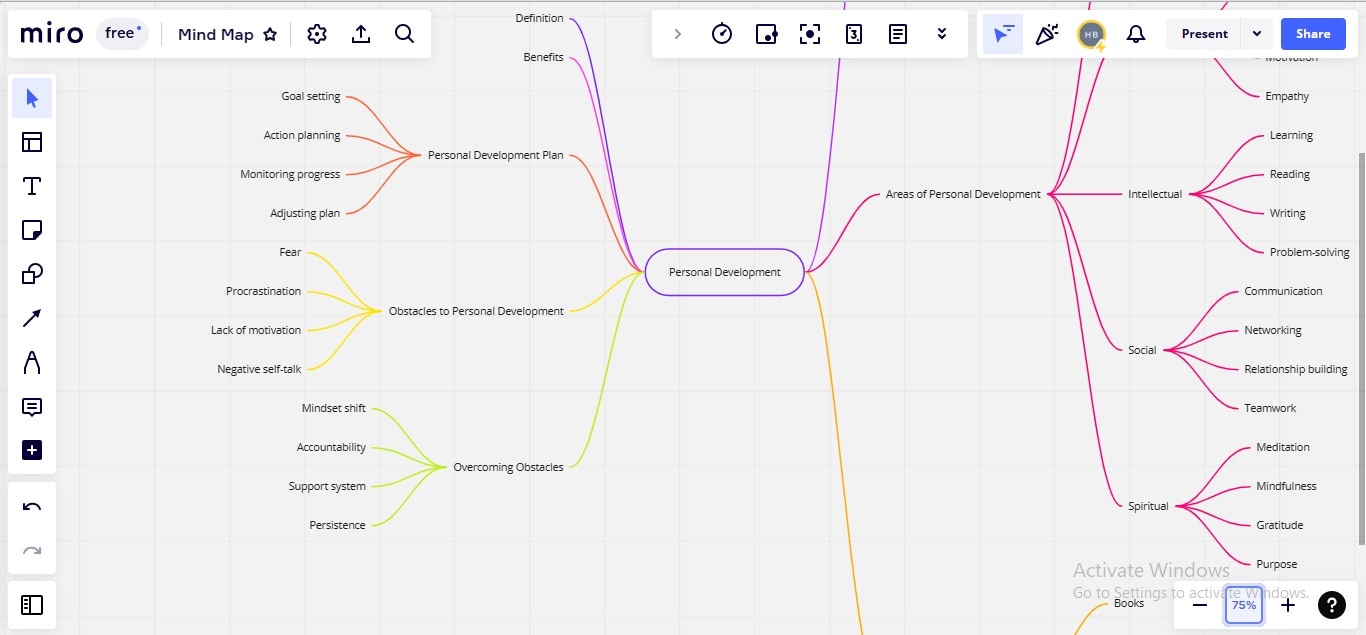
Miro, an innovative platform, transcends traditional mind-mapping confines and elevates your mapping experience. While primarily developed as a versatile digital whiteboard application, Miro's capabilities extend further to unshackle the power of AI in mind map creation. The tool stands as a powerhouse fueled by accuracy, swiftness, and auto-alignment. This dynamic trio forms the core assets that set Miro apart from the rest.
G2 Rating: 4.8/5
Main Features:
- One-click mind map creation
- Auto alignment
- Intuitive mind map themes
- Online collaboration
- Voting and sticky notes
5. Taskade
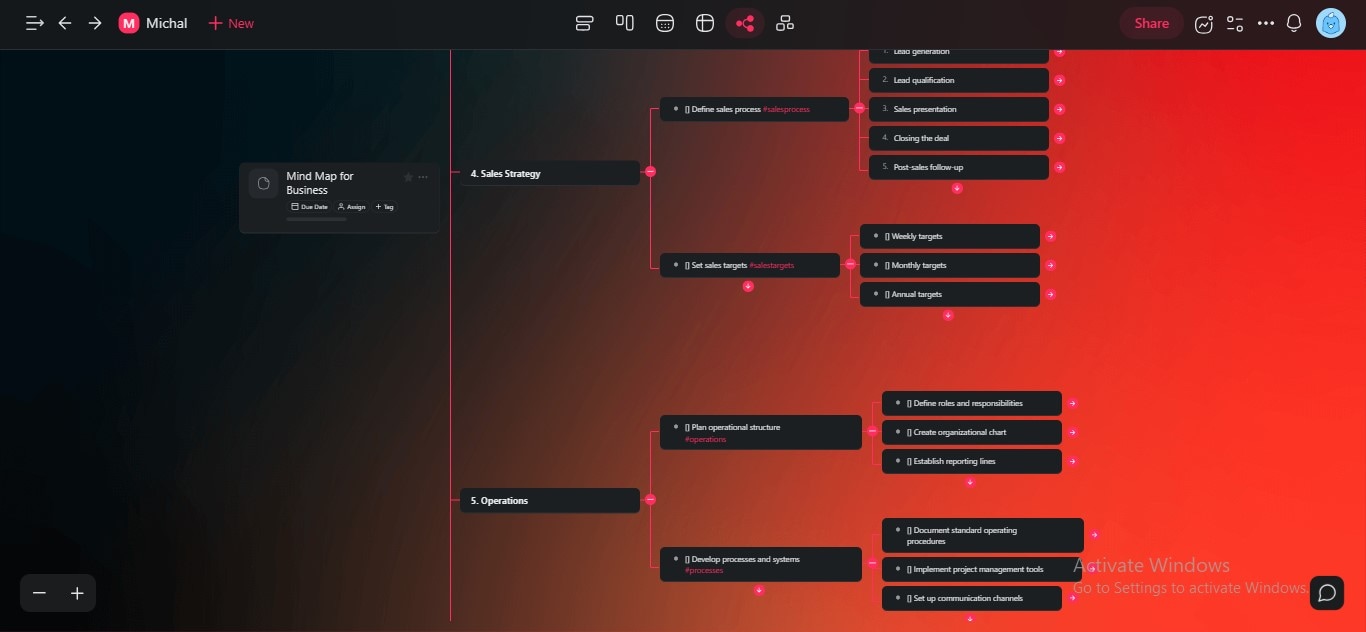
Although used primarily as a Cloud-based task management and collaboration tool, Taskade also works as a free AI mind map generator. The tool intelligently analyzes your input, identifies connections, and organizes your thoughts in a structured manner. You can switch between task management and mind mapping, all within a unified platform designed to enhance productivity.
G2 Rating: 4.7/5
Main Features:
- One-click AI mind map creation
- Reactions and comments on mind maps
- Assigning mind map tasks to members
- Mind map sharing
- Embedding images, URLs, and icons
Conclusion
Outdated mind-mapping techniques contain several downsides that hinder productivity and limit the visualization of ideas. It's time to embrace the power of AI and embark on a new era of mind mapping with a cutting-edge free AI mind map generator by your side. The fusion of an intuitive interface and intelligent algorithms in AI mind mapping tools works seamlessly together to unlock a world of marvels.
We have curated a collection of exceptional tools that blend AI capabilities with the art of mind mapping. These state-of-the-art tools bring a new level of velocity, efficiency, and creativity to your mind-mapping endeavors. Discover the best AI mind mapper by analyzing your needs and preferences.