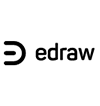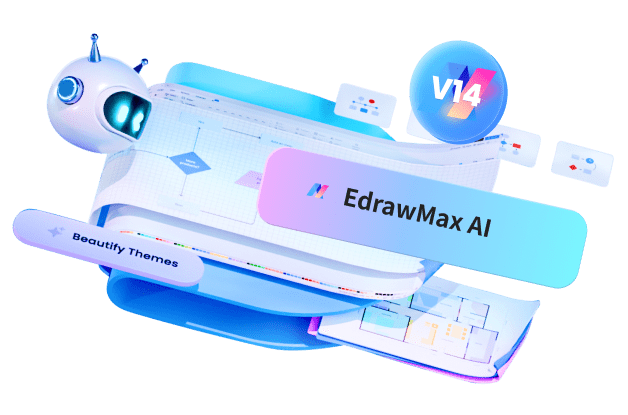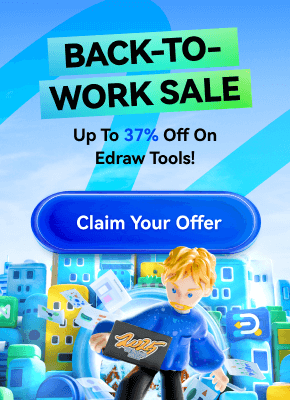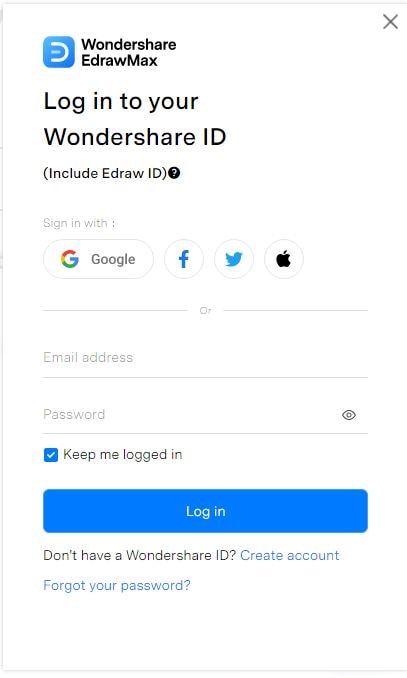Structs in C# are a powerful tool for representing small, value-based data structures. They offer better performance and memory efficiency in certain scenarios, making them a preferred choice for many programmers. Additionally, their immutability and value semantics can help prevent unintended side effects and make the code easier to understand.
Understanding the differences between structs and classes is crucial for utilizing them effectively in C# programming. Here, we will discuss C# struct in detail.
In this article
Part 1: What Is A Struct in C#?
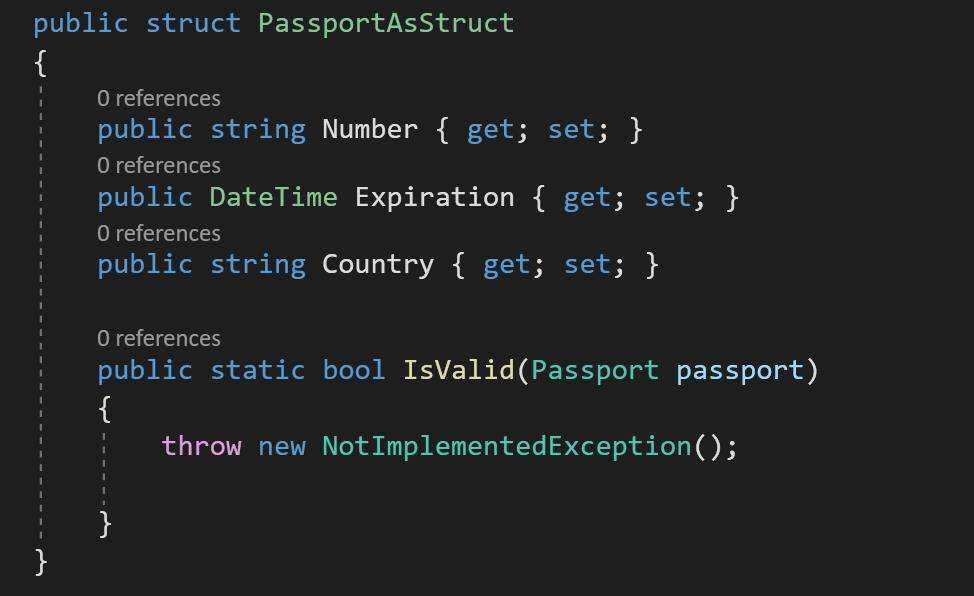
In C#, a struct is a value-type data structure that can contain data members and member functions. It is similar to a class but with some key differences. A struct is typically used to represent a small data structure that has value semantics, meaning that when a struct is assigned to a new variable or passed as a method parameter, a copy of the struct is created. In C#, there is no direct equivalent of the typedef struct c found in languages like C and C++.
The following is an example of a simple C# struct:
public struct Point
{
public int X;
public int Y;
public Point(int x, int y)
{
X = x;
Y = y;
}
}
Part 2: Comparing Struct and Class in C#
There are key differences between C# struct and class in C#. It is crucial to understand these differences:
- Mutability: Structs are immutable by default, meaning their data members cannot be modified after the struct is created. A new copy of the structure must be created with the desired changes to modify it. On the other hand, classes are mutable, and their data members can be modified directly.
- Inheritance: Structs do not support inheritance, and they cannot be used as a base for other types. Classes, on the other hand, support inheritance and can be used as base classes for other classes.
- Default Constructor: Structs do not have a default parameterless constructor, meaning that all data members must be initialized in the struct's constructor. Classes, on the other hand, have a default parameterless constructor that initializes all data members to their default values.
Part 3: Benefits of Using Struct in C#
Using C# struct is common among programmers. There are several benefits of using struct in C#:
- Performance: Structs can offer better performance in certain scenarios, especially when dealing with small data structures that are frequently copied or passed as method parameters. As structs are allocated on the stack and are copied by value, they can be faster and more memory-efficient than classes in some cases.
- Memory Usage: Structs can be more memory-efficient than classes, especially for small data structures, as they do not incur the overhead of object headers and additional memory for the reference to the object. However, for large data structures, the overhead of copying and passing structs by value can lead to increased memory usage and potentially slower performance.
- Value Semantics: Structs have value semantics, meaning that when a struct is assigned to a new variable or passed as a method parameter, a copy of the struct is created. This can be beneficial in scenarios where immutability and value semantics are desired, as it can help prevent unintended side effects and make the code easier to reason about.
Part 4: Create a Programming Flowchart Using Wondershare EdrawMax
Flowcharts are essential tools for visualizing various processes, and creating them can be a tedious task, especially for programming. However, Wondershare EdrawMax makes this process effortless and efficient.
With its intuitive interface, a vast collection of symbols and templates, and advanced features like auto-layout, it is the best tool for creating programming flowcharts. These are the steps to create a programming flowchart using the tool:
Step 1:
To begin the process of creating a programming flowchart using EdrawMax, the first step is to log in to the software. If you are a new user, you will need to create an account by providing your email address and setting up a password.
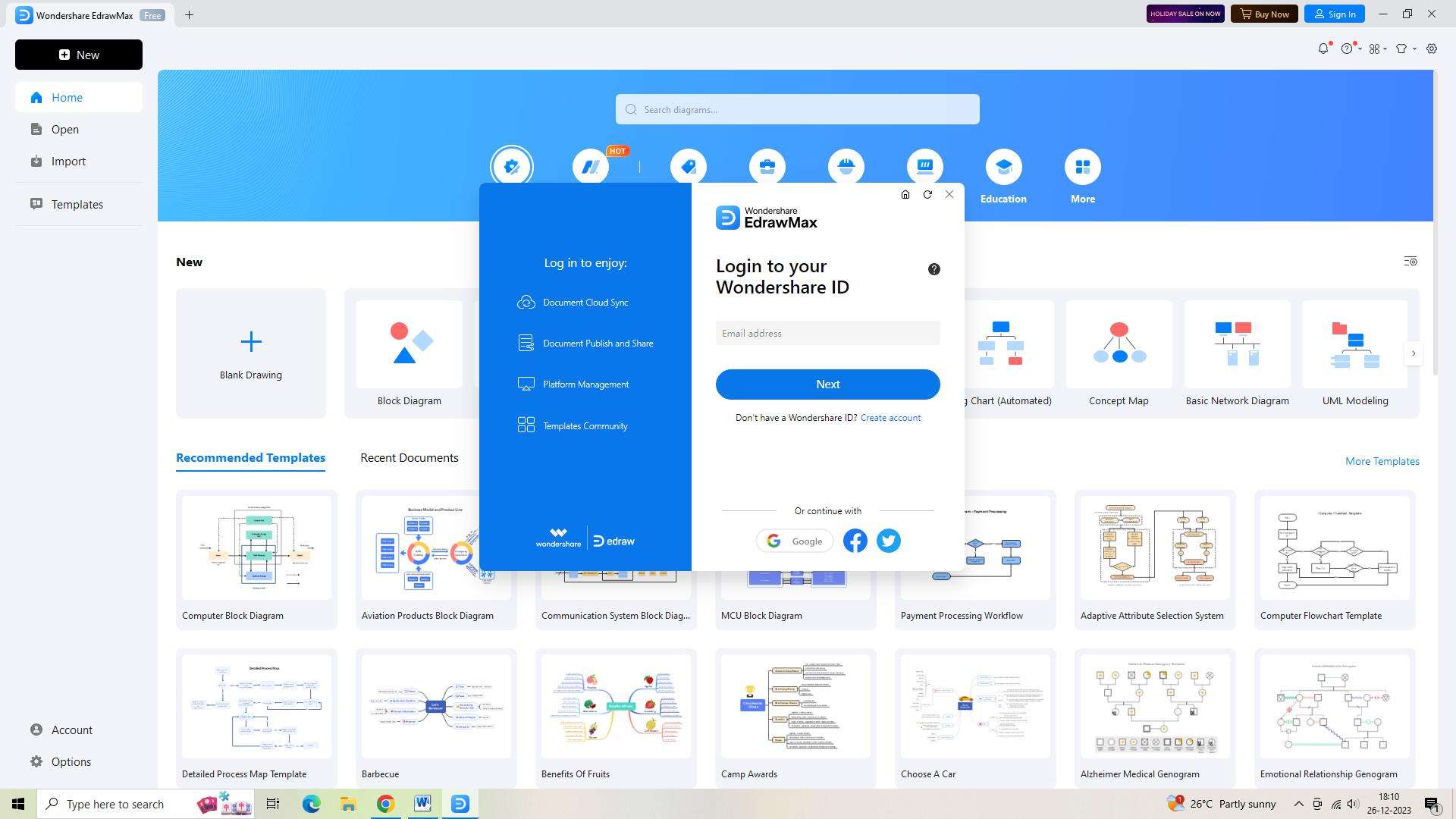
Step 2:
After logging in, you will be directed to the dashboard of EdrawMax. To create a new programming flowchart, click on the "New" button to open a new document.
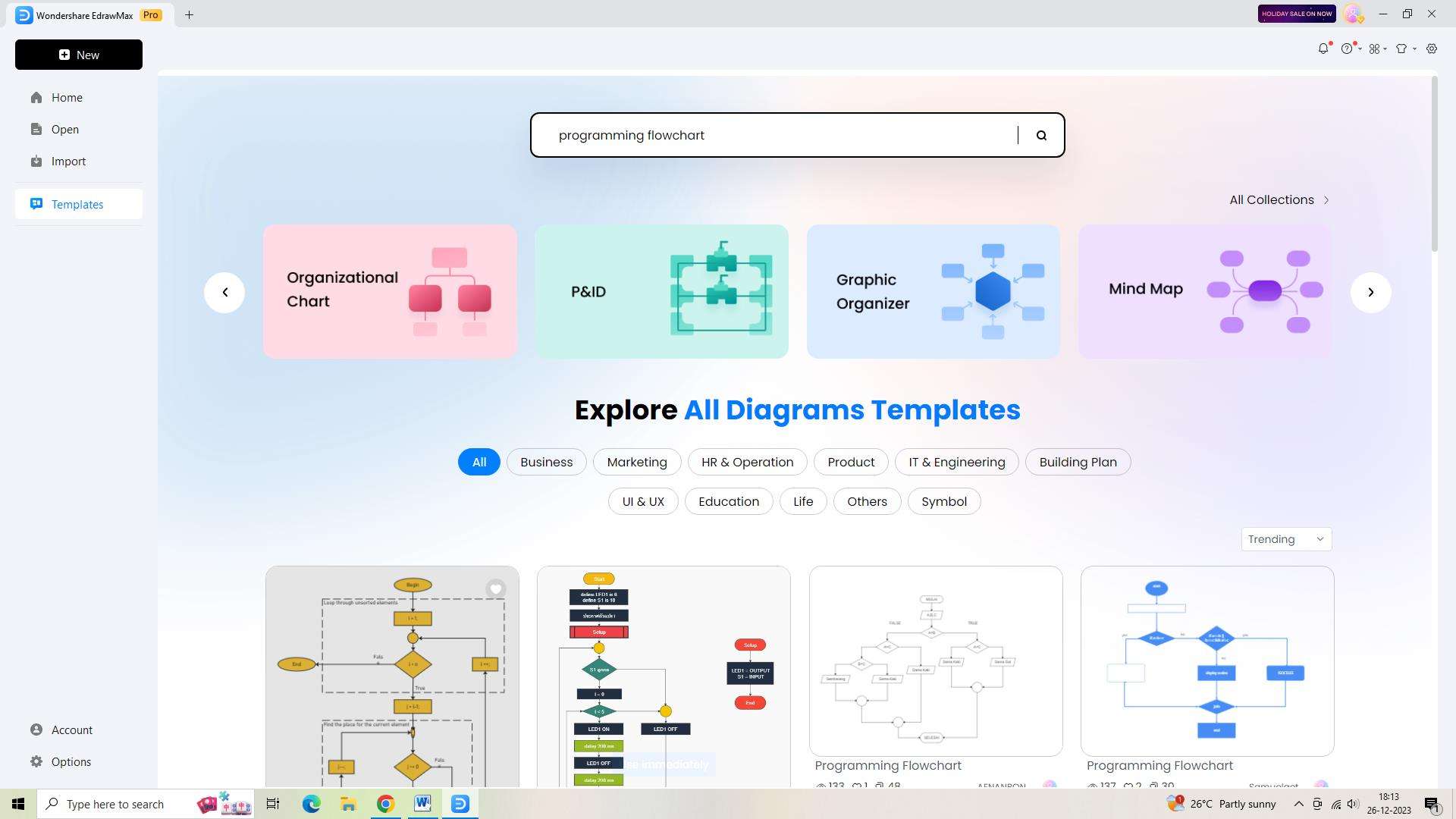
Step 3:
Once you have opened a new document, you can search for a suitable template to kickstart your programming flowchart. EdrawMax offers a wide range of pre-designed templates for different types of flowcharts, including programming flowcharts.
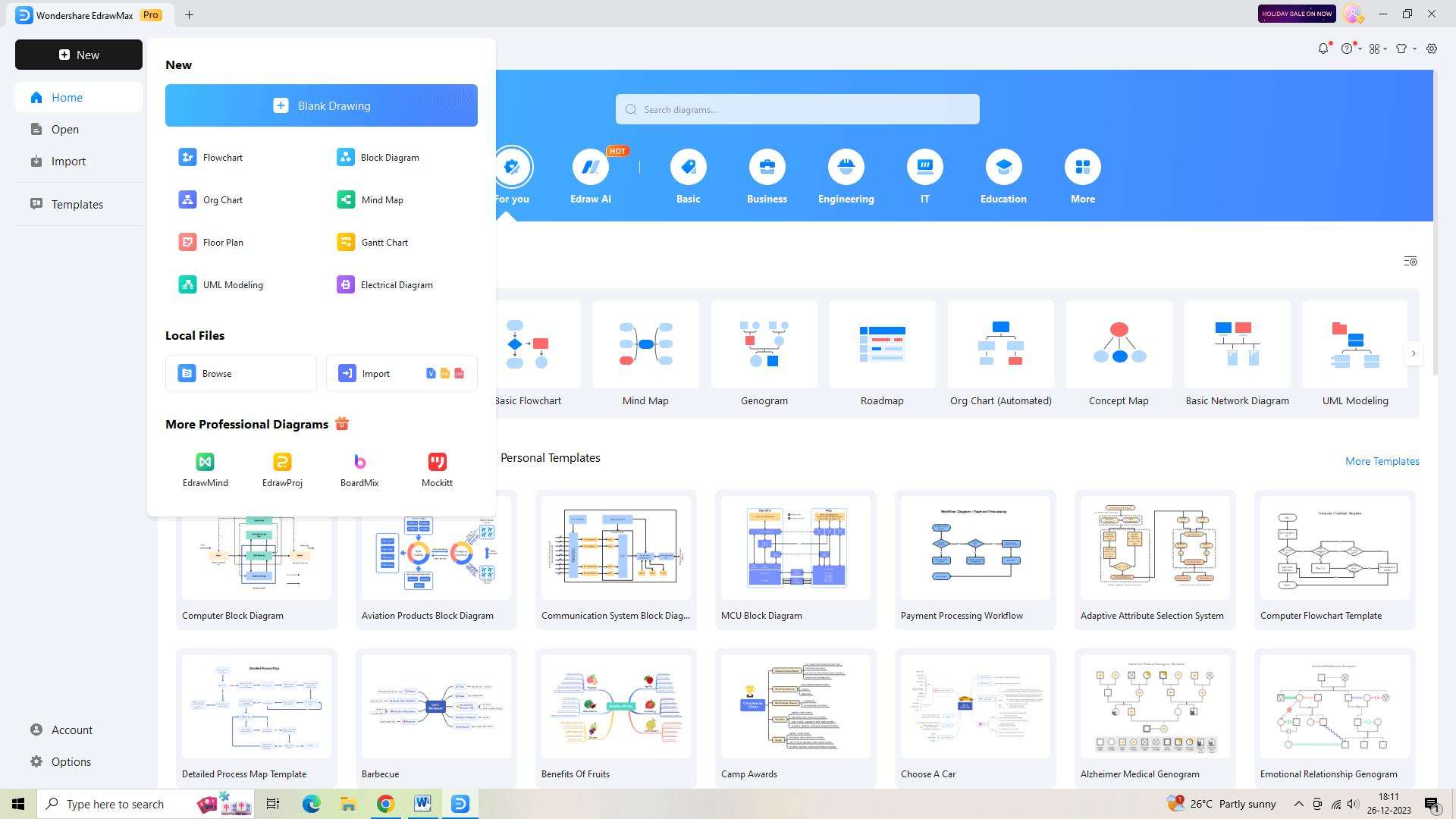
Step 4:
With the selected template loaded, you can start customizing the programming flowchart to fit your specific requirements. EdrawMax provides intuitive tools for adding shapes, connectors, text, and other elements to the chart.
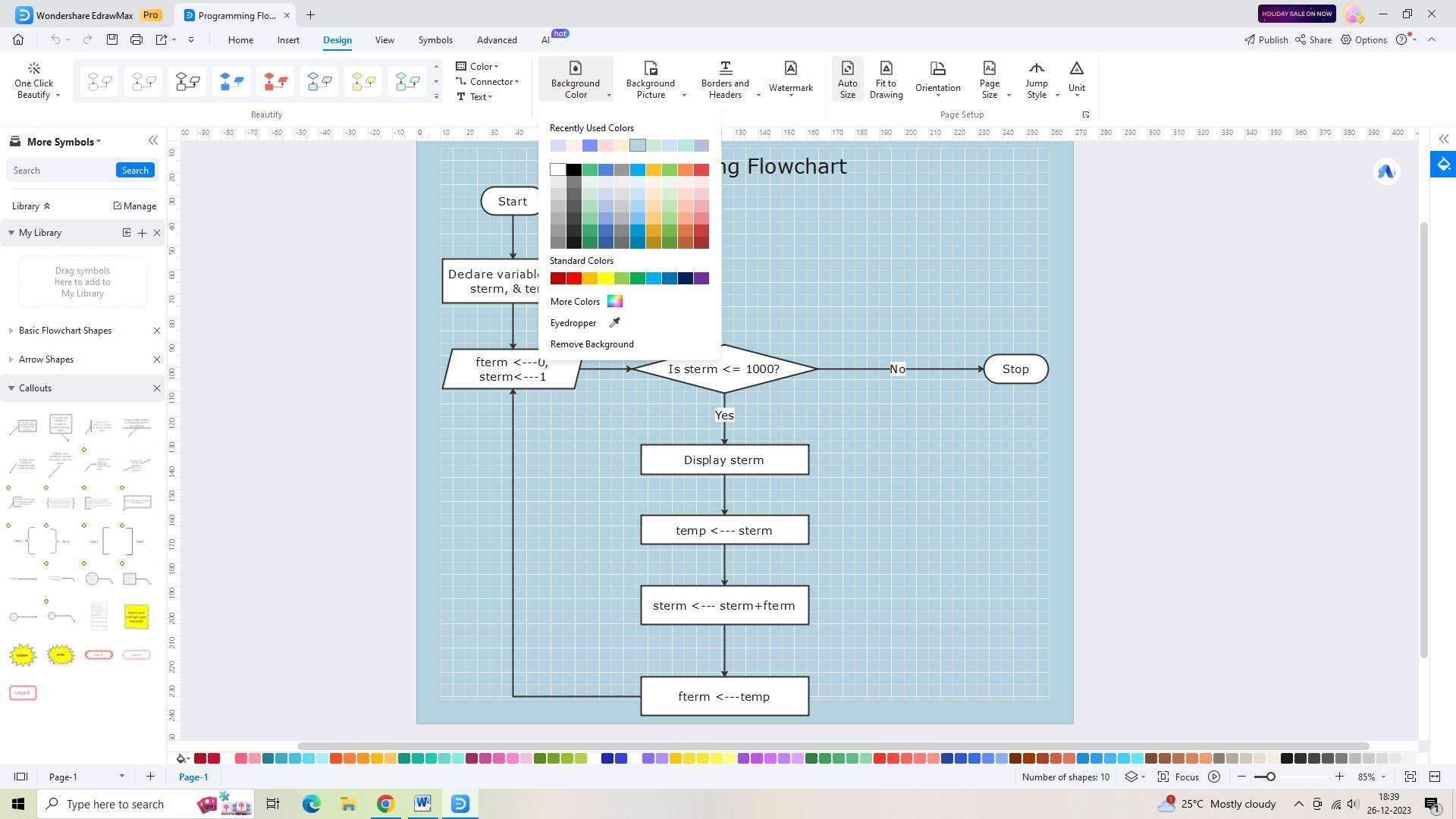
Step 5:
Once you have customized the programming flowchart, it is essential to save your work to prevent any loss of data. Click on "Save As" in the left-side navigation pane button to save your flowchart to your local storage or cloud storage.
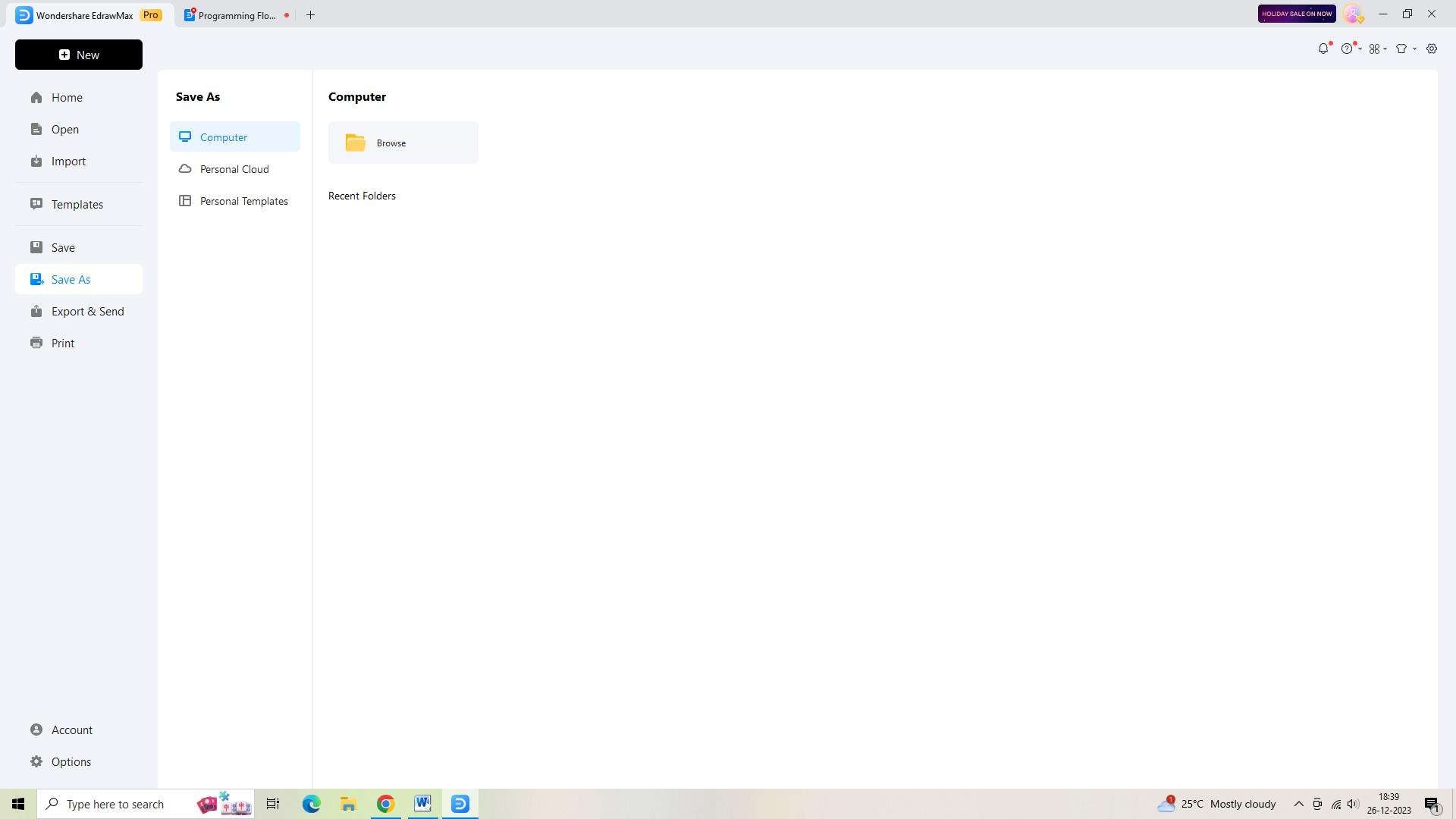
Step 6:
The final step in creating a programming flowchart using EdrawMax is to export the chart in a suitable format. Click on ŌĆ£ExportŌĆä1ż7 in the left-side navigation pane to choose from a range of export options, including image formats (e.g., PNG, JPEG), PDF, and more.
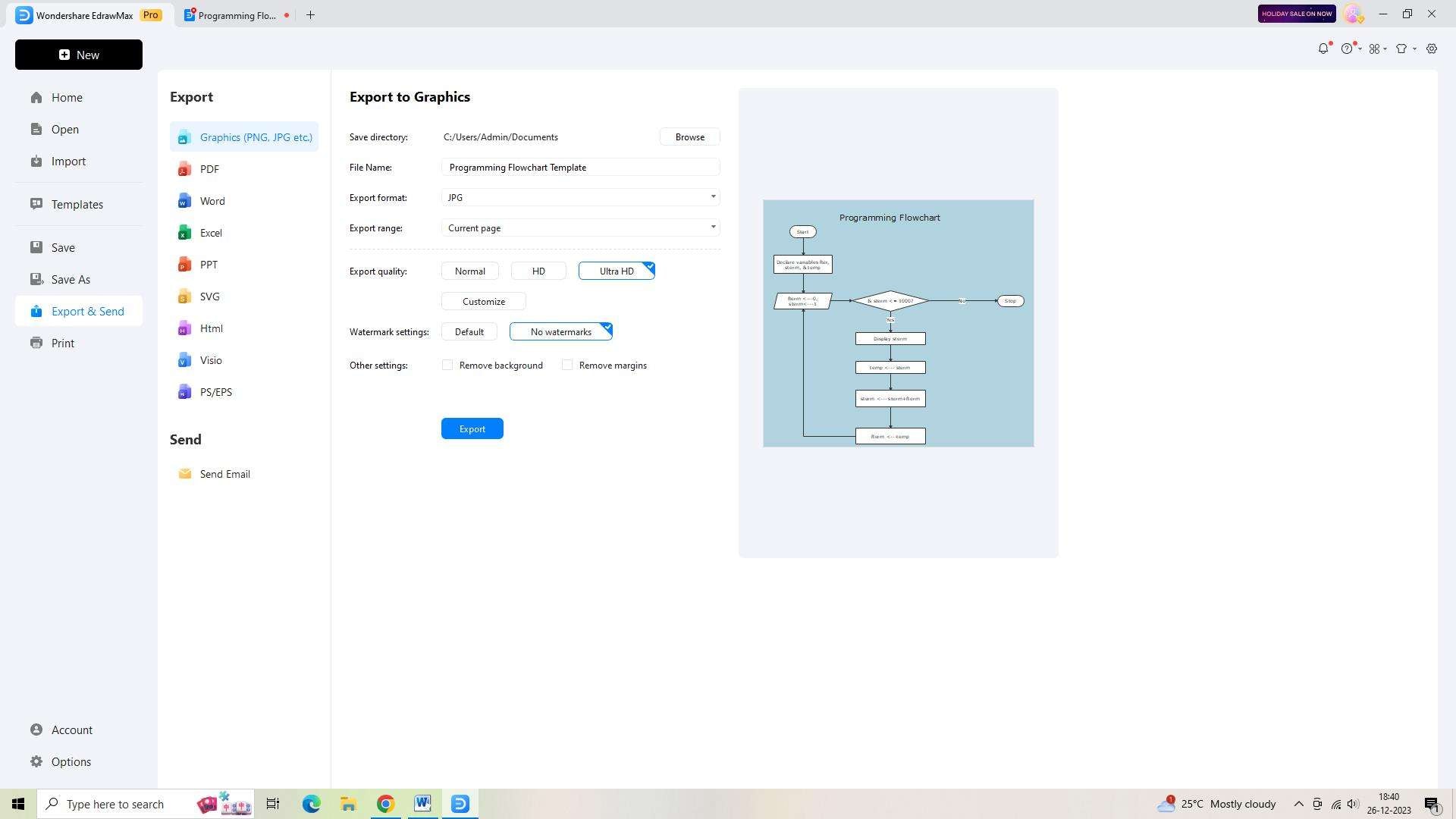
Conclusion
Structs in C# are value-type data structures that can be used to represent small, simple data structures with value semantics. They have some key differences compared to class. When used appropriately, structs can offer performance, memory usage, and consistency benefits in C# code. One similarity between structs in C++ and C# is that both languages use structs to define custom data types that can contain multiple variables of different data types.