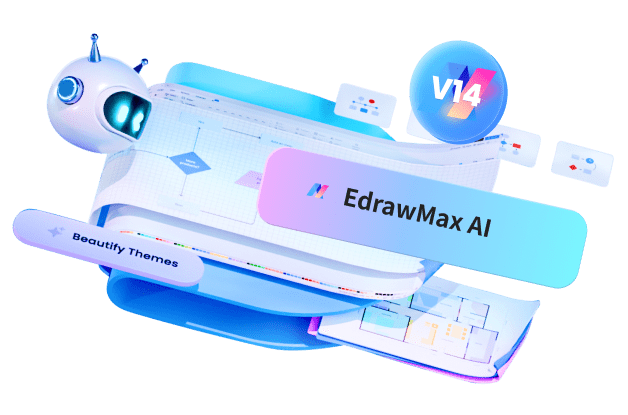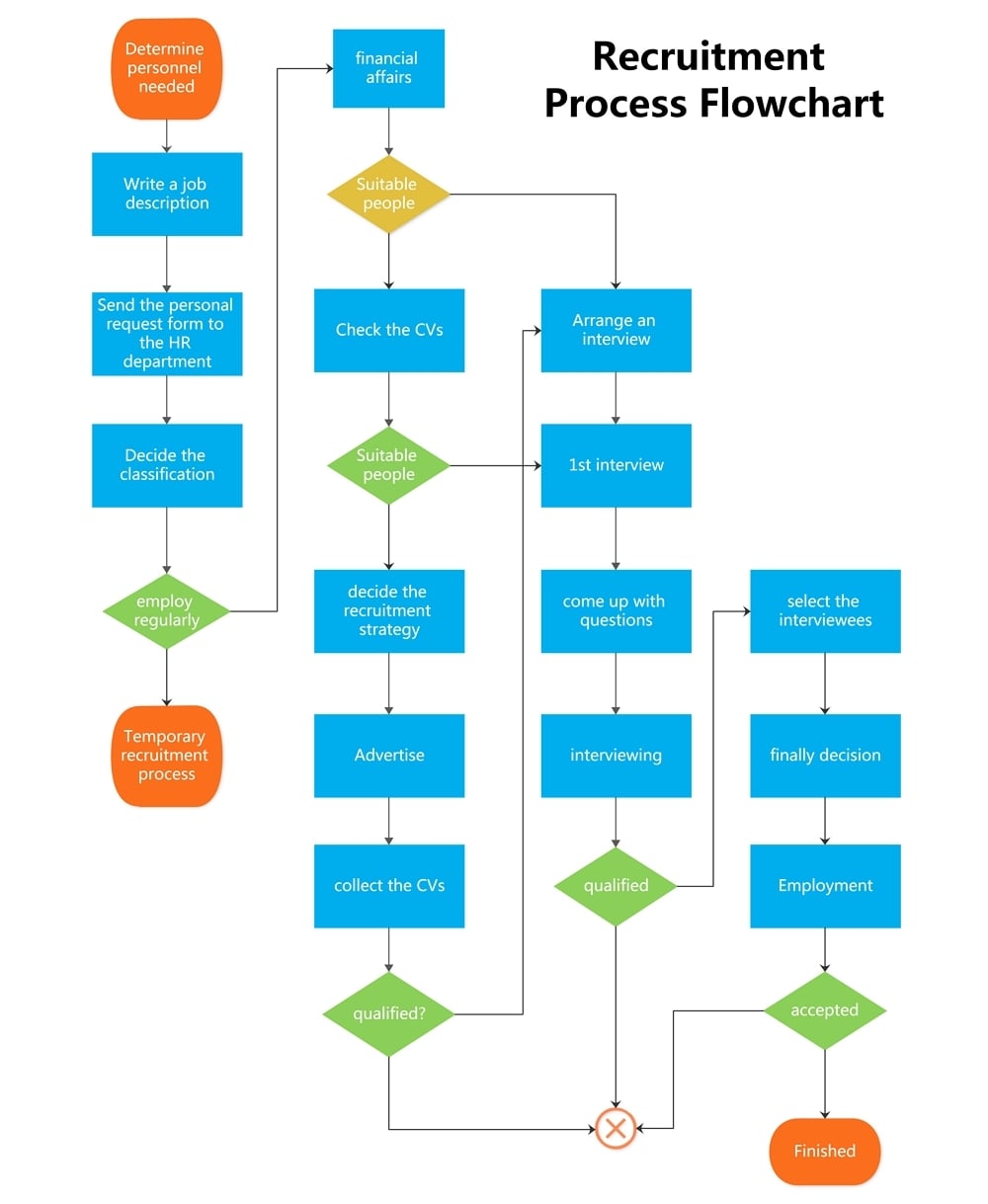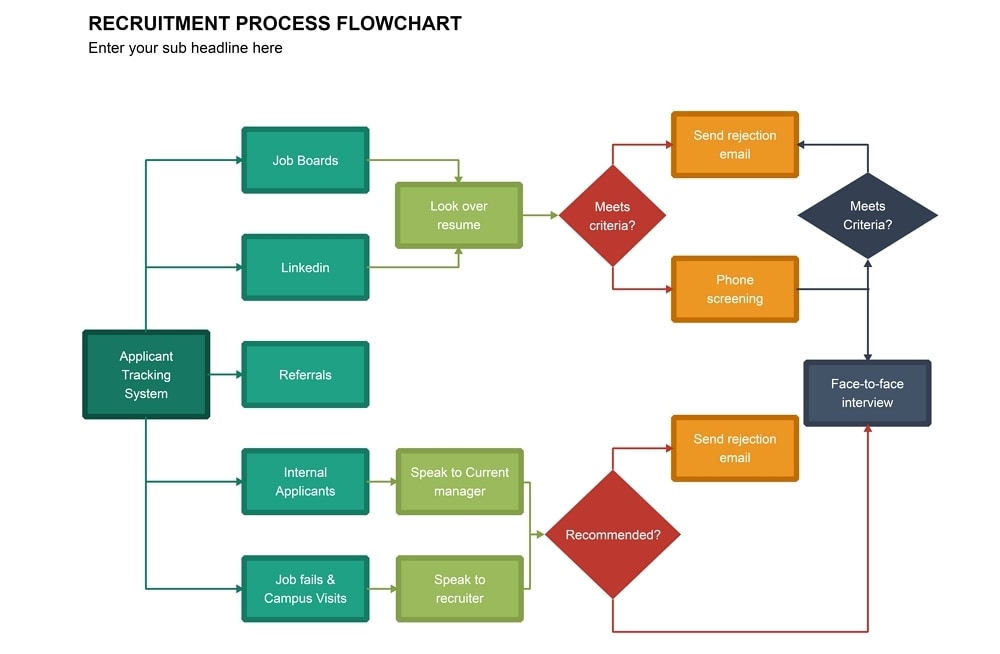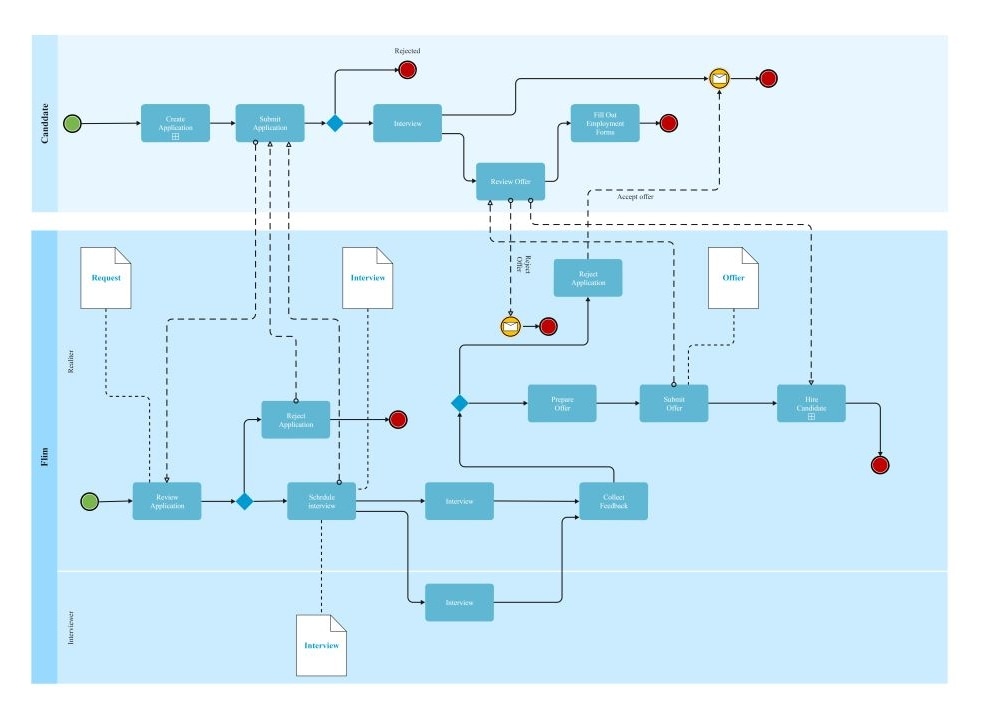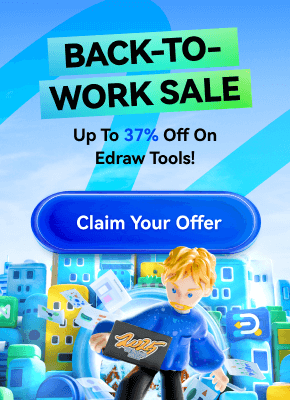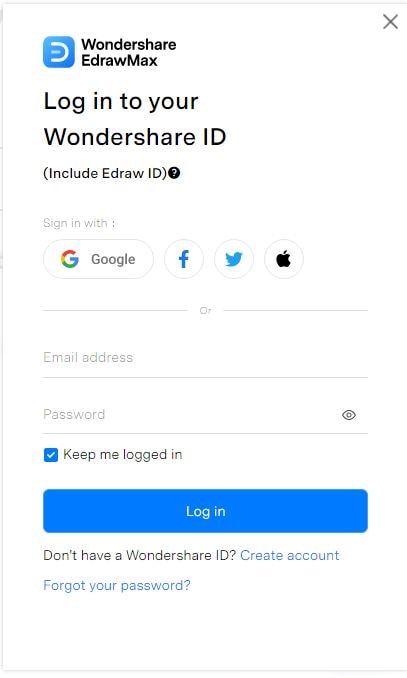Recruitment is one of the most momentous business processes, deciding the company's performance and its prospective progress horizons. Working personnel are the backbone of every business, whether small or large, who strive to achieve the company's goals by investing the best of their endeavors & dedication to their work. Thus, the recruitment process should be unhampered and seamless to ensure the company hires the most eligible candidates.
Hiring process flowchart PPT presentation can assist you in developing the best strategies to test the field-specific aptitude and skills of the applicants. This article provides a vision of how you can establish a practical recruitment process flow diagram to evaluate your aspiring candidates by observing some of the best recruitment process flowchart PPT presentation templates.
1. Recruitment Process Flowchart PPT Templates
A visual example of a recruitment process flowchart PPT template will impart you enhanced insight into mechanizing the recruitment process strategies. We have presented some excellent prebuilt recruitment process flowchart PPT templates to amplify your understanding.
Job Hiring Business Process Workflow

Process workflow diagrams help you establish a workable strategy for your target process and figure out the inefficiencies & discrepancies for a streamlined process accomplishment. The recruitment process comprises the following fundamental steps: composing a job description, publishing it, collecting candidates' CVs, evaluating the resumes, interviewing, and final selection. You can consider this prototype if you are looking for a sophisticated and professional recruitment process flowchart template for your company's recruitment procedure.
Features
- Downloadable with one click
- Template previewing
- Customers' ratings available
- Template information is provided
- Multiple slides
- Related search tags
Recruitment Process Flow Diagram PPT Template

The above recruitment process flowchart PPT template deals with how to make a selection between two possible job applications. The primary criteria of evaluation should be qualification, field-specific skills, knowledge, and communication skills. All these aptitudes can be assessed by taking a face-to-face interview and a written examination. Also, you can make your candidates encounter real-life company clients to judge their work potential.
Features
- One-click download enabling
- Template previewing with hovering
- Customers' rating availability
- Template information
- Multiple slides availability
- Related search tags
2. Explore The Best Tool to Design a Recruitment Process Flowchart PPT!
Designing a recruitment strategy through a hiring process flowchart PPT presentation is a time-consuming task, especially when you need to conduct an active recruitment session for your company. Even if you strategize your operations' sequence, drawing them flawlessly on the canvas is indispensable to standardize your strategy among your existing personnel.
For this, we bring EdrawMax ŌĆä1ż7 a one-stop solution to your business diagramming needs. Using the EdrawMax professional platform, you can not only create appealing and insightful recruitment process flowcharts but also export them into PPT format to customize them further in MS PowerPoint.
How To Create a Recruitment Process Flowchart PPT Using EdrawMax?
Step1
Run the "EdrawMax" application on your device to design your recruitment process flowchart PPT slide.
Step2
Navigate to the "Templates" option in the left pane, type "Recruitment Flowchart" in the search bar, and start diagram creation by proceeding with your preferred template.

Step3
Customize template data to input your personalized information; to edit shape information, double-click it, and enter your custom text.

Step4
For individual element customization, select the item by clicking once, and perform your intended modifications using the quick customization toolbar.
Step5
If you want to personalize your flowchart's appearance, navigate to the "Design" icon in the menu and implement your favorite theme, color, font, & connector style.

Step6
Export your flowchart in PowerPoint format by clicking the "Export" icon above and selecting the "PPT" option.

3. Examples of Recruitment Process Flowchart PPT Templates
If you donŌĆÖt find suitable recruitment flowchart templates from any platform, you can search and scroll the EdrawMax unending templates inventory. Let's explore some professionally-designed recruitment process flowchart PPT templates from the EdrawMax Community:
Employee Recruitment Process Flowchart PPT Template
The employee recruitment process can be analyzed from the candidate, HR department, and manager's point of view. The above flowchart describes the activities of each involved party, showing who is doing what. The candidate first submits the application, which is reviewed by the HR department; the department then schedules the interview. The candidate receives an interview notification; if passed, the HR department deals the contract with him, and the employee gets the appointment letter.
Company Recruitment Process Flowchart PPT Template
The company first identifies the personnel need, which triggers composing, evaluating, and publishing the job description at the public forum. The applicants submit their resumes against the job description and are scheduled for an interview. The HR department conducts various types of evaluative strategies to assess the skills of interviewees. The final selection of candidates is performed based on interview performance.
Simple Recruitment Process Flowchart PPT Template
The applicant tracking system first exhibits the vacant post via LinkedIn, job boards, referrals, etc., for hiring a candidate. The company then evaluates and reviews the resumes; If the candidate meets the criteria, he is called for a phonic interview. After the screening, the candidate is assembled for a face-to-face interview; if he fails, he will be rejected, and vice versa. The selection of new candidates triggers the onboarding process.
Flexedge Recruitment Process Flowchart PPT Template
The above recruitment process flowchart PPT template illustrates an in-depth process to hire new personnel; the process begins with recognizing the need for new workers. The company advertises the position and reviews the applications for the post. After analyzing the application, a telephone interview is conducted, followed by an on-site interview. The candidate is then exposed to interact with real-time clients to evaluate his communication skills. If passed, his background & reference are checked; if he accepts, the company hires him, and his onboarding starts.
Selection and Recruitment Process Flowchart PPT Template
The HR department holds a pivotal significance in recruiting new employees; the department contacts recruitment sources, overviews the vacant seats, evaluates the job description, and checks the different resources. After assessing the resumes, the selection process starts, consisting of a written test, interviewing, and a medical examination.
Cross-Functional Recruitment Process Flowchart PPT Template
This straightforward recruitment flowchart illustrates how a candidate is shortlisted and selected as an employee. The recruiter exhibits a need for a new employee, against which the candidate shares his CV. The recruiter shortlists the candidates, and the HR department conducts interviews. After shortlisting, the salary is negotiated with the employee for final selection.
Employee BPMN Recruitment Process Flowchart PPT Template
Swimlane flowcharts effectively portray the process details by representing the responsibilities of each party simultaneously. In the above flowchart, the candidate creates and submits an application, which the company's HR department reviews. If the application meets the job criteria, the applicant is called for an interview where the interviewer evaluates his skills. After passing the interview, the candidate receives the offer; if accepted, he becomes the employee.
Employee Hiring Process Flowchart PPT Template
This hiring process flowchart PPT template represents the step-by-step navigation to the candidate selection. The company first identifies the need for the personnel, publicizing the job description for candidates to apply. All the resumes are gathered, and a meeting with the candidates is arranged. After preliminary interaction, the company organizes a final interview, after which the candidate is recruited as a new employee.
Workflow Recruitment Process Flowchart PPT Template
Horizontal flowcharts are perfect for showcasing step-by-step process flows sequentially. The above recruitment workflow diagram shows how a company selects the ideal candidate to fill his vacant seat. The process begins when the company posts job requisitions and publishes them on the website. The aspiring applicants are interviewed individually, and the published vacancy is removed when the selection is made.
Job Hiring Process Flowchart PPT Template
Regular hiring involves going through a comprehensive process to select the ideal candidate. Unlike internships, the regular hiring process encompasses writing & publishing job descriptions, evaluating the resumes for criteria checking, developing a recruitment strategy, arranging meetings with potential candidates, and scheduling final interviews. If the candidate succeeds in all these processes, he is hired by the company with his approval.
4. Conclusion
A recruitment process flowchart PPT project outlines the major processes for recruiting new staff or employees. A perceptive hiring process flowchart PPT presentation can arouse the interest of business personnel, motivating them to elect the most eligible candidates for the company, which may take the business to the vertex of success.
You can employ a predesigned template to constitute a recruitment process flowchart for your next recruitment session, saving excessive time, effort, and resources. Explore the EdrawMax templates community to discover the most befitting recruitment process template for your need.