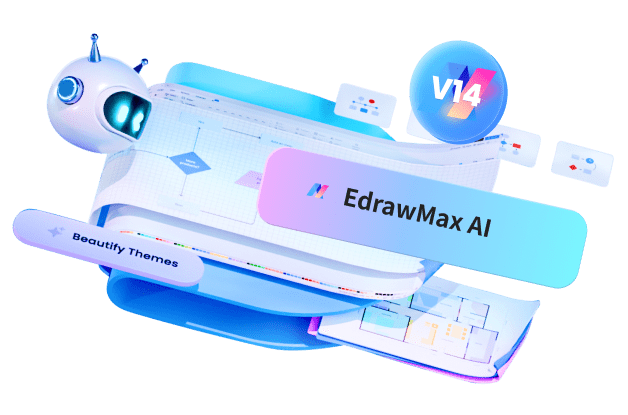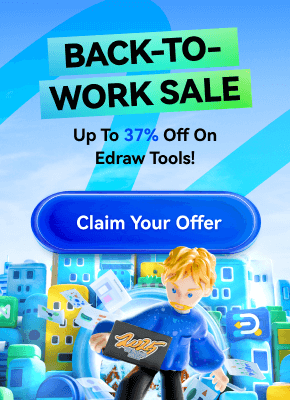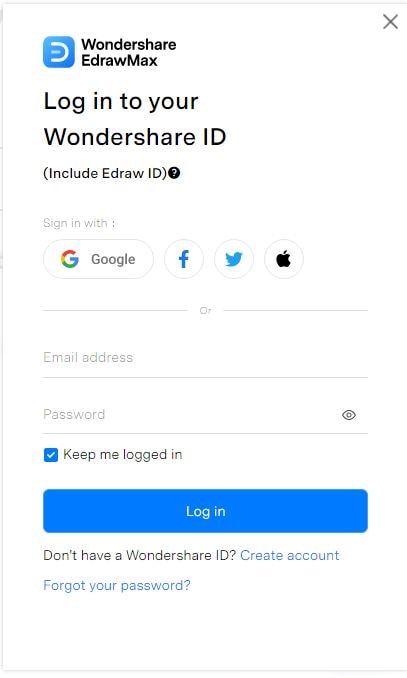Are you tired of the never-ending struggle to keep your inventory organized and efficient? Imagine having a tool that transforms chaos into order. The solution lies in the art of inventory management. The page below discusses using proven inventory list examples to keep you on track.
Taking advantage of a sample probate inventory list can make your business run like a well-oiled machine. They're simple and demonstrate how to create a system that works. Explore the article below to learn insights that will help you take control of your inventory management.
In this article
Part 1: Inventory List – In a Nutshell
An inventory list records all items, products, or assets held by an individual or organization. An inventory list can be as simple as a grocery list. In fact, a grocery list is a common example of a basic inventory list. It serves the purpose of listing the items you need to purchase at the store. It typically includes product names and quantities required.
You can make an inventory list manually or with specialized inventory management software. They are fundamental in retail and manufacturing, finance, logistics, etc. A well-maintained inventory list is crucial for preventing stockouts. It reduces waste and ensures smooth business operations.
Part 2: An Inventory List Template Example
The section below provides an example of an inventory list to help you create one for different purposes. It can simplify your inventory management tasks and boost efficiency. The template is from EdrawMax's vibrant Templates Community. You can edit the template within EdrawMax due to its versatility as a diagramming tool.
Company Inventory List
The company inventory list below serves as a comprehensive tracking tool. It features sections for specifying the purpose and date of the inventory. The list records the purchase date, source, description, serial number, warranty information, and item value. It calculates the total value of the inventory, making it a great resource for inventory management and financial reporting.
Part 3: Components of an Effective Inventory List
An effective inventory list comprises several key components to ensure accuracy in managing stock or assets. These elements typically include:
- Item name/ID. A clear and unique identifier for each item in the inventory.
- A brief description of the item, providing details or specifications.
- The number of units or items available in stock.
- Unit price. The cost or value of each item.
- The physical or virtual location where the item is stored or can be found.
- Category/Classification. Categorizing items into groups can help in better organization and reporting.
- Reorder point. The minimum quantity at which an item should be reordered to avoid stockouts.
- Supplier information. Details about the supplier.
- Date of acquisition. The date when the item was purchased or added to the inventory.
- Condition/Status. The current state or condition of the item.
- Any extra information or special notes related to the item.
Part 4: Creating Your Inventory List With EdrawMax
The step-by-step guide below shows you how to use EdrawMax to create your inventory list. Here are the key steps:
Step 1: Download and install EdrawMax from the official website. Follow the installation instructions for your specific operating system. Launch the app.
Step 2a: After launching EdrawMax, you can choose to start from a blank canvas
Step 2b: Select a ready-made template to expedite your inventory list creation. Click Templates and search for Inventory List or a related term. Choose a template that suits your needs.

Step 3: Once you've selected your template, populate it with your inventory data. Double-click the text boxes in the template to input item names. Enter descriptions, quantities, prices, or any other relevant information. Customize the list to reflect your inventory details.

Step 4: To match your inventory list with your branding or personal preferences, refine its appearance. Use EdrawMax's tools to change the background color, font styles, and other visual elements.

Step 5: After creating and customizing your inventory list, save it. You can share your inventory list with colleagues or team members. It's also possible to export the inventory list to other popular file formats.

Bonus: Benefits of Using a Digital Inventory List
Using a digital inventory list offers numerous advantages for businesses and individuals compared to traditional paper-based methods. Here are five in-depth benefits:
Real-Time Updates
Digital inventory lists enable real-time tracking of stock levels. They provide immediate visibility into inventory changes. It helps avoid overstocking or stockouts by making decisions based on current data. It also reduces the risk of errors associated with manual updates.
Automation and Efficiency
Digital tools allow for automated calculations. They reduce the time and effort required for manual record-keeping. For instance, they can automatically calculate the total inventory value. They can also forecast reorder points, freeing time for more strategic tasks.

Enhanced Data Accuracy
With digital inventory lists, you can reduce the risk of human error in data entry. Data validation and error-checking features help maintain accurate and reliable records. It minimizes costly mistakes in inventory management.
Data Accessibility
Digital inventory lists can be accessed from various devices and locations. It promotes collaboration among team members. This accessibility ensures that all stakeholders can view and update inventory data. It improves communication and decision-making.
Integration With Other Systems
Many digital inventory apps integrate with other software. The integration streamlines processes and allows for seamless data transfer. It reduces duplicate data entry and ensures consistency across different business functions.
Conclusion
In the world of inventory management, precision is the name of the game. From the humble grocery list to the intricate sample probate inventory list, they're here to provide accurate data. So, equip yourself with the right tools to streamline your inventory management.
But why settle for a simple inventory list example when you can excel with EdrawMax? The tool can help you create digital inventory lists in minutes. The platform simplifies the creation process for an intuitive inventory list in minutes.
FAQs
Here are three frequently asked questions about inventory lists:
- What is the primary purpose of an inventory list?
The primary purpose of an inventory list is to keep track of all items or products in stock. It provides a detailed record of quantities, descriptions, and other essential information. Using an inventory list is effective for reliable and accurate inventory management.
- Can I create an inventory list manually, or do I need special software?
You can create an inventory list manually using pen and paper. But taking advantage of digital tools like spreadsheets is even better. You can also use special inventory management software to streamline the process. It can improve accuracy and offer advanced features.
- What are the benefits of using digital inventory lists over paper lists?
Digital inventory lists offer several benefits over paper lists. The benefits include real-time updates, easy data retrieval, and automated calculations. It also reduces human error and can integrate with other software. Digital inventory lists also offer accessibility from many devices. These advantages enhance efficiency and accuracy in inventory management. They're a preferred choice for many businesses.