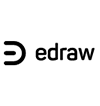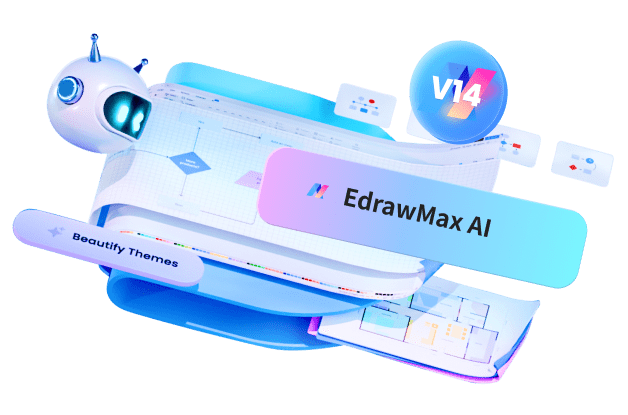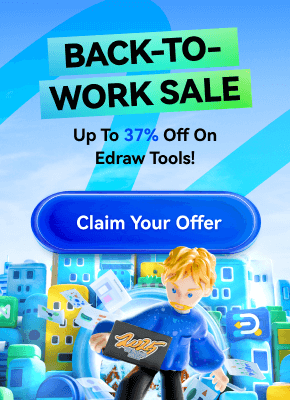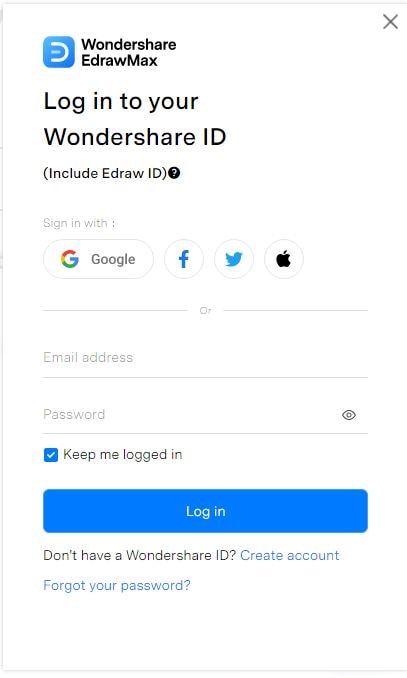Pie charts are handy tools when you want to display data. It presents them in a visually appealing and easy-to-understand way. It can showcase many things like budget proportions, sales distribution, or survey results. A pie chart will do its job effectively regardless.
However, creating your pie chart from scratch can be overwhelming. You'll need to familiarize yourself with data visualization tools. Luckily, there's good news for you. This article introduces the top 10 free online pie chart creators. These tools will help you create beautiful and informative pie charts without sweat. Dive in and explore these user-friendly options.
Part 1. The 10 Best Free Online Pie Chart Creators
When presenting data, pie charts are like the friendly superheroes of visualization. They help you understand proportions and comparisons quickly and easily. But making your pie chart can be tricky, especially if you're not a data expert. That's where these amazing pie chart creator apps come in. They're like your trusty sidekicks, helping you create eye-catching and informative pie charts without any fuss.
Each of these apps brings something special, so you can choose the one that suits you best. From user-friendly interfaces to customizable templates, they've got your back.
1. Wondershare EdrawMax
EdrawMax is a comprehensive and versatile pie charting app catering to users of all levels. The app has a user-friendly interface and an expansive library of customizable templates. Even those without design expertise can easily create visually appealing and professional-grade pie charts. From business reports to educational presentations, EdrawMax empowers users to convey complex data insights through clear and captivating pie charts.
EdrawMax caters to many users. They include beginners and professionals who seek to create visually impactful and informative pie charts. Whether you're a business analyst, educator, or marketer, EdrawMax offers a user-friendly platform for everyone. Check out its key features:
- Intuitive Interface. EdrawMax enables users to design professional-grade pie charts effortlessly, even without design experience.
- Free Trial. Dive into the EdrawMax experience with a free trial, allowing you to explore its features and evaluate its compatibility with your needs.
- Vast Template Collection. Access a comprehensive array of templates and elements tailored to diverse industries and purposes, ensuring your pie charts align perfectly with your context.
- Creative Freedom. Customize templates to match your unique requirements by experimenting with colors, shapes, and text elements.
- Exports: Seamlessly export your pie charts as different documents, presentations, or reports with a single click.
- OS Compatibility. EdrawMax is available on macOS, Windows, and Linux for desktop versions. It's also available on iOS and Android. For easy access, you can use the program online.
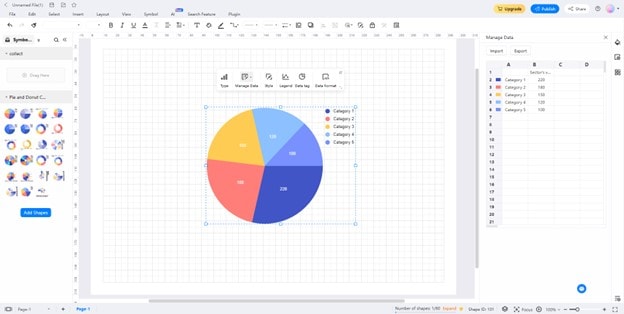
G2 Rating: 4.3/5
Supported Platforms: Windows, macOS, Linux, and Online
2. Visme
Visme is a data visualization platform offering various tools to communicate your data, including pie charts, effectively. It recognizes that data representation goes beyond visuals. Thus, Visme allows users to craft engaging and interactive pie charts.
Its intuitive drag-and-drop features enable users to seamlessly combine data with graphics, animations, and even embed videos. This enhances the impact of their pie charts and makes them more memorable for their audience.
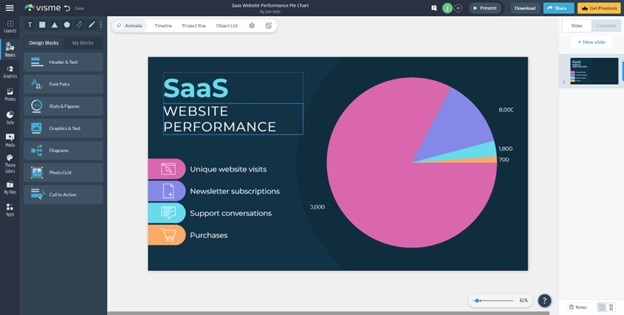
3. Meta-Chart
Meta-Chart provides an excellent solution for creating pie charts. Users can swiftly input data and generate pie charts that crisply depict the proportions of different elements. Meta-Chart's no-frills approach is ideal for users who prioritize straightforward data representation.
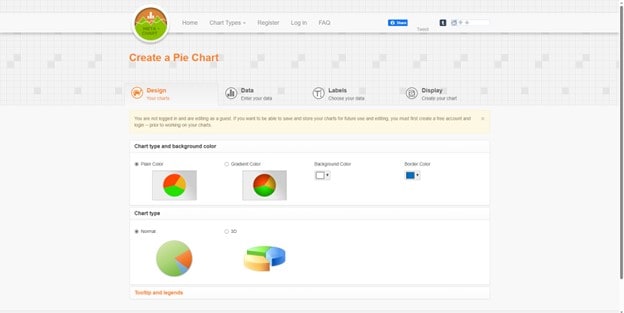
4. RapidTables
RapidTables is an efficient online tool for individuals requiring instant pie chart generation. RapidTables aspires to streamline the chart creation process. It offers a user-friendly environment where users can swiftly input their data and witness their pie chart materialize in real time.
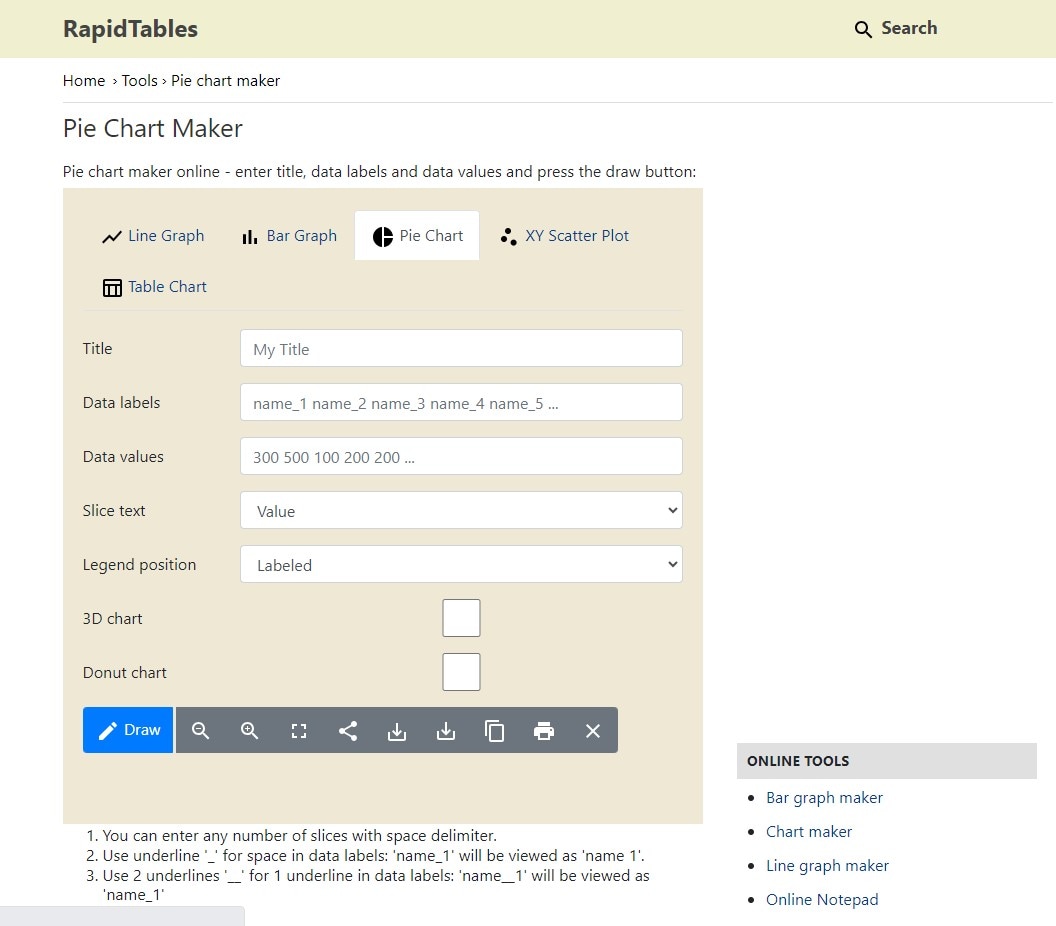
5. Pie Chart Maker
True to its name, Pie Chart Maker is dedicated to simplifying pie chart creation for users with minimal time and expertise. This platform offers a quick and hassle-free approach. It allows users to input their data and generate basic pie charts quickly. Pie Chart Maker is ideal for straightforward pie chart creation.
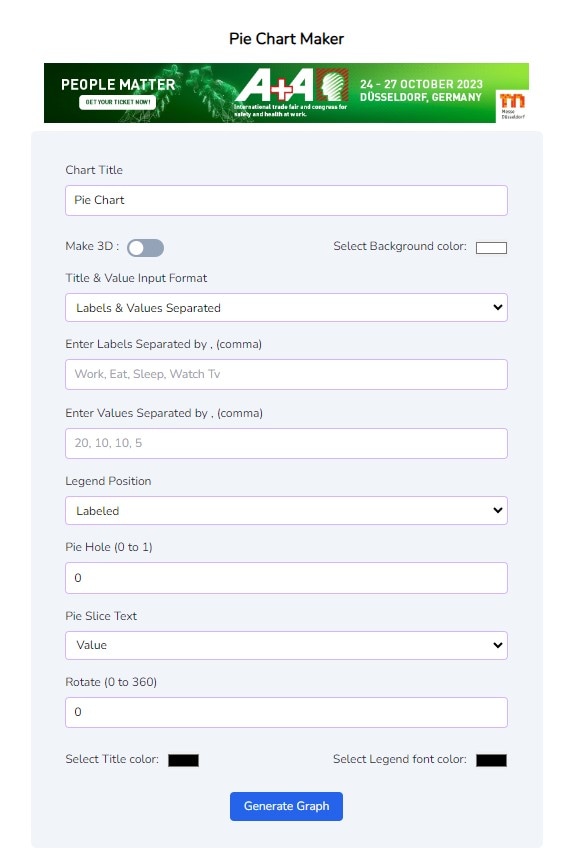
6. Fotor
Fotor is recognized for its versatile offerings. Beyond photo editing, it can also perform pie chart creation. Fotor lets users craft pie charts seamlessly alongside their visual content. This multifunctional approach ensures users can efficiently integrate pie charts into their other work.

7. Piktochart
Piktochart is renowned for its prowess in infographic design. Users can seamlessly integrate data-driven visuals alongside textual content. Piktochart's focus on aesthetics and storytelling makes it an attractive choice for users looking to infuse their pie charts with engaging narratives.
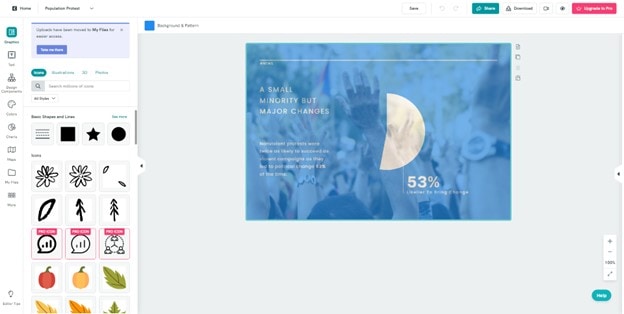
8. Datylon
Datylon is a precise and comprehensive pie chart creator. With its advanced customization options, Datylon is an ideal choice for users seeking data visualization that aligns with the highest standards of accuracy.
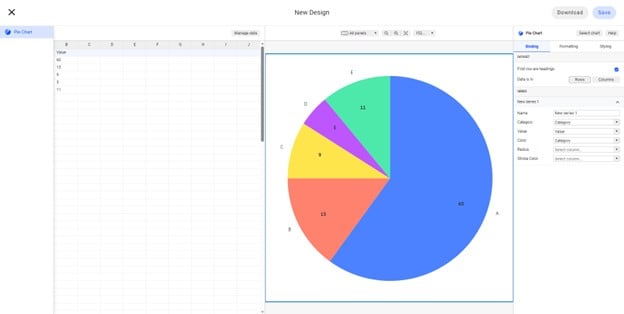
9. Chartle
Chartle offers various chart types within a straightforward and accessible environment. It offers quick and hassle-free chart creation. This means that it's best for users who prioritize simplicity and efficiency. Its user-friendly interface and rapid chart generation make it an appealing option for those who require clear and concise pie charting.
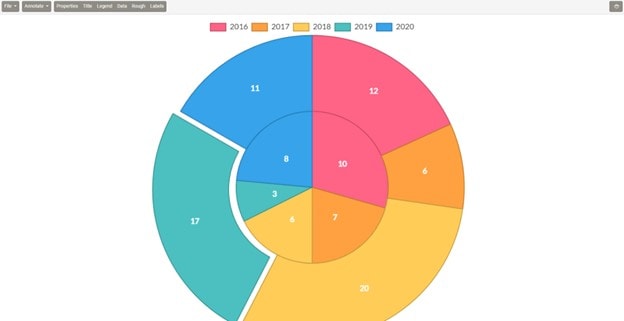
10. Infogram
Infogram shines as a robust data visualization platform. It encompasses pie chart creation among its dynamic features. Infogram recognizes that effective data representation extends beyond static visuals. Infogram is a standout choice for users looking to transform their data into engaging and impactful visuals.
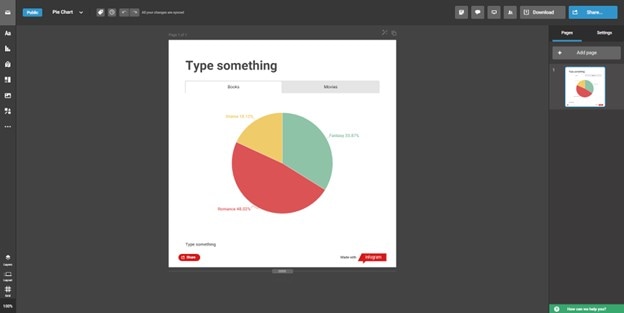
Conclusion
In conclusion, pie charts remain essential in effectively presenting data, making complex information easily digestible. With numerous online options for creating pie charts, you can choose the tool that best suits your needs and skill level.
Among these, EdrawMax is recommended as the ultimate online pie chart creator. Its intuitive interface, vast template collection, customization options, and seamless sharing capabilities make it a standout choice for crafting informative and visually appealing pie charts. Try EdrawMax today and take your data visualization to the next level!