Bridging the Gap for Parents/Guardians, the Classroom, and iPad
As teachers and students incorporate iPad into their daily classroom uses, it is essential that parents have ample opportunities to effectively support their learners outside of the school.
Oftentimes, parents/guardians are aware that their learners are using iPads in their school environments, but they may not be able to support them beyond content consumption and adaptive software.
This resource was developed for teachers who have their learner’s parents/guardians in mind and aim to provide them with iPad foundations in a collaborative space. With the basics under taken care of, this resource will also set the stage for parents/guardians to see how iPads standard features can be used to showcase learning!
A Choice Board for the Family!
With this choice board, parents/guardians and learners will walk through (7) iPad Foundational Skills to get them started with the basics. Both the parents/guardians and learners will also have an opportunity to show their understanding of these skills by responding to the prompts within the choice board.
Parent/Guardian & Learner Objectives
Parents/guardians and their learners can keep track of their progress by completing the objectives checklist!
Each task features a direct link to an iPad foundation skill found in the Learning Center. This choice board is great for setting the stage at the beginning of the school year/semester! Teachers may share this as a KeyNote or PDF with their learners' parents/guardians. The tutorials in this resource are also great for families to use on their own!
Consider utilizing this resource to spark immediate engagement between the home & school!
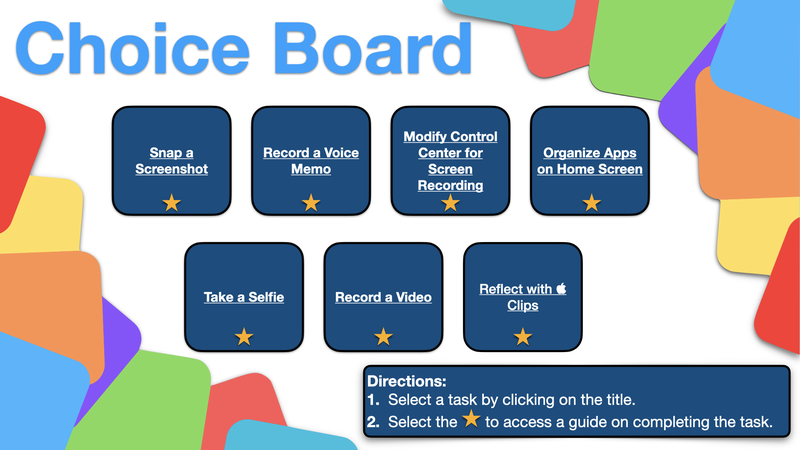

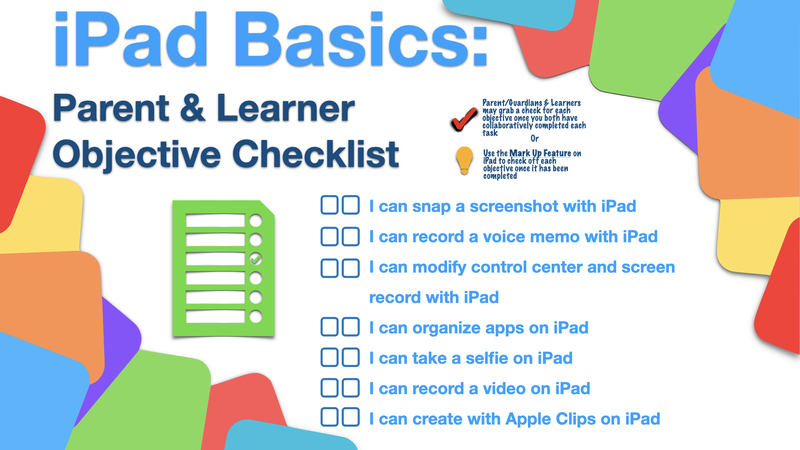


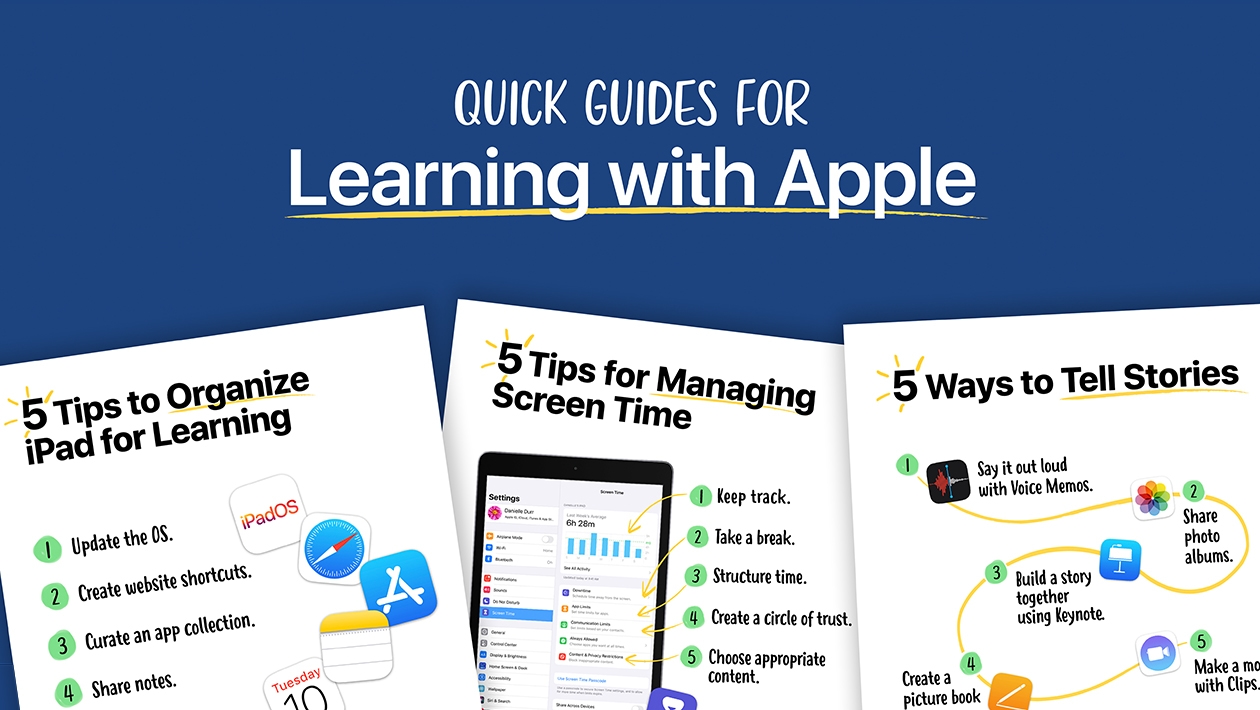






July 17, 2024
I like this resource. So often we assume everyone knows how to use an iPad when the reality is that there are still a lot of people out there who don't know how to use an iPad (my mother-in-law) that would benefit from your activity.
This action is unavailable while under moderation.
This action is unavailable while under moderation.