Megan Trahan (@Dragon_Coach) and I met at ADE institute in 2023 and have been working on compiling lessons for high school teachers using MacBooks or iPads in class. Megan uses MacBooks, and I use iPads, and in our collaboration, we realized that small adjustments can be made to apply the lessons in each environment. Over the next 30 days, we’ll post one lesson idea each day with tips on how to make it work in either environment you are teaching in.
Lesson Idea #1: Coral Reef ABC Brainstorm
ABC brainstorm is a great way to activate prior knowledge before starting a lesson. This lesson starts by displaying an image on the board that relates to your content, in this case Coral Reefs.
Next, students can use the Keynote file template below to start brainstorming everything they know about coral reefs. The catch is that they have to think of a word or short phrase that starts with each letter of the alphabet.
After providing students a few minutes to brainstorm independently. Ask students to share what they know with others in the classroom. Using a new ink color, students can fill in additional words they hear.
For additional explanation of the terms added, students will also record a quick video in Keynote to share why they added 1 or more of the words they added in their brainstorm and how those words relate to the topic.
📣 How could you use ABC brainstorming in your classroom?
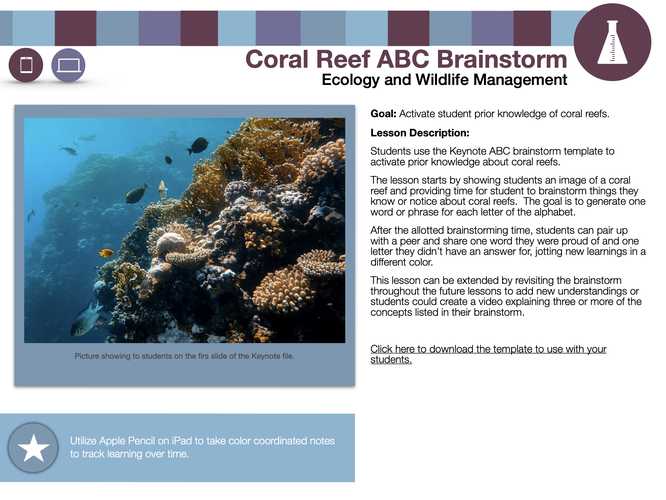

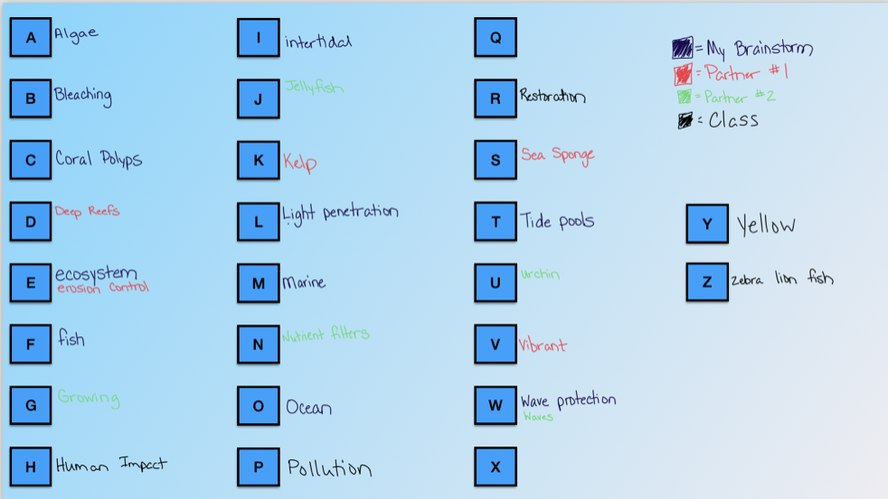
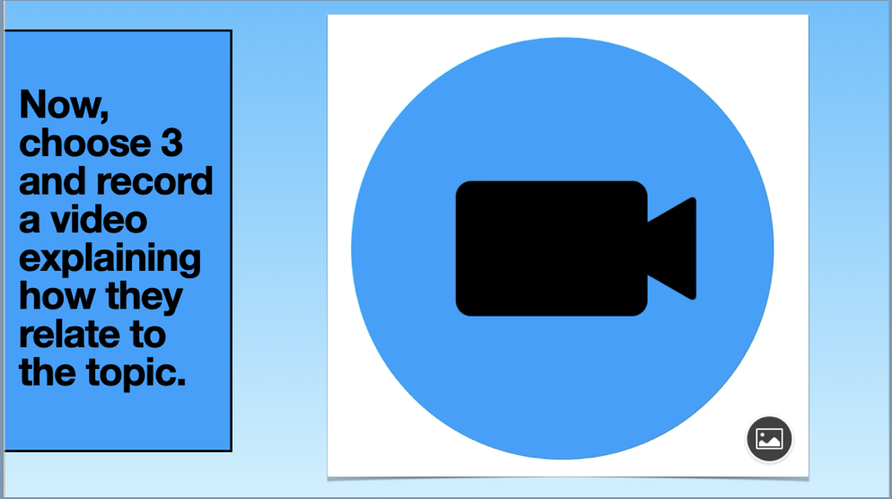
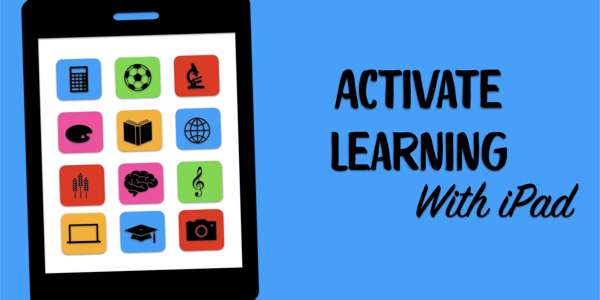
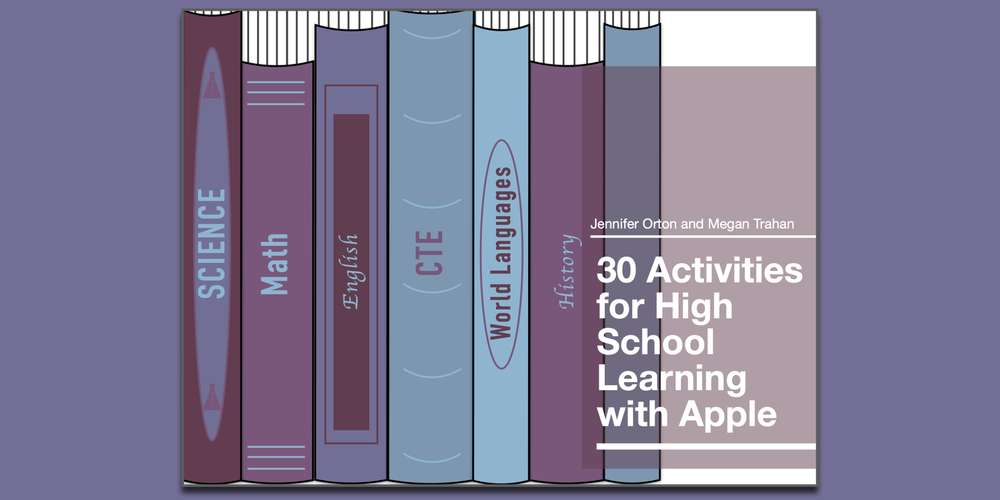
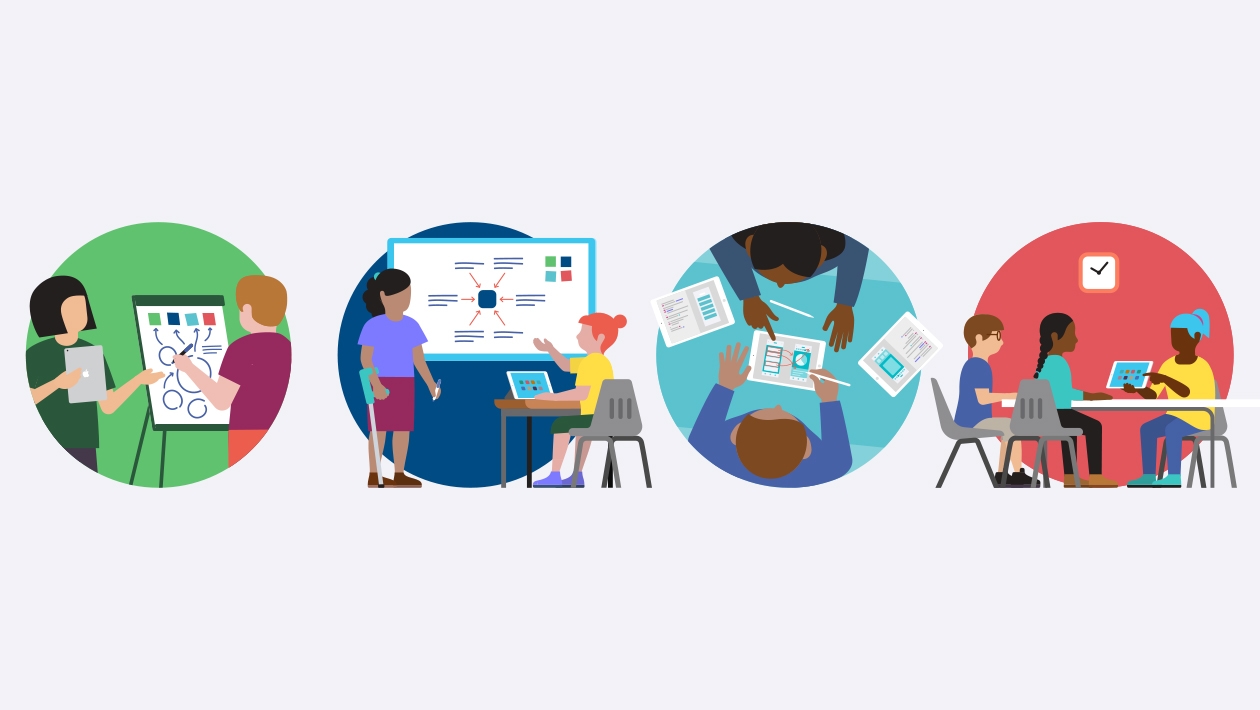






December 02, 2024
We can't wait to share the rest of these lesson ideas with you all!
This action is unavailable while under moderation.
This action is unavailable while under moderation.