Jennifer Orton (@jorton) and I met at ADE institute in 2023 and have been working on compiling lessons for high school teachers using MacBooks or iPads in class. Jennifer uses iPads, and I use MacBooks, and in our collaboration, we realized that small adjustments can be made to apply the lessons in each environment. Over the next 30 days, we’ll post one lesson idea each day!
Lesson Idea #26: Creating Instructional Videos
I'm excited to share my first lesson in Fine Arts! This one is focused on color mixing. Students created instructional videos demonstrating how to mix primary colors—red, blue, and yellow—to produce secondary colors. This activity served as a formative assessment, allowing students to explain their understanding of the color mixing process.
Using QuickTime, students recorded themselves mixing paints, providing real-time explanations of their techniques. They then imported their recordings into iMovie to edit and enhance their videos, adding text and images for clarity and engagement.
The project culminated in class presentations, where students showcased their videos and shared insights about their experiences. Not only did this lesson deepen their understanding of color theory, but it also developed their digital literacy skills as they learned to create and polish their instructional content.
Overall, it was a fantastic way for students to express their creativity while mastering an essential art concept!
📣 How could you use instructional videos in your classroom?
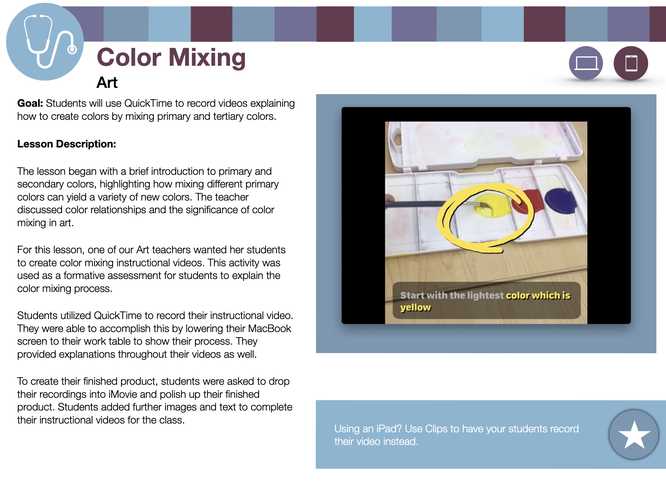
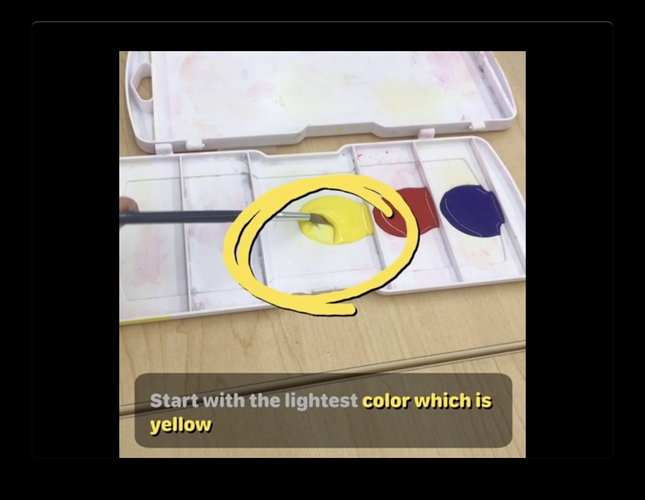










January 02, 2025
My Trojan Tech students use Clips to create video tutorials on iPad. The built in text, stickers, and live titles makes it easy for them to create an accessible video that supports both their peers and their teachers. They've created everything from how to sign into your Apple ID to how to design a 3D print.
This action is unavailable while under moderation.
This action is unavailable while under moderation.