I have created this simple Keynote where students are able to create their own 4 beat rhythm pattern by dragging and dropping their chosen rhythm into the boxes.
There are 4 images of each note stacked on top of each other. So 4 quarter notes stacked, 4 eighth notes stacked, and 4 quarter rests stacked. I also have 27 pages of the exact same thing in the keynote. My plan is to AirPlay to my AppleTV and have students come up one at a time to make a rhythm, then the class plays their rhythm together. Then I will go to the next page for a blank slate, and a new kid comes up, etc. Or you could take it down to one page and send that to the students' iPads for them to do on their own.
Enjoy!

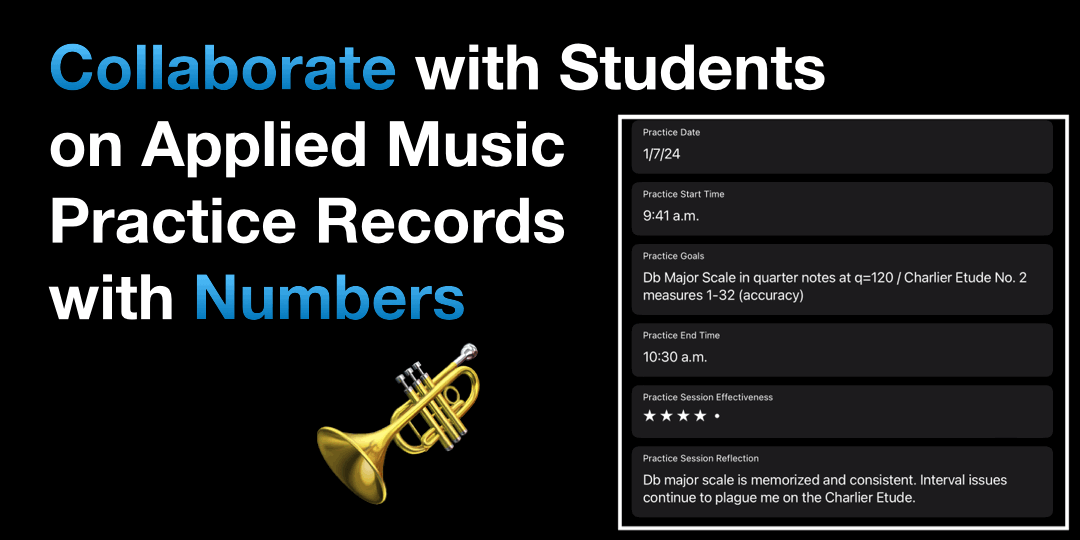






January 24, 2025
I love that you are providing students with the opportunity for their rhythm to be displayed on the AppleTV and then performed by their peers! You could collaborate with the students all on 1 Keynote and assign each of them a slide to put their rhythm on, so that way you can save time from having to have students come up to your iPad.
This action is unavailable while under moderation.
This action is unavailable while under moderation.