Using Generative AI alongside Stickers on the iPad to enable all ages to create an innovative and fun Christmas image.
This lesson begins with a look at Generative AI and some discussion around what sort of images we can create to add ourselves into. After deciding on Santa holding a snow globe, we begin to generate images, revising each description until we’re happy with how it looks. What began as ‘Santa holding a snow globe’ became ‘a very happy Santa holding an empty snow globe and looking at it while the snow falls’. The language used to help us refine the description is a great part of this journey.
Then using Camera on the iPad we take a photo of each other posing inside the globe.
By pressing and holding the image we can turn it into a sticker and save it to our sticker album.
Back in Photos, we’ll choose edit and then add sticker. After some resizing, we end up with an image of ourselves inside a snow globe! Just think of the talking and listening or writing opportunities this could generate.
I’d love to hear how you take this idea and make it your own. Take a look here for more tips in Create a Sticker Collage in the Everyone Can Create Activities.


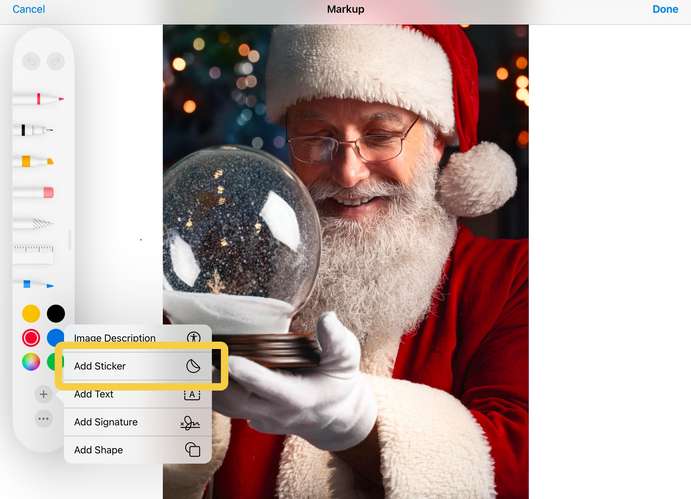

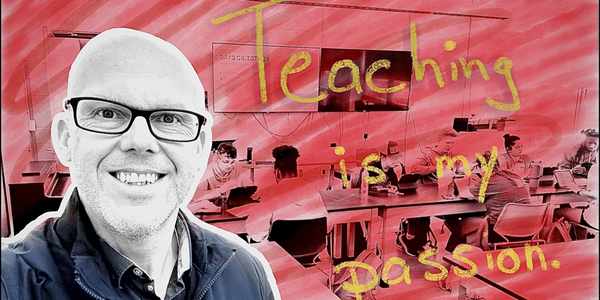







December 18, 2024
Very clever Karen! Very fun holiday activity - Thanks!
This action is unavailable while under moderation.
This action is unavailable while under moderation.