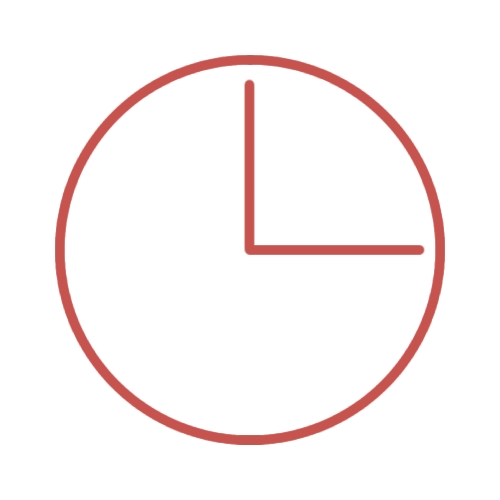flixGRADE Version 3.5.0
- In the student list and seating plan, you can now freely choose the period for displaying the reviews
- Free entry of percentage values with one decimal place is now possible for grade lists
- Multiple entries for disruptions, self-created formalities, and list entries on a single teaching day are now allowed
- The percentage of students evaluated is graphically displayed in the course book for each lesson
- Bugfix: Import of student lists and backup data from the local folder "Files" (Android)
CSV.file as template for the import of students -->
flixGRADE Version 3.4.0
Export and import of classes,
Export of images,
Import of students from a .csv file (template -->),
In-app purchase as an alternative to subscriptions,
When adding a new class, both students and settings can now be imported,
Export of the course book and student portraits as .pdf
 flixGRADE is presenting its innovative teacher app for the first time at Didacta 20 - 24.20.2024 in Cologne. We demonstrate how FlixGrade relieves teachers and makes teaching easier. We are happy to answer any questions you may have and look forward to your feedback. (Stand Hall 7 - H 07.1 Stand A060, P6)
flixGRADE is presenting its innovative teacher app for the first time at Didacta 20 - 24.20.2024 in Cologne. We demonstrate how FlixGrade relieves teachers and makes teaching easier. We are happy to answer any questions you may have and look forward to your feedback. (Stand Hall 7 - H 07.1 Stand A060, P6)
Lecture on Saturday, February 24th, 2024 at 12:00 - 1:00 p.m. on the EDUvation stage.
A new view for displays from 6.8 inches is now available.

flixGRADE: easy to use
It facilitates the management of the classroom and the evaluation of the student performance. A lesson begins when a class is opened
and an input for a student is entered. All entries are simply saved with the current date. Also, grades do not have to be
created beforehand for the evaluation of the participation - they can be entered directly.
Other grades for tests or exams, like a vocabulary test, are defined once and can then be used
multiple times for grade entries.
All entries start with the student, - in the seating plan or in the student list, and are displayed
there on one screen for the current teaching day. The following day, the entries can be found on
the student`s detail pages. The lists and the seating plan are again free and clean of entries.
Therfore the teacher can easily see, which assessments he has entered today.
flixGRADE: Large range of functions
With "multiple Selection" entries can be made for several students at the same time. The "serial input" is available for
the systematic evaluation of the cooperation. A group assistant puts together groups that are
homogeneous in terms of performance and facilitates the organisation of lessons during group
work. All entries can also be made in the seating plan. flixGRADE the teacher app calculates a
grade suggestion based on the selected grading system or in a percentage value (default).
Seven grading systems are prefabricated. In addition, you can define your own grading systems.
The tendency of the student performance is clearly shown with a regression line. The course
of the lessons and important informations, like homeworks etc, are displayed in the teacher calendar for the
current day.
flixGRADE: data protection from the beginning
The teacher app flixGRADE has a comprehensive data protection concept in accordance with the
European Data Protection Act. The student data remains on the mobile device. With current
operating systems, they are stored there in encrypted form. They are not transmitted to a
central server. Since the data is not stored
centrally on a server, it does not represent an economically interesting target for improper
use. flixGRADE, the teacher app, restricts itself to the most necessary data ("first name",
"last name") and uses neutral descriptions ("deviating performance assessment") in accordance
with data protection requirements from the outset. All entries for a student are automatically
deleted after a defined period of time. The default setting for the "shelf life" of the data
are two years. This makes it easier to work safely and, as far as I know, is an absolutely
unique feature for a teacherapp.
 flixGRADE is presenting its innovative teacher app for the first time at Didacta 20 - 24.20.2024 in Cologne. We demonstrate how FlixGrade relieves teachers and makes teaching easier. We are happy to answer any questions you may have and look forward to your feedback. (Stand Hall 7 - H 07.1 Stand A060, P6)
flixGRADE is presenting its innovative teacher app for the first time at Didacta 20 - 24.20.2024 in Cologne. We demonstrate how FlixGrade relieves teachers and makes teaching easier. We are happy to answer any questions you may have and look forward to your feedback. (Stand Hall 7 - H 07.1 Stand A060, P6)