馃師锔� How Do I Set Up Event Tickets?
Setting up Event Tickets for a New Event:
- When creating a new event, on the Event Details step, toggle on Set Up Event Tickets.
- The default ticket price is $10, tap on Edit Ticket to change the ticket price and add a ticket description (max 150 characters). Ticket prices can be set as Free or between $5 - $500 per ticket.
- The Ticket price is the amount your Guests pay. We charge a small processing fee for each ticket sale, so the actual amount you collect per ticket is displayed below. Guest Transactions can be viewed in your Ledger.
- Save any changes to your tickets.
- Go to Preview to see what your event will look like with your tickets.
- After adding guests, tap Send Invites to create your Event and send your invites.

Setting up Event Tickets for an Existing Event:
- From any Events list, open the event by tapping on the flyer image.
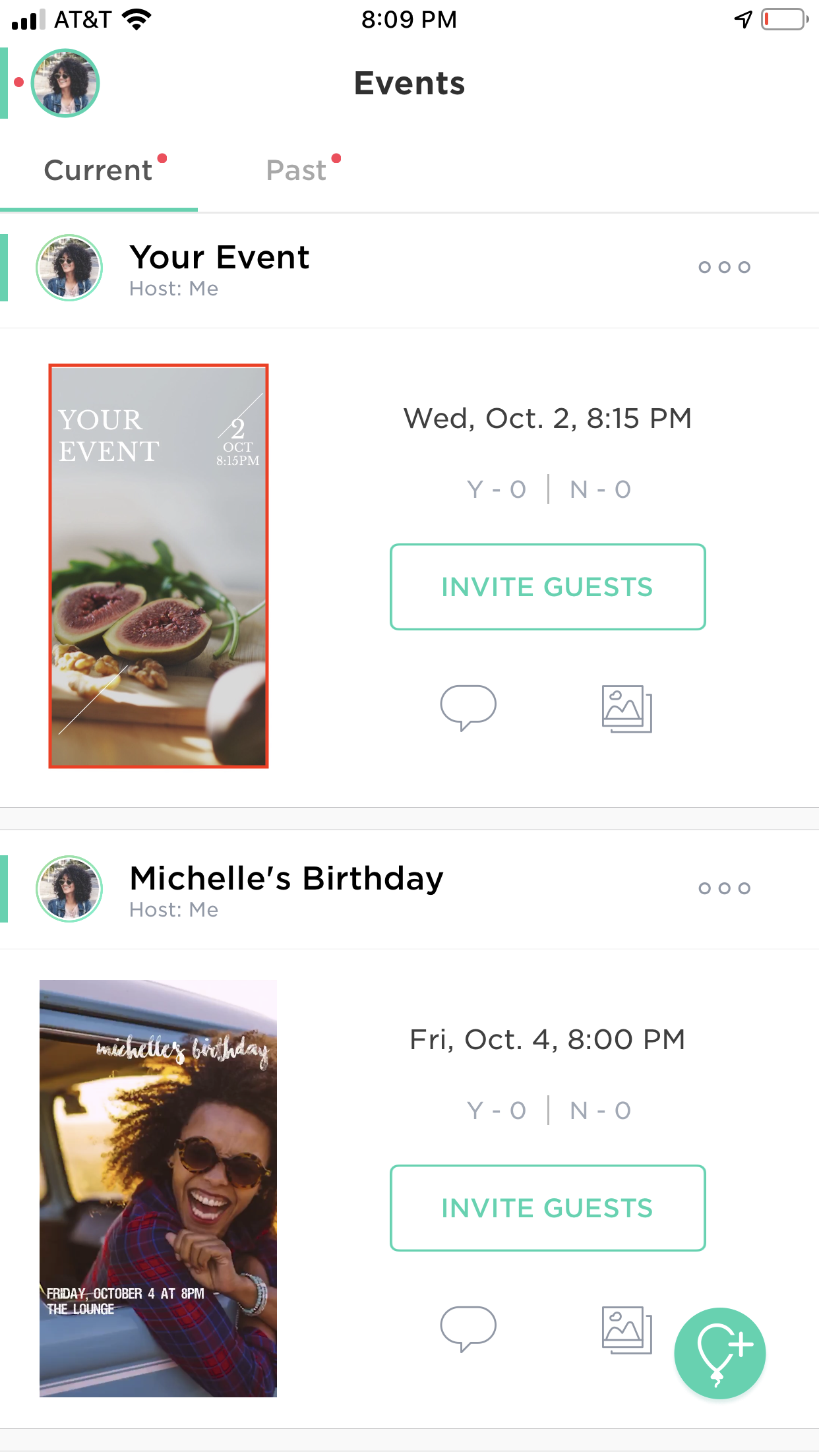
- Scroll down to the Host Options section, tap Edit Event.
- Tap Event Tickets.
- The default ticket price is $10, tap on Edit Ticket to change the ticket price and add a Ticket Description (max 150 characters).
- The Ticket price is the amount your Guests pay. We charge a small processing fee for each ticket sale, so the actual amount you collect is displayed below. Guest Transactions are added to your Ledger.
- Tap Save

Event tickets are currently only available for hosts using iPhone, Android coming soon!
