FAQ
This FAQ addresses some common issues that our subscribers experience. If this doesn’t help, please email kidscreencustomercare@brunico.com and we will do our best to respond within 24 hours.
The credit card information you have on file for me is incorrect. How can I update it?
You can update your credit card information by logging in, clicking on the My Account icon in the top right corner and clicking on Update Credit Card Information under the Website Subscriptions header.
I have a new email address. How can I change it?
You can update your email address by logging in, clicking on the My Account icon in the top right corner and clicking on Add a new Email Address under the Website Subscriptions header.
Why have I stopped receiving Kidscreen‘s email newsletter?
To confirm that you are still subscribed, log in to kidscreen.com and click on the My Account link in the top right corner of the page.
Note: All Kidscreen email newsletter subscribers must have a password. If you do not remember your password, click on the forgotten y our password? link to reset it.
- Under the Email Newsletter Subscriptions header, if you see nothing, you are not subscribed. In this case, click on the Subscribe to one of our email newsletters link to subscribe.
- If you see Kidscreen with a status of 1, your subscription is active and is being sent to you. If you are not receiving it, please ensure that it is not being caught by a SPAM filter.
- If you see Kidscreen with a status of 0, your subscription is not active. Click on the Activate link to activate it.