SDG Mapper

OVERVIEW
Want to find out how a document or multiple documents relate to the 2030 Agenda and its SDGs? Simply upload the documents in the SDG Mapper and run the tool to identify relevant SDGs in the text. Explore which SDGs are more prevalent than others along with their associated targets and indicators.
AIMS
To help users contextualise their work with the SDGs and contribute to a better understanding of the 2030 Agenda and its Goals, targets and indicators. The SDG Mapper ultimately facilitates the mainstreaming of the SDGs into policy and other decision-making processes.
OUTPUTS
The tool provides several visualisations showing how the SDGs are addressed in text documents. Bar charts provide a comprehensive overview of the identified SDGs and their relative importance in the text. Bubble charts show the relevance of Goals and targets in the documents. Tables highlight relevant indicators and potentially interlinked goals and targets. The visual outputs can be selected for a final report that can be exported as a PDF.
How to use the tool
 Step 1. LOG IN
Step 1. LOG IN
To use the tool you need to be logged in. Click on the "LOG IN WITH EU LOGIN" button and enter your EU Login account information. If you don’t have an account please ‘Create an account’ using the link provided.
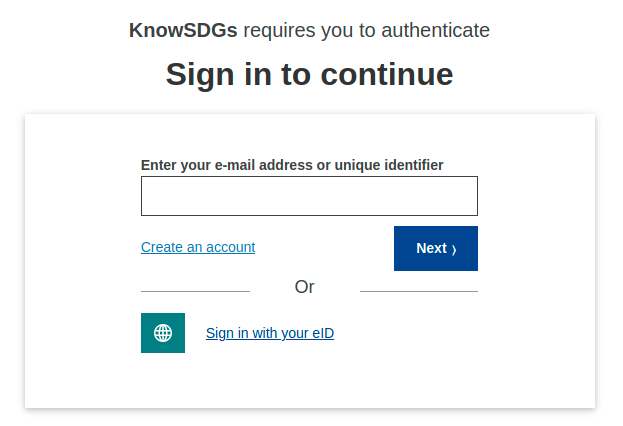
 Step 2. SELECT
Step 2. SELECT
Click on the "GO TO TOOL" button and select the "SDG Mapping".
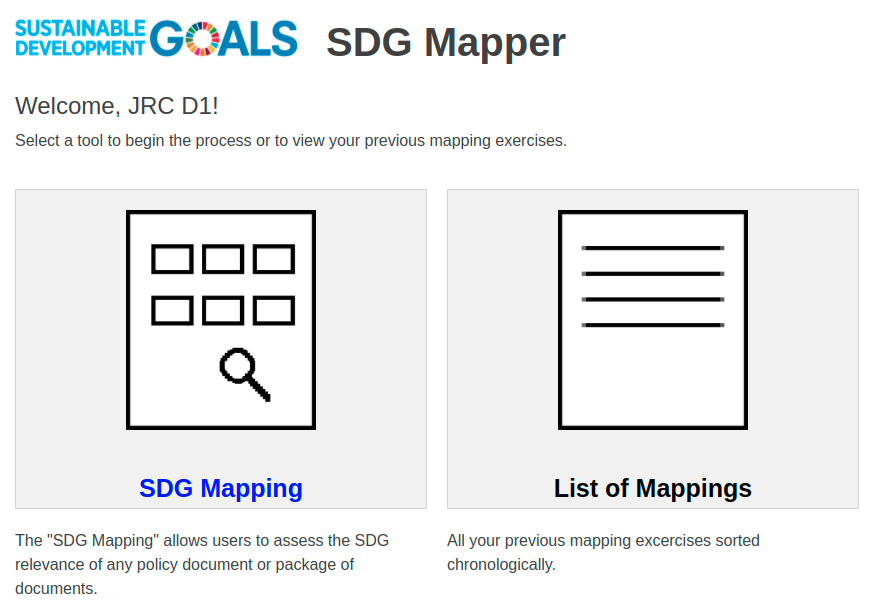
 Step 3. UPLOAD
Step 3. UPLOAD
Choose a name for your mapping and select document(s) from your local PC to upload for processing.

 Step 4. EXPLORE RESULTS
Step 4. EXPLORE RESULTS
See the main SDG(s) detected on the first page, explore additional SDGs detected as well as relevant targets and indicators. Potentially interlinked goals and targets are also highlighted.
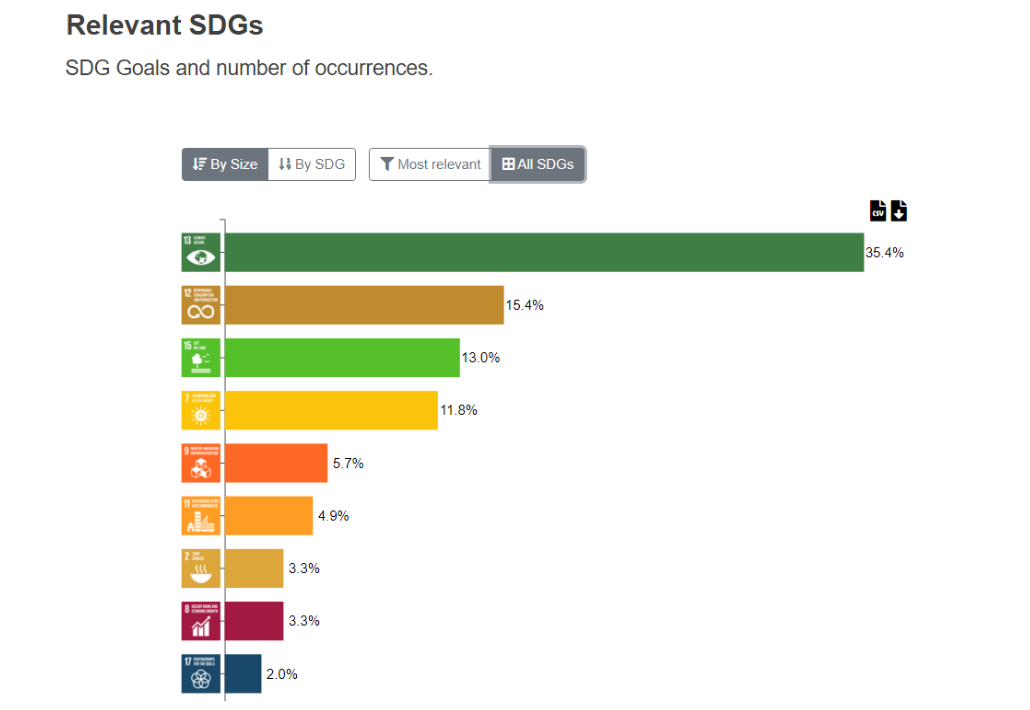
 Step 5. CREATE FINAL REPORT
Step 5. CREATE FINAL REPORT
Select the sections of the mapping that you want to appear into your final report and export it as a PDF.
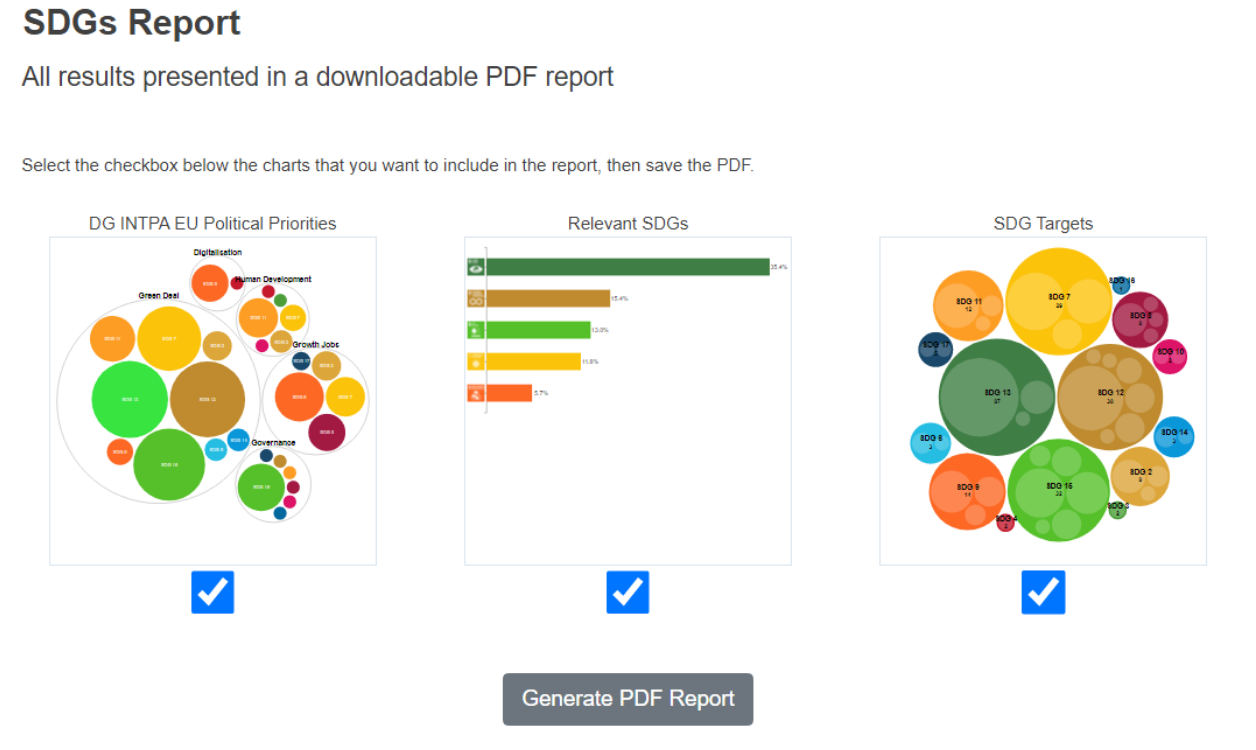
VIEW PREVIOUS MAPPINGS
If you want to check out the previous mappings carried out, click on the “List of Mappings” and open the mapping you are interested in.
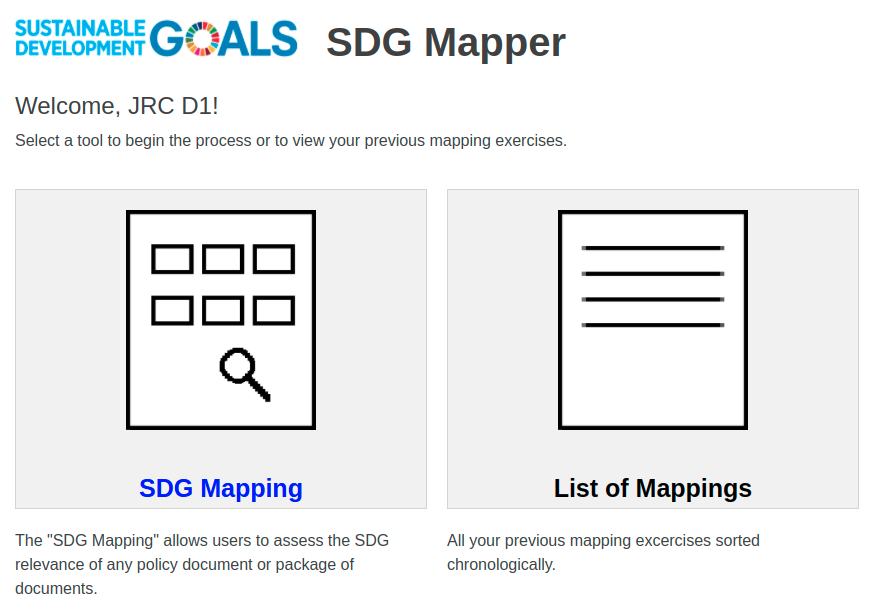
SDG Mapper API
The SDG Mapper API enables users to submit text (in any official EU language) and receive SDGs, Targets and Indicators detected data in the form of JSON objects.
In order to enable SDG Mapper API access for your user account:
- Go to KnowSDGs portal (https://knowsdgs.jrc.ec.europa.eu) and click Log in. If you don't have an EU Login account click "Create an account" and follow the steps to create a new EU Login user.
- Request API access by sending an email to JRC-SDGs[at]ec.europa.eu with the subject "SDG Mapper API access request" and specify the email address which you used for EU Login registration.
- After receiving the approval via email, log in and visit "View profile", click "Manage API Key" and "Generate new key" to generate your own API key that is required for authenticated API resources requests.

