Manage trial access to SharePoint agents with PowerShell
What is the trial access to SharePoint agents
During a promotional trial period starting from January 6, 2025, through June 30, 2025, organizations with 50 or more Microsoft 365 Copilot licenses automatically receive 10,000 queries per month for SharePoint agents. This trial gives users without Copilot licenses access to create and use agents. As a SharePoint admin, you can disable this trial access using the SharePoint Online Management Shell. View the Trial Agreement details.
When will the trial access become available
The promotion trial goes into effect January 6, 2025, and remains active until June 30, 2025. As SharePoint agents roll out, tenants will be eligible for this promotion. You as a SharePoint Administrator or more can disable trial access at any point during the promotional period. Tenants that are eligible for the promotion see a message bar on the Copilot Admin page in the Admin Center.
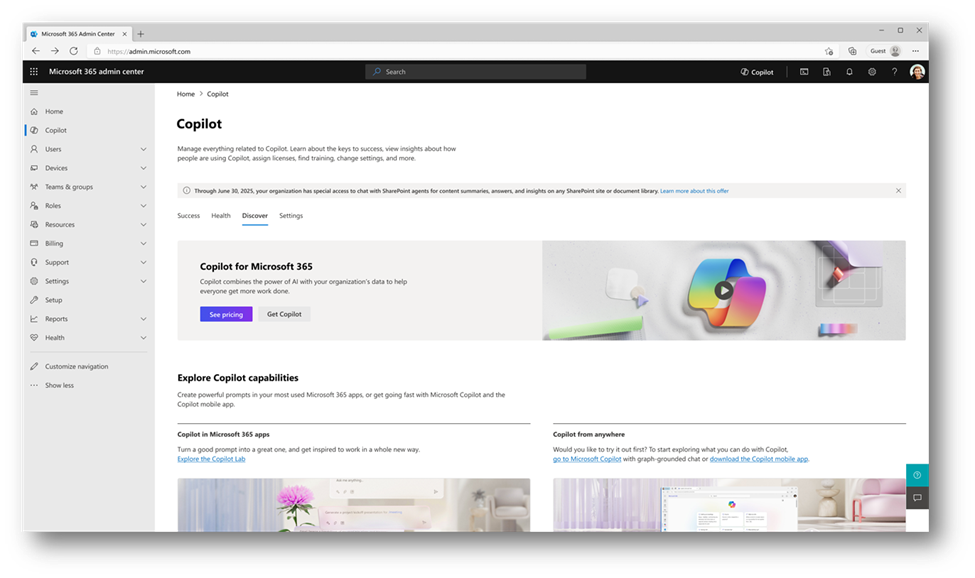
What you need to prepare for the trial access
Beginning in December 2024, you, as a SharePoint admin, can use the SharePoint Online Management Shell to manage access to the trial for users without Copilot licenses.
You can manage the trial access to SharePoint agents by following these steps:
If you haven’t, update to the latest version of the SharePoint Online Management Shell
Run the following commands:
Action Command Opt out and disable access to the trial Set-SPOCopilotPromoOptInStatus -IsCopilotPromoStatusEnabled $falseConfirm trial settings to the trial Get-SPOCopilotPromoOptInStatusRe-enable access Set-SPOCopilotPromoOptInStatus -IsCopilotPromoStatusEnabled $trueImportant
Ensure that you have the latest version of SharePoint PowerShell installed to run these cmdlets effectively.
How the trial access affects your organization
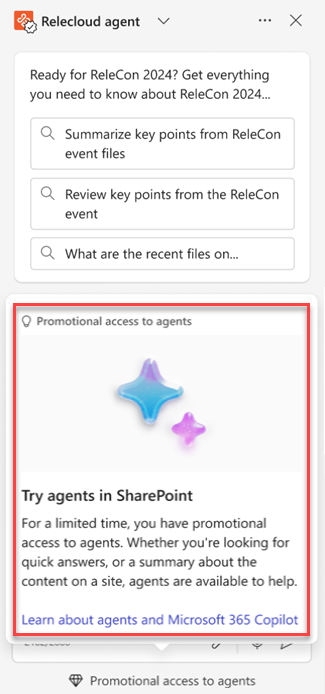
Anytime these users interact with agents, their usage counts toward your organization’s monthly trial use of 10,000 queries. Once the maximum number of queries is reached, users are notified that the service is temporarily unavailable and prompted to try again next month.
Unused queries don't roll over to the following month. If you need more queries, you can get them by adding more Microsoft 365 Copilot licenses. After the trial ends on June 30, 2025, users without a Microsoft 365 Copilot License will no longer be able to create or use the agents. However, agents created and used during the trial promotion remain available, and no historical data are lost.
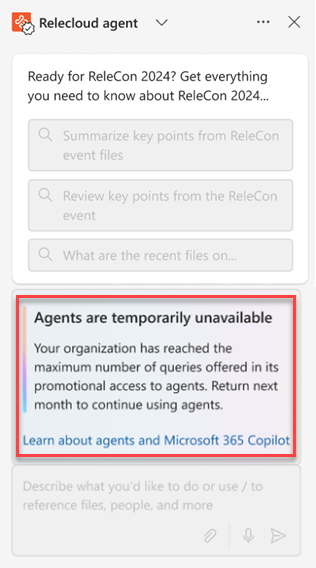
Additional information
- Learn more about Copilot in SharePoint