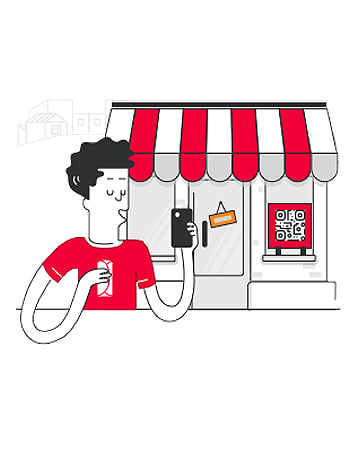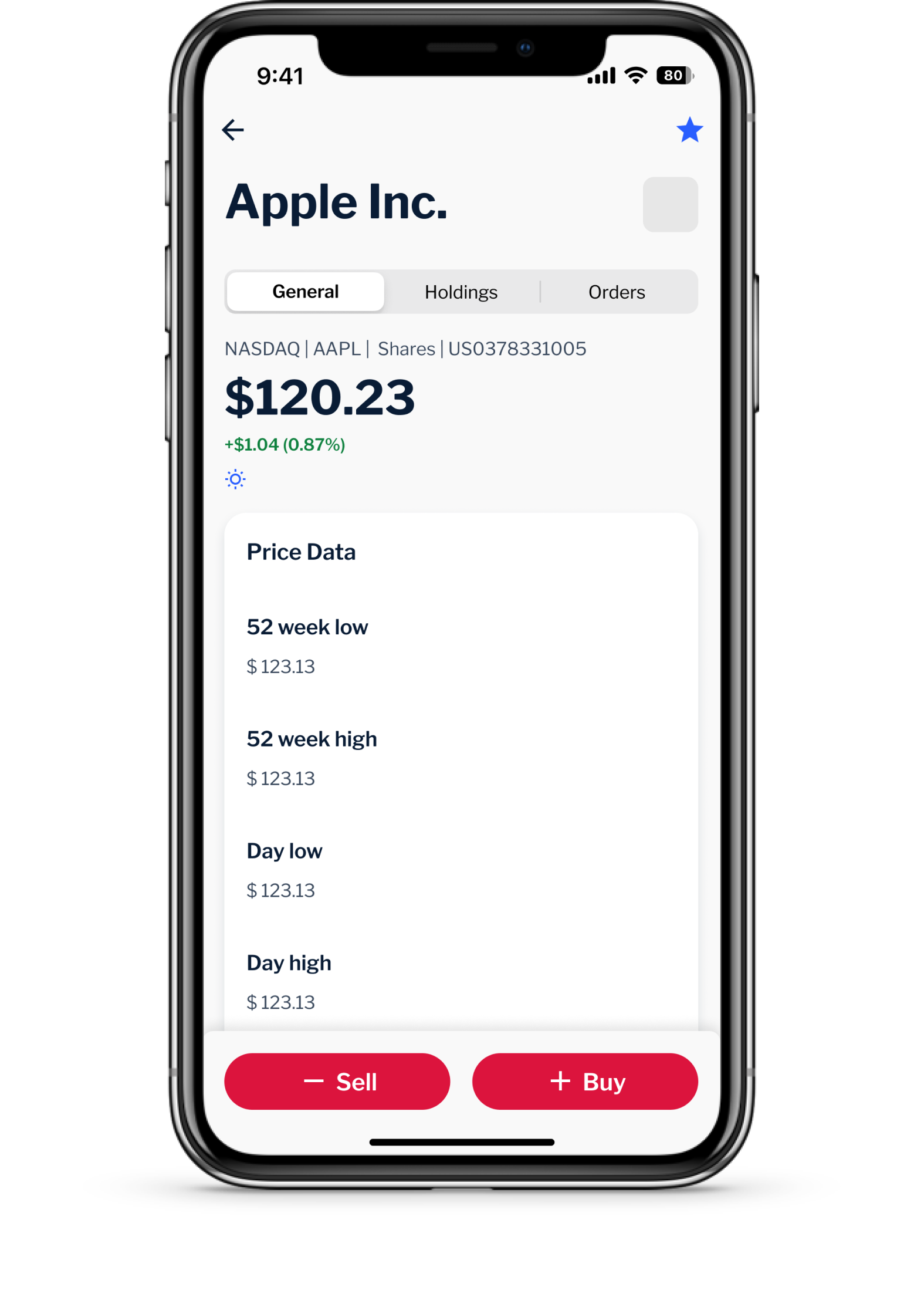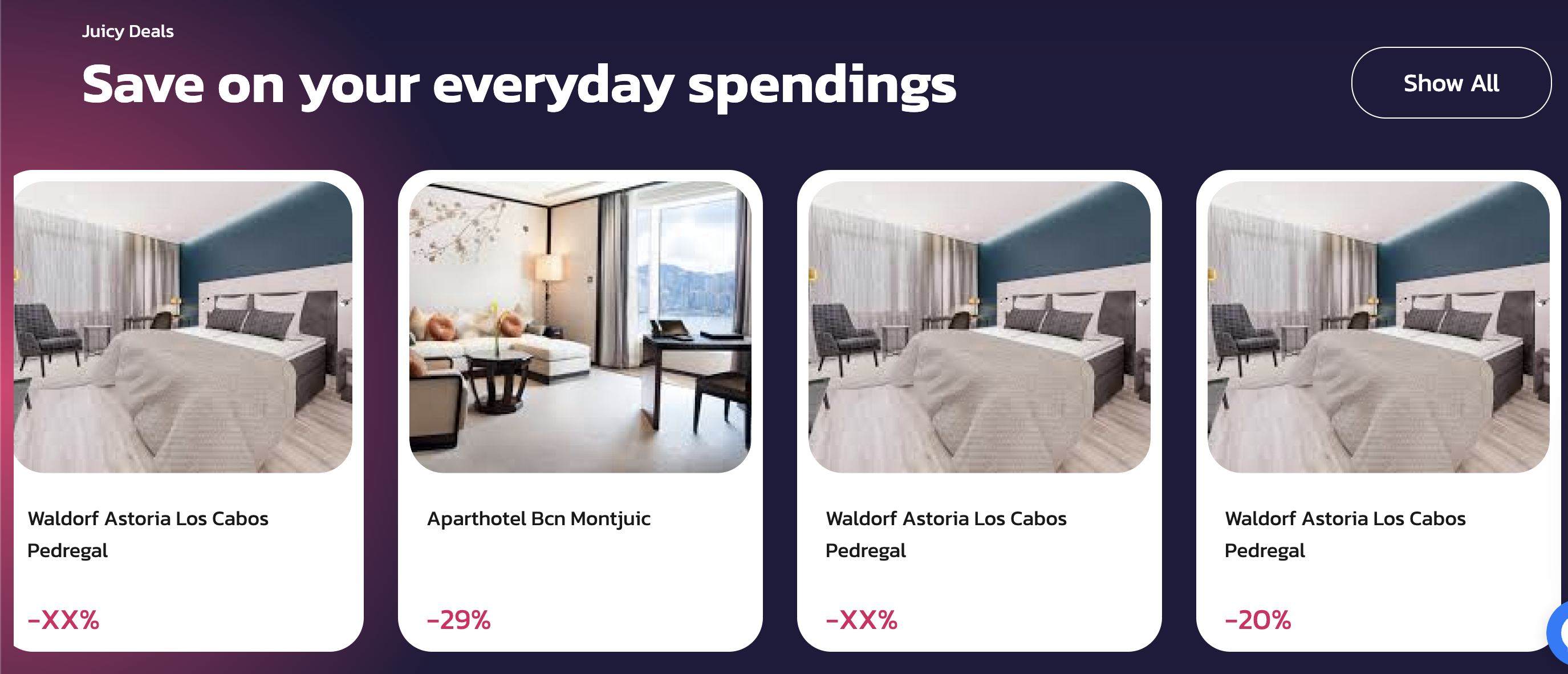1. Download the MCB Juice App
Simply scan the QR code to download the app on your mobile device.

2. Register Using Your Mobile Number
Register by entering your mobile number. This will be linked to your Juice account for transactions, authentication, and communication.
Look out for a 6-digit verification code sent via SMS to confirm your registration.
3. Complete Identity Verification
Follow the instructions to verify your identity using Jumio, our trusted verification partner. This includes a secure face verification process.
Your privacy and data security are our top priority. All your information is encrypted and kept confidential as part of our strong data protection measures.
4. Secure Your Account
Protect your account using fingerprint recognition, facial recognition, or a 4-digit PIN.
For enhanced security, choose a unique PIN. Avoid using easily guessable combinations, such as consecutive numbers, repetitive digits, or your birthdate.