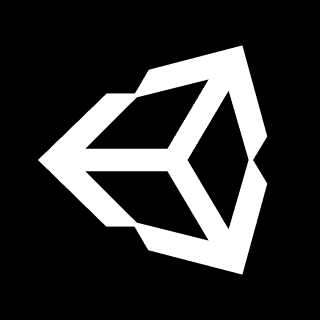No Crashes, No Lags, No Sweat
Solve crashes and performance issues fast, before they affect your customers. Find and fix root causes with actionable insights, save time with custom workflows, and optimize app quality with a complete mobile monitoring solution.
20,000+ mobile teams rely on Sentry for the stability and performance of their mobile apps
Resolve Crashes Faster with Complete Context and Automated Workflows
Customize alerts to take action on crashes and errors before they become widespread. Mobile crash reporting lets your team investigate crashes by device type, OS, and release with actionable, real-time insights, including breadcrumbs, screenshots, stack traces, and suspect commits. Triage and assign issues for fast resolution.
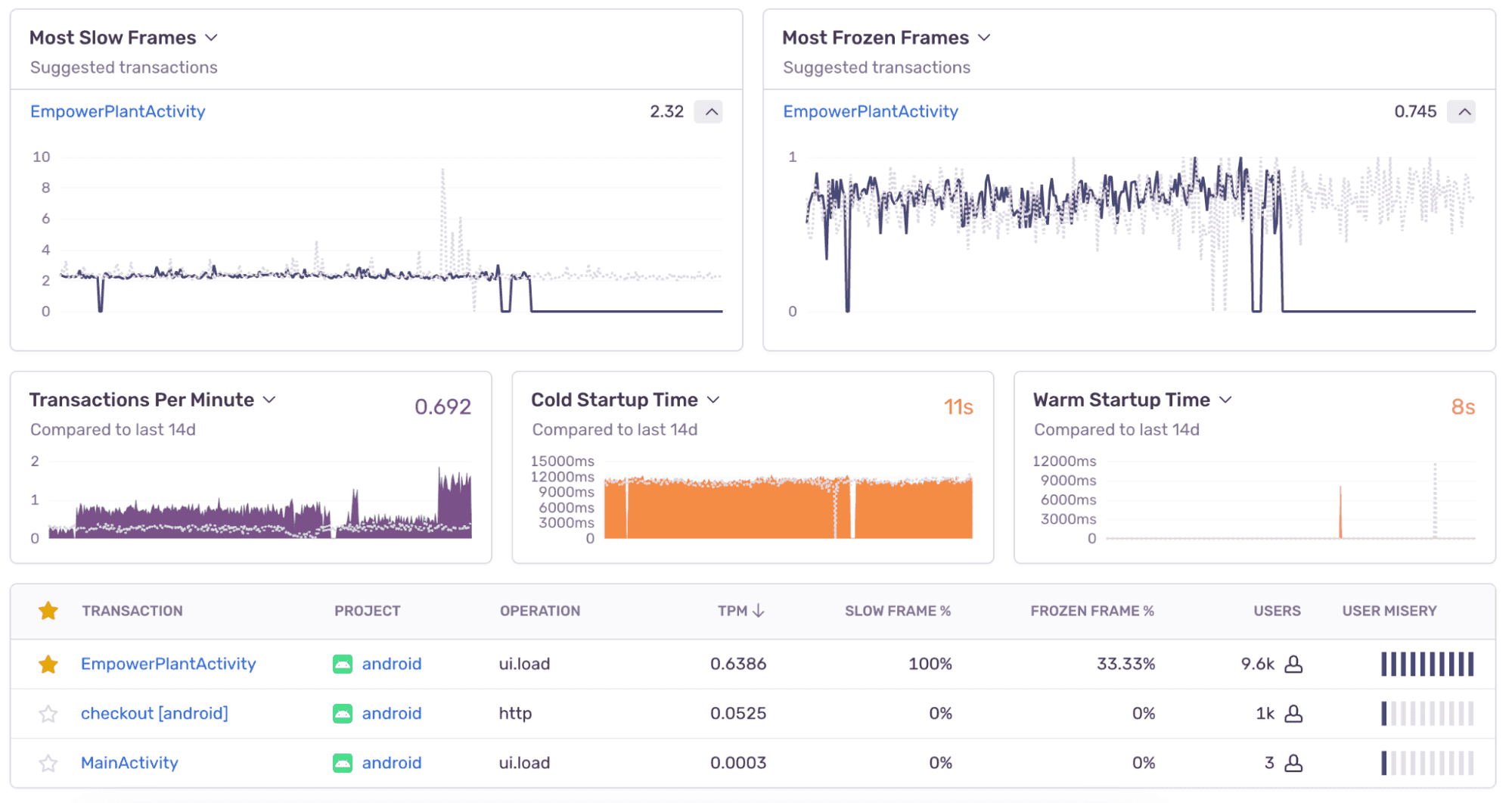
Build Experiences Worthy of Five Star Reviews
Identify and solve mobile application performance issues, like long app start times, janky frame rendering, and slow HTTP requests, before they impact your customer’s experience. With Profiling, collect and analyze code from real user devices in production so you can quickly see which functions are contributing to a slow span and fix what’s urgent faster.

Focus on Building, not Troubleshooting
Reduce context switching and troubleshooting time with a single, centralized platform for mobile app monitoring and crash reporting as well as web and backend. With Distributed Tracing, identify backend issues that may affect mobile performance, without consulting other tools or engineers.
Sentry vs Firebase Crashlytics
Unlike Firebase Crashlytics, Sentry provides actionable insights into crashes and errors, customizable workflow tools, and product investments to enable innovation and scale.
Sentry
Firebase Crashlytics
SDK Coverage
Context and Insights
Offers metadata, stack traces, keys, logs
Workflow
Innovation & Scale
Top development teams chose Sentry to build stable and high quality mobile apps.



Is your data secure?
You better believe it.
Just look at all the high-quality security
features all accounts get, regardless of plan.
- Two-Factor Auth
- Single Sign-On support
- Organization audit log
- SOC 2 Type II and ISO 27001 certified
- HIPAA attestation
- PII data scrubbing
- SSL encryption
- Data Processing Addendum (includes latest EU SCCs)
- Privacy Shield certified
Get Started in Minutes
Solve crashes and performance issues fast, before they affect your customers.
FAQs
Mobile crash reporting significantly enhances app quality by identifying and resolving issues that cause crashes and instability. It offers real-time insights into crash occurrences, enabling developers to diagnose root causes and prioritize bug fixes effectively. This proactive approach prevents frequent disruptions, ensuring smoother app functionality and higher user satisfaction.
Mobile application monitoring is essential for teams that want to deliver positive mobile experiences. It is the process of observing and analyzing overall application health, including stability, performance, and user experience. A variety of factors can influence mobile performance, including application code, device type, server load, and network connectivity. Mobile application monitoring helps developers identify and quantify issues with application stability and performance, like the number of crashes over a specific period of time, so they can prioritize and solve root causes.
Sentry offers SDKs for native frameworks (Android and iOS), as well as cross-platform frameworks (Flutter, React Native, .net Maui) and Unity.
Sentry doesn’t impact mobile performance. If you look at the configuration options when you initialize Sentry in your code, you'll see there's nothing regarding minimizing its impact on your app's performance. This is because our team of SDK engineers already developed Sentry with this in mind. With only a few lines of code and no agents, you can implement Sentry quickly without worrying about the impact on your app’s performance.
Our SDKs are designed to be non-blocking, running asynchronously in a background thread. They consume negligible memory and processing power.
Crashlytics is a lightweight, mobile-only tool that only reports critical crash rates for Android, iOS, Flutter, and Unity (but not React Native). It does not offer deep context into issues with suspect commits, codeowners, and automatic non-fatal error capture; holistic monitoring from frontend to backend; or collaboration tools like issue triage or assignment.
Sentry is a fullstack error and performance monitoring solution that provides actionable insights into crashes across devices and app versions as well as powerful collaboration tools, helping teams troubleshoot and resolve issues faster. Learn more.
A peek at your privacy
Here’s a quick look at how Sentry handles your personal information (PII).
×Who we collect PII from
We collect PII about people browsing our website, users of the Sentry service, prospective customers, and people who otherwise interact with us.
What if my PII is included in data sent to Sentry by a Sentry customer (e.g., someone using Sentry to monitor their app)? In this case you have to contact the Sentry customer (e.g., the maker of the app). We do not control the data that is sent to us through the Sentry service for the purposes of application monitoring.
Am I included?PII we may collect about you
- PII provided by you and related to your
- Account, profile, and login
- Requests and inquiries
- Purchases
- PII collected from your device and usage
- PII collected from third parties (e.g., social media)
How we use your PII
- To operate our site and service
- To protect and improve our site and service
- To provide customer care and support
- To communicate with you
- For other purposes (that we inform you of at collection)
Third parties who receive your PII
We may disclose your PII to the following type of recipients:
- Subsidiaries and other affiliates
- Service providers
- Partners (go-to-market, analytics)
- Third-party platforms (when you connect them to our service)
- Governmental authorities (where necessary)
- An actual or potential buyer
We use cookies (but not for advertising)
- We do not use advertising or targeting cookies
- We use necessary cookies to run and improve our site and service
- You can disable cookies but this can impact your use or access to certain parts of our site and service
Know your rights
You may have the following rights related to your PII:
- Access, correct, and update
- Object to or restrict processing
- Port over
- Opt-out of marketing
- Be forgotten by Sentry
- Withdraw your consent
- Complain about us
If you have any questions or concerns about your privacy at Sentry, please email us at compliance@sentry.io.
If you are a California resident, see our Supplemental notice.