Modifying this control will update this page automatically

Add a bookmark folder in Safari on Mac
You can organize bookmarks into folders in the Safari sidebar.
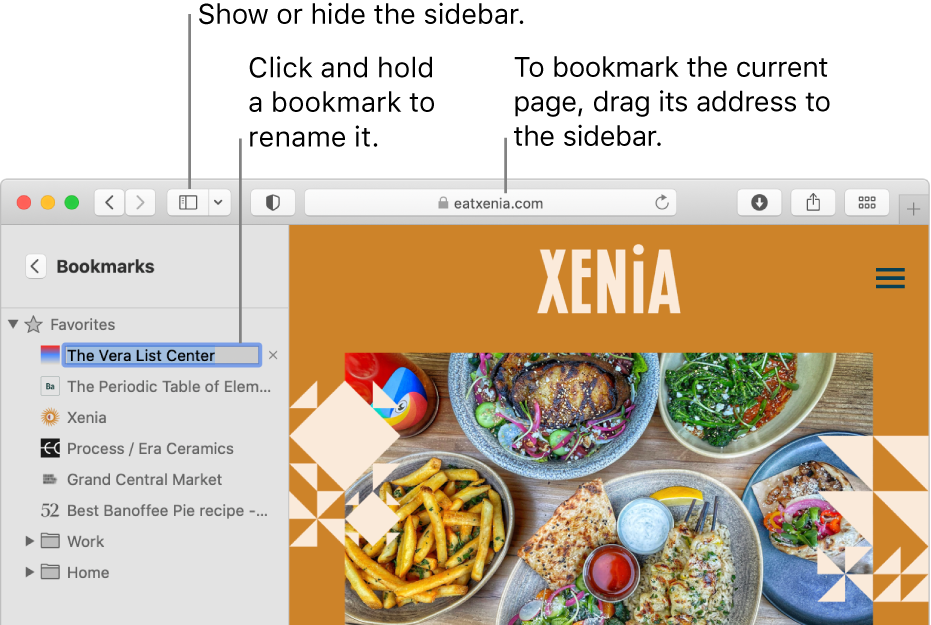
In the Safari app
 on your Mac, click the Sidebar button
on your Mac, click the Sidebar button  in the toolbar, then click Bookmarks.
in the toolbar, then click Bookmarks.Control-click in the sidebar and choose New Folder.
Enter a folder name.
To change the name, Control-click the folder, then choose Rename.
Drag the folder to the location you want.