How to prepare your Mac mini for Apple Trade In
Prepare and send your old device to Apple for Trade in.
If you opted to trade in your Mac mini when you purchased an Apple product, you'll receive a trade-in kit with everything you need to return your Mac mini to Apple. If you’re in the Asia-Pacific region, a trade-in kit will be delivered to you or be made available at a designated location.
Customers in the Asia-Pacific region should only follow the steps in the Before you return your Mac mini and Return your Mac mini sections.
Before you return your Mac mini
Back up your data. If you need help transferring data, schedule an appointment at an Apple Authorised Service Provider or an Apple Store at getsupport.apple.com. It is your sole responsibility to back up all existing data, software and/or programs from your product. Apple is not responsible for loss, recovery or compromise of data, software or programs on your trade-in product.
Remove all accessories. If accessories are included in the return, they will be recycled and cannot be returned to you.
Pack your Mac mini
If you’re in the Asia-Pacific region, continue to the Return your Mac mini to Apple section.
Remove the foam pieces from the box.
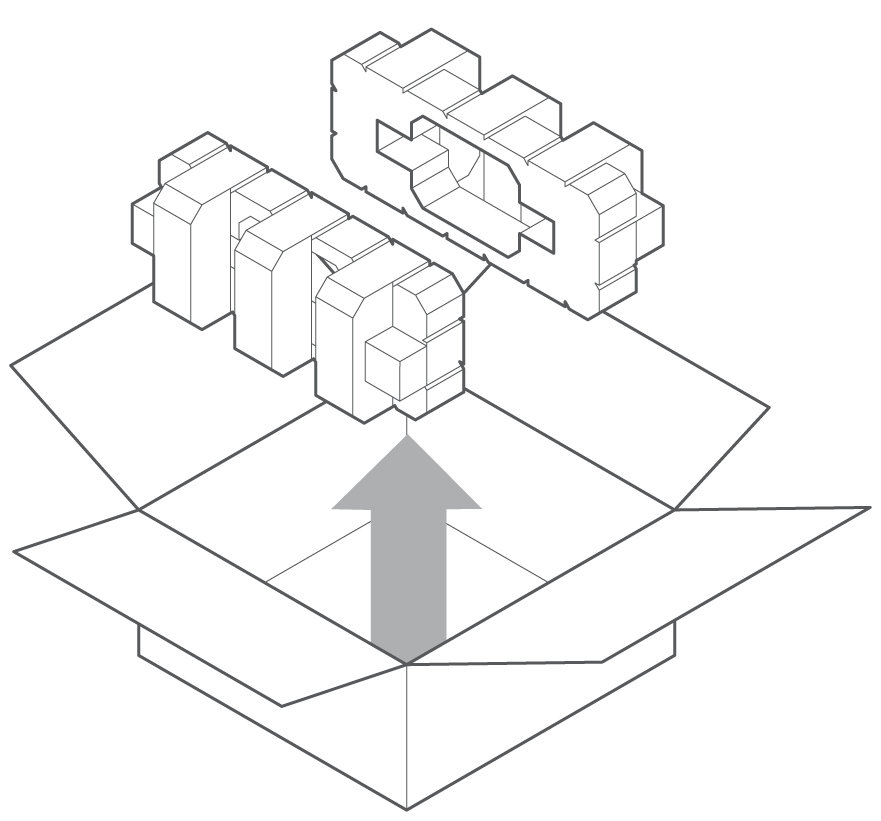
Place the foam pieces on either side of your Mac mini so that it sits securely in them.
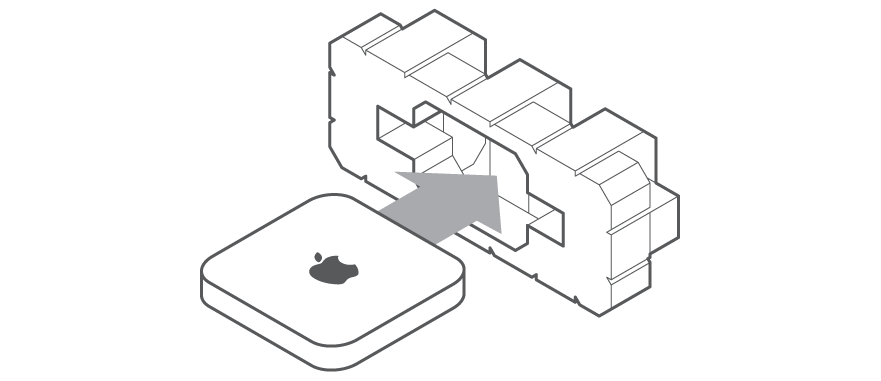
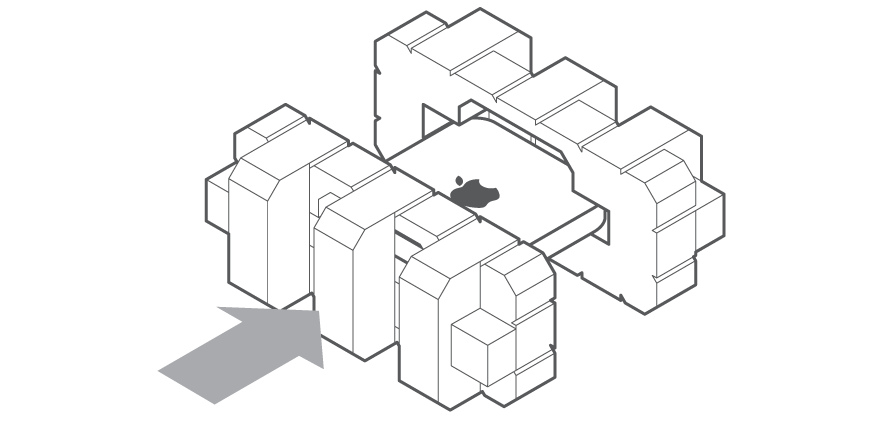
Place the Mac mini secured with the foam pieces into the box. (Do not include extra items or accessories. If you include extra items in the box, these won't be returned to you.)
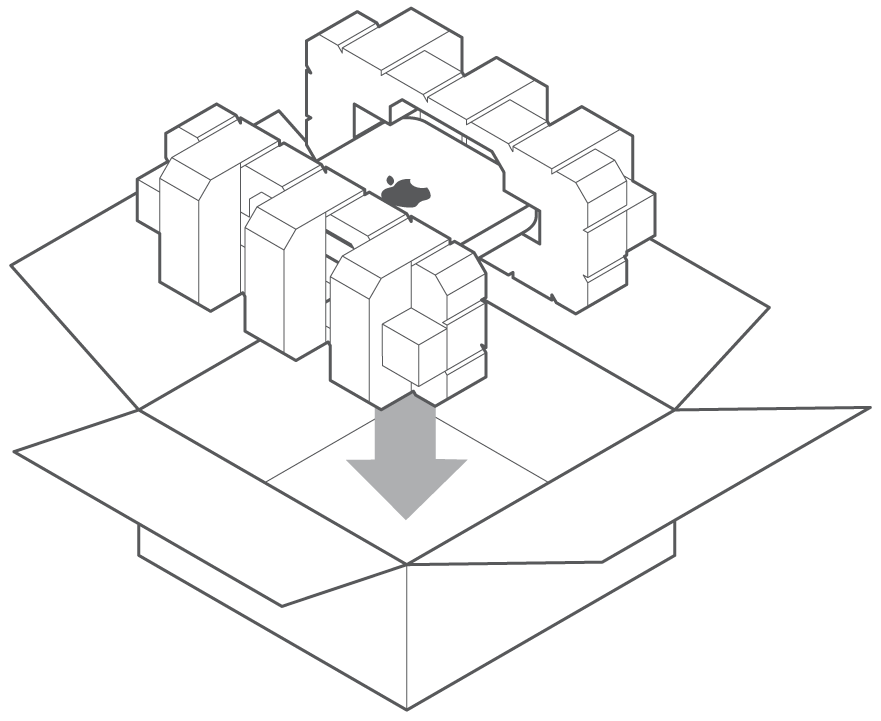
Tape the box closed with the tape provided.*
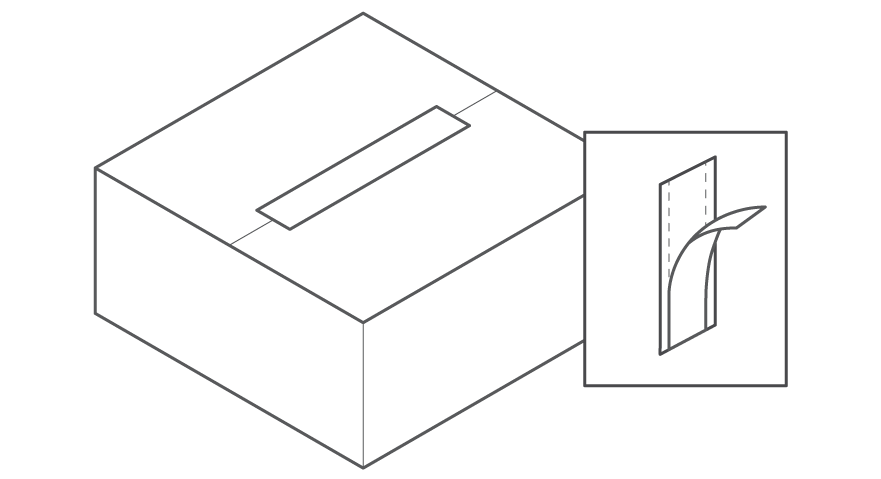
*Apple is not responsible for any damage sustained during transit.
Return your Mac mini to Apple
Choose your country or region:
United States and Canada
Find the name of the courier on the return label.
Visit the courier’s website to find a drop-off location.
-UPS
Get a receipt from the courier.
Check your new device shipment email for a link to check the status of your trade-in device.
mainland China
A trade-in kit will be delivered to you before courier collection.
Get a receipt from the courier.
Check your new device shipment email for a link to check the status of your trade-in device.
Hong Kong
Choose a scheduled pickup or drop-off at designated locations. If you choose pick-up, the courier will bring a trade-in kit to collect your Mac mini. For drop-off, the trade-in kit will be available at the drop-off location.
Get a receipt from the courier.
Check your new device shipment email for a link to check the status of your trade-in device.
Japan
The courier will bring a trade-in kit to collect your Mac mini.
Get a receipt from the courier.
Check your new device shipment email for a link to check the status of your trade-in device.
Korea
A trade-in kit will be delivered to you for drop-off.
Drop off your device at a designated location.
Get a receipt from the staff.
Check your new device shipment email for a link to check the status of your trade-in device.
Taiwan
The courier will bring a trade-in kit to collect your Mac mini.
Get a receipt from the courier.
Check your new device shipment email for a link to check the status of your trade-in device.
Vietnam
Choose a scheduled pickup or drop-off at designated locations. If you choose pick-up, the courier will bring a trade-in kit to collect your Mac mini. For drop-off, the trade-in kit will be available at the drop-off location.
Get a receipt from the courier.
Check your new device shipment email for a link to check the status of your trade-in device.
Learn more
For sales and product enquiries, visit Contacting Apple.
See answers to frequently asked questions on the Apple Trade In page.
©2023 Apple Inc. All rights reserved. Apple, the Apple logo, iChat, iTunes, Mac and macOS are trademarks of Apple Inc., registered in the US and other countries and regions. AppleCare is a service mark of Apple Inc., registered in the US and other countries and regions.