
Create and edit a calendar on iCloud.com
You can create and manage one or more calendars and access them on any device with Calendars turned on in iCloud settings. Your calendars are listed in the sidebar on the left. Calendar includes four default calendars: Work, Calendar, Home and Family. You can rename or delete them, but you must always have at least one calendar in the list.
To use Calendar on iCloud.com, you must be on a tablet or computer. If you’re on a tablet or computer and don’t see Calendar on iCloud.com, your account is limited to iCloud web-only features. See Get more iCloud features.
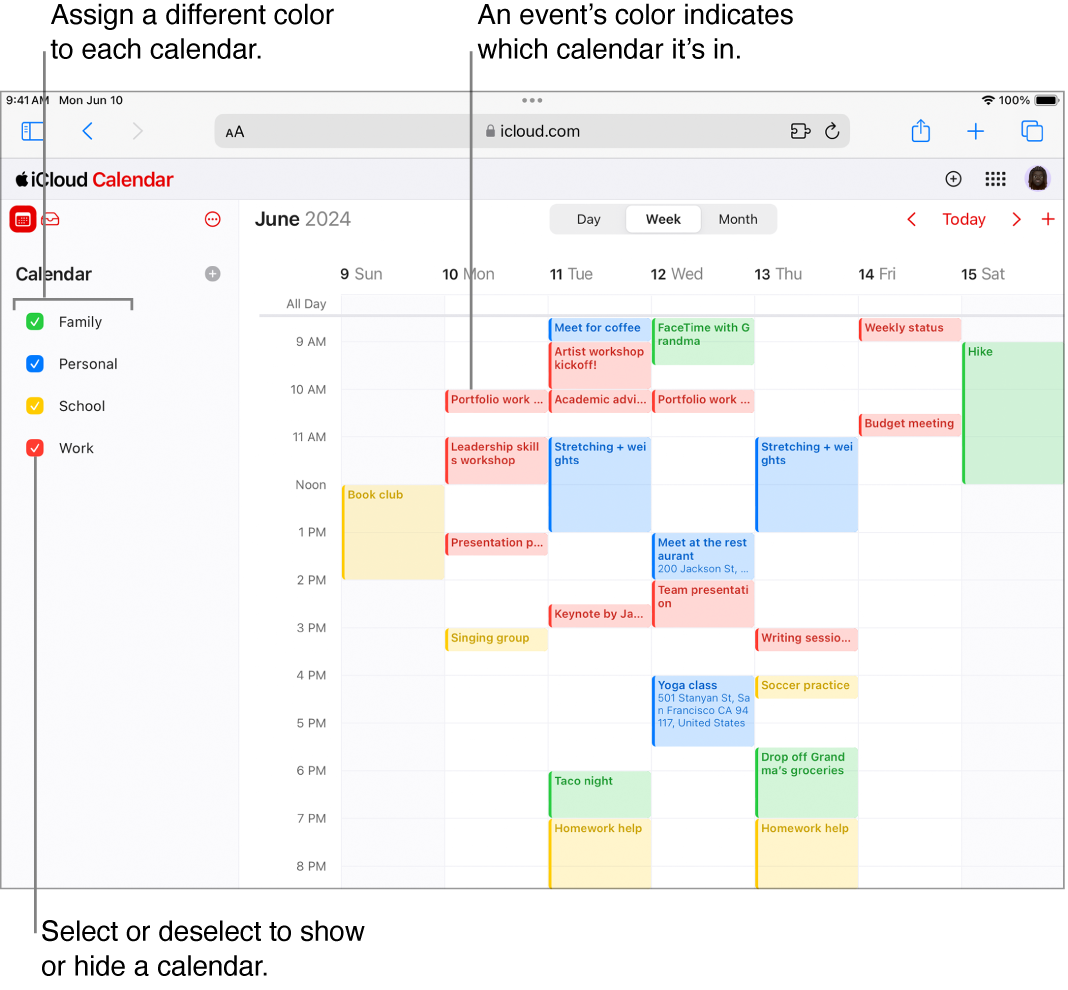
Create a new calendar
Go to icloud.com/calendar, then sign in to your Apple Account (if necessary).
Tap
 at the top of the sidebar that shows your list of calendars.
at the top of the sidebar that shows your list of calendars.If you don’t see the sidebar, tap
 at the top of of the sidebar.
at the top of of the sidebar.Type a name for the calendar, then tap Return or Enter.
You can view multiple calendars at the same time. To stop viewing a calendar, deselect it in the sidebar.
Change a calendar’s name or colour
You can assign a different colour to each calendar you create so you can easily tell which calendar an event belongs to. You can edit a calendar’s name and colour at any time. When you change a calendar’s colour, all of its events change to the new colour.
Go to icloud.com/calendar, then sign in to your Apple Account (if necessary).
Tap the calendar you want to edit in the sidebar.
Tip: If you don’t see the sidebar, tap
 below the calendar.
below the calendar.Tap
 , tap Edit Calendar, then do either of the following:
, tap Edit Calendar, then do either of the following: Change a calendar’s name: Tap the calendar’s name and edit it.
Change a calendar’s colour: Tap the Colour button next to the calendar’s name, then choose a colour.
Changes you make appear on every device with Calendars turned on in iCloud Settings. Colour changes aren’t visible in Microsoft Outlook.
Show the Birthdays calendar
Calendar includes a special Birthdays calendar that can display all the birthdays you’ve saved in iCloud Contacts.
Go to icloud.com/calendar, then sign in to your Apple Account (if necessary).
Tap
 at the top of the sidebar, then choose Settings.
at the top of the sidebar, then choose Settings.Tap Appearance, then select “Show ‘Birthdays’ calendar.”
Tap
 .
.Note: You can’t change the name or colour of the Birthdays calendar.
To modify a birthday, make the changes in Contacts. See Create or edit contacts in Contacts on iCloud.com.