If Touch ID isn't working on Mac
If Touch ID on your built-in keyboard or Magic Keyboard isn’t working as expected, such as to unlock your Mac or autofill passwords, try these solutions.
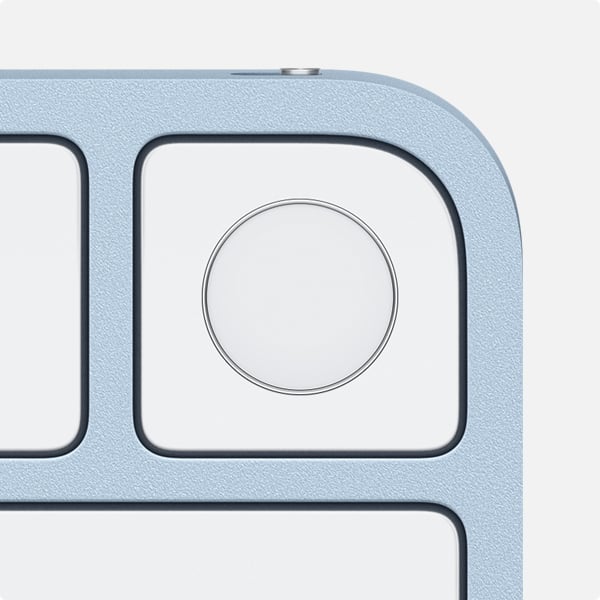
Solutions for keyboards with Touch ID
After following the steps to set up and use Touch ID, if Touch ID doesn’t work as expected:
Make sure that your finger and Touch ID sensor are clean and dry. Moisture, lotions, sweat, oils, cuts, or dry skin can affect fingerprint recognition, including after activities such as exercising, showering, swimming, and cooking. For Touch ID cleaning guidelines, see How to clean your Apple products.
If Touch ID works for some features but not others, make sure that the appropriate feature is turned on in Touch ID settings.
Restart your Mac.
Delete your fingerprint and add it again in Touch ID settings. Or add and use a different fingerprint.
Additional solutions for Magic Keyboard models with Touch ID:
Make sure that your Mac meets the keyboard’s system requirements: Magic Keyboard models with a USB-C port require a Mac with Apple silicon and macOS Sequoia 15.1 or later. Magic Keyboard models with a Lightning port require a Mac with Apple silicon and macOS Big Sur 11.4 or later.
Turn the keyboard off and back on. Then use a USB cable to connect it directly to your Mac. Wait at least 10 seconds before attempting to set up or use Touch ID again.
If the issue occurs only when using the Magic Keyboard wirelessly, check for wireless interference.
Security policies that affect Touch ID
For security reasons, you may be required to enter your password manually in these cases:
You haven't logged in to your account since you last logged out, including by shutting down or restarting your Mac.
You haven't unlocked your Mac in more than 48 hours.
You’re changing Touch ID settings.
Your fingerprint isn't recognized five times in a row.
Your Mac is set up to log in automatically.
