Modifying this control will update this page automatically

Add the 360° Patch effect in Final Cut Pro for Mac
You can use the 360° Patch effect to cover up (patch) a portion of a 360° clip with pixels from another location in the 360° sphere. The 360° Patch effect is typically used to hide the tripod or camera support by cloning an area of the ground near the camera. You use the source controls to specify where in the image you want to copy the patch from, and the target controls to specify where to paste the patch.
Unlike a static image, a patch created with the 360° Patch effect adjusts dynamically as the lighting changes in the scene.
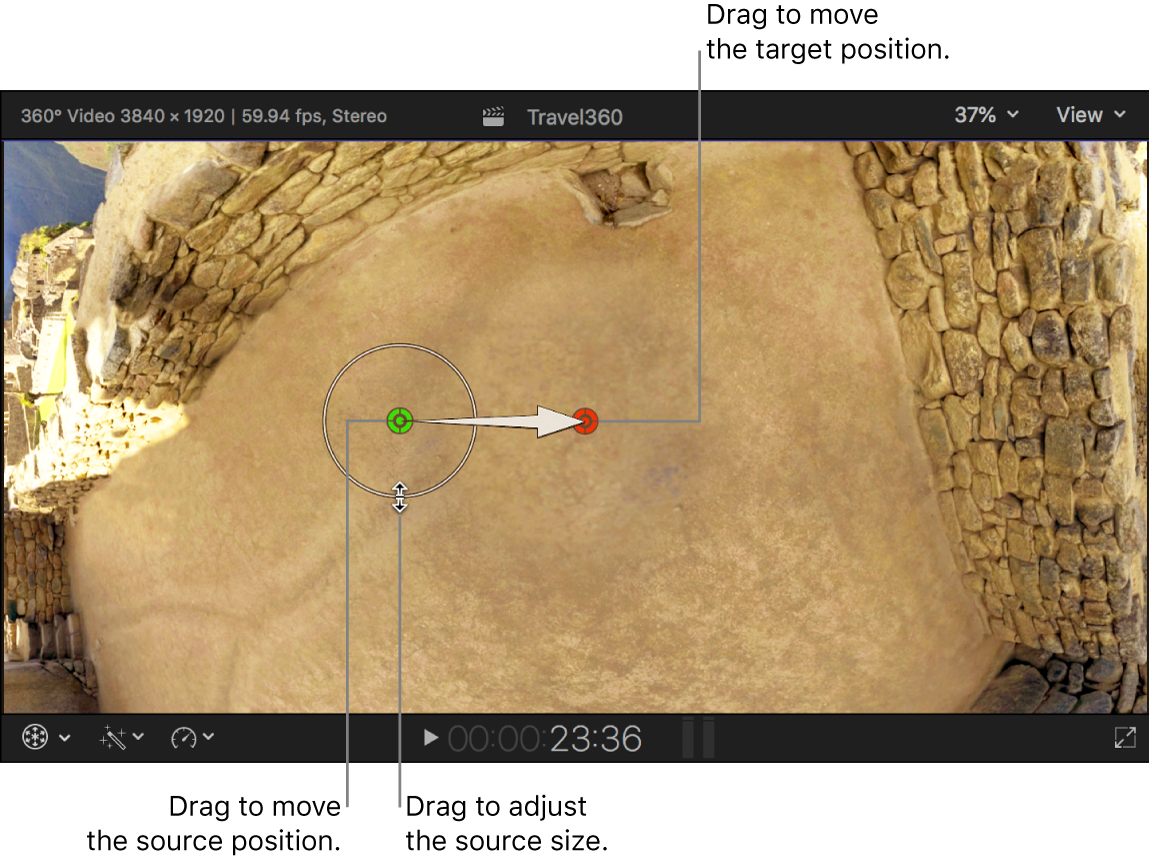
Download this guide: PDF

