Apple Vision Pro User Guide
- Welcome
-
- Change notification settings and device sounds
- Set the date, time, language and region
- Change your device name
- Change the appearance of text and windows
- See people around you while immersed
- See your keyboard while immersed
- Use Apple Vision Pro on an aeroplane or a train
- Refresh apps in the background
- Set content restrictions in Screen Time
- Let others use your Apple Vision Pro
-
- Apple Music Classical
- Books
- Calendar
- Capture
- Clock
- Encounter Dinosaurs
- Home
- Maps
- Mindfulness
- News
- Numbers
- Pages
- Podcasts
- Reminders
- Shazam
- Shortcuts
- Stocks
- Tips
- Voice Memos
-
- Get started with accessibility features
- Turn on features with the Accessibility Shortcut
- Change Siri accessibility features
- Use Vocal Shortcuts
- Use Guided Access
- Copyright
Sign in to your Apple Account on Apple Vision Pro
Your Apple Account is the account you use to access Apple services such as the App Store, Apple Music, FaceTime, iCloud and more — so all your devices work together seamlessly.
Note: Children under 13 years of age can’t sign in to their Apple Account on Apple Vision Pro. Children aged 13 years and older should be supervised by an adult while using Apple Vision Pro.
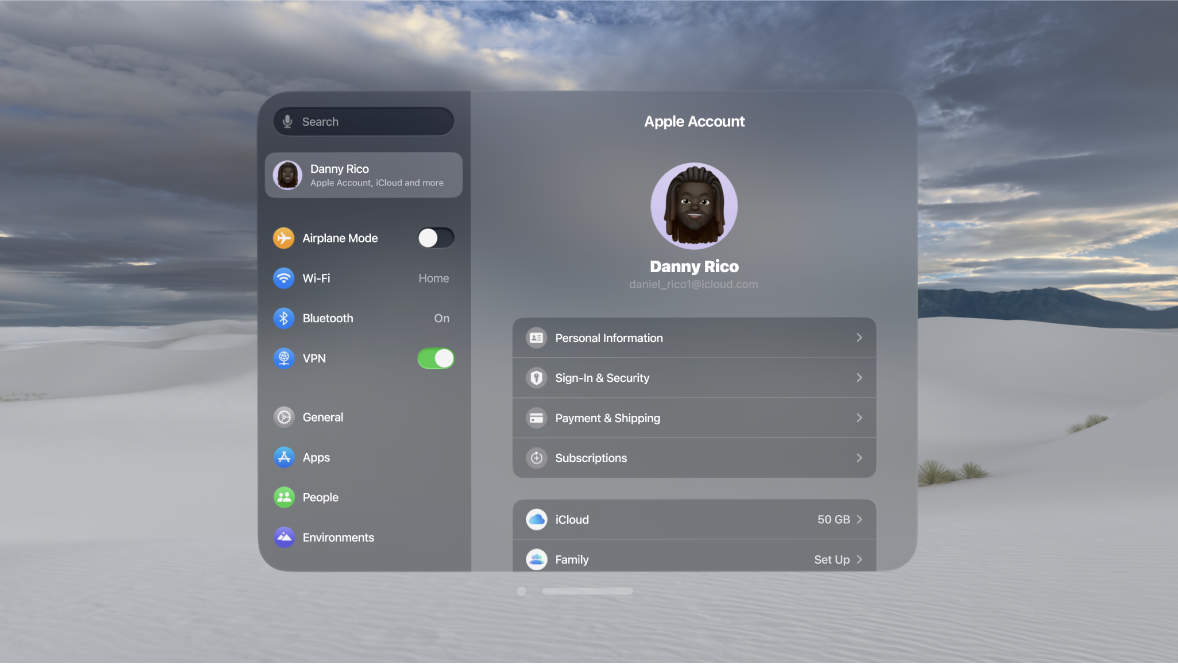
Sign in to your Apple Account
If you didn’t sign in during setup, do the following:
Go to Settings

Enter your Apple Account email address or phone number, then enter your password.
If you don’t have an Apple Account, you can create one.
If you protect your account with two-factor authentication, enter the six-digit verification code.
If you forgot your Apple Account email address, phone number, or password, see the Recover Your Apple Account website.
Change your Apple Account settings
Go to Settings

Do any of the following:
Update your contact information
Change your password
Add or remove Account Recovery Contacts
View and manage your subscriptions
Update your payment methods or billing address
Manage Family Sharing subscriptions, shared purchases and more
You can turn on Guest User to share your Apple Vision Pro with someone else (without signing out of your Apple Account). See Let others use your Apple Vision Pro.