GarageBand User Guide
- Welcome
-
- Play a lesson
- Choose the input source for your guitar
- Customise the lesson window
- See how well you played a lesson
- Measure your progress over time
- Slow down a lesson
- Change the mix of a lesson
- View full-page music notation
- View glossary topics
- Practise guitar chords
- Tune your guitar in a lesson
- Open lessons in the GarageBand window
- Get additional Learn to Play lessons
- If your lesson doesn’t finish downloading
- Touch Bar shortcuts
- Glossary

Quantize note timing in the Piano Roll Editor in GarageBand on Mac
You can quantise, or automatically correct, the timing of notes in MIDI regions. This technique is useful when regions in the track contain the right notes, but are not perfectly in time with the project. When you quantise the timing, items are adjusted to the selected note value. You can quantise the timing of regions with drums, single-note instruments, chordal or polyphonic instruments, and other material.
You can select and quantise complete MIDI regions, or quantise only selected notes in a MIDI region, using the Time Quantise pop-up menu.
The Time Quantise controls quantise notes and other items non-destructively, for playback only. The original timing is never lost and can be recalled by setting the value to off.
Quantise the timing of notes in a MIDI region
In GarageBand on Mac, do one of the following:
In the Tracks area, select the MIDI regions you want to quantise.
In a MIDI region, select the individual notes you want to quantise.
From the Time Quantise pop-up menu, choose the note value you want to use to quantise the timing of the selected items.
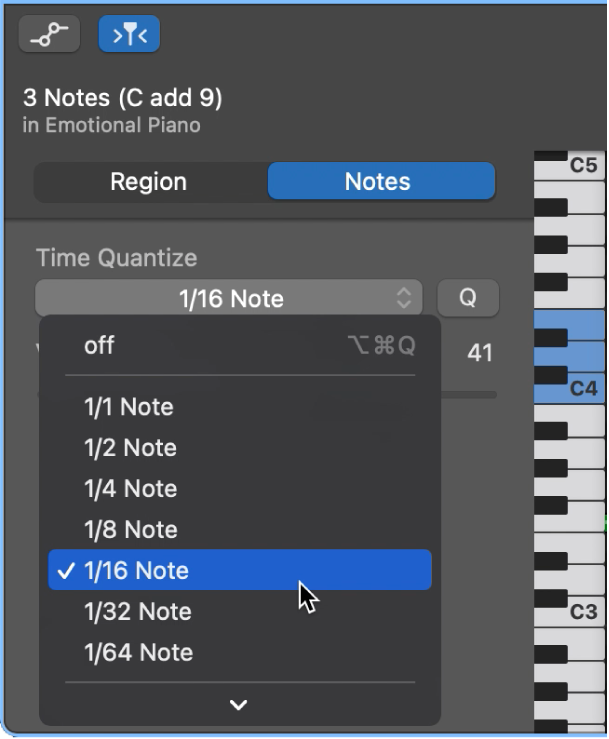
Drag the Strength slider to the left to decrease the strength of quantisation.
The Strength slider is available when MIDI regions are selected, but not when individual notes are selected.
Note: If no regions are selected, choosing a note value from the Time Quantise pop-up menu sets the value for auto-quantisation of recorded regions.