Where you can travel on public transport using Apple Pay
Find out where you can travel on public transport using Apple Pay on your iPhone and Apple Watch.
Travel on public transport using Apple Pay
Most public transport agencies around the world accept different payment methods to travel on public transport. Depending on your public transport agency, you can use Apple Pay with your payment card or an agency-branded travel card to travel on public transport.1
There are two ways you can travel on public transport using Apple Pay.
Use an eligible payment card with Apple Pay
There are hundreds of markets worldwide where you can travel on public transport. For more information about the payment methods available and for the most up-to-date information about where Apple Pay is accepted for public transport, contact your public transport agency.
You can use Apple Pay to travel on public transport wherever you see one of these symbols:

In some regions, Express Mode is supported. If you are in one of these regions, when you add an eligible payment card or travel card to Apple Wallet, Express Mode will be turned on by default. You can also change which card is set to Express Mode.
Find travel cards that you can use in Wallet
You can add a travel card to Apple Wallet to pay for public transport using Apple Pay in many regions worldwide. To find travel cards that you can use in Wallet:
In the Wallet app, tap .
Tap Travel Card.
View the travel cards that are available to use in Wallet.
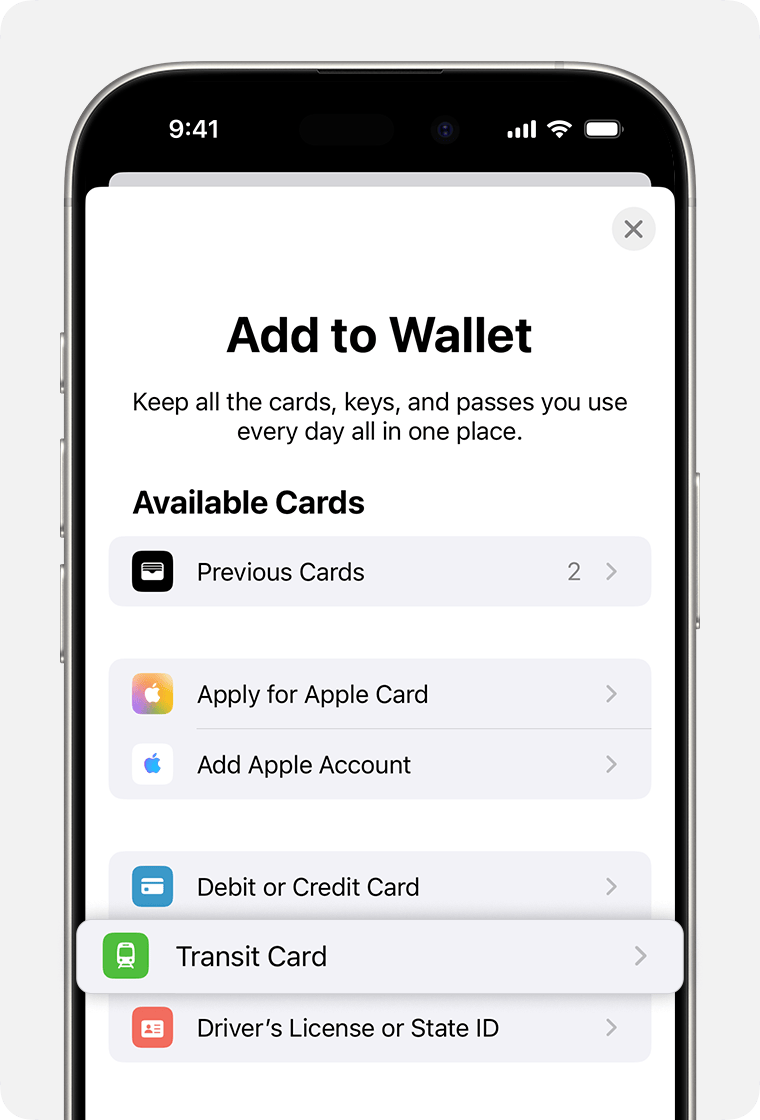
Once you’ve found the travel card you want to use, you can add your travel card to Wallet.
If you can’t see the travel card you’re looking for, contact the public transport agency to confirm that the card is eligible to be added to Wallet.2
Available only in select cities and transit systems. Requires eligible device and OS version. See here for details.
Ventra, Hop Fastpass and Ruubypay travel cards are only available to add to Wallet via partner mobile apps. To add those travel cards to Wallet, search the App Store or the public transport agency websites.
To use Apple Pay, you’ll need a supported card from a participating card issuer. To check whether your card is compatible with Apple Pay, contact your card issuer. Apple Pay is not available in all markets. View Apple Pay countries and regions. Features are subject to change. Some features, applications and services may not be available in all regions or all languages. Some features require specific hardware and software. For more information, see Feature Availability.
Apple Pay is a service provided by certain Apple affiliates, as designated by the Apple Pay privacy notice. Neither Apple Inc. nor its affiliates are a bank. Any card used in Apple Pay is offered by the card issuer.
